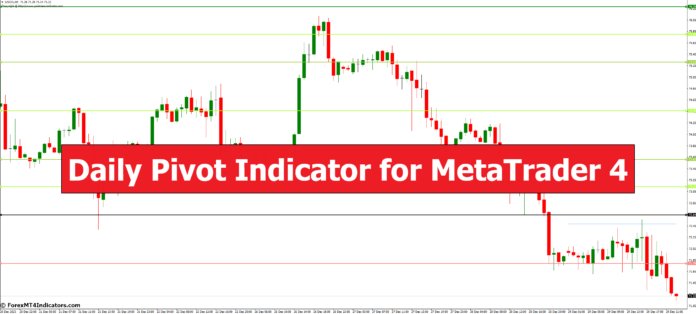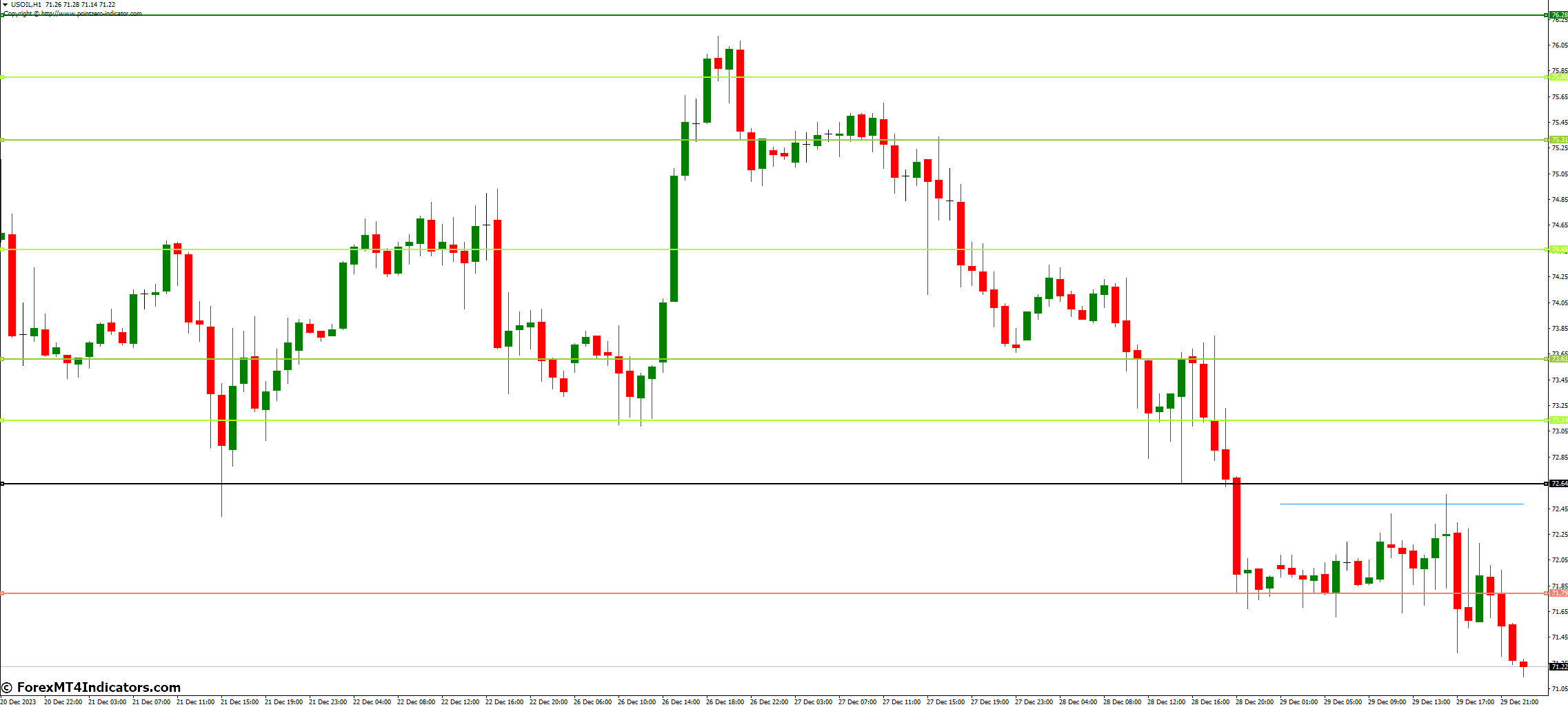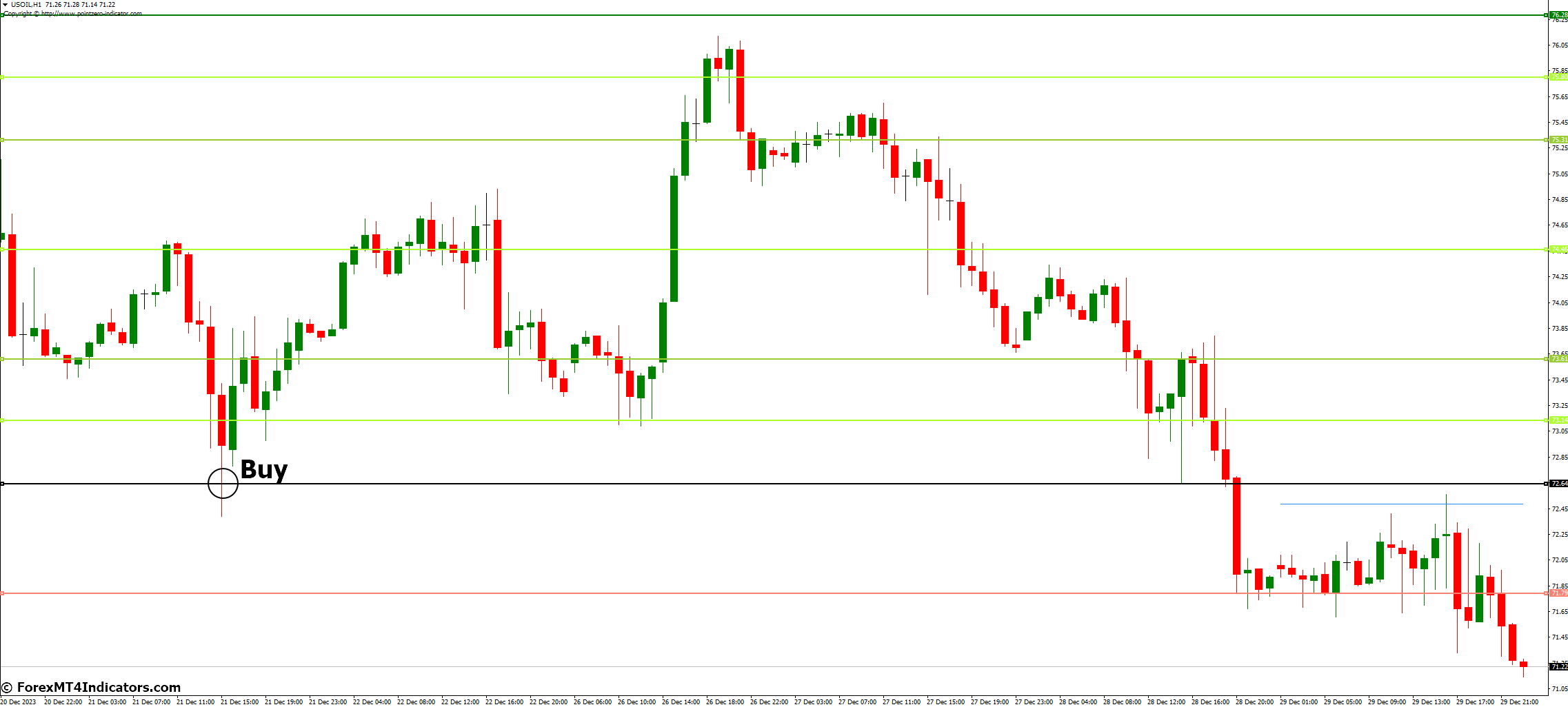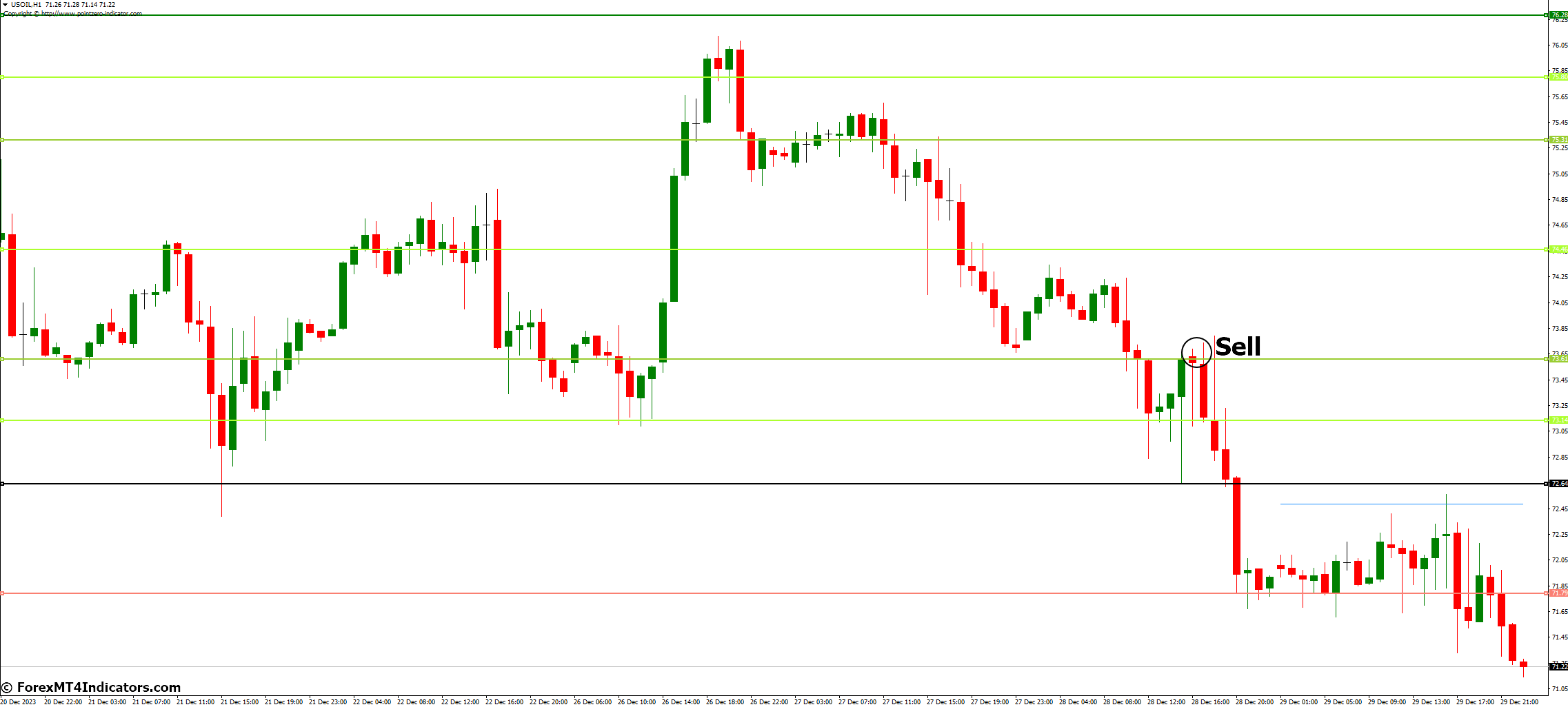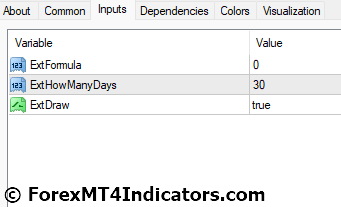Technical indicators are essential in the world of forex trading because they enable traders to make well-informed decisions. The Daily Pivot Indicator for MetaTrader 4 is one such potent tool. The purpose of this article is to give readers a thorough understanding of this indicator and how to use it in day-to-day trading.
Understanding Pivot Points
Chartists can use pivot points to identify directional movement, resistance, and support. These are important levels. The previous trading day’s high, low, and closing prices are used to calculate them. Since pivot points are naturally horizontal, levels of support and resistance are assumed to be constant. This is not the case with trend lines, which have different angles.
Calculation of Pivot Points
The pivot point itself is just the previous trading day’s high, low, and closing prices averaged together. Trading above the pivot point is generally interpreted as a sign of continuous bullish sentiment on the following day while trading below the pivot point is thought to indicate ongoing bearish sentiment.
Types of Pivot Points
Pivot points can be calculated using a variety of techniques, each with a special methodology. These consist of Woodie, Camarilla, Fibonacci, and the Classical method. Every approach offers a unique viewpoint on the markets and accommodates various trading philosophies.
Advantages of the Daily Pivot Indicator
For traders, the Daily Pivot Indicator has several benefits. It gives traders a framework for recognizing possible market turning points and enables them to predict future areas of support or resistance. Moreover, it can produce trading signals and validate trends when combined with other technical analysis tools.
How to Trade with Daily Pivot Indicator MetaTrader 4
Buy Entry
- Wait for the price to approach a pivot point.
- If the price bounces off a pivot point and starts moving upwards, it’s a potential buy signal.
- Enter a buy order when the price closes above the pivot point.
- Set the stop-loss below the pivot point or the next support level.
- Set the take-profit at the next resistance level or pivot point.
Sell Entry
- Wait for the price to approach a pivot point.
- If the price bounces off a pivot point and starts moving downwards, it’s a potential sell signal.
- Enter a sell order when the price closes below the pivot point.
- Set the stop-loss above the pivot point or the next resistance level.
- Set the take-profit at the next support level or pivot point.
Daily Pivot Indicator Settings
Conclusion
A crucial instrument for every trader’s toolbox is the Daily Pivot Indicator for MetaTrader 4. Traders can obtain a competitive advantage and make more informed, possibly profitable trading decisions by learning how to use this indicator.
Recommended MT4/MT5 Brokers
XM Broker
- Free $50 To Start Trading Instantly! (Withdraw-able Profit)
- Deposit Bonus up to $5,000
- Unlimited Loyalty Program
- Award Winning Forex Broker
- Additional Exclusive Bonuses Throughout The Year
>> Sign Up for XM Broker Account here <<
FBS Broker
- Trade 100 Bonus: Free $100 to kickstart your trading journey!
- 100% Deposit Bonus: Double your deposit up to $10,000 and trade with enhanced capital.
- Leverage up to 1:3000: Maximizing potential profits with one of the highest leverage options available.
- ‘Best Customer Service Broker Asia’ Award: Recognized excellence in customer support and service.
- Seasonal Promotions: Enjoy a variety of exclusive bonuses and promotional offers all year round.
>> Sign Up for FBS Broker Account here <<
(Free MT4 Indicators Download)
Click here below to download: