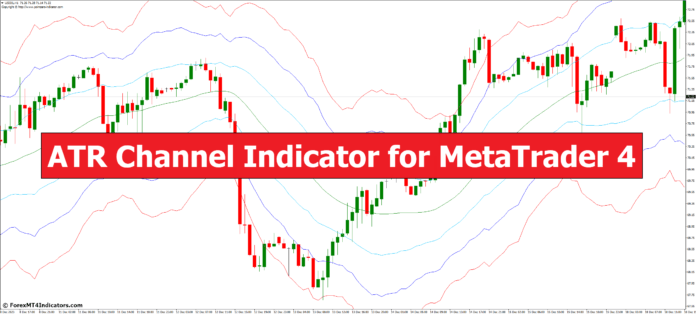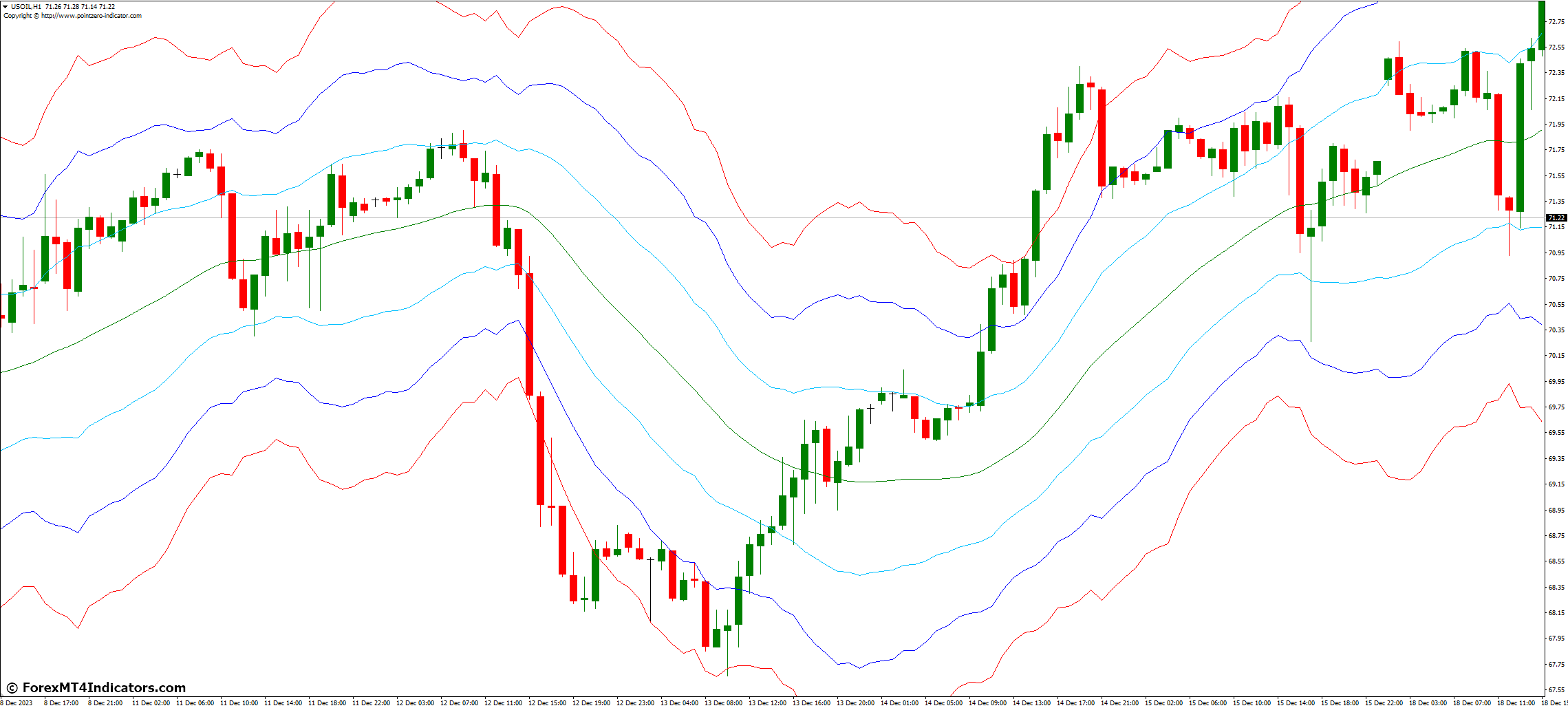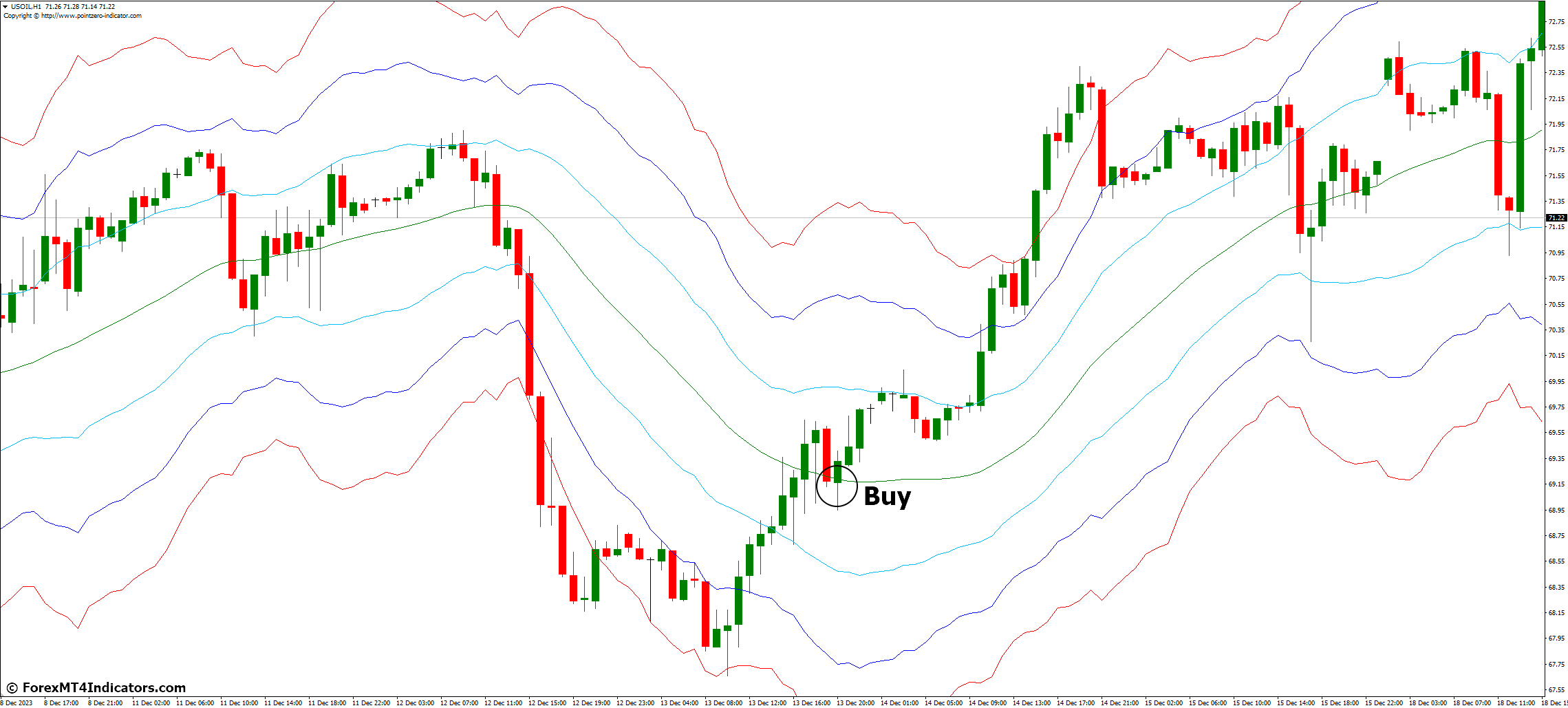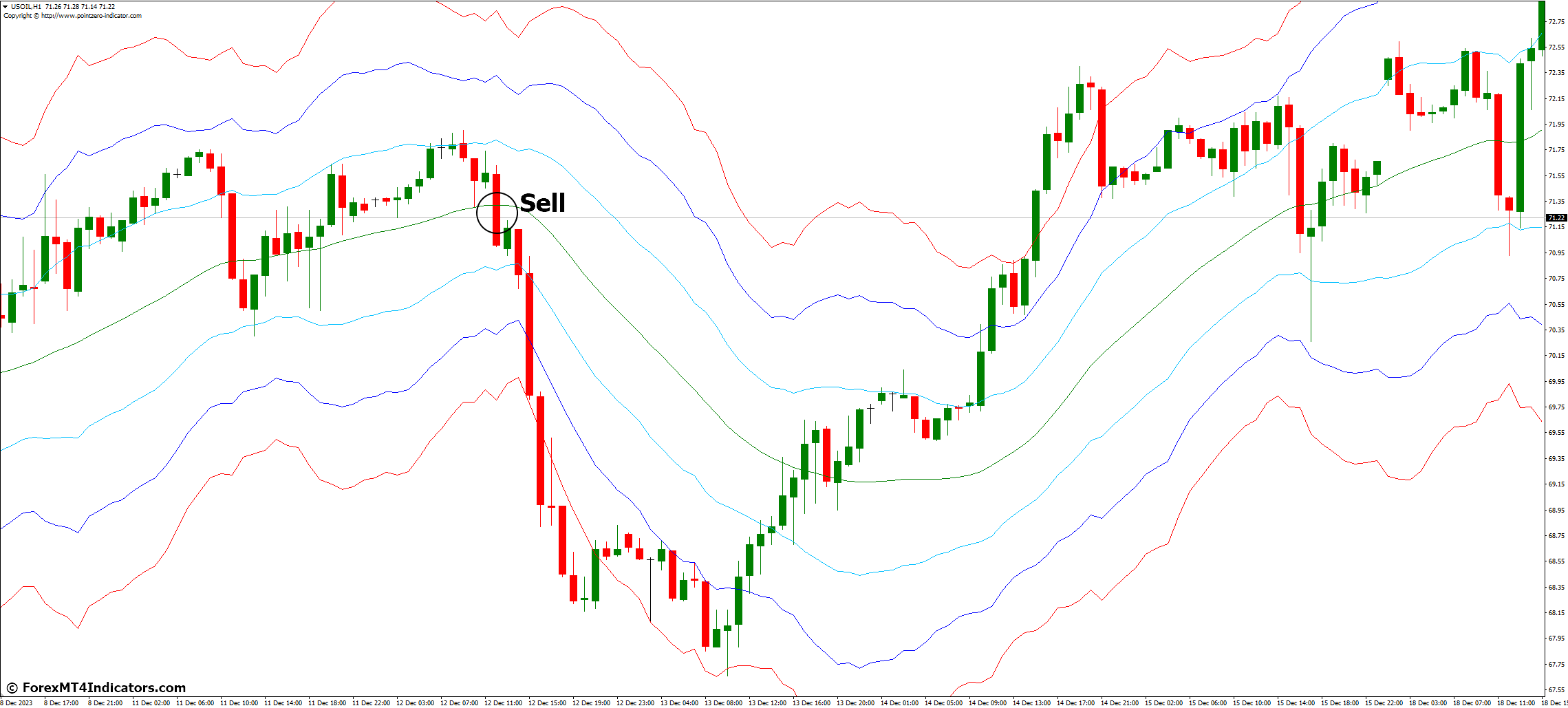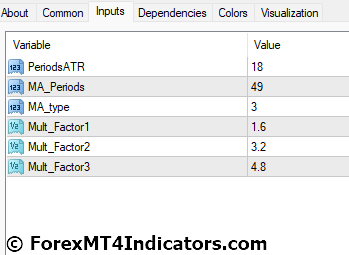Technical analysis tools are critical in the world of forex trading. The ATR Channel Indicator for MetaTrader 4 is one such tool that has grown in popularity among traders. The goal of this article is to give readers a thorough understanding of this indicator and how to use it in trading.
Understanding the ATR Channel Indicator
The Average True Range (ATR), a volatility indicator first presented by J. Welles Wilder Jr. in his book New Concepts in Technical Trading Systems, serves as the foundation for the ATR Channel Indicator. Plotting a series of lines around the price creates a channel that represents market volatility according to the ATR Channel Indicator.
Features of the ATR Channel Indicator
It is well known that the ATR Channel Indicator can adjust to shifting market conditions. It creates a channel around the price using moving averages and the ATR value. The channel’s width is directly correlated with the ATR value, which rises in volatile times and falls in calmer ones.
Using the ATR Channel Indicator
The readings from the ATR Channel Indicator are easy to interpret. Price proximity to the channel’s upper line suggests that the asset may be overbought. On the other hand, the price might be oversold if it is close to the lower line.
How to Trade with ATR Channel Indicator MetaTrader 4
Buy Entry
- Wait for the price to cross above the middle line of the ATR Channel Indicator.
- Confirm the upward trend with other technical analysis tools or indicators.
- Enter a buy order.
- Set the stop-loss below the lower line of the ATR Channel Indicator.
- Set the take-profit near the upper line of the ATR Channel Indicator.
Sell Entry
- Wait for the price to cross below the middle line of the ATR Channel Indicator.
- Confirm the downward trend with other technical analysis tools or indicators.
- Enter a sell order.
- Set the stop-loss above the upper line of the ATR Channel Indicator.
- Set the take-profit near the lower line of the ATR Channel Indicator.
ATR Channel Indicator Settings
Conclusion
One useful tool that can improve your trading strategy is the ATR Channel Indicator for MetaTrader 4. Through the provision of market volatility insights, it assists traders in making well-informed decisions. Recall that for optimal outcomes, indicators should be utilized in concert with other resources and expertise, even though they can offer insightful information on their own.
Recommended MT4/MT5 Brokers
XM Broker
- Free $50 To Start Trading Instantly! (Withdraw-able Profit)
- Deposit Bonus up to $5,000
- Unlimited Loyalty Program
- Award Winning Forex Broker
- Additional Exclusive Bonuses Throughout The Year
>> Sign Up for XM Broker Account here <<
FBS Broker
- Trade 100 Bonus: Free $100 to kickstart your trading journey!
- 100% Deposit Bonus: Double your deposit up to $10,000 and trade with enhanced capital.
- Leverage up to 1:3000: Maximizing potential profits with one of the highest leverage options available.
- ‘Best Customer Service Broker Asia’ Award: Recognized excellence in customer support and service.
- Seasonal Promotions: Enjoy a variety of exclusive bonuses and promotional offers all year round.
>> Sign Up for FBS Broker Account here <<
(Free MT4 Indicators Download)
Click here below to download: