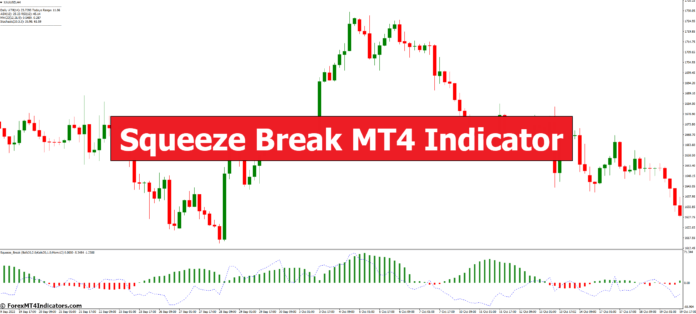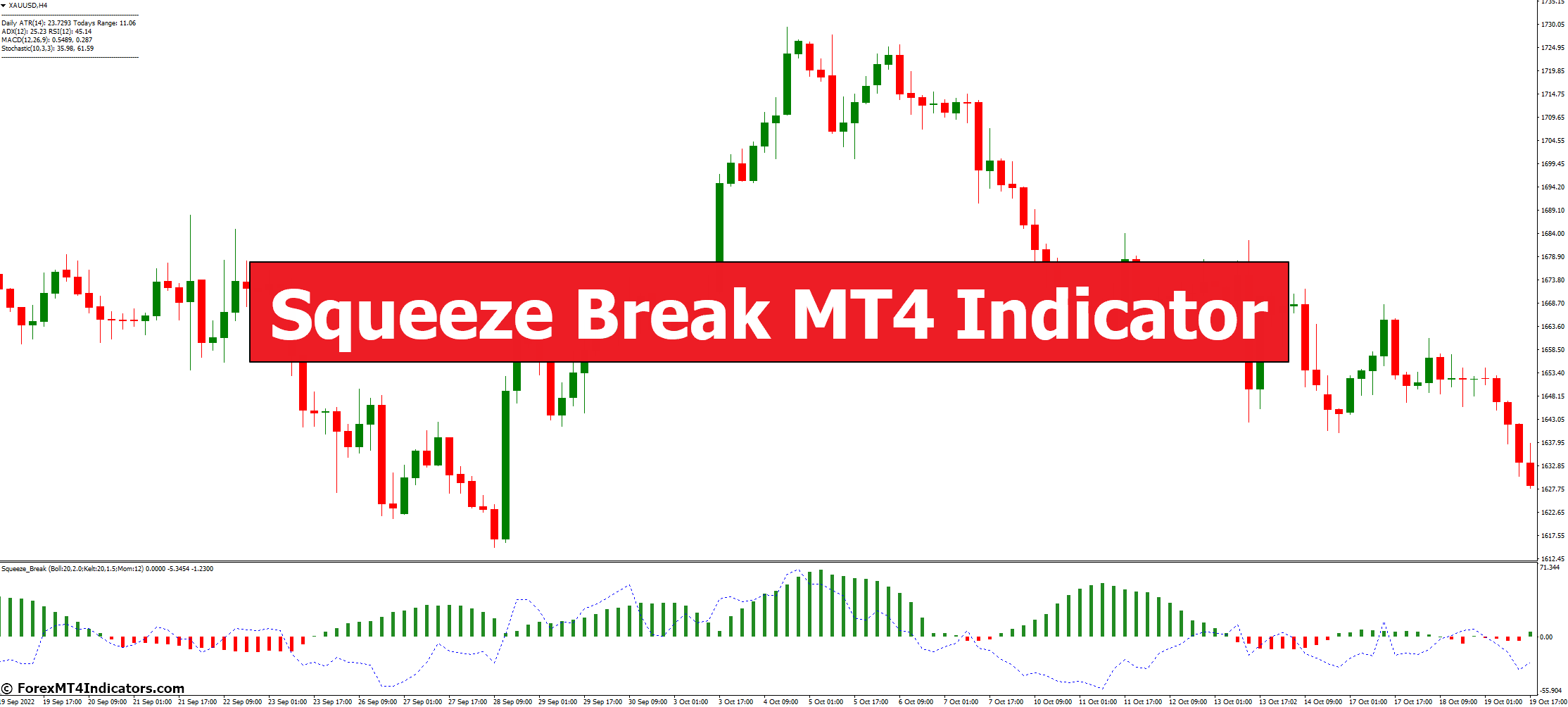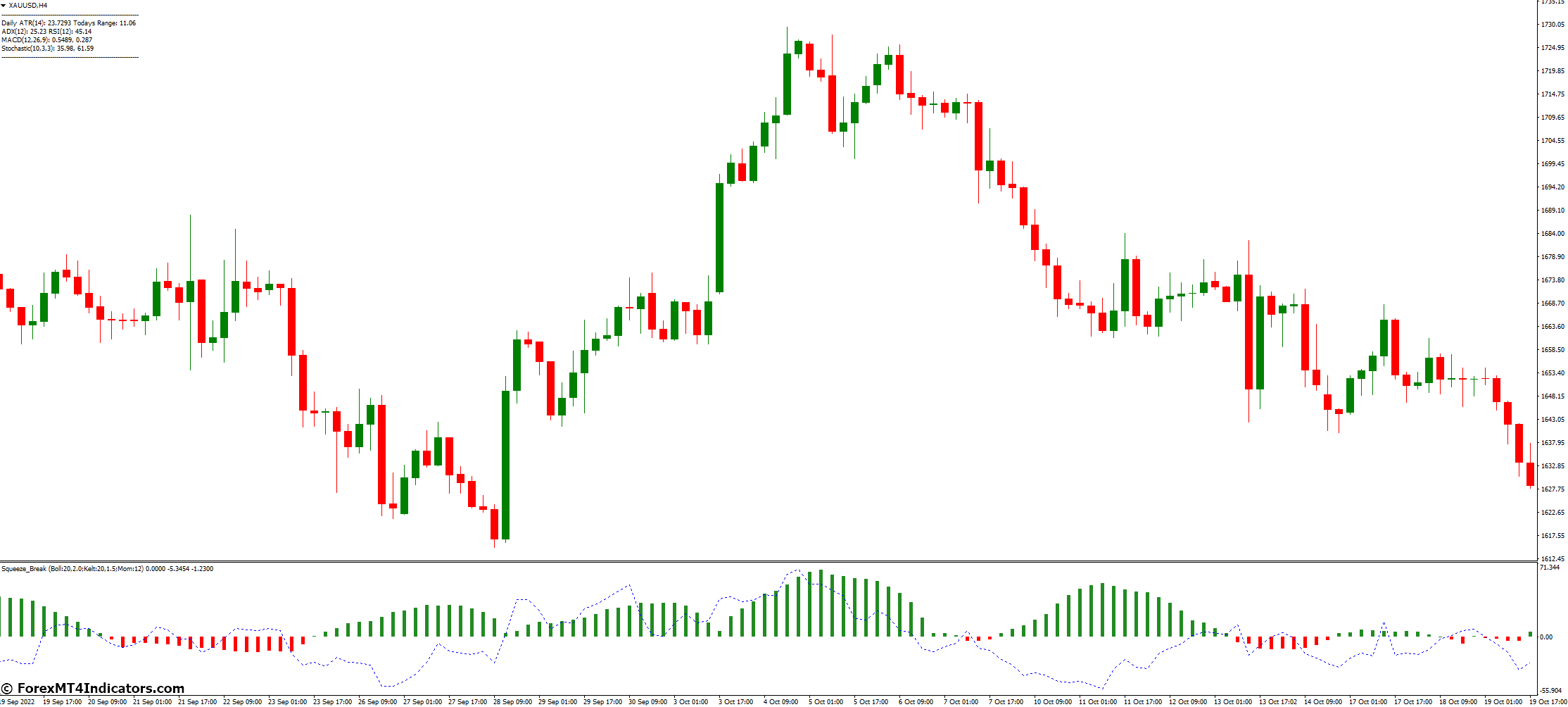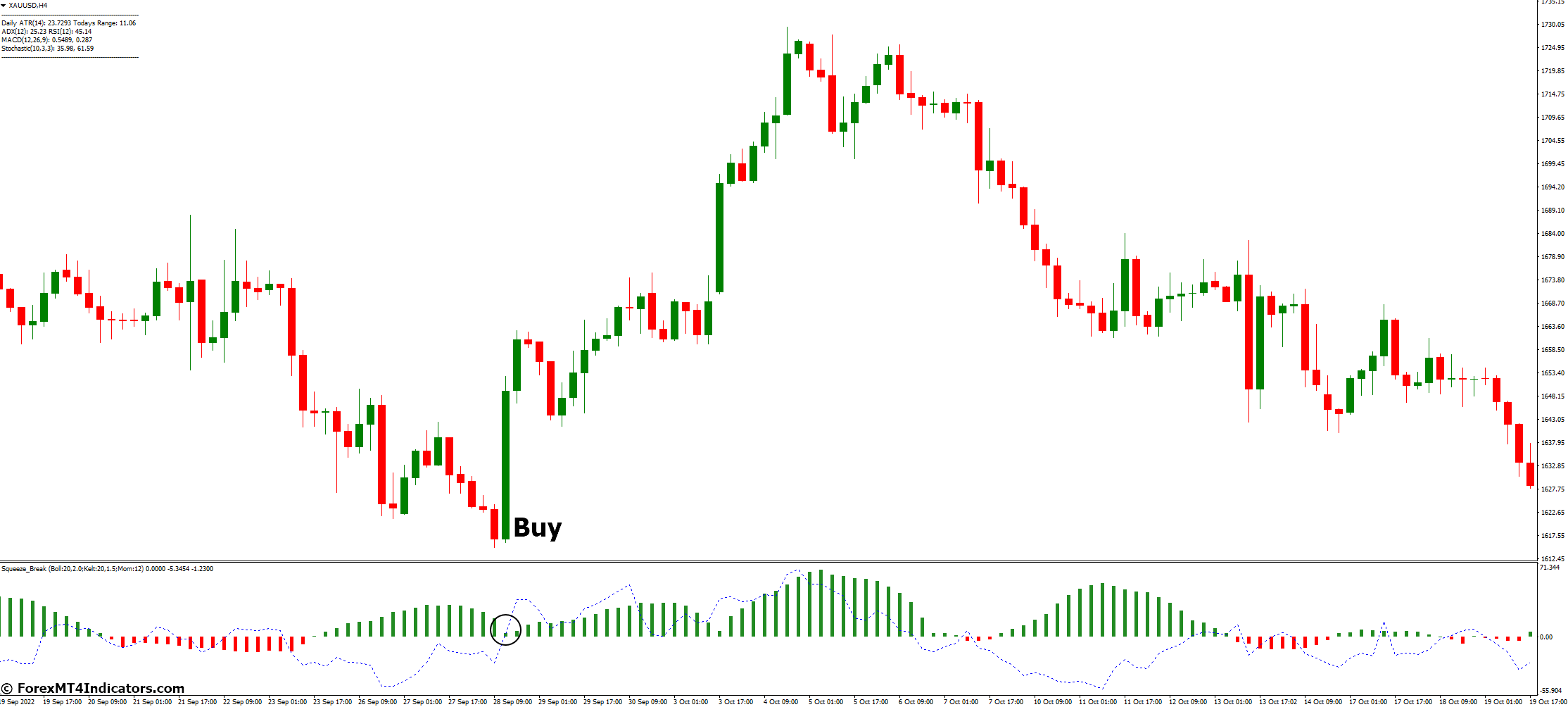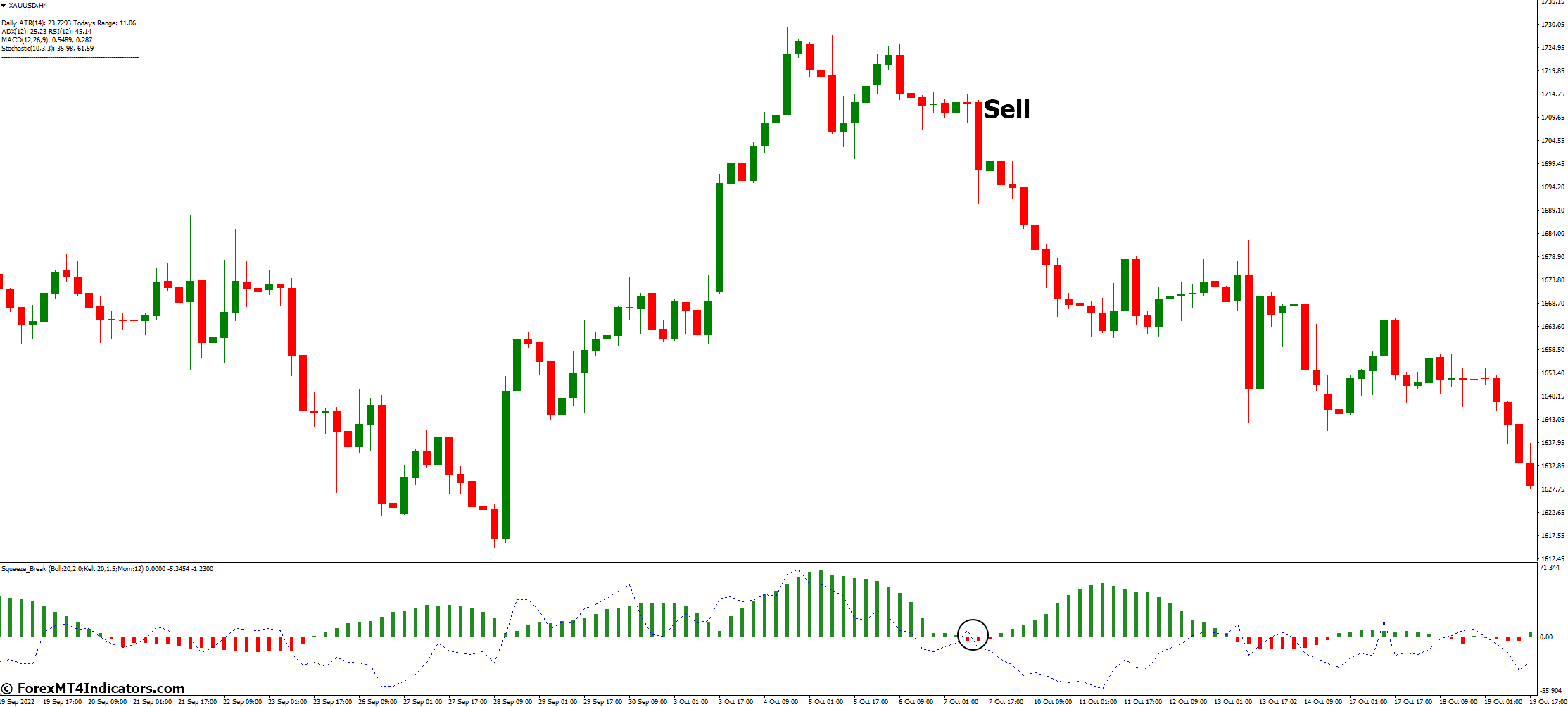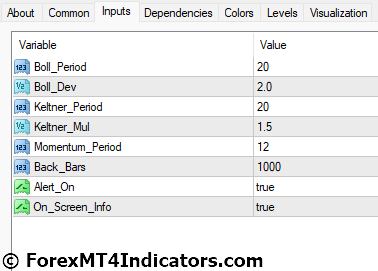In the world of trading, having access to the right tools can make all the difference. One such tool that has been gaining popularity among traders is the Squeeze Break MT4 Indicator. This indicator is a powerful asset in a trader’s toolbox, providing valuable insights into market conditions and potential price movements. In this article, we will explore the Squeeze Break MT4 Indicator in detail, discussing its features, benefits, and how to use it effectively.
What Is the Squeeze Break MT4 Indicator?
The Squeeze Break MT4 Indicator is a technical analysis tool designed to help traders identify periods of low volatility in the market, followed by potential breakout opportunities. It is available as a customizable indicator for the MetaTrader 4 platform, a widely used trading platform among forex and stock traders.
Understanding Market Volatility
Before delving into the indicator’s functionality, let’s first understand what market volatility means. Volatility refers to the degree of variation in the price of a financial instrument over time. High volatility implies rapid and significant price fluctuations, while low volatility indicates price stability and minimal fluctuations.
Features of the Squeeze Break MT4 Indicator
The Squeeze Break MT4 Indicator comes with several key features that make it an invaluable tool for traders:
Squeeze Zone Identification
This indicator helps traders identify “squeeze” zones, which occur when market volatility decreases significantly. During a squeeze, the price tends to move within a narrow range, signaling a potential breakout in the near future.
Breakout Signals
Once the Squeeze Break Indicator identifies a squeeze zone, it provides clear signals when a breakout occurs. Traders can use these signals to make informed trading decisions.
Customizable Parameters
Traders can customize the indicator’s settings to suit their trading strategy and risk tolerance. This flexibility allows for a personalized approach to trading.
User-Friendly Interface
The indicator’s interface is designed to be user-friendly, making it accessible to both novice and experienced traders.
How to Use the Squeeze Break MT4 Indicator
Using the Squeeze Break MT4 Indicator effectively requires a good understanding of market dynamics and technical analysis. Here’s a step-by-step guide to using this indicator:
Monitor the Squeeze Zones
Keep an eye on the indicator for squeeze zone alerts. These alerts indicate a potential breakout situation.
Wait for Breakout Signals
Once a squeeze zone is identified, be patient and wait for the indicator to provide a breakout signal. This signal may come in the form of arrows or color changes on the chart.
Benefits of Using the Squeeze Break MT4 Indicator
Traders can reap several benefits from using the Squeeze Break MT4 Indicator in their trading strategy:
- Enhanced Timing: The indicator helps traders time their entries and exits more accurately, reducing the risk of entering the market at the wrong time.
- Reduced False Breakouts: By identifying genuine squeeze zones, the indicator minimizes the chances of falling for false breakout signals.
- Improved Risk Management: Traders can implement risk management strategies with greater precision, thanks to the indicator’s reliable signals.
- Increased Profit Potential: The Squeeze Break Indicator can potentially increase profit potential by allowing traders to capture significant price movements.
How to Trade with Squeeze Break MT4 Indicator
Buy Entry
- Look for the Squeeze Break Indicator to identify a squeeze zone. This is a period of low volatility, which often precedes a price breakout to the upside.
- Once the squeeze zone is confirmed, wait for a breakout signal provided by the indicator. This may be indicated by an arrow pointing upward or a change in color on the chart.
- As soon as the buy breakout signal is generated, consider entering a long position (buy). This means you anticipate that the price will rise.
- Implement proper risk management by setting stop-loss and take-profit orders to protect your investment.
Sell Entry
- Monitor the Squeeze Break Indicator for a squeeze zone. This signals a period of low volatility, potentially leading to a price breakout in either direction.
- When the indicator provides a breakout signal, indicating a potential price drop, you can consider entering a short position (sell). This means you anticipate that the price will fall.
- Ensure that you set stop-loss and take-profit orders to manage risk effectively when entering a sell position.
- Be cautious and avoid entering a trade if the breakout signal is weak or unclear. It’s essential to rely on strong and confirmed signals for more successful trading.
Squeeze Break MT4 Indicator Settings
Conclusion
The Squeeze Break MT4 Indicator is a valuable tool for traders looking to gain an edge in the financial markets. Its ability to identify low volatility periods and potential breakout opportunities can significantly improve trading strategies. By understanding how to use this indicator effectively and customizing it to your preferences, you can make more informed and successful trading decisions.
Frequently Asked Questions
- Is the Squeeze Break MT4 Indicator suitable for all types of traders?
Yes, the indicator can be used by both beginners and experienced traders. It offers customizable settings, making it adaptable to various trading styles. - Can I use the Squeeze Break Indicator for multiple financial instruments?
Absolutely. The indicator is versatile and can be applied to various assets, including forex, stocks, and commodities. - Are there any risks involved in trading with the Squeeze Break Indicator?
As with any trading tool, there are risks involved. It is essential to use proper risk management techniques and not rely solely on the indicators for trading decisions. - Can I use the Squeeze Break Indicator in combination with other technical analysis tools?
Yes, many traders use the Squeeze Break Indicator alongside other technical analysis tools to enhance their trading strategies and confirm signals.
Recommended MT4/MT5 Brokers
XM Broker
- Free $50 To Start Trading Instantly! (Withdraw-able Profit)
- Deposit Bonus up to $5,000
- Unlimited Loyalty Program
- Award Winning Forex Broker
- Additional Exclusive Bonuses Throughout The Year
>> Sign Up for XM Broker Account here <<
FBS Broker
- Trade 100 Bonus: Free $100 to kickstart your trading journey!
- 100% Deposit Bonus: Double your deposit up to $10,000 and trade with enhanced capital.
- Leverage up to 1:3000: Maximizing potential profits with one of the highest leverage options available.
- ‘Best Customer Service Broker Asia’ Award: Recognized excellence in customer support and service.
- Seasonal Promotions: Enjoy a variety of exclusive bonuses and promotional offers all year round.
>> Sign Up for FBS Broker Account here <<
(Free MT4 Indicators Download)
Click here below to download: