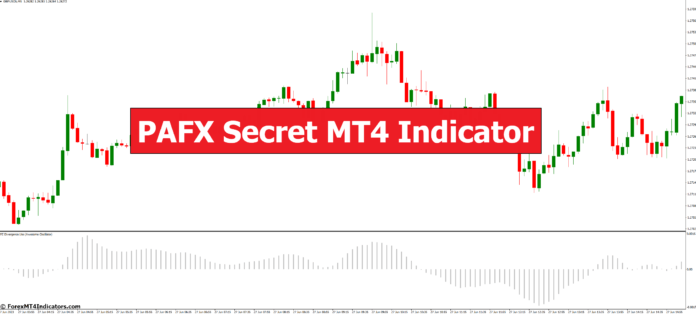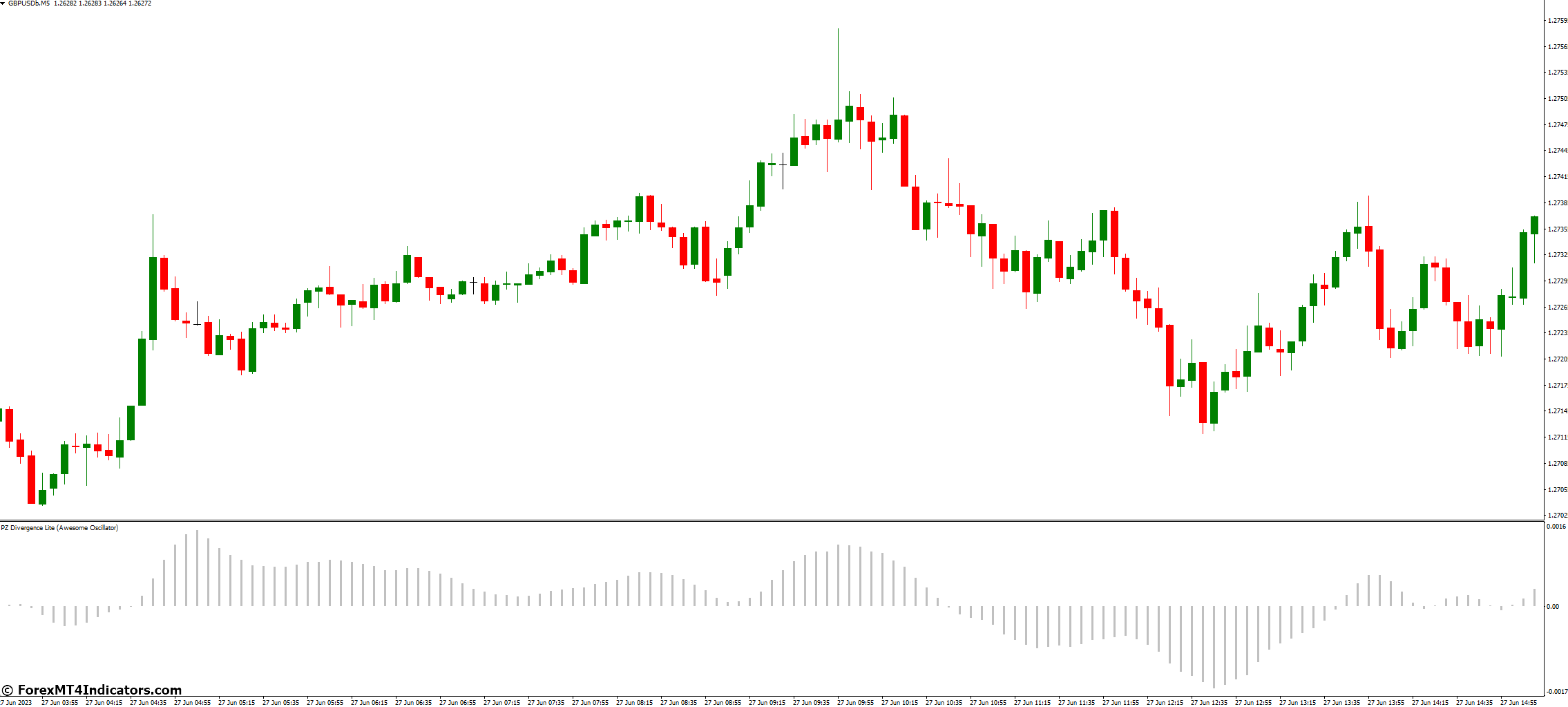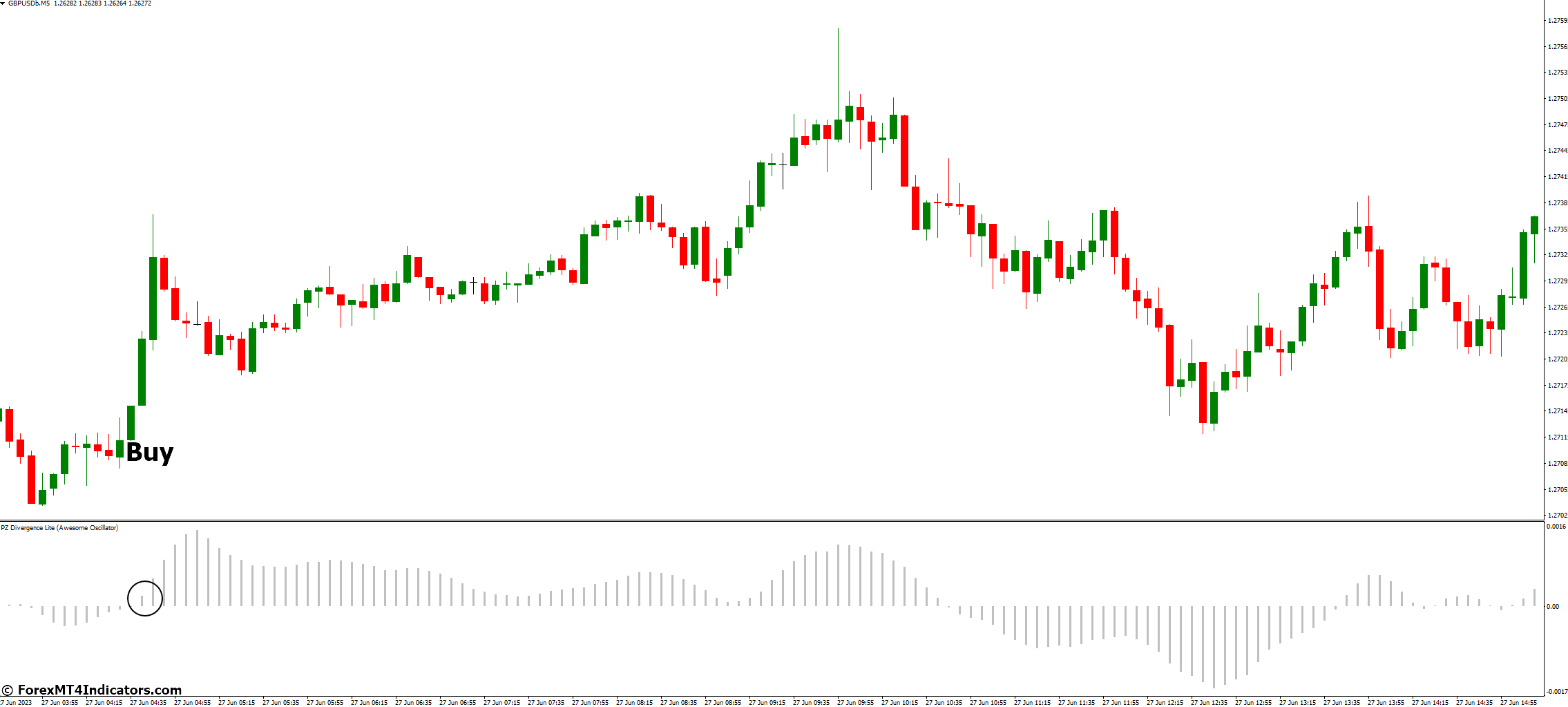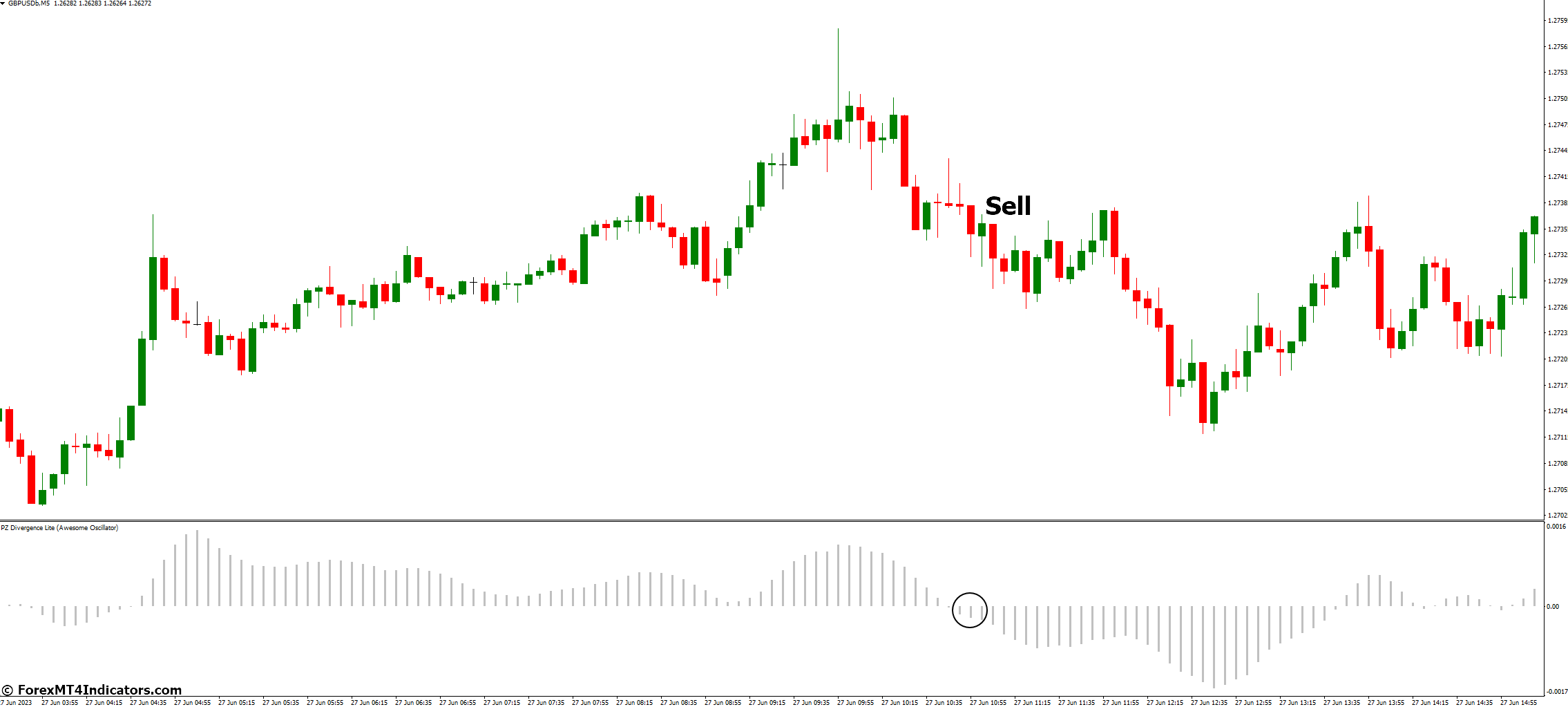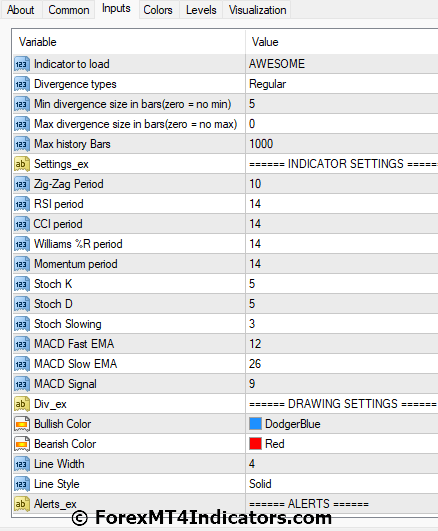For both novice and experienced traders, the world of forex trading may be intimidating due to its many nuances and complexity. The PAFX Secret MT4 Indicator is one instrument that traders are using more and more. The purpose of this post is to provide readers a thorough grasp of this indicator and how to use it in forex trading.
Understanding the PAFX Secret Indicator
A special tool created to help traders make wise choices in the forex market is the PAFX Secret MT4 Indicator. It functions like the MACD histogram, plotting bars in a side window for a predetermined amount of time. The indicator makes it simpler for traders to understand market movements by giving a visual depiction of current market patterns.
Interpreting buy-sell Signals
The PAFX Secret MT4 Indicator’s capacity to provide buy/sell indications of a trade from a given period is one of its primary characteristics. With the help of this tool, traders may comprehend market momentum using the histogram. A bullish market is indicated by bars above zero, which suggests that now is a good time to purchase. On the other hand, a bearish market and a possible selling opportunity are indicated when the bars are below zero.
Application of the PAFX Secret Indicator
The PAFX Secret Indicator offers traders versatility by being able to be utilized for many periods. It’s crucial to remember that longer durations for the indicator might yield more dependable indications. This is so that more accurate trend forecasts may be made by filtering out market noise over longer durations.
How to Trade with PAFX Secret MT4 Indicator
Buy Entry
- Wait for the PAFX Secret Indicator to display a bullish signal (bars above zero).
- Enter a buy order at the opening of the next candle.
- Set the stop-loss below the most recent swing low or at a level based on your risk tolerance.
- Set the take-profit at a level that is two or three times the risk (distance to the stop-loss), or exit the trade when the indicator shows a bearish signal.
Sell Entry
- Wait for the PAFX Secret Indicator to display a bearish signal (bars below zero).
- Enter a sell order at the opening of the next candle.
- Set the stop-loss above the most recent swing high or at a level based on your risk tolerance.
- Set the take-profit at a level that is two or three times the risk (distance to the stop-loss), or exit the trade when the indicator shows a bullish signal.
PAFX Secret MT4 Indicator Settings
Conclusion
Any forex trader’s toolbox should include the PAFX Secret MT4 Indicator. It’s a great tool for analyzing market movements since it may give precise buy/sell signals. Although it is not a perfect technique for forecasting market changes, when applied appropriately, it may greatly increase a trader’s capacity for profitable transactions.
Recommended MT4/MT5 Brokers
XM Broker
- Free $50 To Start Trading Instantly! (Withdraw-able Profit)
- Deposit Bonus up to $5,000
- Unlimited Loyalty Program
- Award Winning Forex Broker
- Additional Exclusive Bonuses Throughout The Year
>> Sign Up for XM Broker Account here <<
FBS Broker
- Trade 100 Bonus: Free $100 to kickstart your trading journey!
- 100% Deposit Bonus: Double your deposit up to $10,000 and trade with enhanced capital.
- Leverage up to 1:3000: Maximizing potential profits with one of the highest leverage options available.
- ‘Best Customer Service Broker Asia’ Award: Recognized excellence in customer support and service.
- Seasonal Promotions: Enjoy a variety of exclusive bonuses and promotional offers all year round.
>> Sign Up for FBS Broker Account here <<
(Free MT4 Indicators Download)
Click here below to download: