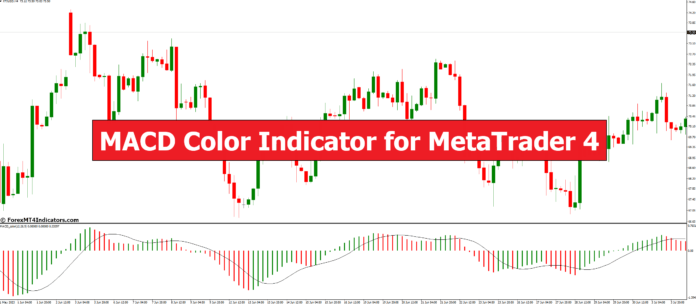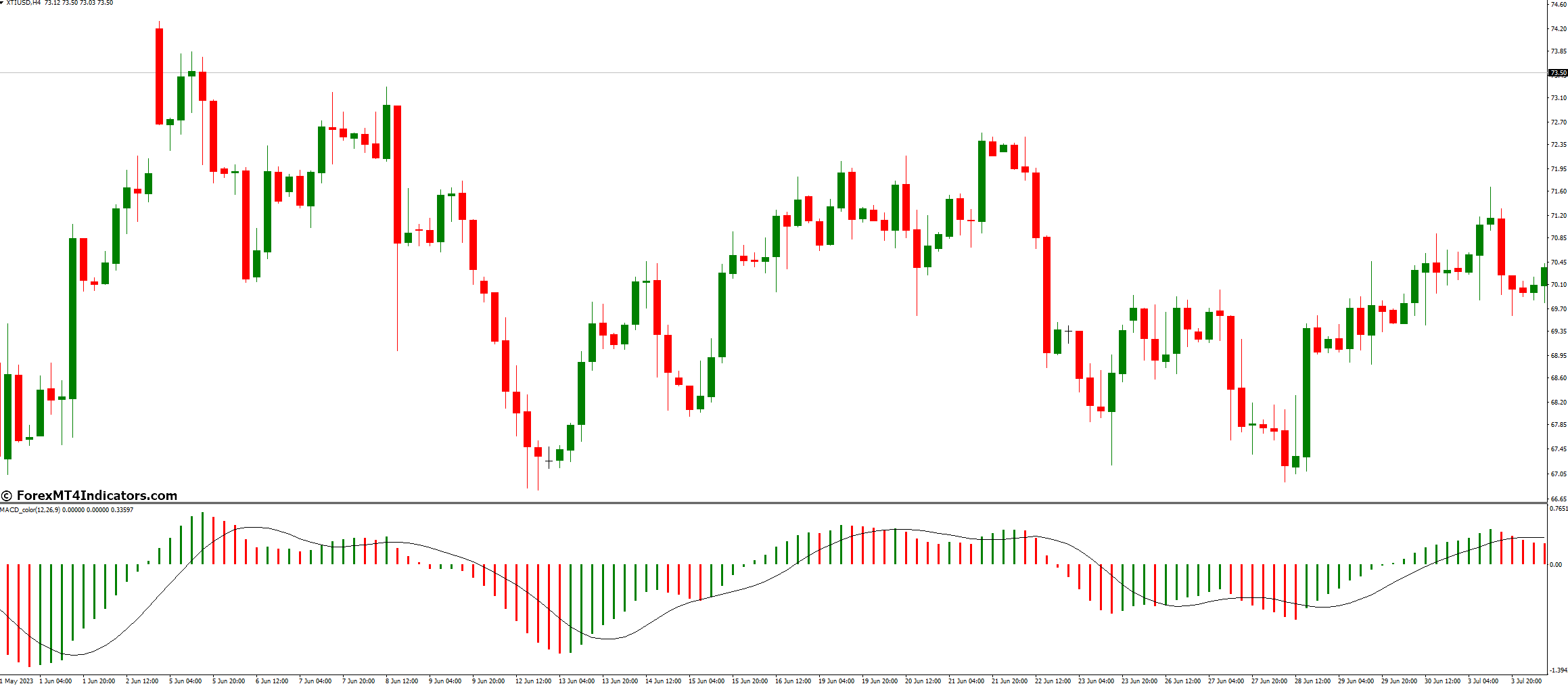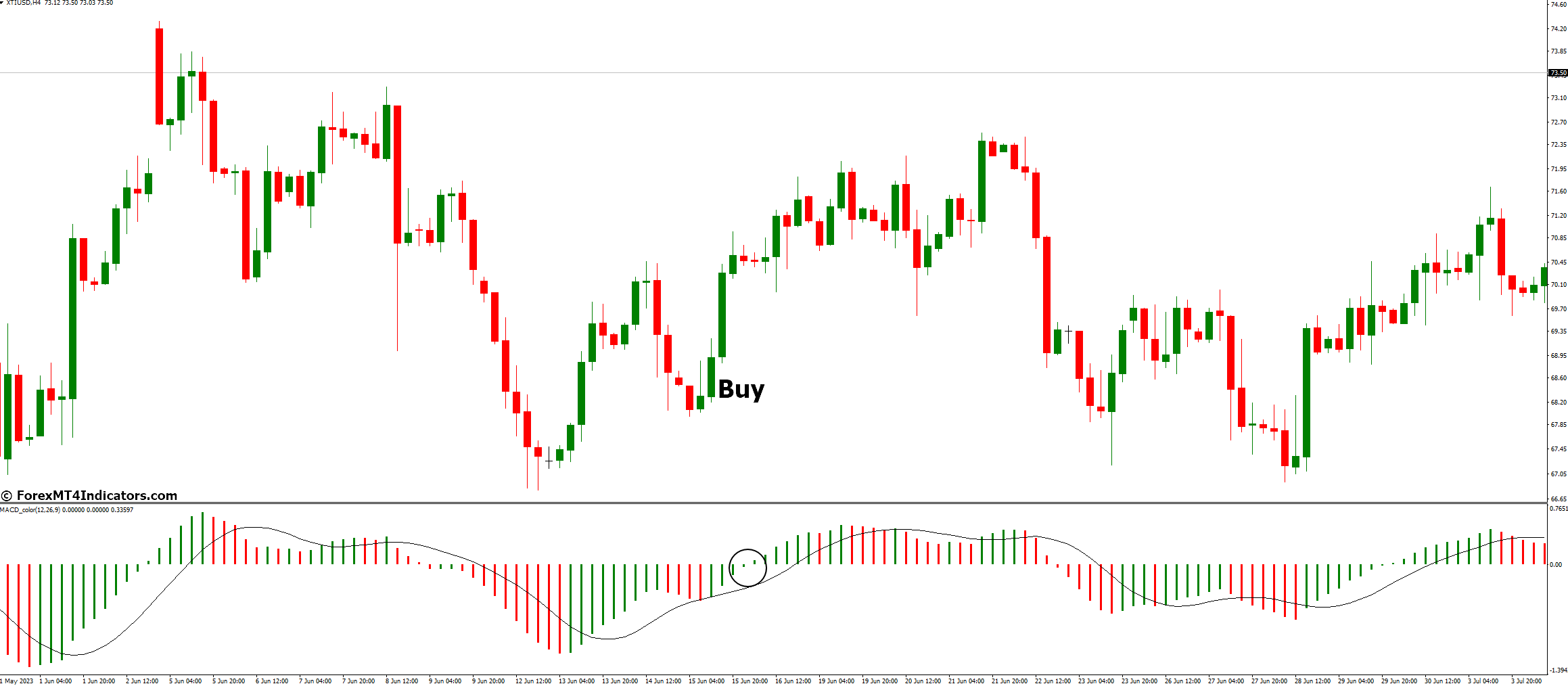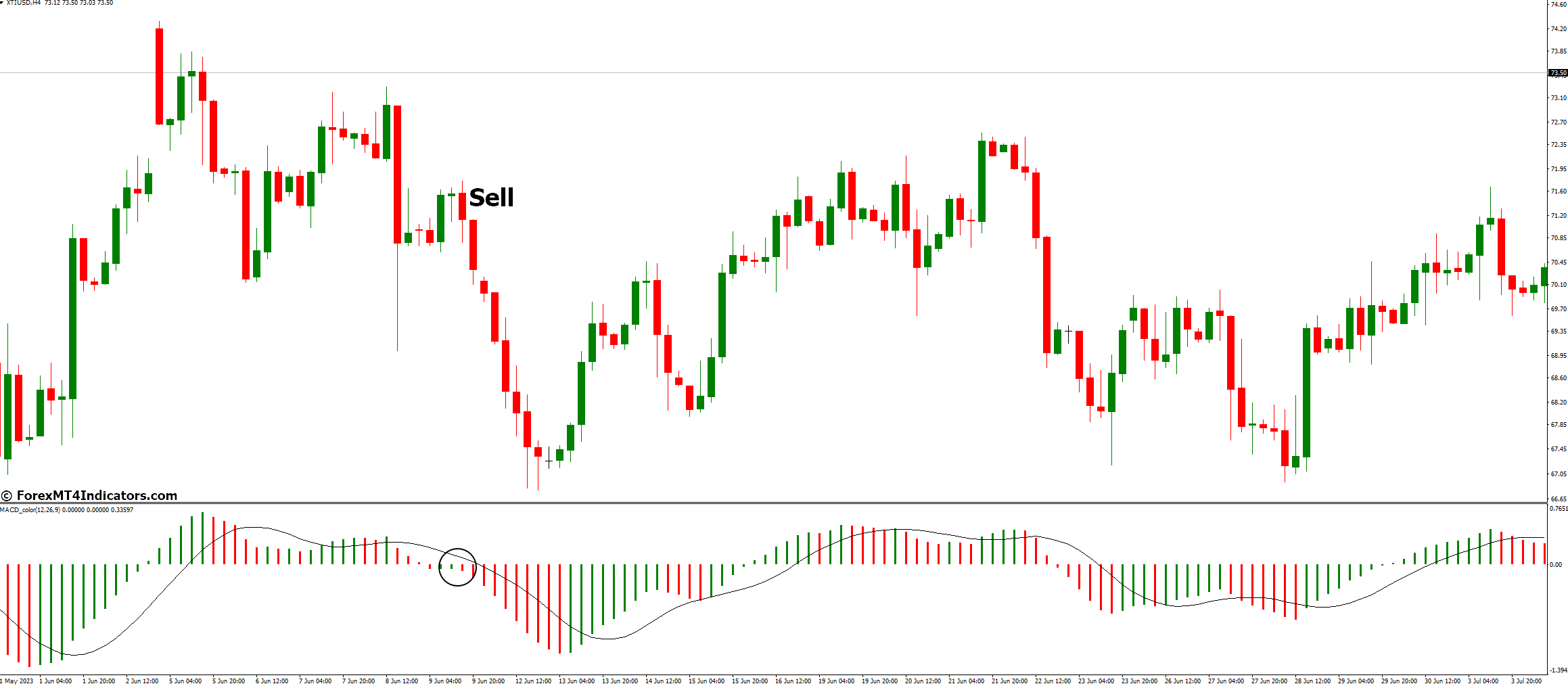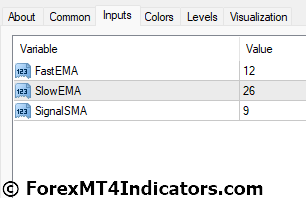MACD Color Indicator is a technical analysis tool that is used to identify trends in the market. It is based on the Moving Average Convergence Divergence (MACD) indicator, which is a popular tool used by traders to identify trends. The MACD Color Indicator is an advanced version of the traditional MACD indicator. It displays the MACD as a histogram and uses four different colors to identify the strength of the trend visually.
Why Is It Important?
MACD Color Indicator is important because it helps traders identify trends in the market. By identifying trends, traders can make informed decisions about when to buy or sell assets. The MACD Color Indicator is also important because it is easy to use and can be used by traders of all levels of experience.
How Does It Work?
MACD Color Indicator works by analyzing the difference between two moving averages. It then plots this difference as a histogram. The histogram is displayed in four different colors to identify the strength of the trend visually. Green and Lime colors indicate that the histogram is above the Zero line, while Red and Maroon colors indicate that the histogram is below the Zero line.
Benefits Of Using a MACD Color Indicator
The benefits of using the MACD Color Indicator include:
- Easy to use
- Identifies trends visually
- Can be used by traders of all levels of experience
Limitations Of the Macd Color Indicator?
The limitations of the MACD Color Indicator include:
- Can give false signals in choppy markets
- Should not be used as the sole indicator for trading decisions
- Can be slow to react to sudden market changes
Common Mistakes To Avoid When Using a MACD Color Indicator?
The common mistakes to avoid when using the MACD Color Indicator include:
- Relying solely on the MACD Color Indicator for trading decisions.
- Not using the MACD Color Indicator in conjunction with other technical indicators.
- Not adjusting the settings to your preference.
- Not considering the limitations of the MACD Color Indicator.
How to Trade with MACD Color Indicator
Buy Entry
- Wait for the MACD histogram to cross above the zero line and turn green.
- Enter a long position at the current market price.
- Place a stop-loss order below the recent swing low.
- Place a take-profit order at a predetermined level or use a trailing stop to lock in profits.
Sell Entry
- Wait for the MACD histogram to cross below the zero line and turn red.
- Enter a short position at the current market price.
- Place a stop-loss order above the recent swing high.
- Place a take-profit order at a predetermined level or use a trailing stop to lock in profits.
MACD Color Indicator Settings
Conclusion
MACD Color Indicator is a powerful tool that can help traders identify trends and make informed decisions. Remember to use the MACD Color Indicator in conjunction with other technical indicators and to adjust the settings to your preference. With practice, you can become an expert at using the MACD Color Indicator to identify trends and make profitable trades.
Recommended MT4/MT5 Brokers
XM Broker
- Free $50 To Start Trading Instantly! (Withdraw-able Profit)
- Deposit Bonus up to $5,000
- Unlimited Loyalty Program
- Award Winning Forex Broker
- Additional Exclusive Bonuses Throughout The Year
>> Sign Up for XM Broker Account here <<
FBS Broker
- Trade 100 Bonus: Free $100 to kickstart your trading journey!
- 100% Deposit Bonus: Double your deposit up to $10,000 and trade with enhanced capital.
- Leverage up to 1:3000: Maximizing potential profits with one of the highest leverage options available.
- ‘Best Customer Service Broker Asia’ Award: Recognized excellence in customer support and service.
- Seasonal Promotions: Enjoy a variety of exclusive bonuses and promotional offers all year round.
>> Sign Up for FBS Broker Account here <<
(Free MT4 Indicators Download)
Click here below to download: