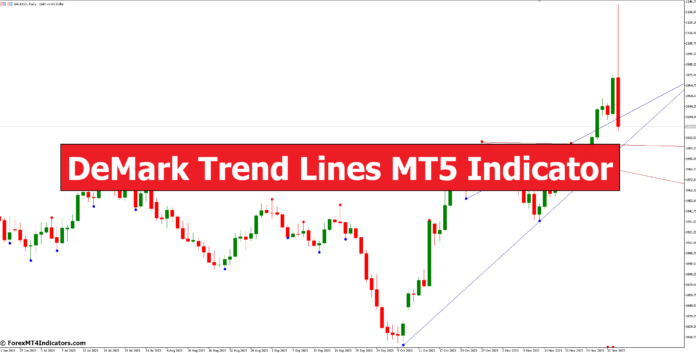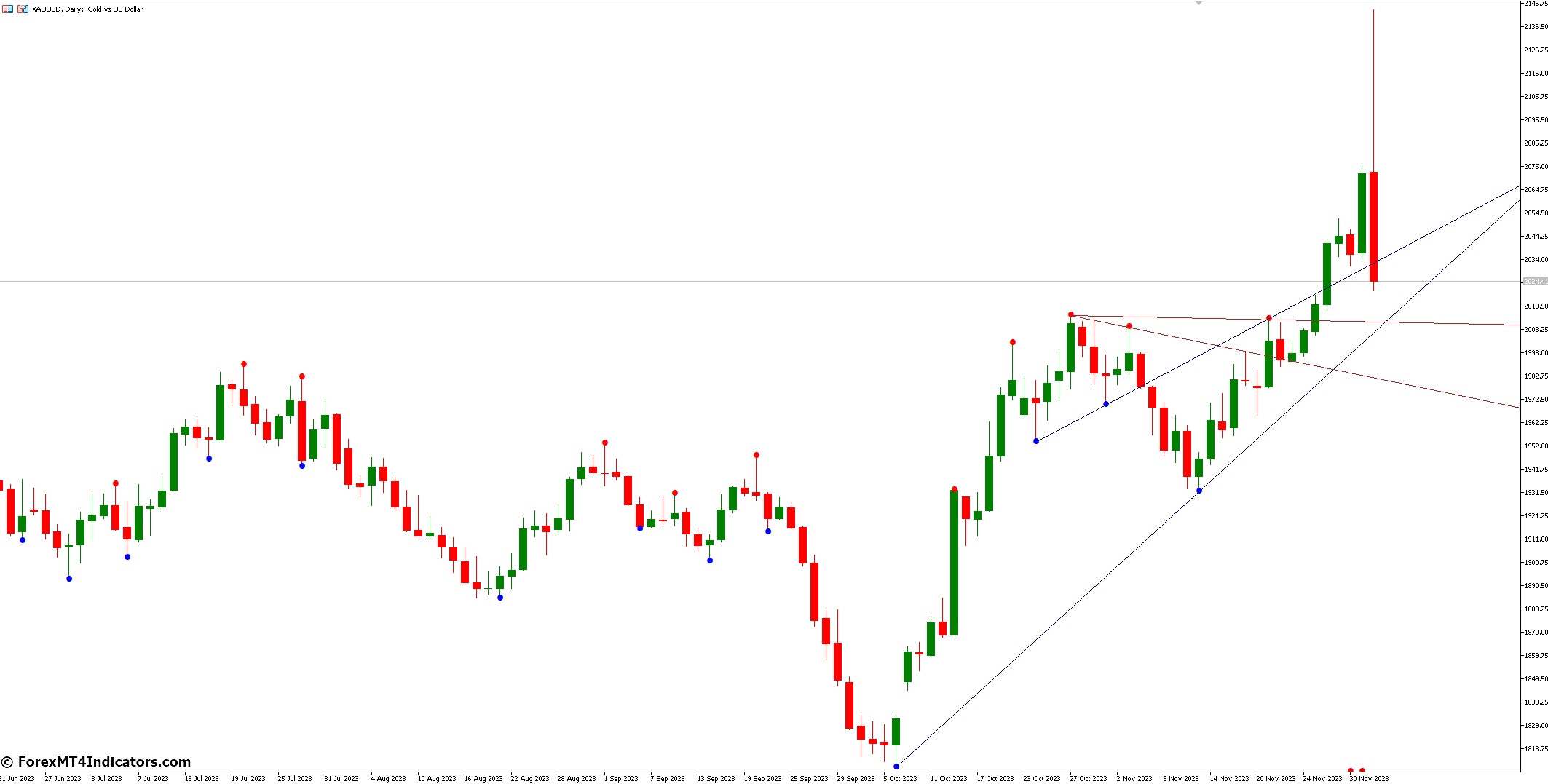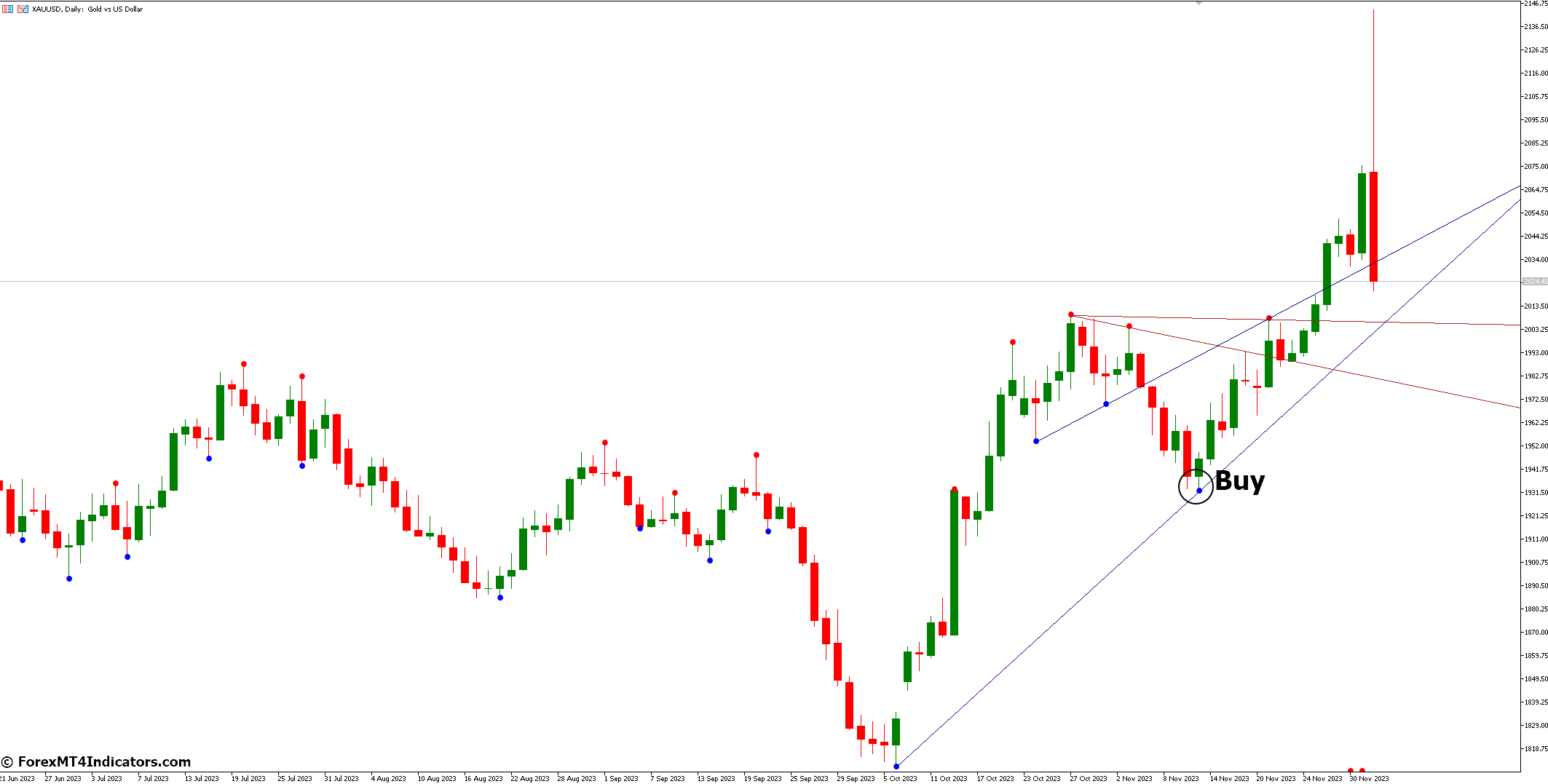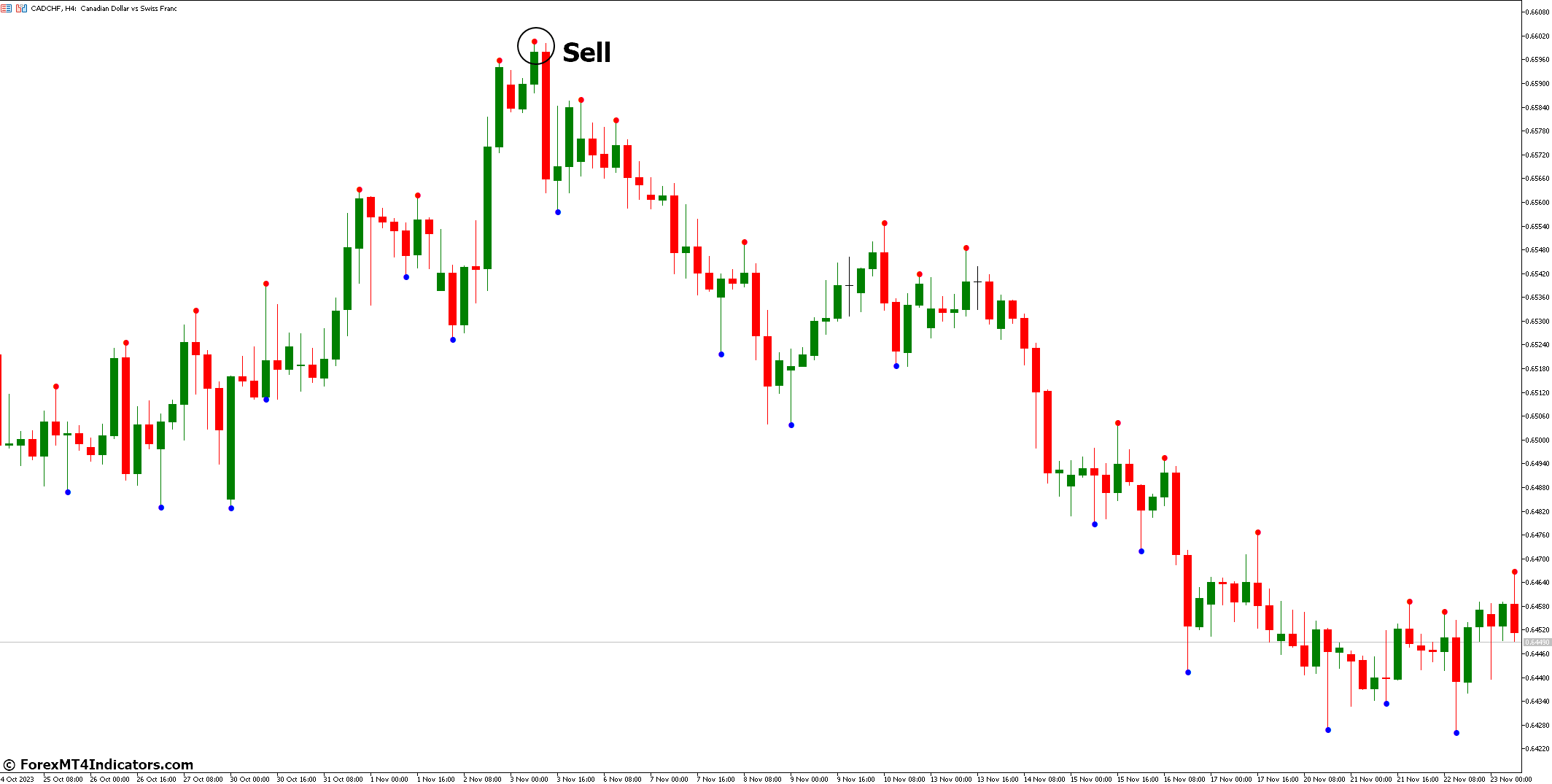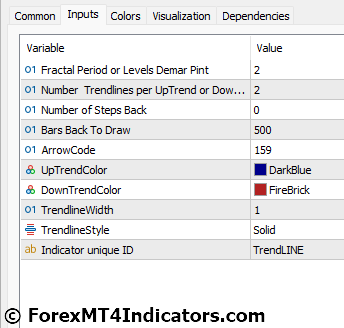For traders seeking to determine the direction of a trend, the DeMark Trend Lines MT5 Indicator is a very useful instrument. To assist traders in visualizing the direction and pace of price movement, trend lines are essential in forex trading.
Understanding the DeMark Trend Lines Indicator
A technical analysis tool that plots trend lines on a price chart is the DeMark Trend Lines MT5 Indicator. These trend lines show whether a trend is going upward or downward. The price levels at which the price trend is most likely to reversal are known as support and resistance levels, and they are also identified by the indicator.
Interpreting the DeMark Trend Lines Indicator
Color coding is used by the DeMark Trend Lines Indicator to distinguish between support and resistance levels. A resistance level is shown by a red line, and a support level by a green line. Additionally, BUY and SELL indications are provided by the indicator depending on where these lines connect.
Strategies for Using the DeMark Trend Lines Indicator
For more precise trading indications, the DeMark Trend Lines Indicator may be used in conjunction with other indicators like the Moving Average Convergence Divergence (MACD) or the Relative Strength Index (RSI). For instance, when the price is near a support level and the RSI is in the oversold area, a trader may search for a buy signal.
How to Trade with DeMark Trend Lines MT5 Indicator
Buy Entry
- Look for the price to touch or break the trend line (support level).
- Wait for a bullish candle to form after touching the trend line.
- Enter a buy order at the opening of the next candle.
- Set the stop-loss below the low of the entry candle.
- Set the take-profit at the next resistance level or use a risk-reward ratio of 1:2 or 1:3.
Sell Entry
- Look for the price to touch or break the trend line (resistance level).
- Wait for a bearish candle to form after touching the trend line.
- Enter a sell order at the opening of the next candle.
- Set the stop-loss above the trend line or the high of the entry candle.
- Set the take-profit at the next support level or use a risk-reward ratio of 1:2 or 1:3.
DeMark Trend Lines Indicator Settings
Conclusion
For traders looking to determine possible reversal points and trend directions, the DeMark Trend Lines MT5 Indicator is a useful tool. Traders may make better trading selections if they know how to read and apply this indicator.
Recommended MT5 Brokers
XM Broker
- Free $50 To Start Trading Instantly! (Withdraw-able Profit)
- Deposit Bonus up to $5,000
- Unlimited Loyalty Program
- Award Winning Forex Broker
- Additional Exclusive Bonuses Throughout The Year
>> Sign Up for XM Broker Account here <<
FBS Broker
- Trade 100 Bonus: Free $100 to kickstart your trading journey!
- 100% Deposit Bonus: Double your deposit up to $10,000 and trade with enhanced capital.
- Leverage up to 1:3000: Maximizing potential profits with one of the highest leverage options available.
- ‘Best Customer Service Broker Asia’ Award: Recognized excellence in customer support and service.
- Seasonal Promotions: Enjoy a variety of exclusive bonuses and promotional offers all year round.
>> Sign Up for FBS Broker Account here <<
(Free MT5 Indicators Download)
Click here below to download: