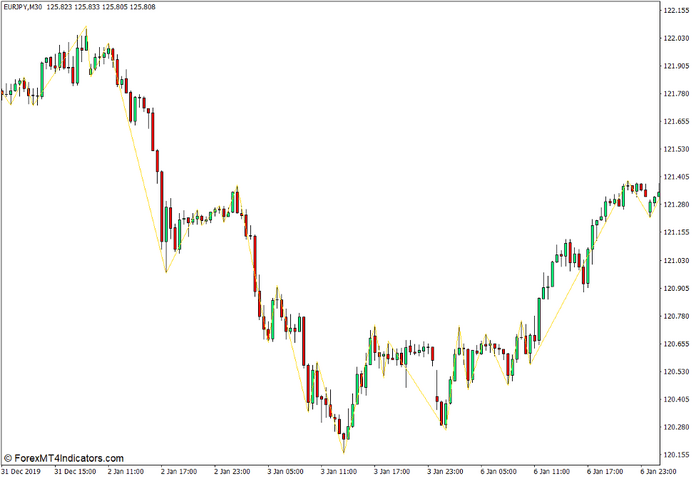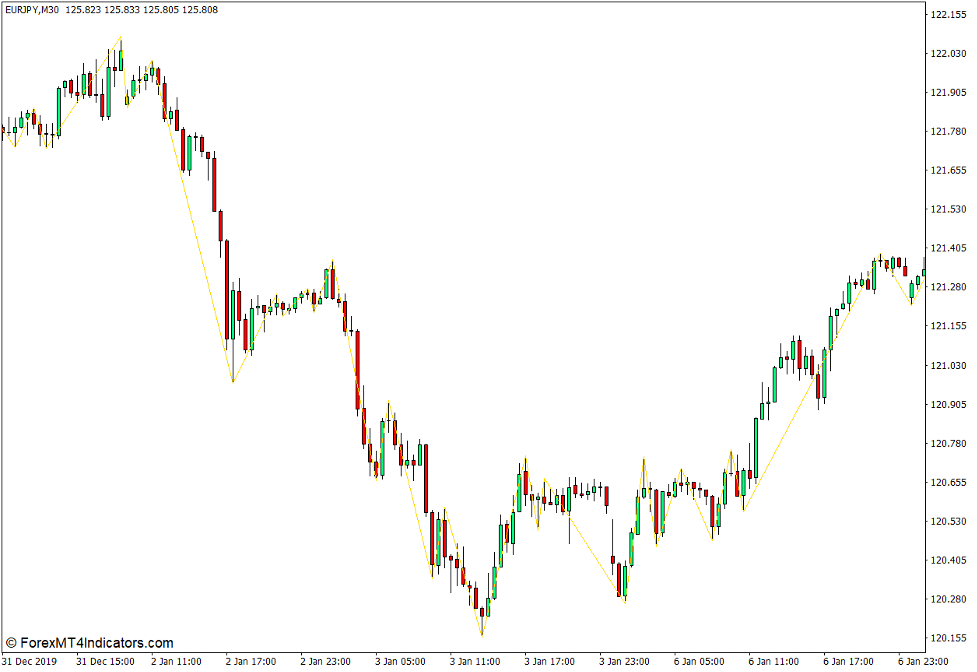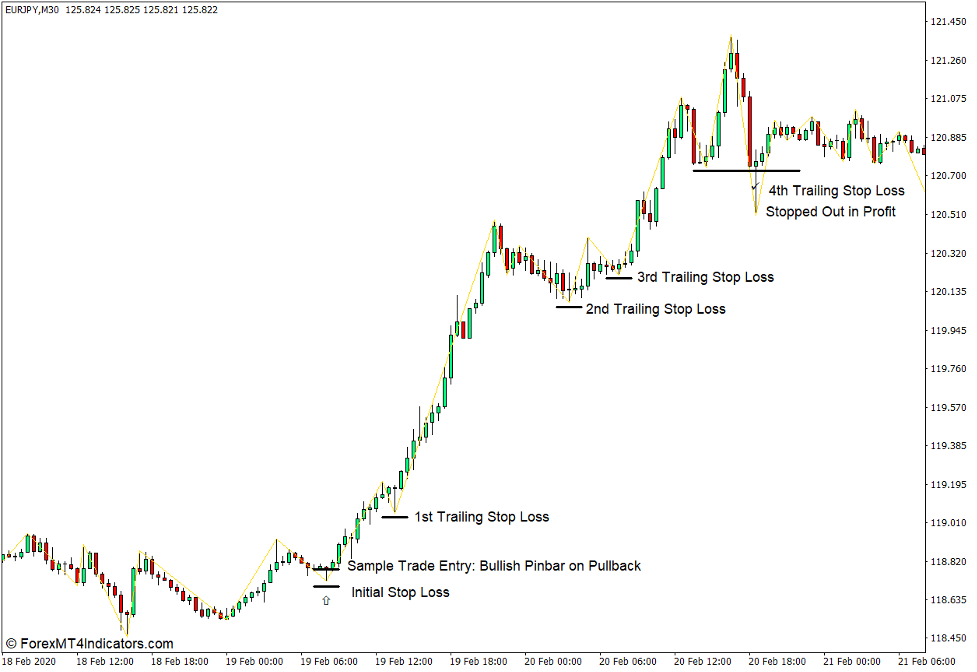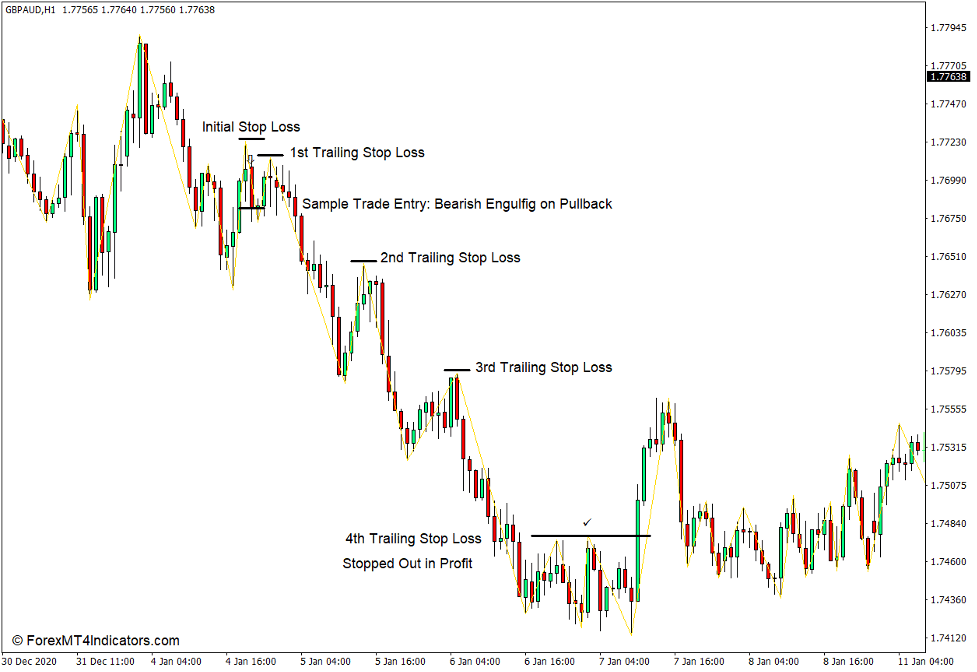Introduction to the Zigzag Fractals Indicator
Price action and market flow structures are excellent technical analysis trading techniques which can provide a clear trading edge. However, not all traders have the skill to properly identify the proper swing points which are necessary when identifying market structure and price action. The Zigzag Fractals Indicator is a tool which traders can use to simplify the identification of the proper swing highs and swing lows.
What is the Zigzag Fractals Indicator?
The Zigzag Fractals Indicator is a trend following indicator which identifies the swing highs and swing lows of price action. It can also help traders identify the characteristics of price action and its market structure.
This indicator plots a gold line which connects minor swing highs and swing lows forming a Zigzag like pattern, thus the name Zigzag Fractals.
How the Zigzag Fractals Indicator Works?
The Zigzag Fractals Indicator works similar to a basic Zigzag Indicator. It identifies swing highs and swing lows based on price reversals which are greater than a preset percentage threshold. The difference is that the percentage threshold used in this indicator is lower making the indicator more sensitive than the traditional Zigzag Indicator.
The indicator then identifies these reversals as swing highs and swing lows. It then connects the swing highs and swing lows forming a zigzag like pattern.
How to use the Zigzag Fractals Indicator for MT4
The Zigzag Fractals Indicator has no variables which traders can change to modify the sensitivity of the indicator. It has been preset to be very sensitive and cannot be changed.
This indicator be used to identify the market flow structure based on the swing highs and swing lows identified. Traders can use these levels as support and resistance levels where price may breakout or reverse.
This indicator can also be effectively used to identify trend direction based on the characteristics of the swing patterns.
Price action traders would define uptrends as markets with rising swing highs and swing lows. Thus, the swing points identified by this indicator should generally rise.
Inversely, downtrend markets have swing highs and swing lows that are consistently dropping. So, the swing points identified by the indicator should also consistently drop.
Continuing the idea above, this indicator can also help traders identify proper trailing stop loss levels as price should not breach the swing points opposite the direction of the trend if the trend is still in play.
Buy Trade Setup – Trailing Stop Loss
Identify a bullish trade setup and enter the trade accordingly. Set the stop loss on the support level below the entry candle. Trail the stop loss on each swing low identified by the Zigzag Fractals Indicator until stopped out in profit.
Sell Trade Setup – Trailing Stop Loss
Identify a bearish trade setup and enter the trade accordingly. Set the stop loss on the resistance level above the entry candle. Trail the stop loss on each swing high identified by the Zigzag Fractals Indicator until stopped out in profit.
Conclusion
This indicator can be a very useful tool for traders who would want to practice trading using market flow and price action types of techniques. New traders can easily and effectively identify the proper swing highs and swing lows, which are necessary when trading price action and market flow, using this indicator.
Recommended MT4/MT5 Brokers
XM Broker
- Free $50 To Start Trading Instantly! (Withdraw-able Profit)
- Deposit Bonus up to $5,000
- Unlimited Loyalty Program
- Award Winning Forex Broker
- Additional Exclusive Bonuses Throughout The Year
>> Sign Up for XM Broker Account here <<
FBS Broker
- Trade 100 Bonus: Free $100 to kickstart your trading journey!
- 100% Deposit Bonus: Double your deposit up to $10,000 and trade with enhanced capital.
- Leverage up to 1:3000: Maximizing potential profits with one of the highest leverage options available.
- ‘Best Customer Service Broker Asia’ Award: Recognized excellence in customer support and service.
- Seasonal Promotions: Enjoy a variety of exclusive bonuses and promotional offers all year round.
>> Sign Up for FBS Broker Account here <<
(Free MT4 Indicators Download)
Click here below to download: