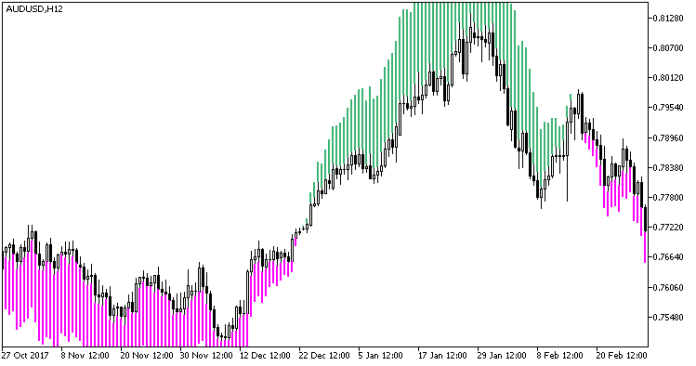The Trend Manager MT5 Indicator emerges as a valuable tool for traders seeking a clear picture of market direction. Let’s explore its key functionalities. The Trend Manager analyzes price data and generates a visual representation of the prevailing trend.
This can be a line or a color-coded indicator on your chart, making it easy to identify uptrends, downtrends, or periods of consolidation (ranging markets). The indicator often goes beyond simply showing the trend direction. It might also incorporate elements that depict the strength of the trend. This can help gauge the potential for continued momentum or the possibility of a trend reversal.
Designed specifically for the MT5 platform, the Trend Manager seamlessly integrates with your existing charts and indicators. This eliminates the need to switch between platforms or use clunky add-ons, streamlining your trading workflow. Understanding these functionalities sets the stage for exploring how the Trend Manager works under the hood.
Demystifying The Trend Manager’s Calculations
While the specifics of the Trend Manager’s calculations might vary depending on the developer’s implementation, the core principles often involve:
- Moving Averages: Moving averages (MAs) are a popular technical analysis tool that smooths out price fluctuations and reveals the underlying trend. The Trend Manager might utilize MAs of different lengths to identify both short-term and long-term trends.
- Oscillators: Oscillators like the Relative Strength Index (RSI) or Stochastic Oscillator can provide insights into trend strength and potential reversal points. The Trend Manager might incorporate elements of these oscillators to gauge the momentum behind a trend.
- Custom Formulas: Some developers might design their Trend Manager indicators with proprietary algorithms that take into account additional factors like volume or volatility. This customization can enhance the indicator’s ability to identify trends in different market conditions.
Leveraging The Trend Manager Mt5 Indicator
Now that you understand the Trend Manager’s functionalities and customization options, let’s explore how to leverage it in your trading strategies:
Identifying Entry and Exit Points
The Trend Manager’s trend direction and strength signals can guide your entry and exit decisions. For instance, an uptrend signal combined with strong momentum might suggest a potential buying opportunity. Conversely, a weakening uptrend or a downtrend signal could indicate an exit point for long positions or an entry point for short positions (selling an asset in anticipation of its price falling).
Confirmation with other Technical Indicators
It’s crucial to remember that no single indicator is a foolproof predictor of market movements. The Trend Manager should be used in conjunction with other technical indicators to confirm signals and build a stronger trading case. Popular confirmation tools include support and resistance levels, volume indicators, and momentum oscillators.
Risk Management Techniques
The Trend Manager can be a valuable tool in your arsenal, but it shouldn’t replace sound risk management practices. Always implement stop-loss orders to limit potential losses, and consider position sizing strategies to manage your overall risk exposure.
Taking Your Skills To The Next Level: Backtesting And Paper Trading
Before deploying the Trend Manager with real capital, it’s wise to put it through its paces in a risk-free environment. Here’s how:
Backtesting With Historical Data
Most trading platforms, including MT5, offer backtesting capabilities. This allows you to test the Trend Manager’s performance on historical price data. By backtesting, you can assess the indicator’s effectiveness in different market conditions and identify potential strengths and weaknesses.
Simulating Trades With Paper Trading
Paper trading allows you to simulate real-world trading with virtual funds. This provides a valuable opportunity to practice using the Trend Manager in conjunction with your other trading strategies without risking real capital. Through paper trading, you can gain experience in interpreting the indicator’s signals, managing entries and exits, and refining your overall trading approach.
Advantages and Limitations
Like any tool, the Trend Manager MT5 Indicator has its own set of advantages and limitations:
Advantages
- Simplifies Trend Identification: The Trend Manager can significantly ease the process of identifying trends by providing clear visual cues on your charts.
- Improves Trading Discipline: By relying on objective signals, the Trend Manager can help you avoid emotional trading decisions and stick to your trading plan.
- Customizable for Different Styles: The ability to adjust parameters and integrate with other indicators allows you to tailor the Trend Manager to your specific trading preferences.
Limitations
- Reliant on Historical Data: The Trend Manager’s signals are based on historical price movements. Past performance is not a guarantee of future results, and the indicator might not always be effective in entirely new market conditions.
- Requires Knowledge and Experience: While the Trend Manager simplifies trend identification, successfully using it requires a solid understanding of technical analysis, risk management, and overall trading strategies.
How to Trade with Trend Manager Indicator
Buy Entry
- Look for a confirmed uptrend signal: This could be a combination of the Trend Manager indicating an uptrend and potentially a rising moving average or another bullish technical indicator.
- Entry on a pullback: Once you have an uptrend signal, wait for a slight price pullback towards support before entering a long position (buying).
Sell Entry
- Look for a confirmed downtrend signal: This could be a combination of the Trend Manager indicating a downtrend and potentially a falling moving average or another bearish technical indicator.
- Entry on a breakout: Once you have a downtrend signal, wait for a price breakout below a support level before entering a short position (selling an asset in anticipation of its price falling).
Conclusion
Trend Manager MT5 Indicator emerges as a valuable asset for traders seeking to simplify trend identification and enhance their technical analysis capabilities. By understanding its functionalities, customization options, and how to integrate it with your existing strategies, you can leverage its power to navigate market trends with greater confidence. Remember, the Trend Manager is a tool, not a magic formula. Always prioritize sound risk management practices, backtest your strategies, and continuously hone your trading skills to maximize your success in the ever-evolving world of forex trading.
Recommended MT5 Brokers
XM Broker
- Free $50 To Start Trading Instantly! (Withdraw-able Profit)
- Deposit Bonus up to $5,000
- Unlimited Loyalty Program
- Award Winning Forex Broker
- Additional Exclusive Bonuses Throughout The Year
>> Sign Up for XM Broker Account here <<
FBS Broker
- Trade 100 Bonus: Free $100 to kickstart your trading journey!
- 100% Deposit Bonus: Double your deposit up to $10,000 and trade with enhanced capital.
- Leverage up to 1:3000: Maximizing potential profits with one of the highest leverage options available.
- ‘Best Customer Service Broker Asia’ Award: Recognized excellence in customer support and service.
- Seasonal Promotions: Enjoy a variety of exclusive bonuses and promotional offers all year round.
>> Sign Up for FBS Broker Account here <<
(Free MT5 Indicators Download)
Click here below to download: