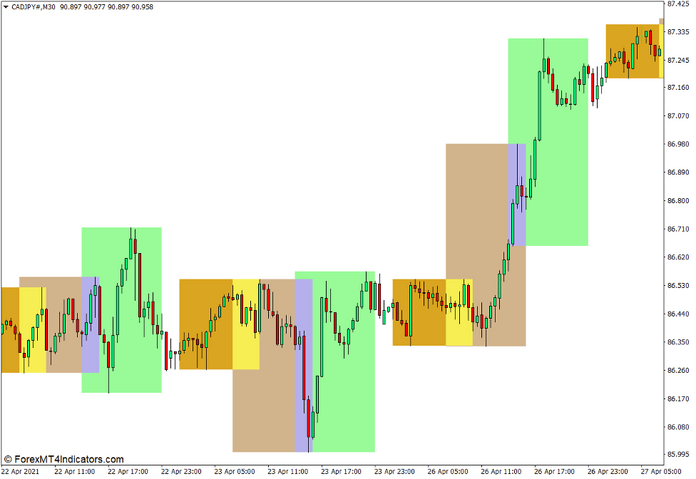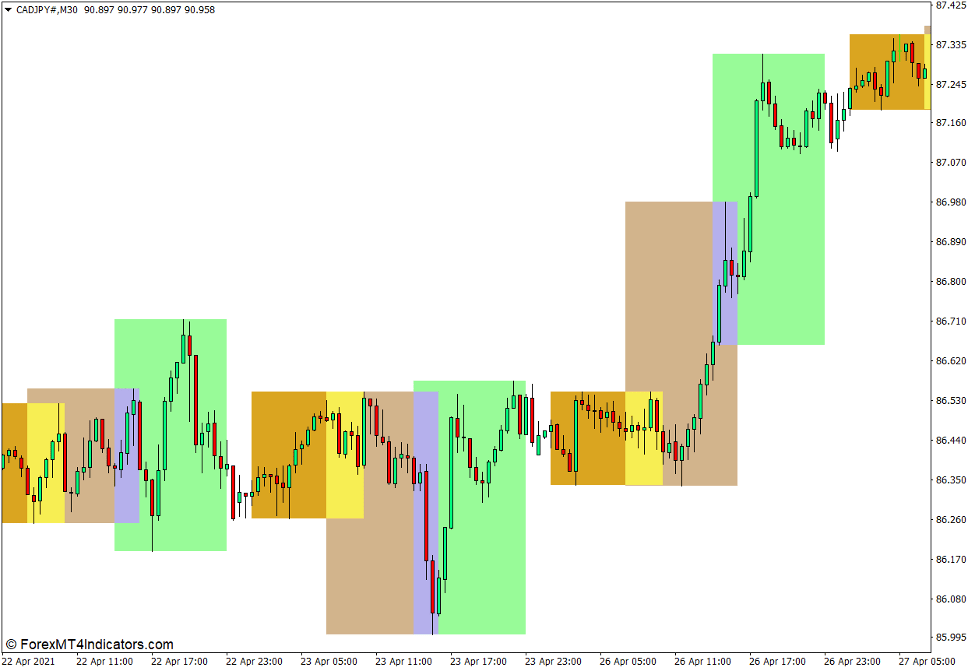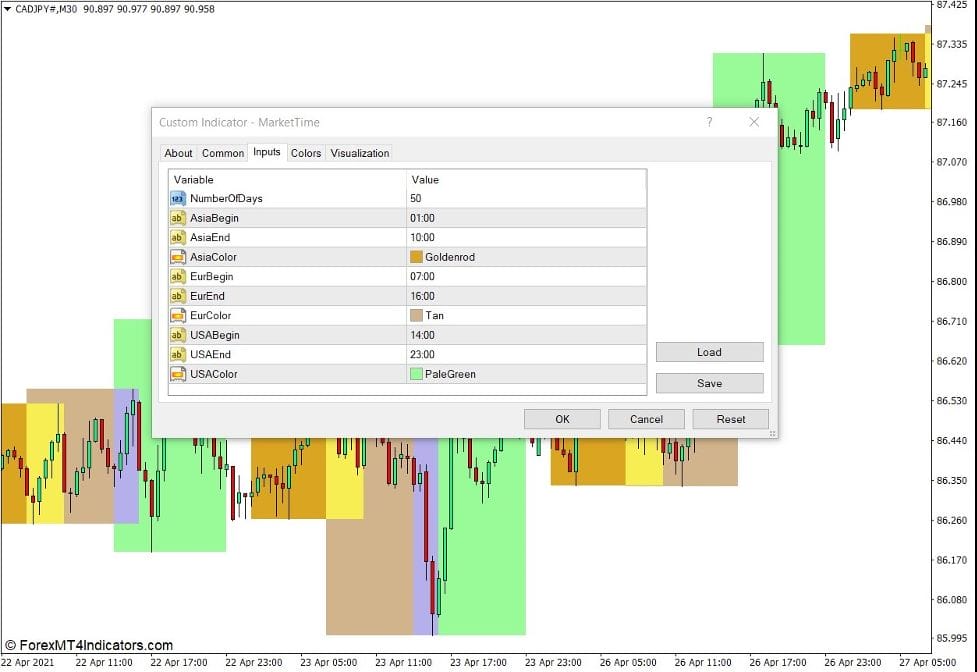Introduction to the Market Time Indicator
One unique feature of the forex market is that it is open 24 hours a day. This is because currency pairs can be traded by different markets around the world. However, this does not mean that volatility would always be strong all throughout the 24 hours of the day. Volatility would usually be stronger when the home market of a currency is open. The Market Time Indicator is a tool that allows users to time their trades based on the opening and closing of each market.
What is the Market Time Indicator?
The Market Time Indicator is a custom technical indicator which is used to help traders identify the market sessions that are open. This allows traders to time their trading strategies accordingly based on the characteristics of the markets that are open.
This indicator plots boxes to mark the time windows of each market session. It plots a goldenrod box to mark the Asian session, a tan box to mark the European session, and a pale green box to mark the US session.
How the Market Time Indicator Works?
The Market Time Indicator has an algorithm which uses the time feed coming from the broker’s server. It then identifies the open markets based on the time feed. It then marks the time window of each market session from the open of the market session to the close of the session. It then identifies the high and low price of the range within the market session’s time window. The height of the box would then be based on the high and low of the price range.
How to use the Market Time Indicator for MT4
The Market Time Indicator has several options which can be modified within its indicator settings.
“Number Of Days” refers to the number of days in which the indicator would plot historical markers of the identified time windows per session.
“Asia Begin”, “Eur Begin”, and “USA Begin” allows users to modify the identified open time for each session. On the other hand, “Asia End”, “Eur End”, and “USA End” allows users to modify the close time for each session. These time variables are based on the broker’s time feed. These fields are useful for when there are changes on the open and close time for each market session such as changes due to Daylight Saving Time.
“Asia Color”, “Eur Color”, and “USA” Color” allows users to modify the color of the box that the indicator plots to mark each session’s time window.
Market Session and Time Based Strategies and the Market Time Indicator
There are trading strategies that are applicable only for certain market sessions. One example would be the London breakout trade setups which rely heavily on the sudden influx of volatility. Another would be the gap fills the are available only at the open of the market at the start of the week. News based strategies also require market timing since fundamental news releases affect volatility. Some strategies also opt to trade currency pairs which has one of its main markets open.
The Market Time Indicator is particularly useful for these types of strategies since it allows traders to time their trades based on the markets that are open.
Conclusion
The Market Time Indicator may not seem particularly interesting for some traders. However, traders who understand how the flow of volatility depends on characteristics of each market session know how useful this indicator could be.
Recommended MT4/MT5 Brokers
XM Broker
- Free $50 To Start Trading Instantly! (Withdraw-able Profit)
- Deposit Bonus up to $5,000
- Unlimited Loyalty Program
- Award Winning Forex Broker
- Additional Exclusive Bonuses Throughout The Year
>> Sign Up for XM Broker Account here <<
FBS Broker
- Trade 100 Bonus: Free $100 to kickstart your trading journey!
- 100% Deposit Bonus: Double your deposit up to $10,000 and trade with enhanced capital.
- Leverage up to 1:3000: Maximizing potential profits with one of the highest leverage options available.
- ‘Best Customer Service Broker Asia’ Award: Recognized excellence in customer support and service.
- Seasonal Promotions: Enjoy a variety of exclusive bonuses and promotional offers all year round.
>> Sign Up for FBS Broker Account here <<
(Free MT4 Indicators Download)
Click here below to download: