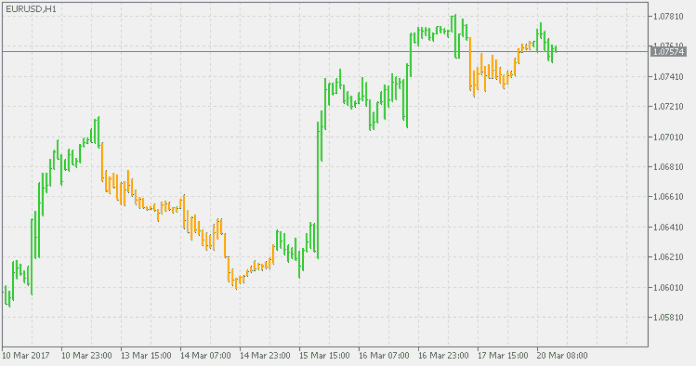The Precision Trend MT5 Indicator is a custom tool designed for the MetaTrader 5 trading platform. It aims to simplify trend identification by providing a visual representation of the prevailing market direction. While the exact algorithm remains proprietary, the indicator likely analyzes price movements and calculates a trend score based on a combination of factors.
The indicator comes in two versions:
- Regular Version: This displays colored bars directly on the price chart. Green bars typically signify an uptrend, while red bars indicate a downtrend. Gray bars represent periods of consolidation or unclear market direction.
- Histogram Version: This presents the trend score as a histogram beneath the price chart. Positive values suggest an uptrend, negative values indicate a downtrend, and values around zero represent consolidation.
Unveiling the Indicator’s Benefits
Let’s explore some of the advantages of incorporating the Precision Trend MT5 Indicator into your trading arsenal:
- Enhanced Trend Identification: The indicator simplifies trend visualization, potentially helping you identify both nascent and established trends with greater clarity.
- Confirmation Bias Buster: By providing an objective trend assessment, the indicator can help mitigate confirmation bias, a cognitive tendency to favor information that confirms our existing beliefs.
- Strategic Decision-Making: Equipped with a clearer understanding of the trend direction, you can make more informed decisions about entry and exit points for your trades.
- Versatility Across Strategies: The indicator can complement various trading strategies, from trend-following to swing trading, by offering valuable trend confirmation.
However, it’s important to remember that no indicator is a magic bullet.
Understanding the Indicator Weaknesses
While the Precision Trend MT5 Indicator offers valuable insights, it’s not without limitations. Here are some factors to consider:
- Lag: Like most technical indicators, the Precision Trend may exhibit some inherent lag. It reacts to past price movements, and there’s always a chance that the underlying trend may have shifted by the time the indicator reflects it.
- False Signals: Market conditions can sometimes generate misleading signals. For instance, a strong corrective move within a trend might be misinterpreted as a trend reversal.
- Market Context Matters: The indicator’s effectiveness can vary depending on market volatility and prevailing trends. It might be less reliable in highly volatile or range-bound markets.
Unleashing the Indicator Full Potential
For seasoned traders seeking to squeeze the most out of the Precision Trend MT5 Indicator, here are some advanced techniques to consider:
- Divergence Identification: Look for discrepancies between the indicator’s output and price action. For example, a downtrend on the indicator might coincide with rising prices, potentially signaling a bullish divergence and a possible trend reversal.
- Filtering with Other Indicators: Combine the Precision Trend with other indicators like the Relative Strength Index (RSI) or Stochastic Oscillator to filter out trades. For instance, you might only enter long positions (buying) during an uptrend on the Precision Trend when the RSI is not yet overbought, suggesting there’s room for further price appreciation.
- Multi-Timeframe Analysis: Analyze the indicator on different timeframes (e.g., daily, hourly) to gain insights into both the overall trend and shorter-term opportunities within that trend.
How to Trade with Precision Trend MT5 Indicator
Buy Entry
- Green Bars/Positive Histogram: Look for a transition from red or gray bars to sustained green bars on the indicator, accompanied by price-making higher highs and lows. This suggests a potential uptrend.
- Confirmation: Combine the indicator signal with a supportive price pattern like a breakout above a resistance level or a bullish engulfing candlestick pattern for added confirmation.
- Entry Point: Consider a long entry (buying) after a price retracement following the initial breakout or bullish signal. Aim to enter near support levels or during a pullback within the uptrend.
Sell Entry
- Red Bars/Negative Histogram: Look for a transition from green or gray bars to sustained red bars on the indicator, accompanied by price-making lower highs and lows. This suggests a potential downtrend.
- Confirmation: Combine the indicator signal with a bearish price pattern like a breakdown below a support level or a bearish engulfing candlestick pattern for added confirmation.
- Entry Point: Consider a short entry (selling) after a price retracement following the initial breakdown or bearish signal. Aim to enter near resistance levels or during a rally within the downtrend.
Conclusion
The decision to incorporate the Precision Trend MT5 Indicator into your trading strategy depends on your trading style and risk tolerance. However, remember that successful trading requires a multifaceted approach. Combine the indicator with other analysis methods, prioritize risk management, and continuously hone your trading skills.
Recommended MT5 Brokers
XM Broker
- Free $50 To Start Trading Instantly! (Withdraw-able Profit)
- Deposit Bonus up to $5,000
- Unlimited Loyalty Program
- Award Winning Forex Broker
- Additional Exclusive Bonuses Throughout The Year
>> Sign Up for XM Broker Account here <<
FBS Broker
- Trade 100 Bonus: Free $100 to kickstart your trading journey!
- 100% Deposit Bonus: Double your deposit up to $10,000 and trade with enhanced capital.
- Leverage up to 1:3000: Maximizing potential profits with one of the highest leverage options available.
- ‘Best Customer Service Broker Asia’ Award: Recognized excellence in customer support and service.
- Seasonal Promotions: Enjoy a variety of exclusive bonuses and promotional offers all year round.
>> Sign Up for FBS Broker Account here <<
(Free MT5 Indicators Download)
Click here below to download: