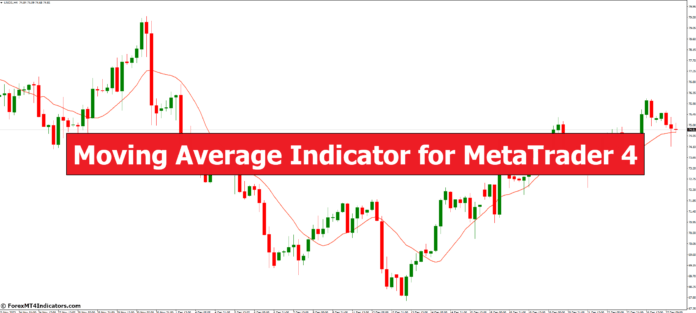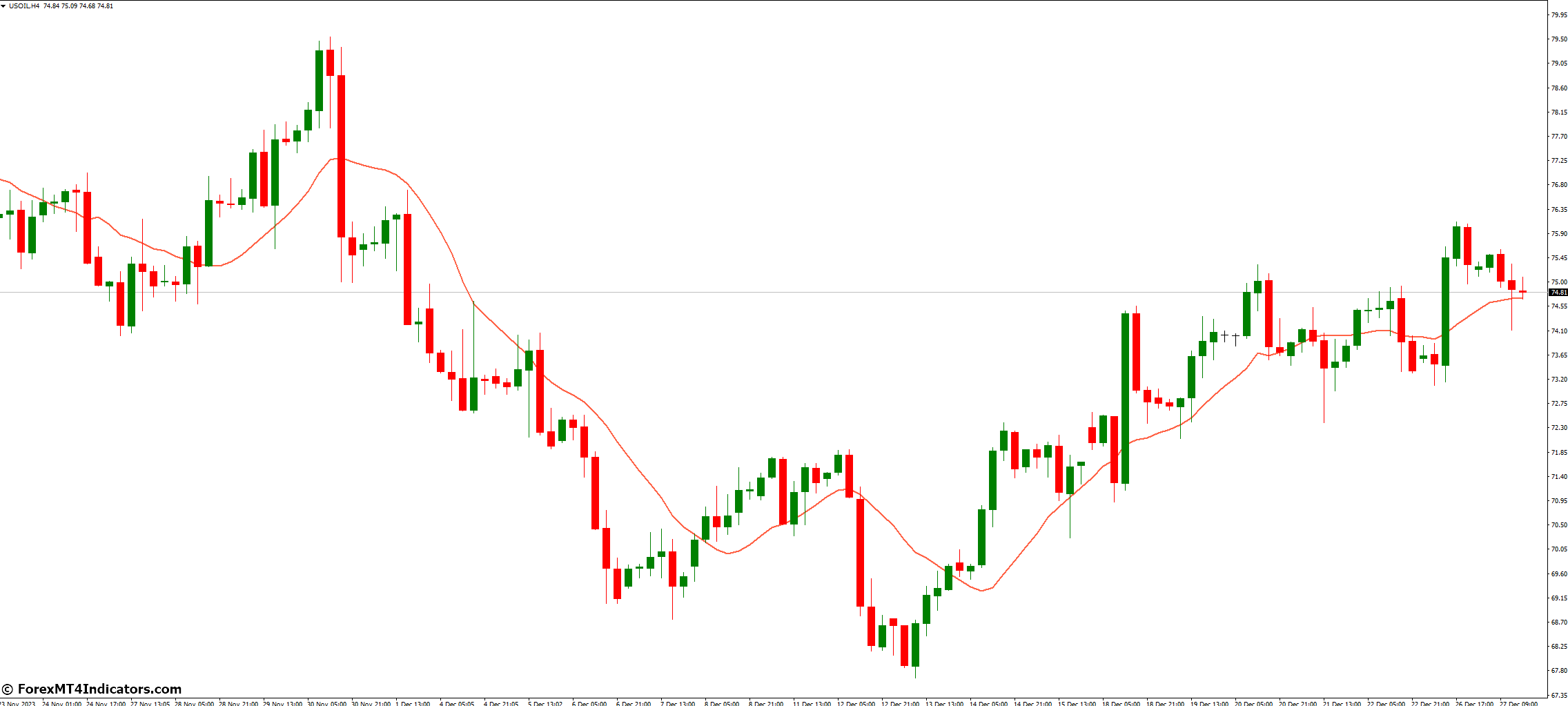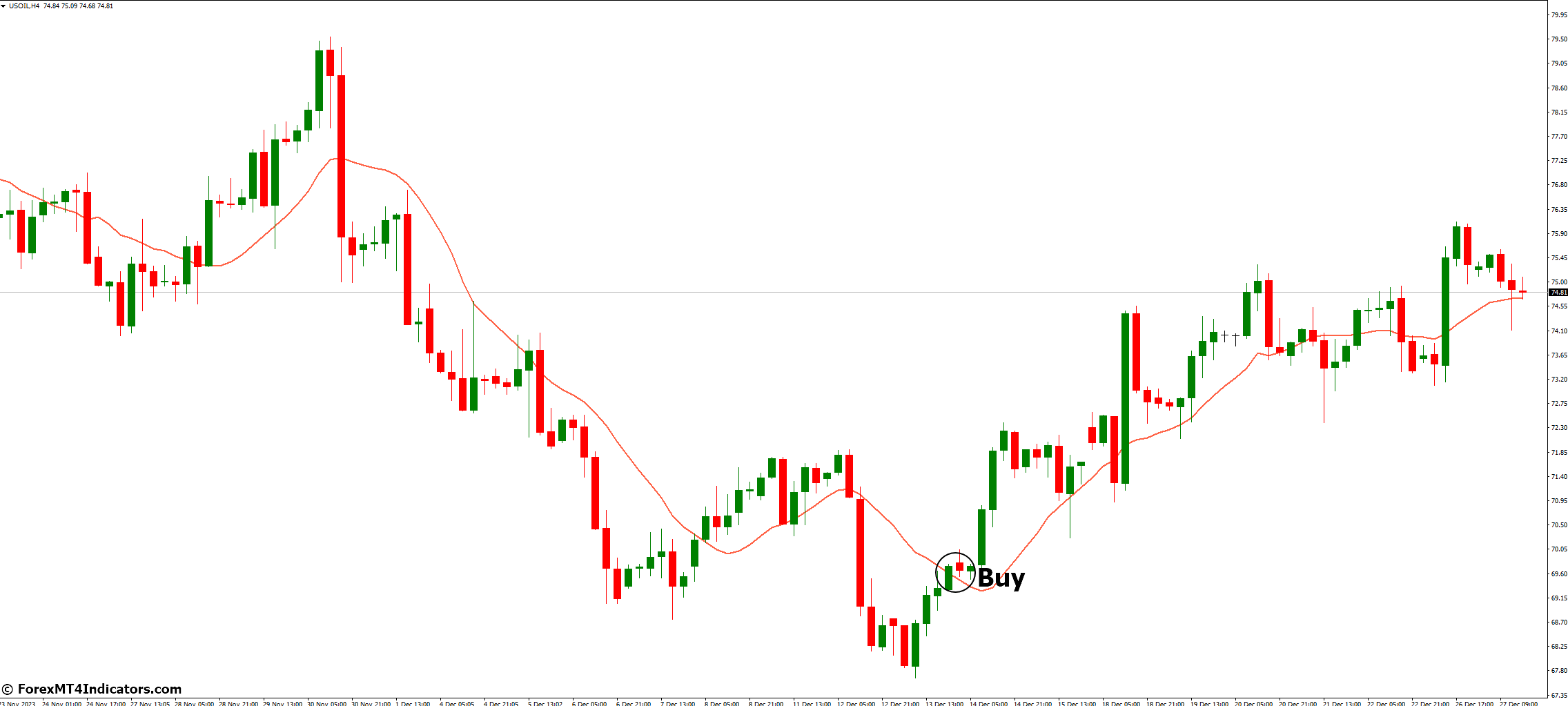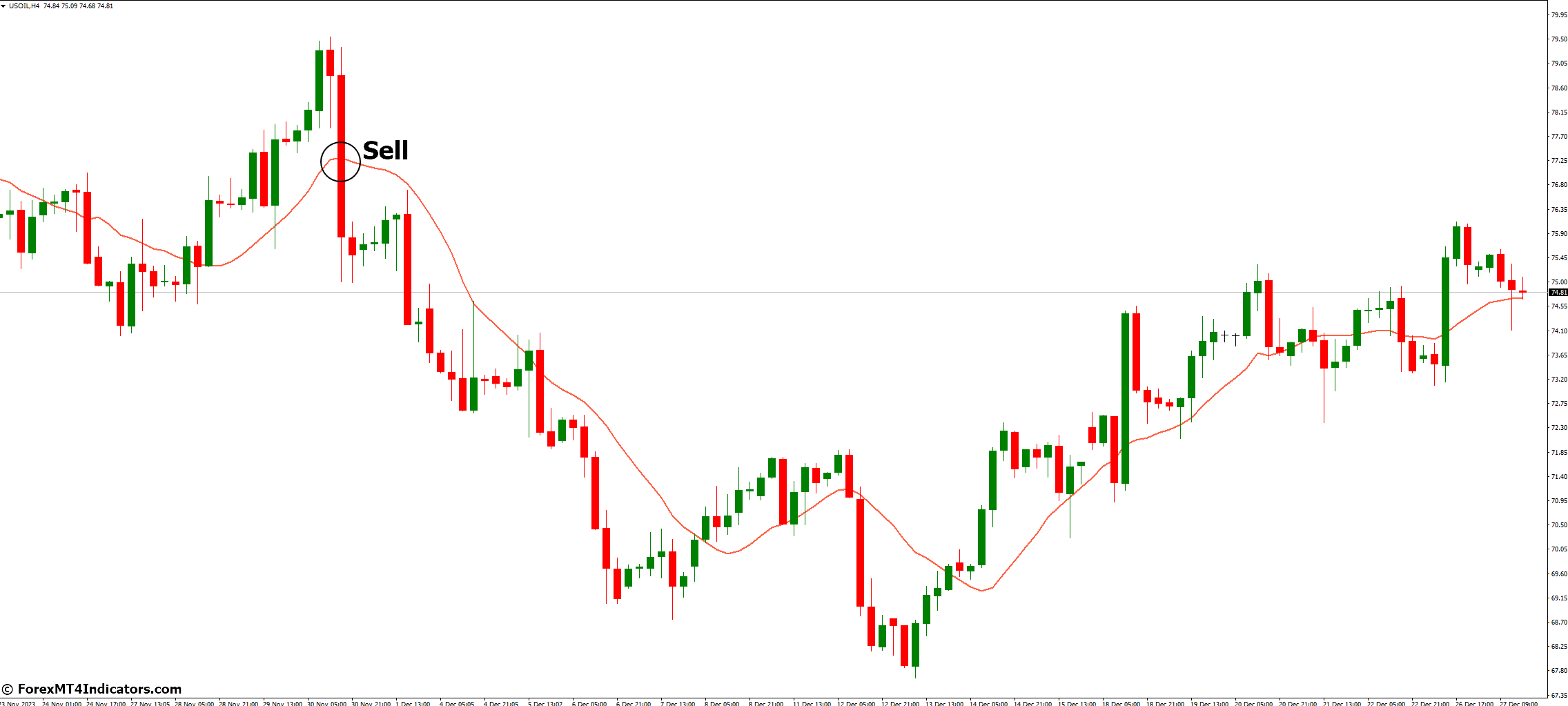Traders all over the world use the Moving Average Indicator for MetaTrader 4, which is a very effective tool. It helps traders make wise decisions by offering insightful information about market trends. The complexities of this indicator and how to use it in your trading strategy will be covered in detail in this article.
Understanding the Moving Average Indicator
A statistical tool that evens out market swings and gives a more lucid picture of the overall trend is the moving average indicator. To ascertain whether the market is in a bullish or bearish state, it computes the average price over a predetermined number of periods and compares it to the current price.
Types of Moving Averages
Moving averages come in four flavors: Simple, Smoothed, Exponential, and Linear Weighted. Every kind has a different application and calculation method. For example, the Exponential Moving Average assigns greater weight to recent prices whereas the Simple Moving Average assigns equal weight to all prices.
Customizing the Moving Average Indicator
Customizability is one of the advantages of the Moving Average Indicator for MetaTrader 4. You can fine-tune the indicator to your trading style by adjusting the period, shift, method, and apply settings. It is also a flexible tool that can be used in various time frames, which makes it ideal for any trader.
How to Trade with Moving Average Indicator MetaTrader 4
Buy Entry
- Wait for the price to cross above the moving average line. This indicates a potential upward trend.
- Confirm the upward trend with other indicators or chart patterns for a more accurate signal.
- Enter a buy order at the opening of the next candle after the confirmation.
- Set the stop-loss below the most recent swing low or a few pips below the moving average line.
- Set the take-profit at a resistance level or use a risk-to-reward ratio, like 1:2 or 1:3.
Sell Entry
- Wait for the price to cross below the moving average line. This indicates a potential downward trend.
- Confirm the downward trend with other indicators or chart patterns for a more accurate signal.
- Enter a sell order at the opening of the next candle after the confirmation.
- Set the stop-loss above the most recent swing high or a few pips above the moving average line.
- Set the take-profit at a support level or use a risk-to-reward ratio, like 1:2 or 1:3.
Conclusion
To sum up, any trader can benefit greatly from using the Moving Average Indicator for MetaTrader 4. It is a crucial component of any trading strategy due to its capacity to recognize market trends and produce buy and sell signals. Through comprehension and proficient application of this indicator, you can improve your trading results and reach your financial objectives.
Recommended MT4/MT5 Brokers
XM Broker
- Free $50 To Start Trading Instantly! (Withdraw-able Profit)
- Deposit Bonus up to $5,000
- Unlimited Loyalty Program
- Award Winning Forex Broker
- Additional Exclusive Bonuses Throughout The Year
>> Sign Up for XM Broker Account here <<
FBS Broker
- Trade 100 Bonus: Free $100 to kickstart your trading journey!
- 100% Deposit Bonus: Double your deposit up to $10,000 and trade with enhanced capital.
- Leverage up to 1:3000: Maximizing potential profits with one of the highest leverage options available.
- ‘Best Customer Service Broker Asia’ Award: Recognized excellence in customer support and service.
- Seasonal Promotions: Enjoy a variety of exclusive bonuses and promotional offers all year round.
>> Sign Up for FBS Broker Account here <<
(Free MT4 Indicators Download)
Click here below to download: