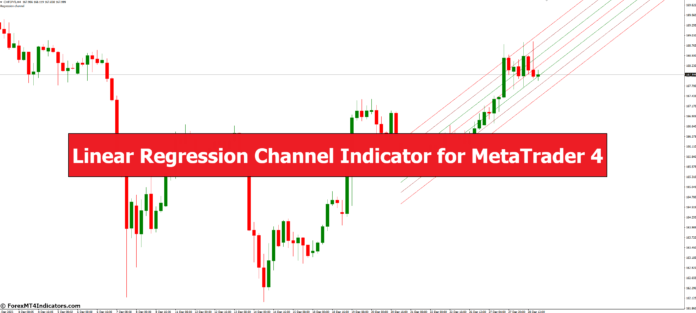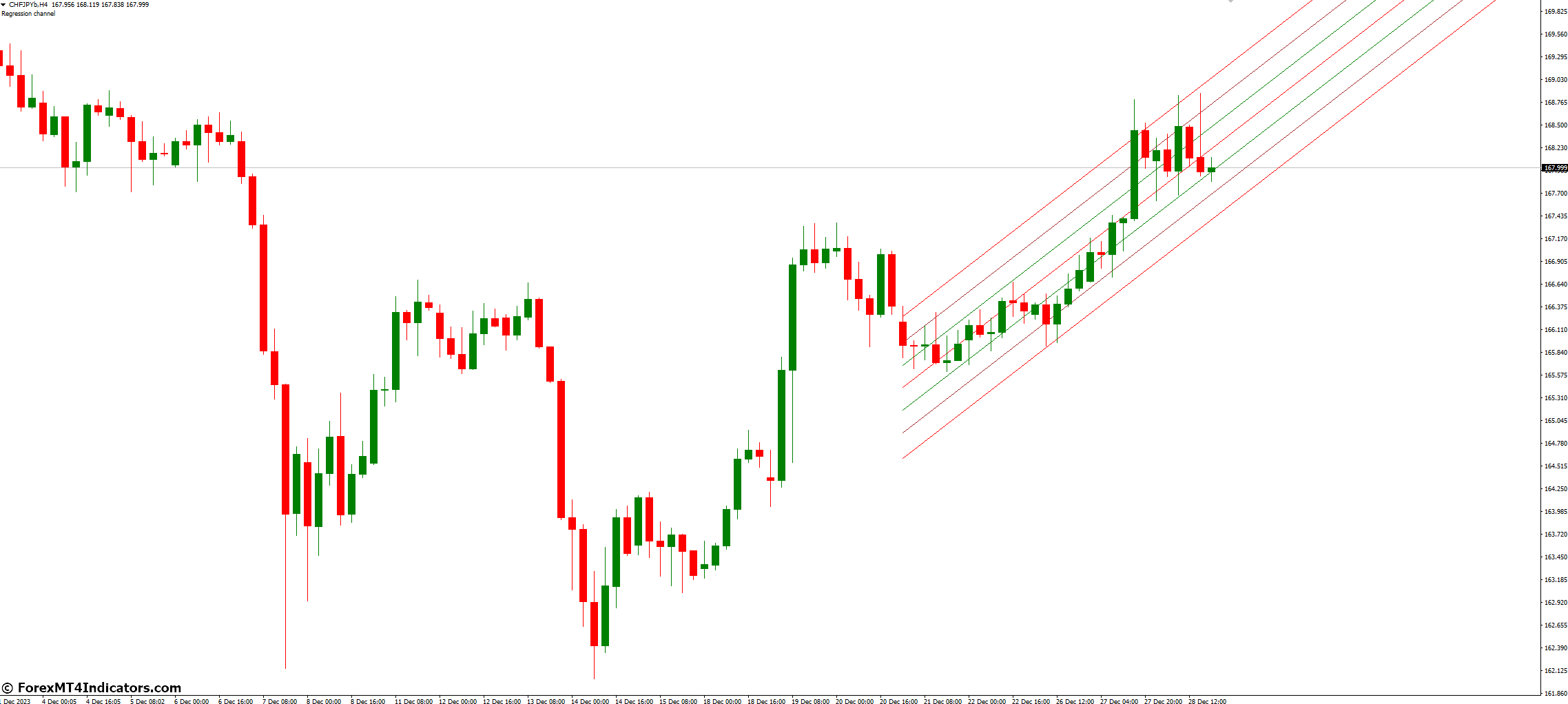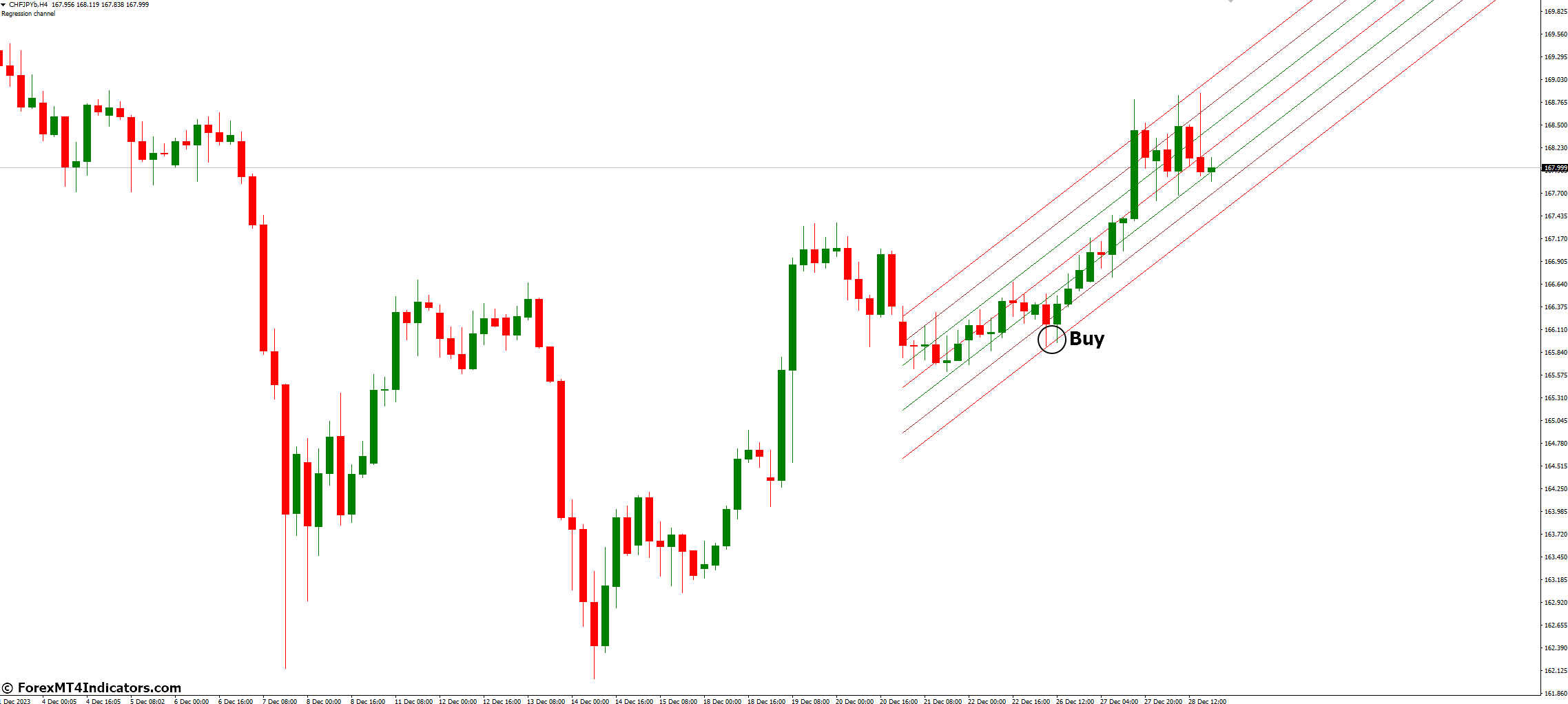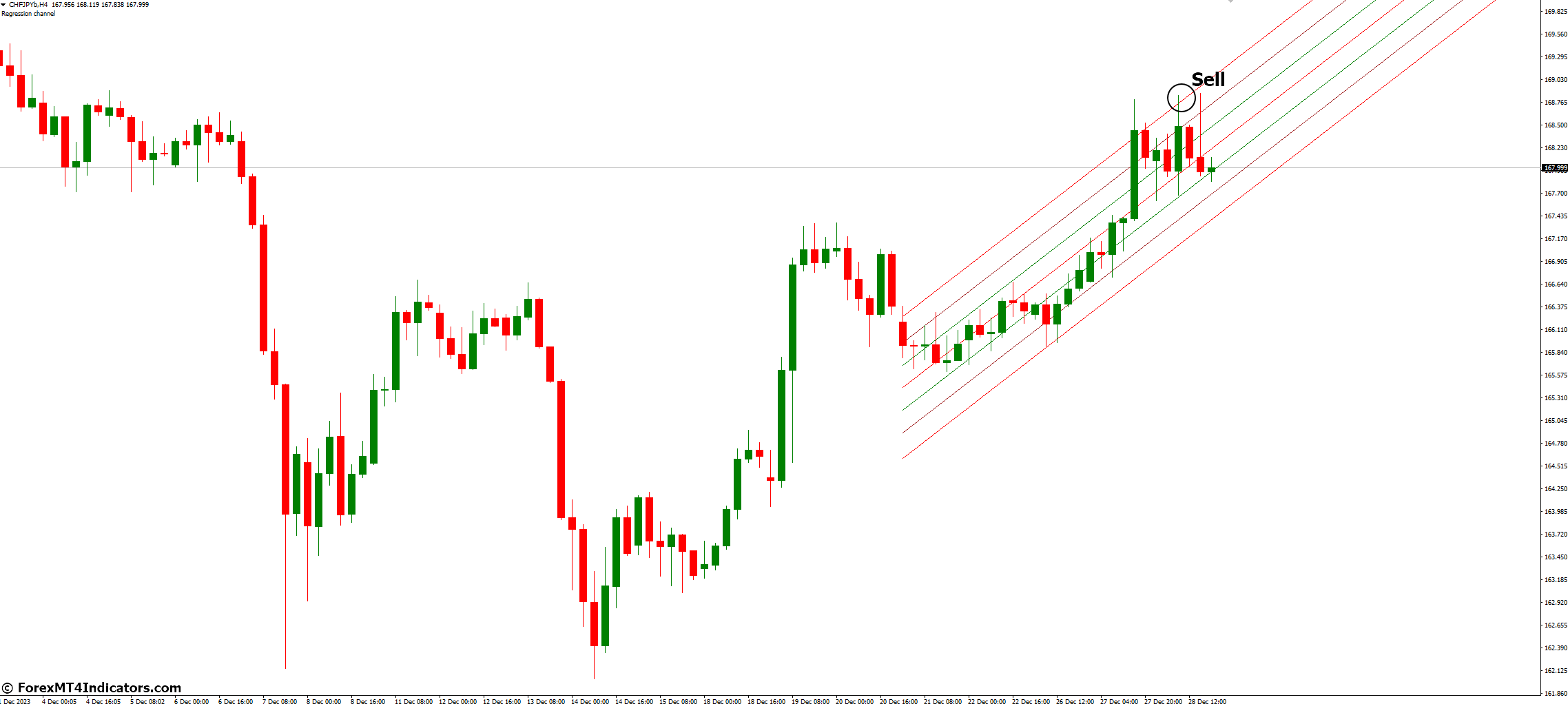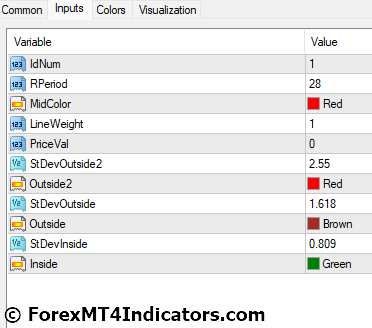Retail foreign exchange traders use MetaTrader 4, also known as MT4, as a popular electronic trading platform. Forex traders use it for online retail trading all over the world. The integration of trading indicators, such as the Linear Regression Channel Indicator, is a fundamental characteristic of MetaTrader 4.
Understanding the Linear Regression Channel Indicator
A three-line technical indicator called the Linear Regression Channel Indicator is used to examine the trend’s upper and lower lines. The Linear Regression Line (LR line) and two additional lines spaced apart by a given standard deviation make up the indicator. The Support and Resistance lines are the names given to these.
The straight line that “best fits” the data the closest is called the LR line. In contrast, the standard deviation from this best-fit line is represented by the Resistance and Support lines. It is a useful tool for traders because it may signal a price reversal when prices move outside of these lines.
Working with the Linear Regression Channel Indicator
On your chart, the Linear Regression Channel Indicator will then show up. The support and resistance lines or channel boundaries are represented by the outer lines, and the linear regression line is represented by the middle line.
Strategies and Tips
The Linear Regression Channel Indicator can be a powerful tool in your trading strategy. Here are some tips on how to use it effectively:
- Trend Identification: The general trend can be determined with the aid of the LR line’s direction. The trend is bullish if the line is rising, and bearish if it is falling.
- Price Reversals: A possible price reversal may be indicated if the price crosses below the Support line in an upward trend or above the Resistance line in a downward trend.
- Stop Loss and Take Profit Levels: Stop loss and take profit levels can also be established using the Support and Resistance lines.
Remember, while the Linear Regression Channel Indicator can be a valuable tool, it should not be used in isolation. Always use it in conjunction with other technical analysis tools and indicators.
How to Trade with Linear Regression Channel Indicator MetaTrader 4
Buy Entry
- Look for the price to touch the lower line of the Linear Regression Channel, indicating a potential upward price movement.
- Confirm the upward trend with other indicators or chart patterns before entering a buy position.
- Set the stop-loss slightly below the lower line of the Linear Regression Channel.
- Set the take-profit at the middle line or the upper line of the Linear Regression Channel, depending on the strength of the trend.
Sell Entry
- Look for the price to touch the upper line of the Linear Regression Channel, indicating a potential downward price movement.
- Confirm the downward trend with other indicators or chart patterns before entering a sell position.
- Set the stop-loss slightly above the upper line of the Linear Regression Channel.
- Set the take-profit at the middle line or the lower line of the Linear Regression Channel, depending on the strength of the trend.
Linear Regression Channel Indicator Settings
Conclusion
A flexible and effective tool, the Linear Regression Channel Indicator for MetaTrader 4 enables traders to recognize patterns, anticipate possible reversals, and establish stop loss and take profit levels. Traders can greatly improve their trading strategy by comprehending and applying this indicator.
Recommended MT4/MT5 Brokers
XM Broker
- Free $50 To Start Trading Instantly! (Withdraw-able Profit)
- Deposit Bonus up to $5,000
- Unlimited Loyalty Program
- Award Winning Forex Broker
- Additional Exclusive Bonuses Throughout The Year
>> Sign Up for XM Broker Account here <<
FBS Broker
- Trade 100 Bonus: Free $100 to kickstart your trading journey!
- 100% Deposit Bonus: Double your deposit up to $10,000 and trade with enhanced capital.
- Leverage up to 1:3000: Maximizing potential profits with one of the highest leverage options available.
- ‘Best Customer Service Broker Asia’ Award: Recognized excellence in customer support and service.
- Seasonal Promotions: Enjoy a variety of exclusive bonuses and promotional offers all year round.
>> Sign Up for FBS Broker Account here <<
(Free MT4 Indicators Download)
Click here below to download: