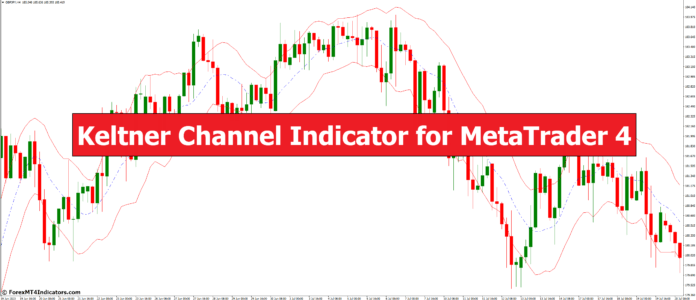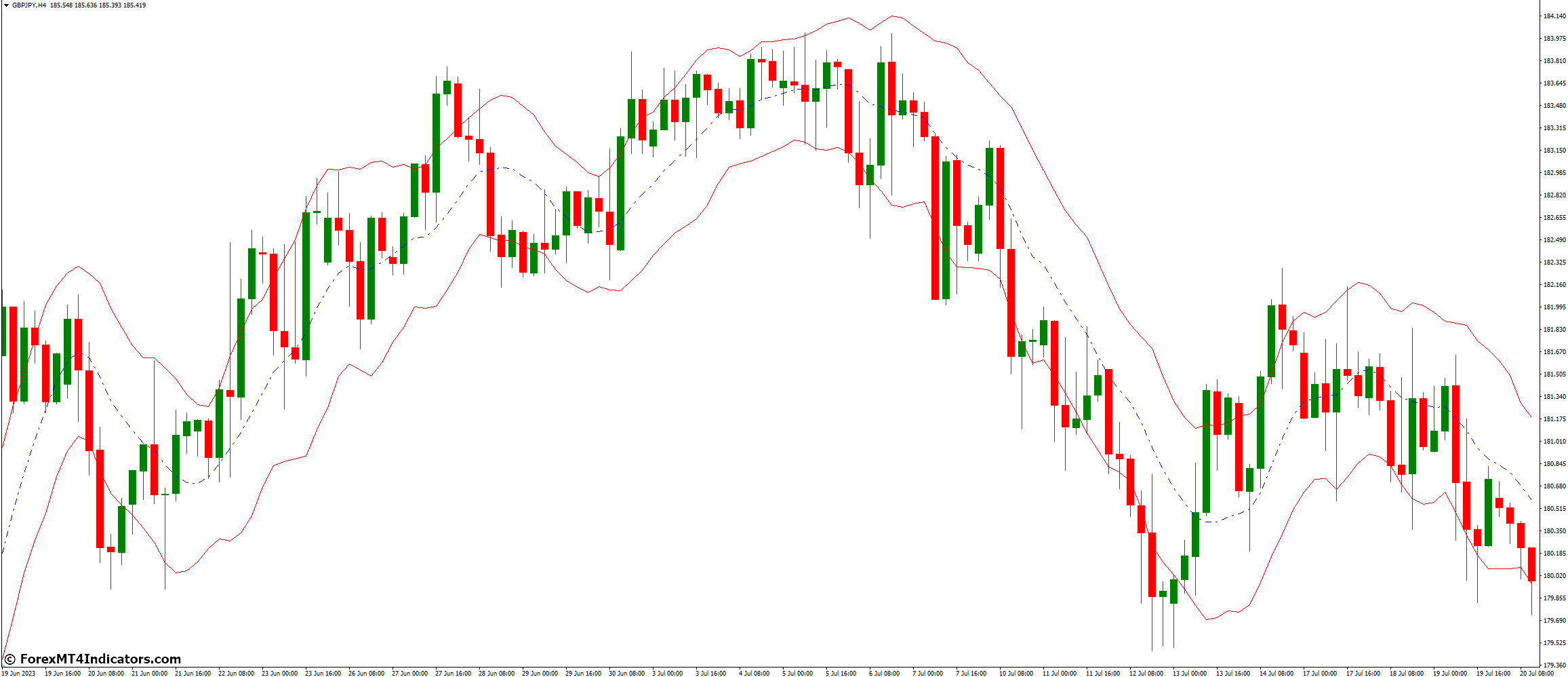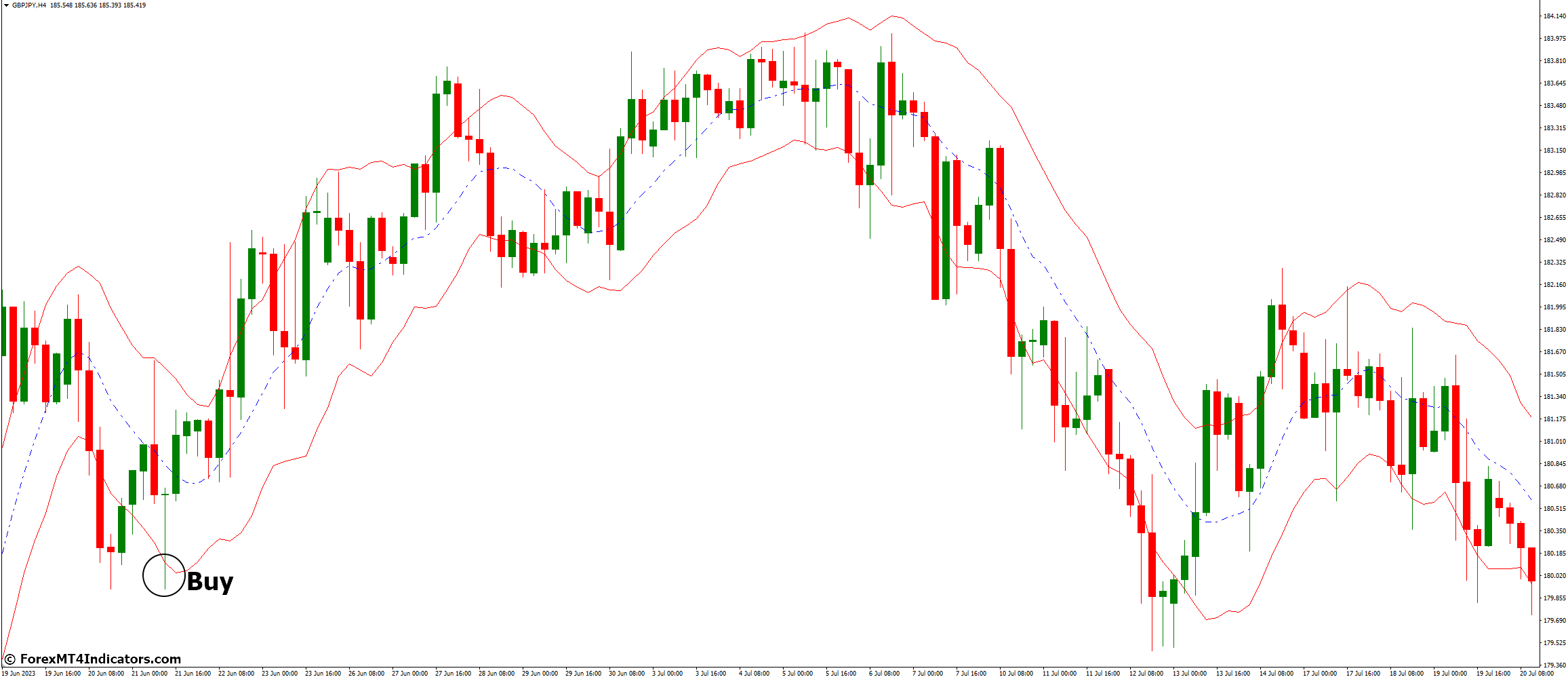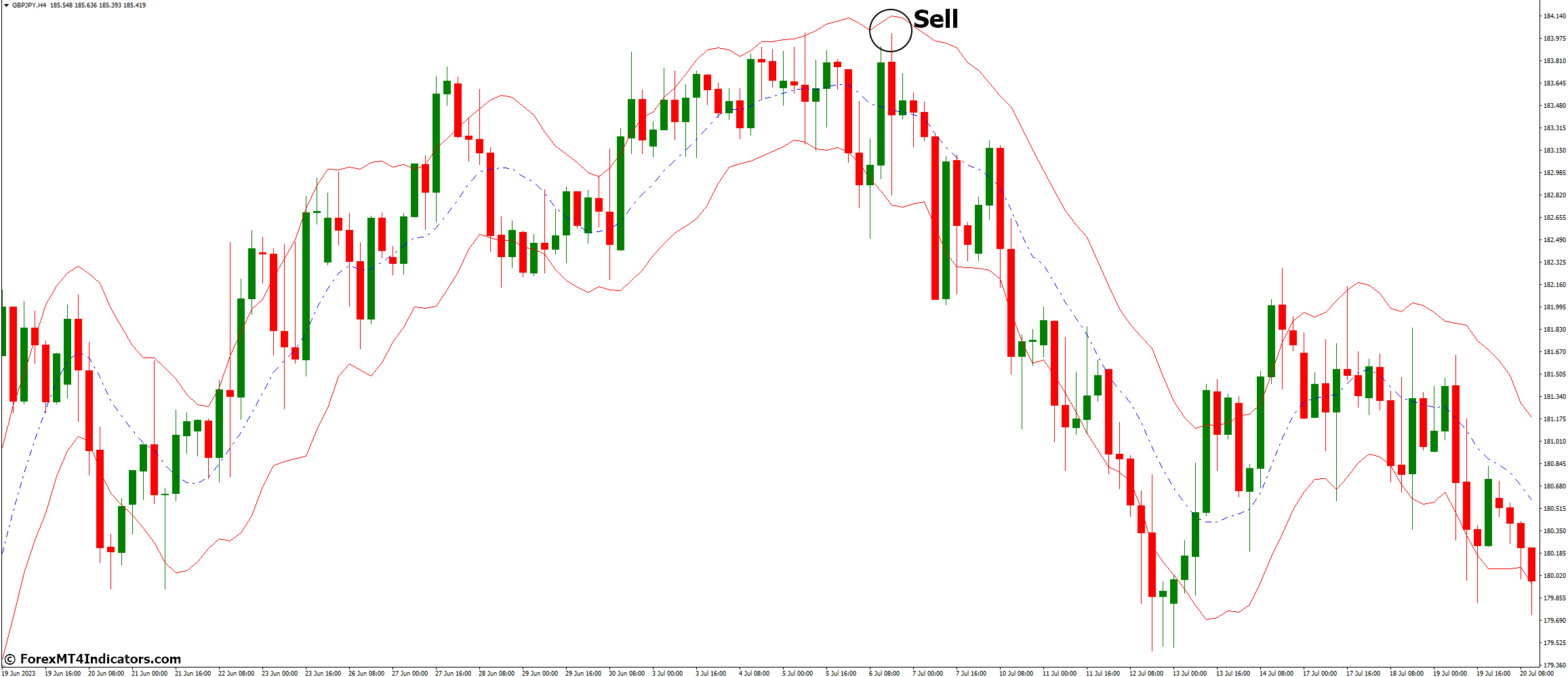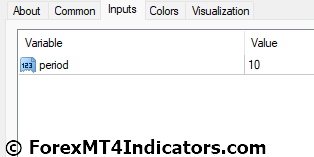The Keltner Channel Indicator is a technical analysis tool that is used to identify trends and potential trading opportunities in the financial markets. It is based on the concept of volatility, which is a measure of the amount and speed of price movements in a particular market. The Keltner Channel Indicator is designed to help traders identify the upper and lower limits of a market’s volatility range, which can be used to make more informed trading decisions.
Who Developed the Keltner Channel Indicator?
The Keltner Channel Indicator was developed by Chester W. Keltner, a commodity trader who lived in the United States during the early 20th century. Keltner was a prolific trader who developed several technical analysis tools that are still used by traders today. The Keltner Channel Indicator is one of his most popular and widely used tools.
Why is the Keltner Channel Indicator Important?
The Keltner Channel Indicator is important because it provides traders with a reliable and effective way to identify trends and potential trading opportunities in the financial markets. By using the Keltner Channel Indicator, traders can gain a better understanding of a market’s volatility range, which can help them make more informed trading decisions.
How does the Keltner Channel Indicator Work with MetaTrader 4?
Keltner Channel Indicator for MetaTrader 4 by providing traders with a visual representation of a market’s volatility range. The indicator consists of three lines: an upper line, a lower line, and a middle line. The middle line is a moving average of the market’s price, while the upper and lower lines are calculated based on the market’s volatility range. Traders can use the Keltner Channel Indicator to identify potential trading opportunities when the market’s price moves outside of the upper or lower lines.
What are the Benefits of Using the Keltner Channel Indicator with MetaTrader 4?
There are several benefits to using the Keltner Channel Indicator with MetaTrader 4, including:
- Improved accuracy: The Keltner Channel Indicator provides traders with a more accurate way to identify trends and potential trading opportunities in the financial markets.
- Easy to use: The Keltner Channel Indicator is easy to use and can be customized to suit the needs of individual traders.
- Compatible with other technical analysis tools: The Keltner Channel Indicator is compatible with a wide range of other technical analysis tools, which can be used to further refine a trader’s strategy.
What are the limitations of the Keltner Channel Indicator?
While the Keltner Channel Indicator is a powerful and effective technical analysis tool, it does have some limitations. For example, the Keltner Channel Indicator is based on historical price data, which means that it may not be able to accurately predict future price movements. Additionally, the Keltner Channel Indicator is not suitable for all trading strategies and may not be effective in all market conditions.
How to Interpret the Keltner Channel Indicator?
The Keltner Channel Indicator can be interpreted in several ways, depending on the trader’s strategy and goals. Here are some common interpretations of the Keltner Channel Indicator:
- Trend identification: The Keltner Channel Indicator can be used to identify trends in the financial markets. When the market’s price is moving within the upper and lower lines of the Keltner Channel, it is said to be in a range-bound market. When the market’s price moves outside of the upper or lower lines, it is said to be in a trending market.
- Volatility measurement: The Keltner Channel Indicator can also be used to measure the volatility of a market. When the upper and lower lines of the Keltner Channel are close together, it indicates that the market is experiencing low volatility. When the upper and lower lines are far apart, it indicates that the market is experiencing high volatility.
- Trading signals: The Keltner Channel Indicator can be used to generate trading signals. When the market’s price moves outside of the upper or lower lines of the Keltner Channel, it can be interpreted as a potential trading opportunity. Traders can use this signal to enter or exit a trade, depending on their strategy.
How to Optimize the Keltner Channel Indicator?
Optimization is the process of adjusting the settings of a trading strategy to maximize its performance. To optimize the Keltner Channel Indicator, follow these steps:
- Determine the range of values for each setting that you want to test.
- Use historical data to backtest the Keltner Channel Indicator with each combination of settings.
- Analyze the results of your backtests to determine the optimal settings for your trading strategy.
- Apply the optimized settings to your trading strategy and continue to monitor its performance.
How to Avoid Common Mistakes when Using the Keltner Channel Indicator?
Here are some common mistakes that traders make when using the Keltner Channel Indicator:
- Overtrading: Traders may be tempted to enter too many trades when using the Keltner Channel Indicator. To avoid this mistake, traders should wait for a clear signal from the indicator before entering a trade.
- Ignoring risk management: Traders may forget to set stop-loss and take-profit levels when using the Keltner Channel Indicator. To avoid this mistake, traders should always set these levels before entering a trade.
- Using the wrong settings: Traders may use the wrong settings for the Keltner Channel Indicator, which can lead to inaccurate signals. To avoid this mistake, traders should backtest the indicator with different settings to determine the optimal configuration for their trading strategy.
How to Trade with Keltner Channel Indicator
Buy Entry
- Strong uptrend identified.
- Price touches or penetrates the lower band of the Keltner Channel.
- Confirm with other indicators or price action signals.
Sell Entry
- Clear downtrend in the market.
- Price touches or breaches the upper band of the Keltner Channel.
- Confirm with additional technical indicators or price action.
Stop-Loss Placement
- Buy Trade: Set SL below the recent swing low.
- Sell Trade: Set SL above the recent swing high.
- Alternatively, use a fixed percentage of ATR below/above entry.
Take-Profit Targets
- Take profits when the price reaches the opposite band of the Keltner Channel.
- Use a risk-reward ratio (e.g., 1:2 or 1:3) for setting TP levels.
- Monitor for signs of reversal or weakening trend strength.
Keltner Channel Indicator Settings
Conclusion
The Keltner Channel Indicator is a powerful and effective technical analysis tool that can help traders identify trends and potential trading opportunities in the financial markets. By using the Keltner Channel Indicator with MetaTrader 4, traders can gain a better understanding of a market’s volatility range, which can help them make more informed trading decisions.
Recommended MT4/MT5 Brokers
XM Broker
- Free $50 To Start Trading Instantly! (Withdraw-able Profit)
- Deposit Bonus up to $5,000
- Unlimited Loyalty Program
- Award Winning Forex Broker
- Additional Exclusive Bonuses Throughout The Year
>> Sign Up for XM Broker Account here <<
FBS Broker
- Trade 100 Bonus: Free $100 to kickstart your trading journey!
- 100% Deposit Bonus: Double your deposit up to $10,000 and trade with enhanced capital.
- Leverage up to 1:3000: Maximizing potential profits with one of the highest leverage options available.
- ‘Best Customer Service Broker Asia’ Award: Recognized excellence in customer support and service.
- Seasonal Promotions: Enjoy a variety of exclusive bonuses and promotional offers all year round.
>> Sign Up for FBS Broker Account here <<
(Free MT4 Indicators Download)
Click here below to download: