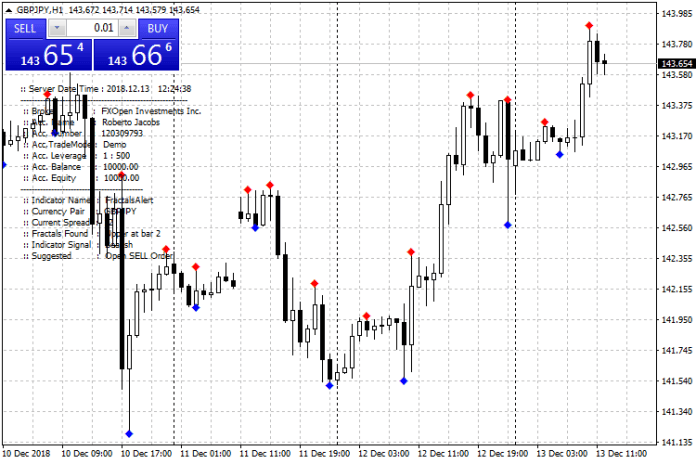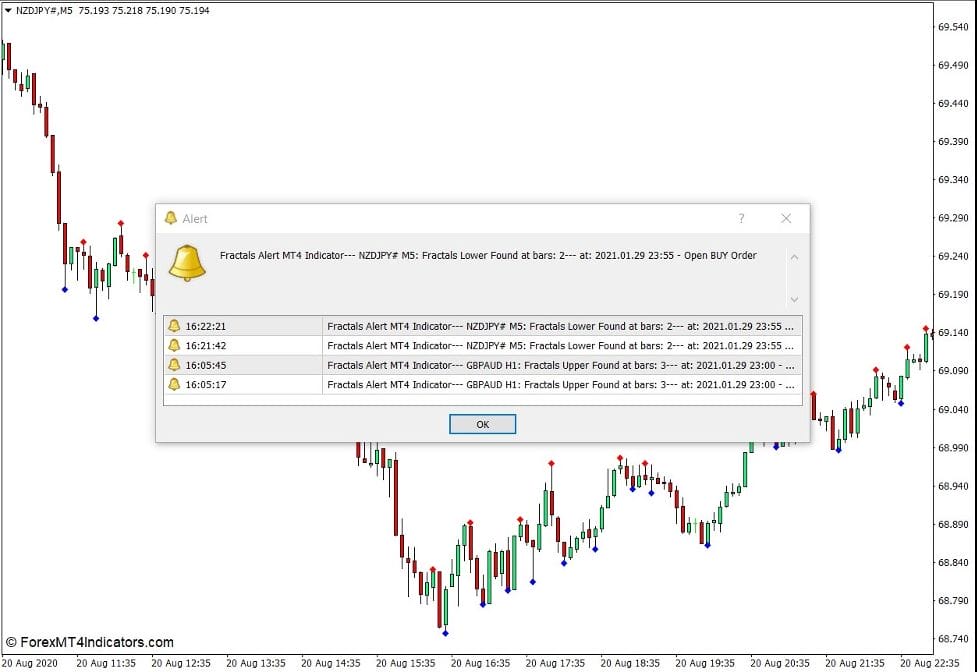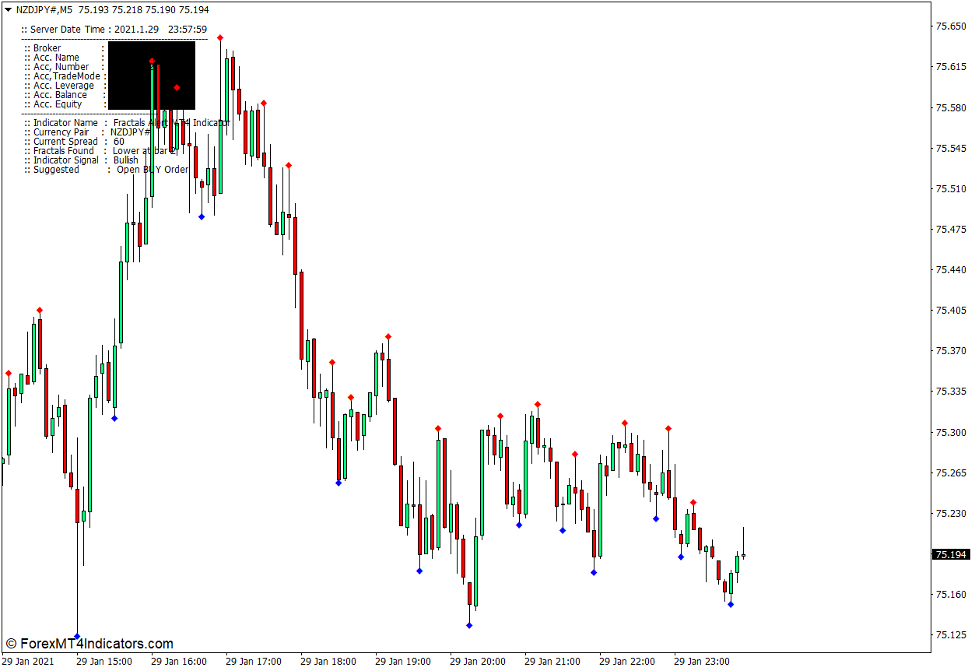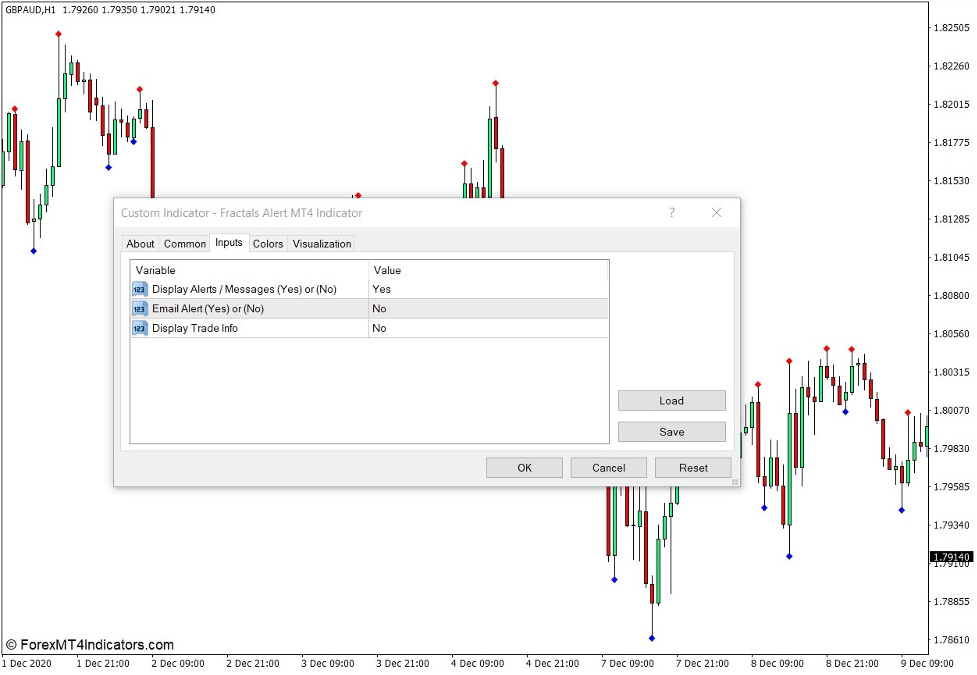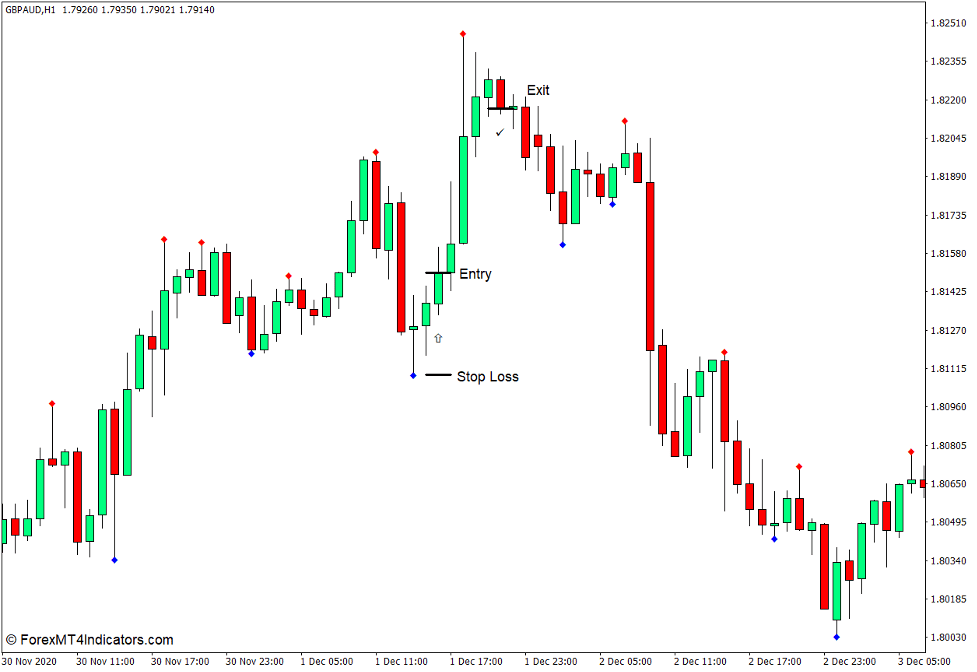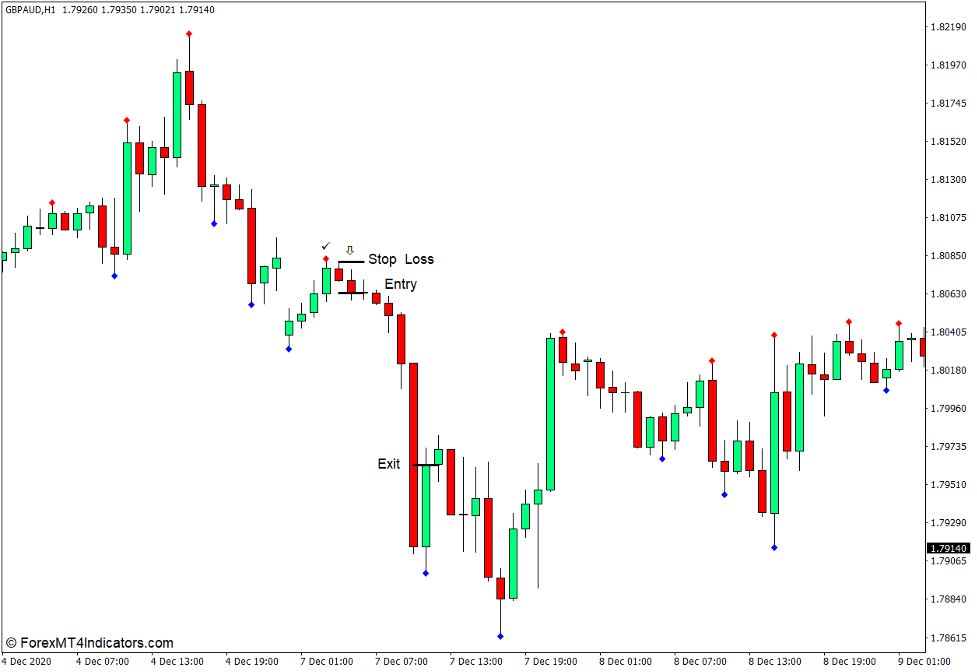Introduction to the Fractals Alert Indicator
The forex market is often considered to be very chaotic and confusing. But it also has recurring patterns which may indicate where price might be moving towards next. One of these recurring patterns are the fractal patterns. The Fractals Alert Indicator is a custom technical indicator which traders may use as a signal indicator based on fractal patterns.
What is the Fractals Alert Indicator?
The Fractals Alert Indicator is a momentum reversal signal indicator that uses fractal patterns as a basis for identifying trade signals. This indicator plots a blue diamond symbol below a price candle whenever it detects a bullish fractal pattern and a red diamond symbol above a price candle whenever it detects a bearish fractal pattern.
This indicator also provides alerts whenever it detects a fractal symbol.
It can also be toggled to display the trader’s account information as well as the details of the possible trade based on the fractal alert.
How the Fractals Alert Indicator Works?
This indicator uses an algorithm within its indicator script which identifies fractal patterns. It scans a series of five candles to check if middle candle either has the highest high or lowest low which defines what a fractal pattern is. It then plots the diamond symbols and provides an alert signal whenever it detects a fractal pattern.
How to use the Fractals Alert Indicator for MT4
This indicator has several options which traders may toggle on and off within its indicator settings.
“Display Alerts / Messages” toggles the alerts for the fractal reversal signals on and off.
“Email Alert” toggles the push notifications on the traders email on and off.
“Display Trade Info” toggles the display of the trader’s account information and trade signal information on the upper left corner of the chart.
This indicator can be used as a momentum reversal signal indicator as intended. Traders may opt to trade in the direction of the trade signal as soon as a signal alert appears. However, it is best used merely as a trade entry confirmation in confluence with other technical indications for better accuracy.
Buy Trade Setup
When to Enter?
Open a buy order as soon as a buy alert is indicated and a blue diamond symbol is plotted below the fractal pattern. Set the stop loss below the fractal pattern.
When to Exit?
Close the trade as soon as price action shows signs of a possible bearish reversal.
Sell Trade Setup
When to Enter?
Open a sell order as soon as a sell alert is indicated and a red diamond symbol is plotted above the fractal pattern. Set the stop loss above the fractal pattern.
When to Exit?
Close the trade as soon as price action shows signs of a possible bullish reversal.
Conclusion
It is important to note that fractals are five candle patterns. As such, the diamond symbol indications are usually two candles behind the actual entry candle. This may cause some traders to make a trade a little late. As such, it would be better to trade signals with tight patterns as tighter patterns have more potential to move with strong momentum.
Recommended MT4/MT5 Brokers
XM Broker
- Free $50 To Start Trading Instantly! (Withdraw-able Profit)
- Deposit Bonus up to $5,000
- Unlimited Loyalty Program
- Award Winning Forex Broker
- Additional Exclusive Bonuses Throughout The Year
>> Sign Up for XM Broker Account here <<
FBS Broker
- Trade 100 Bonus: Free $100 to kickstart your trading journey!
- 100% Deposit Bonus: Double your deposit up to $10,000 and trade with enhanced capital.
- Leverage up to 1:3000: Maximizing potential profits with one of the highest leverage options available.
- ‘Best Customer Service Broker Asia’ Award: Recognized excellence in customer support and service.
- Seasonal Promotions: Enjoy a variety of exclusive bonuses and promotional offers all year round.
>> Sign Up for FBS Broker Account here <<
(Free MT4 Indicators Download)
Click here below to download: