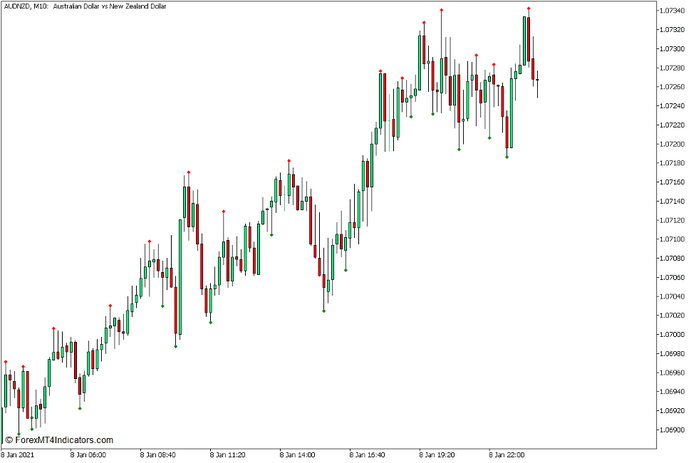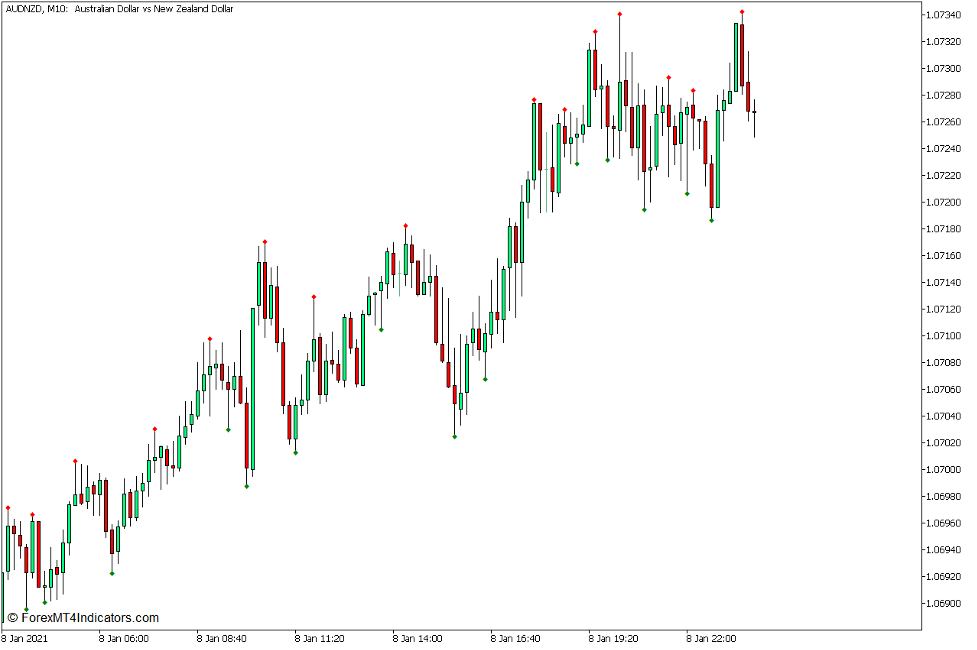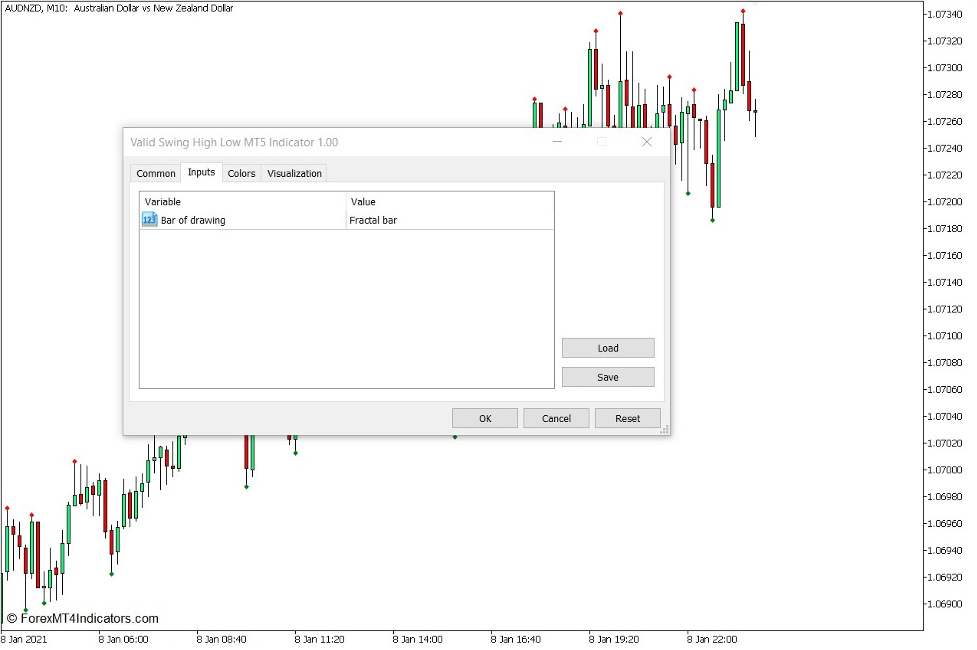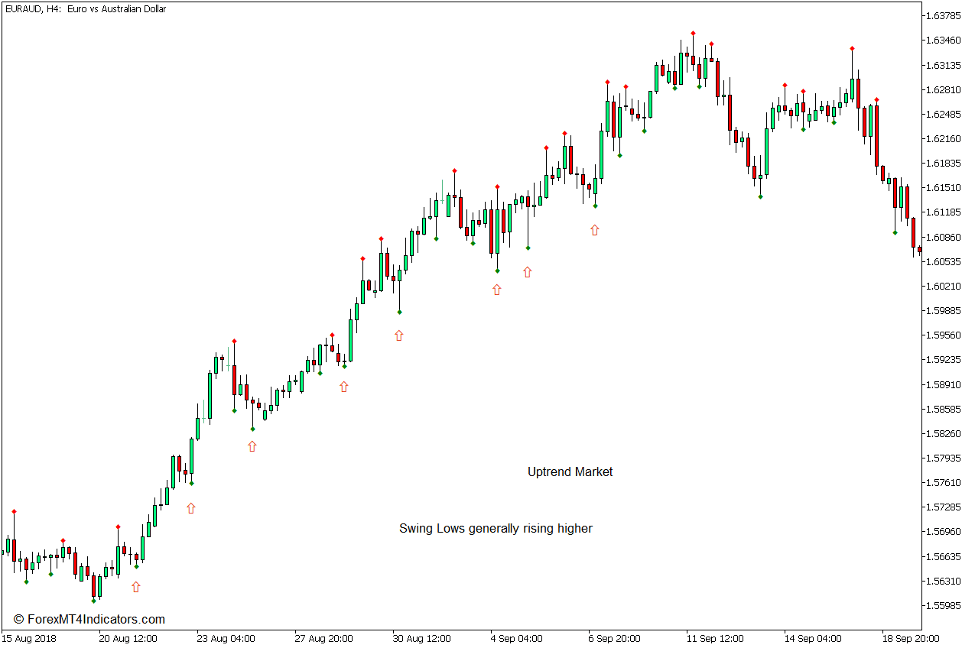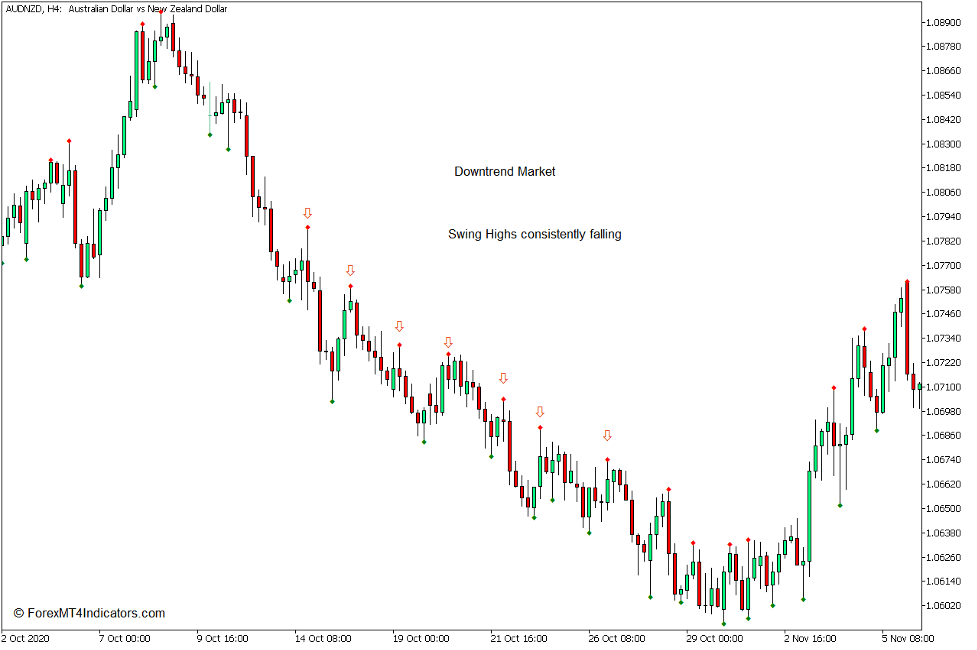Introduction to the Valid Swing High Low Indicator
Price action traders often use swing highs and swing lows to identify the characteristics of a tradeable instrument market. This allows them to identify whether the market is trending and which direction it is moving towards.
The Valid Swing High Low Indicator is a tool that traders who do not have the skill to properly identify swing points can use as it would help them objectively spot the swing highs and lows without having to second guess themselves.
What is the Valid Swing High Low Indicator?
The Valid Swing High Low Indicator is a technical indicator which identifies minor swing highs and swing lows. This indicator plots a green diamond below price whenever it detects a swing low and a red diamond above price whenever it detects a swing high.
It also has the option to display the signal candles which confirms the swing high and swing low instead of the actual swing high and swing low itself.
How the Valid Swing High Low Indicator Works?
The Valid Swing High Low Indicator uses an underlying Fractal Indicator. It uses the fractals identified by the Fractal Indicator as the basis for its swing high and swing low points.
Fractals are five or six candle patterns wherein the middle candle is either has the highest high in the case of a bearish fractal or the lowest low in the case of a bullish fractal.
The indicator uses an algorithm comparing the highs and lows of a series of candles in order to identify fractals which are then considered as swing highs and swing lows.
How to use the Valid Swing High Low Indicator for MT5
The Valid Swing High Low Indicator has a single option within its indicator settings.
“Bar of drawing” allows users to select whether to plot the diamond symbols on the “Fractal bar” or on the “Signal bar”.
Since the Valid Swing High Low Indicator identifies minor swing highs and swing lows, traders can use this the same way as price action based swing highs and swing lows are used.
Traders can use the identified swing highs and swing lows to observe for trending markets. Uptrend markets generally have swing highs and swing lows that are generally rising, while downtrend markets have swing lows and swing highs that are generally falling lower.
Below are examples of an uptrend market with rising swing lows and a downtrend market with falling swing highs.
Based on the same concept, traders can also use the swing highs and swing lows as a placement for stop losses in a trade. Traders can set the stop loss below the prior swing low when trading a buy trade in an uptrend market. Inversely, a swing high can also be used as a stop loss placement when trading a sell trade in a downtrend market. The assumption is that price action is unlikely to breach beyond the swing highs and swing lows since the market is moving in a trend.
Conclusion
The Valid Swing High Low Indicator can be a very useful indicator especially when used to identify trend direction based on price action, as well as a basis for stop loss placements.
It can be used to identify reversals using the Signal Bar setup, however, the said trade signals might be a little delayed. This would lower the potential profits of each trade since this indicator only identifies tight minor swing highs and swing lows.
XM Broker >> Sign Up for XM Broker Account here << FBS Broker >> Sign Up for FBS Broker Account here << Click here below to download:Recommended MT5 Brokers
(Free MT5 Indicators Download)