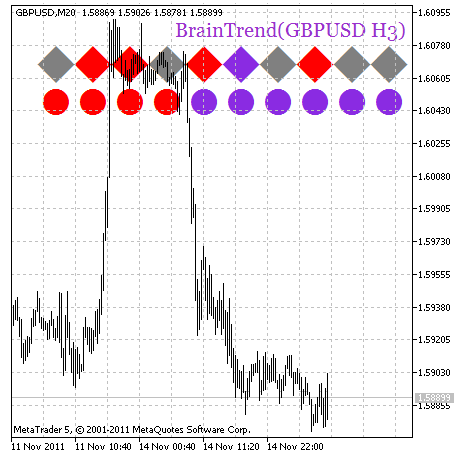BrainTrend_HTF_Signal displays trend directions from the last bars of the BrainTrend1 and BrainTrend2 indicators as a sequence of graphical objects colored according to a trend direction. The number of bars to be used is set in the input parameters.
Red color shows a descending trend, while violet color signals about an ascending one. Gray color is used in case there are no trend signals. Diamonds are BrainTrend1 signals, while circles are BrainTrend2 ones.
Indicator input parameters:
A timeframe and a name of a financial asset used for the indicator calculation can be changed by the indicator appropriate input parameters. If Symbol_ (financial asset) input parameter is empty, the current chart symbol shall be used as a financial instrument.
All input parameters can be divided into two large groups:
- BrainTrend1 and BrainTrend2 indicators input parameters are explained in detail in their appropriate pages – BrainTrend1 and BrainTrend2:
//+-----------------------------------+ //| Indicator input parameters | //+-----------------------------------+ input string Symbol_=""; // Financial asset input ENUM_TIMEFRAMES Timeframe=PERIOD_H6; // Indicator timeframe for the indicator calculation input int ATR_Period=7; // ATR period input int STO_Period=9; // Stochastic period input ENUM_MA_METHOD MA_Method=MODE_SMA; // Smoothing method input ENUM_STO_PRICE STO_Price=STO_LOWHIGH; // Prices calculation method
- BrainTrend_HTF_Signal indicator input parameters that are necessary for the indicator visualization:
//---- indicator display settings input string Symbols_Sirname="BrainTrend_Label_"; // Indicator labels name input uint BarTotal=4; // Number of displayed bars input color UpSymbol_Color=BlueViolet; // Growth symbol color input color FlSymbol_Color=Gray; // Flat symbol color input color DnSymbol_Color=Red; // Downfall symbol color input color IndName_Color=DarkOrchid; // Indicator name color input uint Symbols_Size=34; // Signal symbols size input uint Font_Size=15; // Indicator name font size input int Xn=0; // Horizontal shift of the name input int Yn=-60; // Vertical shift of the name input bool ShowIndName=true; // Indicator name display input ENUM_BASE_CORNER WhatCorner=CORNER_RIGHT_UPPER; // Location corner input uint X_=0; // Horizontal shift input uint Y_=30; // Vertical shift
In case several BrainTrend_HTF_Signal indicators are to be used on one chart, each of them should have its own Symbols_Sirname (indicators labels names) string variable value.
Place BrainTrend1 and BrainTrend2 indicators compiled files to the terminal_data_folder\MQL5\Indicators\.
Recommended MT5 Brokers
XM Broker
- Free $50 To Start Trading Instantly! (Withdraw-able Profit)
- Deposit Bonus up to $5,000
- Unlimited Loyalty Program
- Award Winning Forex Broker
- Additional Exclusive Bonuses Throughout The Year
>> Sign Up for XM Broker Account here <<
FBS Broker
- Trade 100 Bonus: Free $100 to kickstart your trading journey!
- 100% Deposit Bonus: Double your deposit up to $10,000 and trade with enhanced capital.
- Leverage up to 1:3000: Maximizing potential profits with one of the highest leverage options available.
- ‘Best Customer Service Broker Asia’ Award: Recognized excellence in customer support and service.
- Seasonal Promotions: Enjoy a variety of exclusive bonuses and promotional offers all year round.
>> Sign Up for FBS Broker Account here <<
(Free MT5 Indicators Download)
Click here below to download: