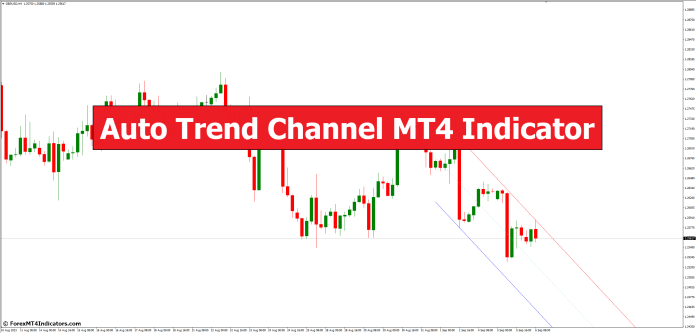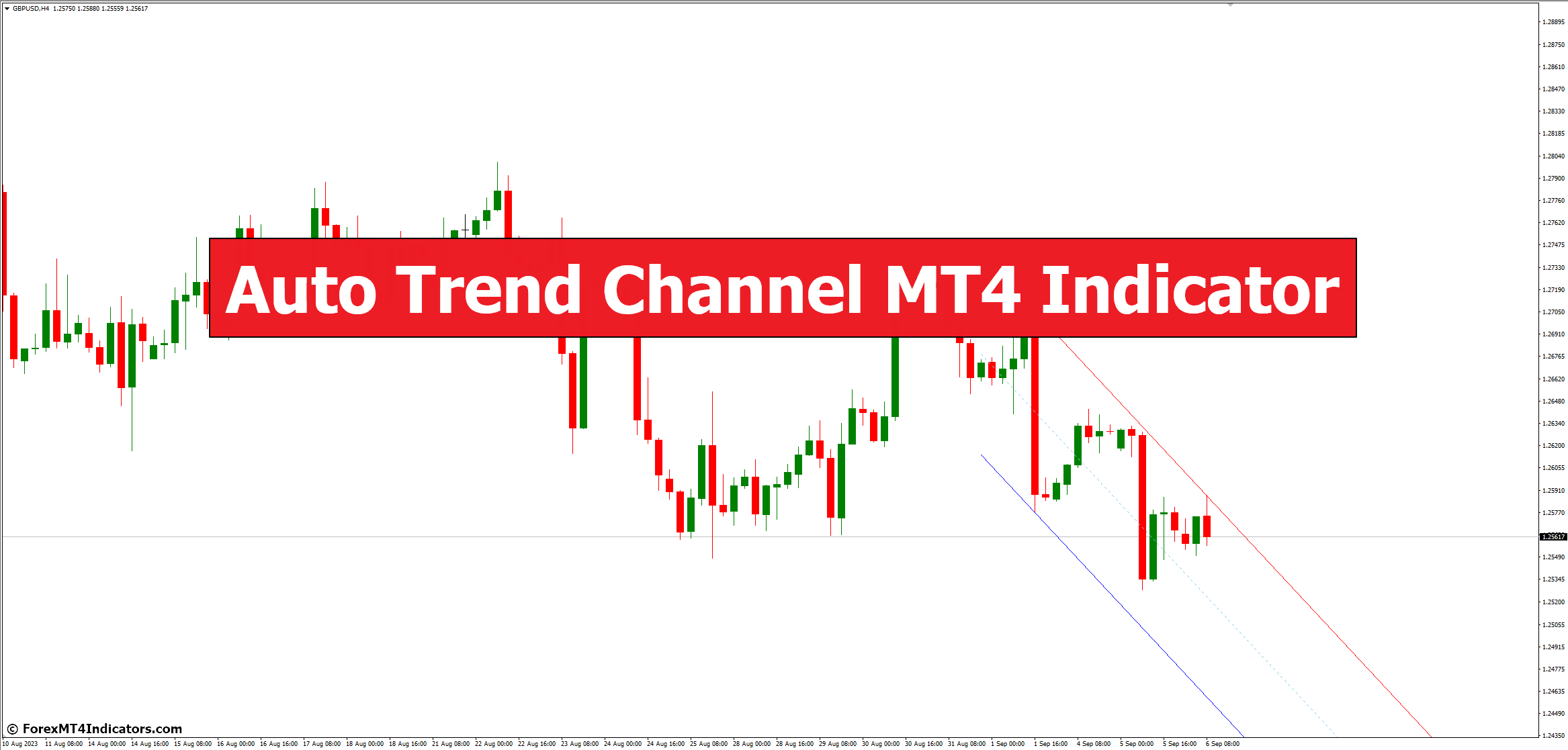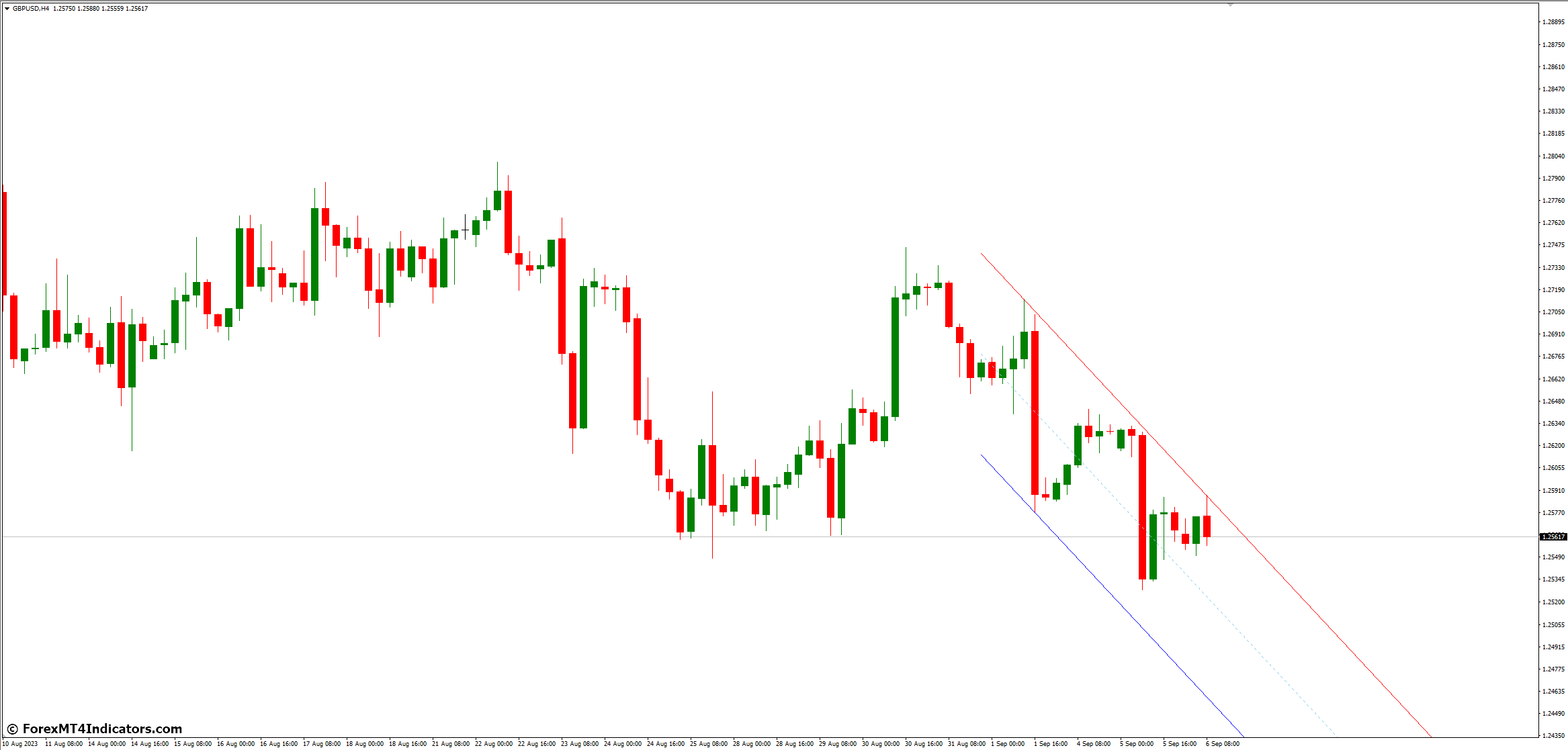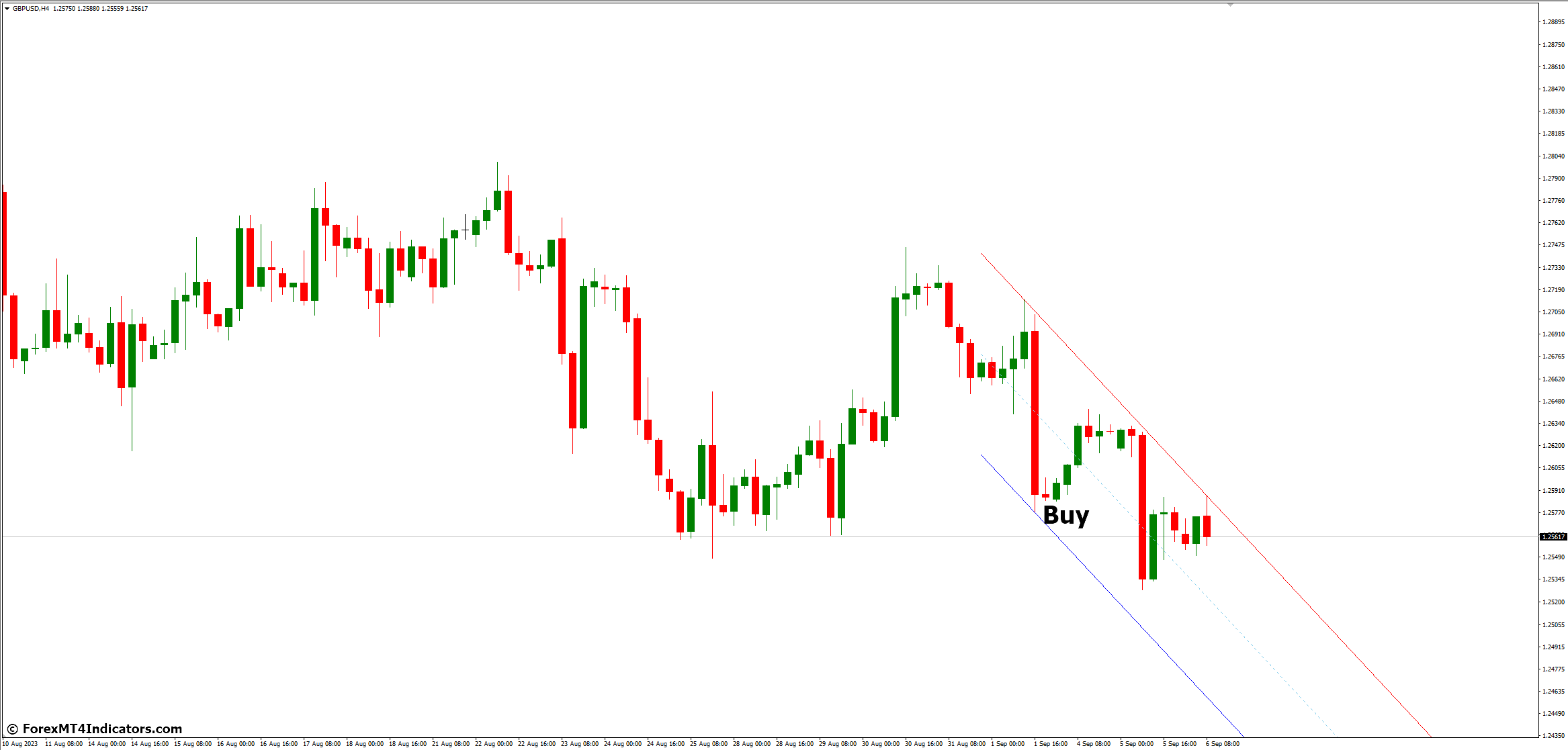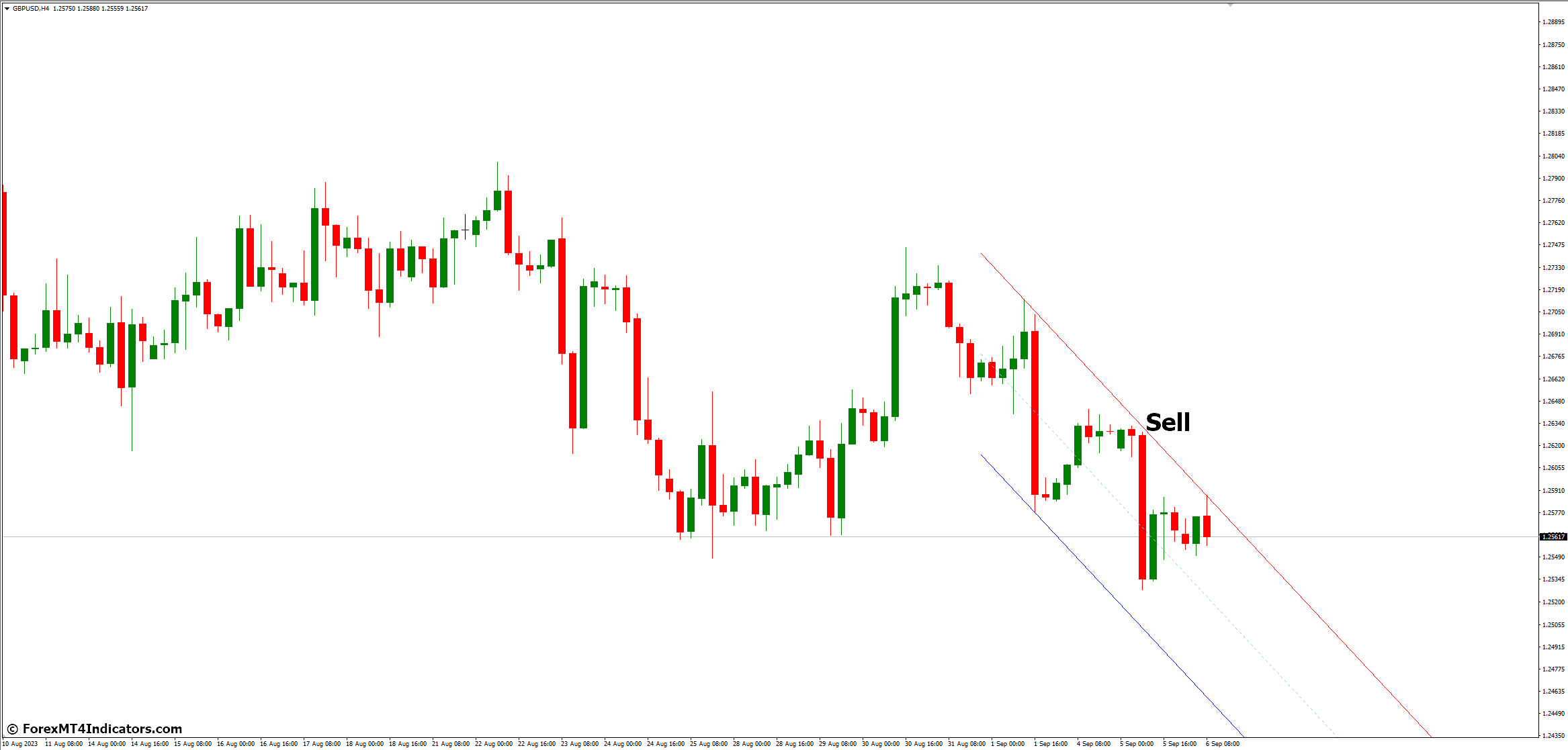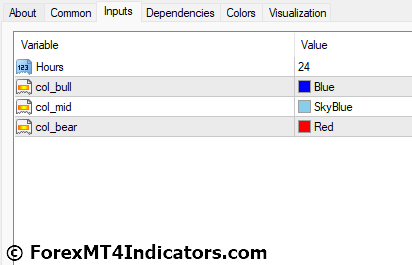In the ever-evolving world of forex trading, staying ahead of the game requires the right tools and strategies. One such tool that has gained prominence in recent years is the Auto Trend Channel MT4 Indicator. In this article, we will explore this powerful indicator, its features, benefits, and how it can empower forex traders to make informed decisions. So, fasten your seatbelts as we embark on a journey into the world of forex trading with this remarkable tool.
What is the Auto Trend Channel MT4 Indicator?
Understanding the Basics
The Auto Trend Channel MT4 Indicator is a technical analysis tool designed specifically for MetaTrader 4, one of the most popular trading platforms among forex traders. This indicator serves as a dynamic channel that automatically adapts to market conditions, helping traders identify trends and potential entry and exit points.
How It Works
The indicator utilizes mathematical algorithms to analyze price data and plot two parallel lines on the chart, representing the upper and lower boundaries of the trend channel. When prices move within this channel, it indicates a strong and sustained trend, providing traders with valuable information for their trading decisions.
Key Features of the Auto Trend Channel MT4 Indicator
Dynamic Adaptation
- Unlike static trendlines, this indicator adjusts in real-time to market volatility, ensuring accuracy in trend identification.
Customization Options
- Traders can tailor the indicator settings to suit their trading style and preferences, making it a versatile tool for various strategies.
Multi-Timeframe Analysis
- It allows traders to view trend channels across different timeframes, offering a comprehensive perspective of market trends.
Benefits of Using the Auto Trend Channel MT4 Indicator
Precision in Trend Identification
- By adapting to market conditions, this indicator minimizes false signals, enabling traders to spot genuine trends accurately.
Enhanced Risk Management
- Traders can set stop-loss and take-profit levels based on the indicator’s insights, reducing potential losses and maximizing profits.
Time Efficiency
- With its real-time adaptability, traders can save time on manual trend analysis and focus on strategic decision-making.
Versatility
- Whether you are a day trader or a swing trader, this indicator can be a valuable addition to your trading toolkit.
How to Use the Auto Trend Channel MT4 Indicator
To make the most of this powerful tool, follow these steps:
- Analyze Trends: Monitor the indicator’s trend channels across different timeframes to identify potential entry and exit points.
- Implement Risk Management: Set stop-loss and take-profit levels based on the indicator’s insights to protect your capital.
How to Trade with Auto Trend Channel MT4 Indicator
Buy Entry
- Identify a strong bullish trend with higher highs and higher lows.
- Look for the market price to approach or touch the lower channel line.
- Confirm the buy entry with other technical analysis tools if needed.
- Set a stop-loss below the recent swing low or a key support level.
- Determine a profit target and take profits when reached.
Sell Entry
- Identify a bearish trend with lower highs and lower lows.
- Seek a selling opportunity when the market price touches or nears the upper channel line.
- Confirm the sell entry with additional technical analysis or indicators.
- Place a stop-loss order above the recent swing high or a major resistance level.
- Set a profit target and exit the trade when it’s reached.
Auto Trend Channel MT4 Indicator Settings
Conclusion
In the fast-paced world of forex trading, having the right tools can make all the difference. The Auto Trend Channel MT4 Indicator offers traders a dynamic, adaptable, and user-friendly solution for trend analysis. By harnessing its power, traders can enhance their decision-making process, reduce risks, and potentially achieve better results in the forex market.
FAQs
1. Is the Auto Trend Channel MT4 Indicator suitable for beginners?
Yes, it is designed with an intuitive interface that makes it accessible for traders of all levels, including beginners.
2. Can I use this indicator for other financial markets besides forex?
While it is primarily designed for forex trading, it can also be applied to other financial markets with similar charting platforms.
Recommended MT4/MT5 Brokers
XM Broker
- Free $50 To Start Trading Instantly! (Withdraw-able Profit)
- Deposit Bonus up to $5,000
- Unlimited Loyalty Program
- Award Winning Forex Broker
- Additional Exclusive Bonuses Throughout The Year
>> Sign Up for XM Broker Account here <<
FBS Broker
- Trade 100 Bonus: Free $100 to kickstart your trading journey!
- 100% Deposit Bonus: Double your deposit up to $10,000 and trade with enhanced capital.
- Leverage up to 1:3000: Maximizing potential profits with one of the highest leverage options available.
- ‘Best Customer Service Broker Asia’ Award: Recognized excellence in customer support and service.
- Seasonal Promotions: Enjoy a variety of exclusive bonuses and promotional offers all year round.
>> Sign Up for FBS Broker Account here <<
(Free MT4 Indicators Download)
Click here below to download:
Auto Trend Channel MT4 Indicator