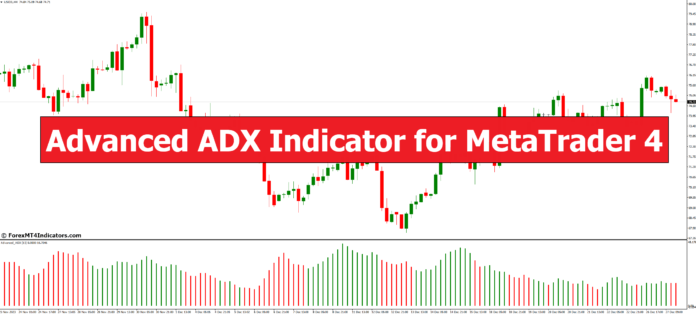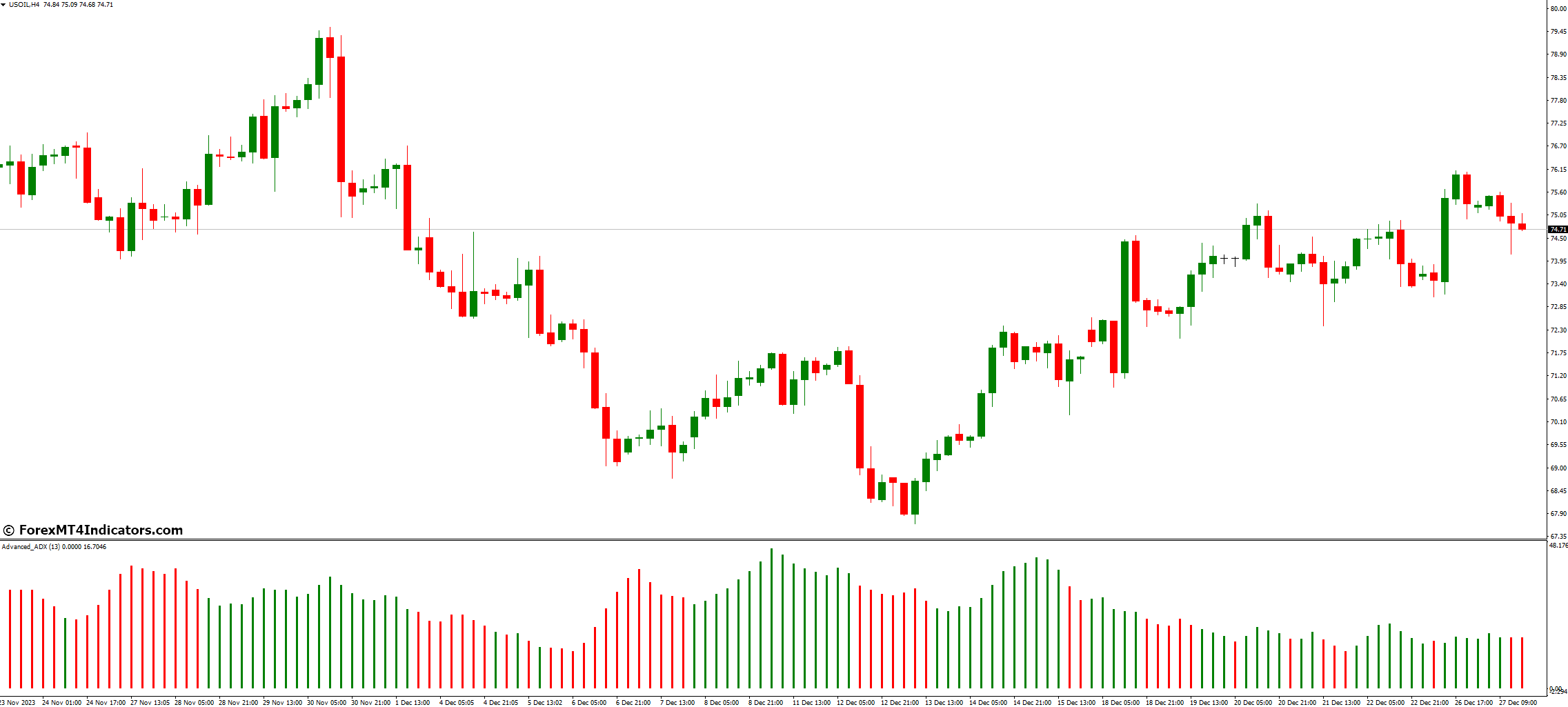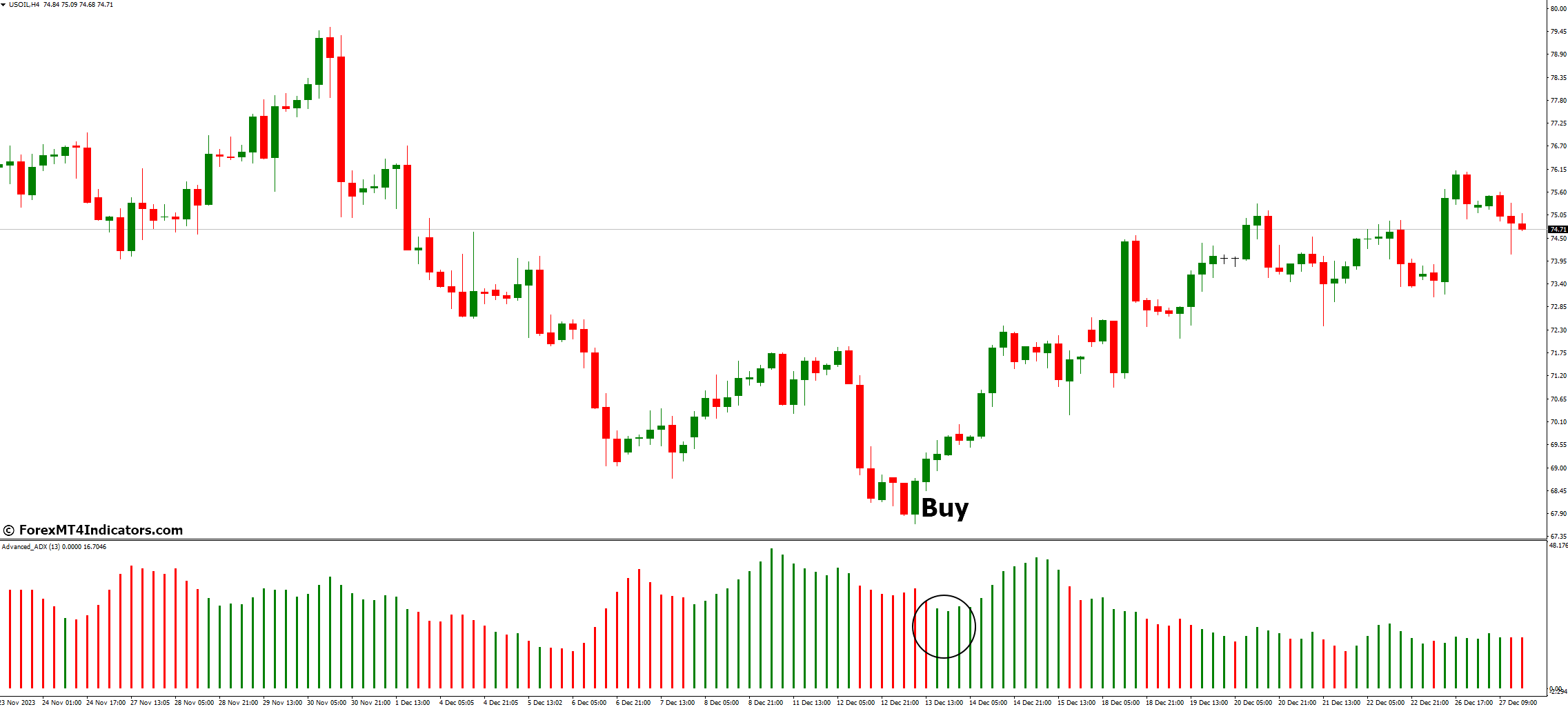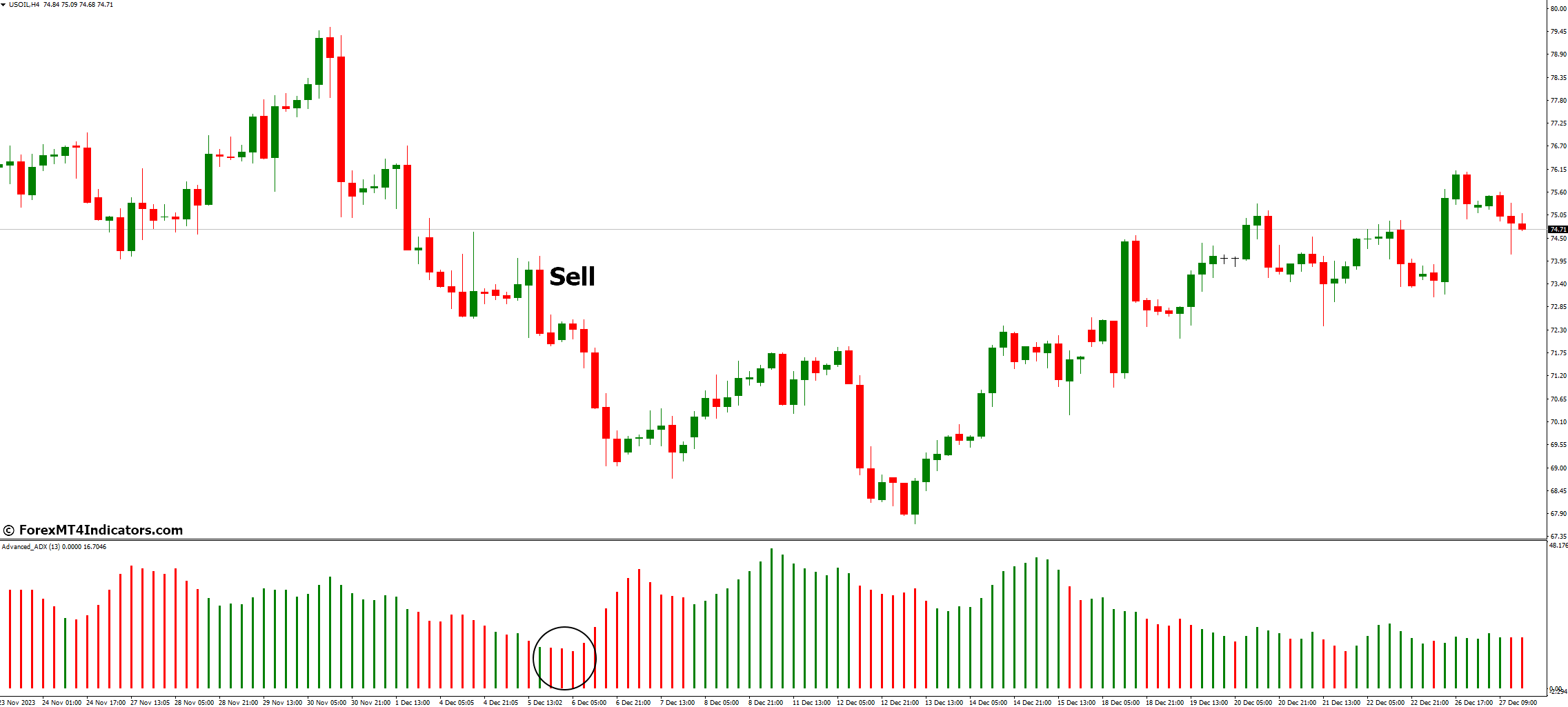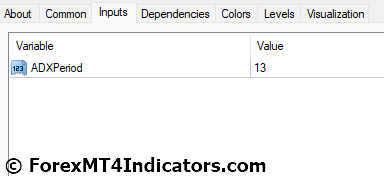The forex trading industry is a dynamic and complex one. The Advanced ADX Indicator for MetaTrader 4 is one tool that traders are finding more and more useful. The purpose of this tool is to assist traders in recognizing market trends, which is essential for making wise trading decisions.
Understanding the Advanced ADX Indicator
The Average Directional Movement Index (ADX), a technical indicator created by J. Welles Wilder, serves as the foundation for the Advanced ADX Indicator. The ADX gauges a trend’s intensity rather than its direction. However, the Advanced ADX Indicator goes one step further by indicating the trend’s direction.
Using the Advanced ADX Indicator
Although the Advanced ADX Indicator can be utilized independently, it functions best when combined with other technical indicators. Confluence, or agreement, between several indicators, is found by traders as a result, raising the possibility of profitable trades.
Tips for Traders
Before making any actual trades, novice traders should practice deciphering the colored histogram. The Advanced ADX Indicator can be a useful tool for more seasoned traders to locate confluence with other indicators.
How to Trade with Advanced ADX Indicator MetaTrader 4
Buy Entry
- Wait for the histogram to turn green, indicating an uptrend.
- Confirm the signal with other technical indicators or price action to increase the probability of a successful trade.
- Enter the trade at the opening of the next candle after the histogram turns green.
- Set the stop-loss below the most recent swing low.
- Set the take-profit at a level that gives a risk/reward ratio of at least 1:2.
Sell Entry
- Wait for the histogram to turn red, indicating a downtrend.
- Confirm the signal with other technical indicators or price action to increase the probability of a successful trade.
- Enter the trade at the opening of the next candle after the histogram turns red.
- Set the stop-loss above the most recent swing high.
- Set the take-profit at a level that gives a risk/reward ratio of at least 1:2.
Advanced ADX Indicator Settings
Conclusion
In conclusion, Finding trends in the forex market is made easier with the help of the Advanced ADX Indicator for MetaTrader 4. Regardless of your level of experience, this indicator can offer insightful information to help you make more informed trading decisions.
Recommended MT4/MT5 Brokers
XM Broker
- Free $50 To Start Trading Instantly! (Withdraw-able Profit)
- Deposit Bonus up to $5,000
- Unlimited Loyalty Program
- Award Winning Forex Broker
- Additional Exclusive Bonuses Throughout The Year
>> Sign Up for XM Broker Account here <<
FBS Broker
- Trade 100 Bonus: Free $100 to kickstart your trading journey!
- 100% Deposit Bonus: Double your deposit up to $10,000 and trade with enhanced capital.
- Leverage up to 1:3000: Maximizing potential profits with one of the highest leverage options available.
- ‘Best Customer Service Broker Asia’ Award: Recognized excellence in customer support and service.
- Seasonal Promotions: Enjoy a variety of exclusive bonuses and promotional offers all year round.
>> Sign Up for FBS Broker Account here <<
(Free MT4 Indicators Download)
Click here below to download: