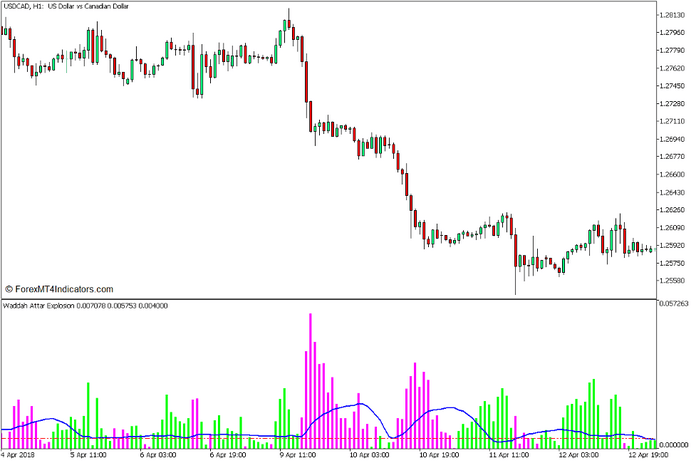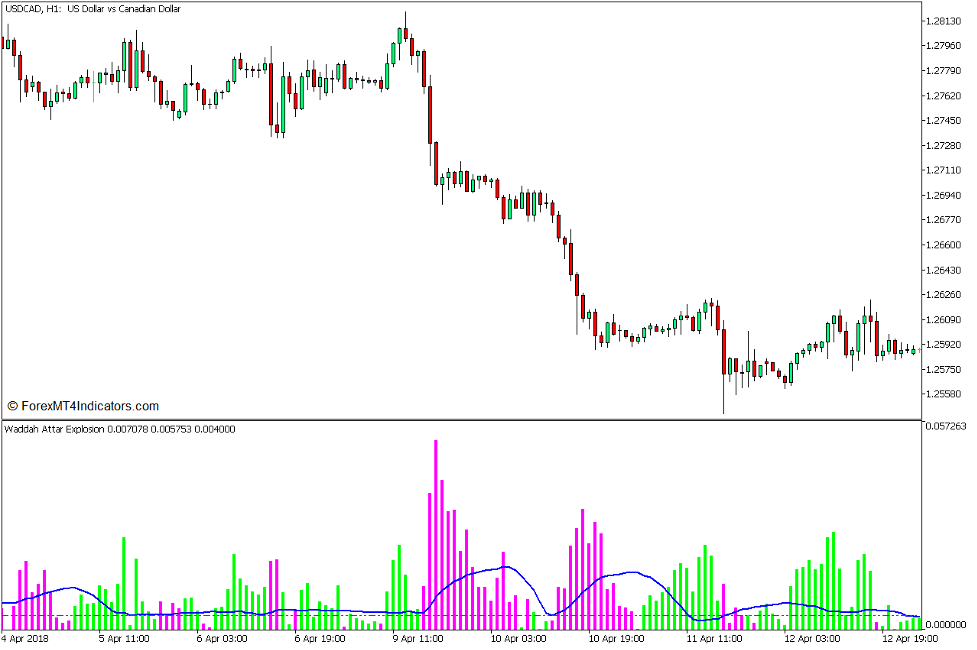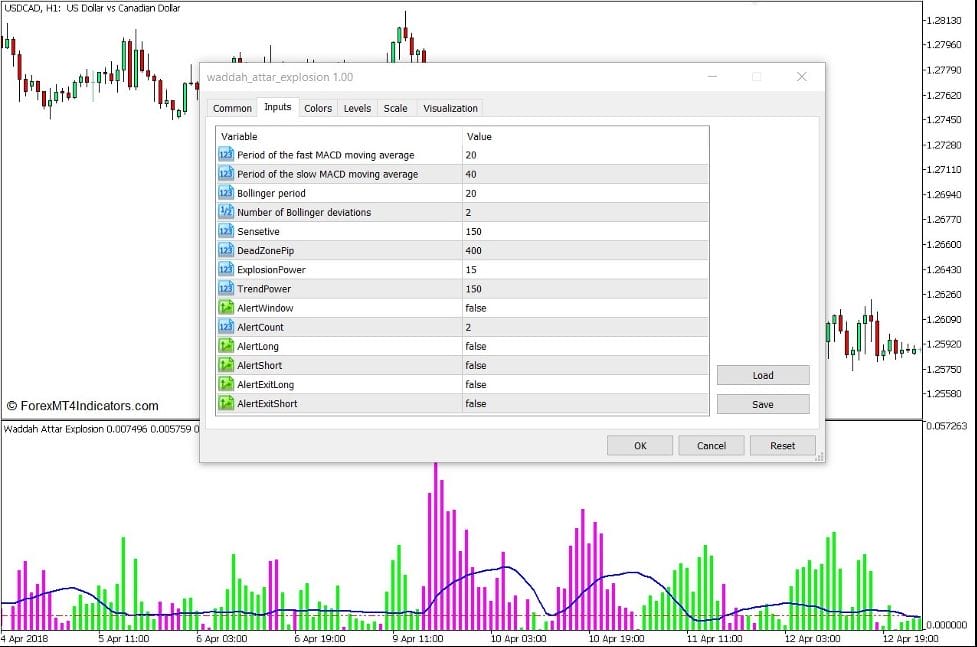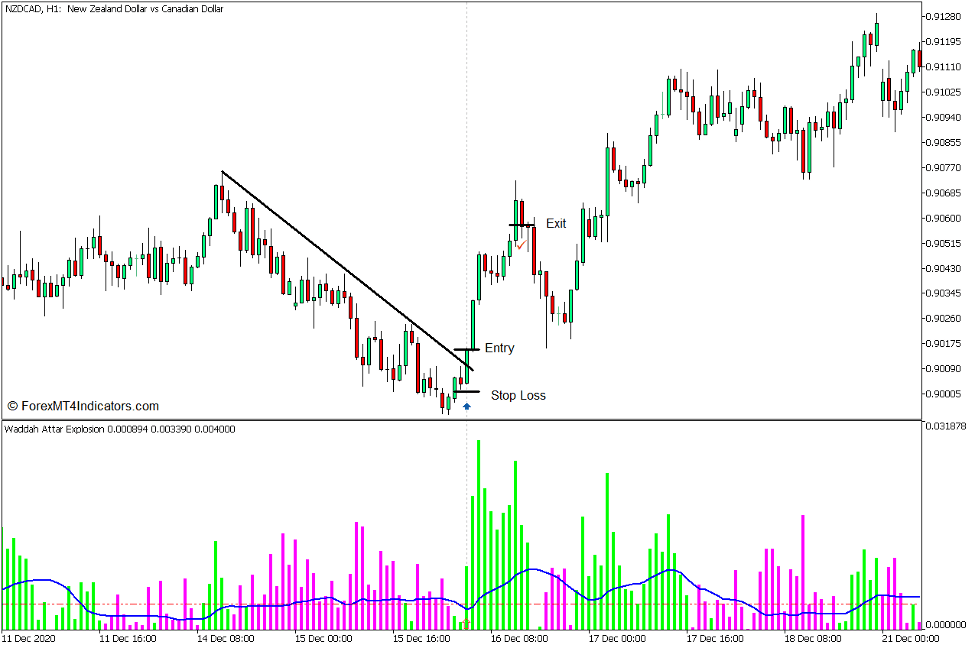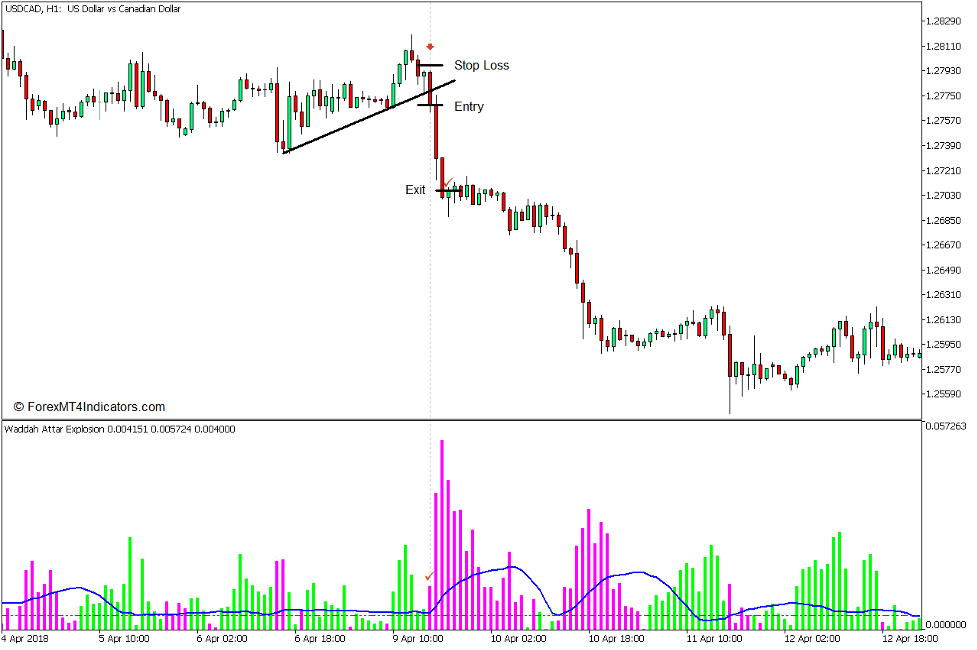Introduction to the Waddah Attar Explosion Indicator
Momentum breakouts are some of the most basic trade setup that profitable retail traders use. However, many retail traders could also be caught “holding the bag” as they are often chasing irrelevant breakouts or fake outs. This indicator is a tool which can help traders qualify breakouts.
What is the Waddah Attar Explosion Indicator?
The Waddah Attar Explosion Indicator is a momentum technical indicator which is based on the Moving Average Convergence and Divergence (MACD) oscillator and the Bollinger Bands.
This indicator plots bars to indicate the direction of the momentum. The color of the bars it plots change depending on the direction of the momentum it detects. It plots lime bars to indicate bullish momentum and magenta bars to indicate bearish momentum.
This indicator also plots a blue signal line which is based on the momentum bars. Bars that break above the signal line indicate a potential momentum breakout. It also plots a horizontal dash-dot-dot line which is coined as the Dead Zone Pip Level. Bars that drop below this line signify a tight market contraction phase.
How the Waddah Attar Explosion Indicator Works?
As mentioned above, the Waddah Attar Explosion Indicator is derived from the MACD. It is the bars that this indicator plots which is based on the MACD. Instead of plotting bars that oscillate freely around zero. It plots bars which change color depending on the direction of the momentum.
The signal line is then derived from the MACD bars which is also a form of a moving average of the bars.
The Dead Zone Pip Level marker is simply based on a preset threshold in pips.
How to use the Waddah Attar Explosion Indicator for MT5
This indicator has several indicator settings which can adjust the sensitivity of the indicator.
The “Period of the fast MACD moving average” and “Period of the slow MACD moving average” variables refer to the number of periods used on the underlying MACD.
“Bollinger period” refers to the number of periods used on the underlying Bollinger Bands, while the “Number of Bollinger deviations” refer to the standard deviation of the Bollinger Bands.
“Sensetive” adjusts the sensitivity of the indicator.
“DeadZonePip” adjusts the threshold of the Dead Zone Pip Level.
This indicator can be used as a confirmation of a momentum breakout signal. This will be based on the confluence of the changing of the color of the momentum bars, a bar that breaks above the signal line, and a momentum candlestick breaking a support or resistance level.
Buy Trade Setup
When to Enter?
Open a buy trade on the confluence of a lime bar breaking above the signal line and a bullish momentum candle breaking a resistance line. Set the stop loss on the support below the entry candle.
When to Exit?
Close the trade as soon as price action shows signs of a bearish reversal.
Sell Trade Setup
When to Enter?
Open a sell trade on the confluence of a magenta bar breaking above the signal line and a bearish momentum candle breaking a support line. Set the stop loss on the resistance above the entry candle.
When to Exit?
Close the trade as soon as price action shows signs of a bullish reversal.
Conclusion
This indicator can be a very useful confirmation signal to a momentum breakout setup. It tends to produce accurate signals and is also very responsive to momentum movements. However, it is best to use this indicator in confluence with a momentum breakout trade setup instead of as a standalone signal.
Recommended MT5 Brokers
XM Broker
- Free $50 To Start Trading Instantly! (Withdraw-able Profit)
- Deposit Bonus up to $5,000
- Unlimited Loyalty Program
- Award Winning Forex Broker
- Additional Exclusive Bonuses Throughout The Year
>> Sign Up for XM Broker Account here <<
FBS Broker
- Trade 100 Bonus: Free $100 to kickstart your trading journey!
- 100% Deposit Bonus: Double your deposit up to $10,000 and trade with enhanced capital.
- Leverage up to 1:3000: Maximizing potential profits with one of the highest leverage options available.
- ‘Best Customer Service Broker Asia’ Award: Recognized excellence in customer support and service.
- Seasonal Promotions: Enjoy a variety of exclusive bonuses and promotional offers all year round.
>> Sign Up for FBS Broker Account here <<
(Free MT5 Indicators Download)
Click here below to download: