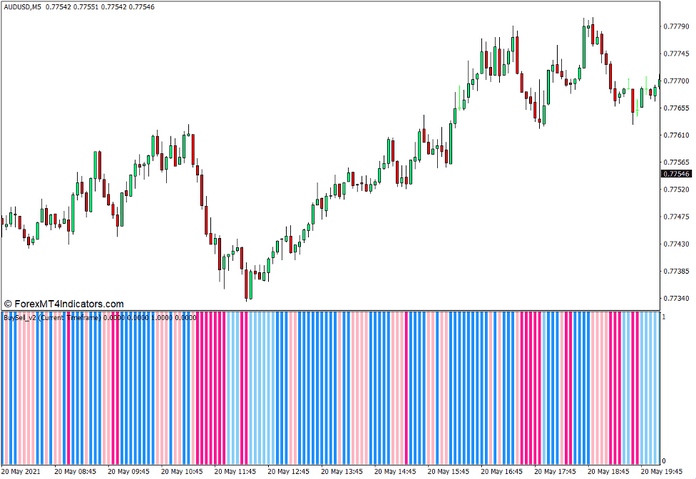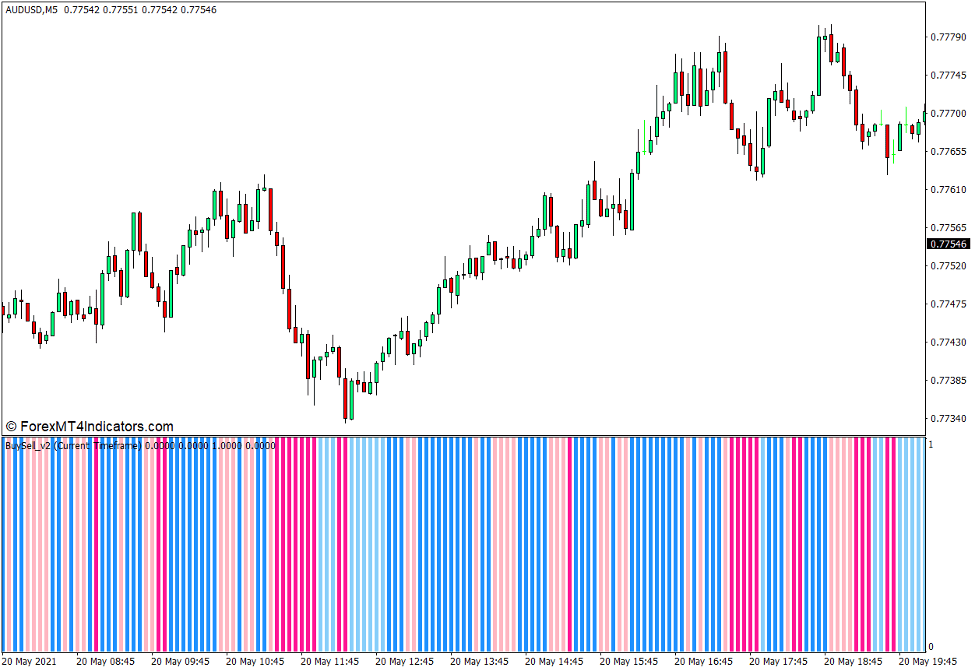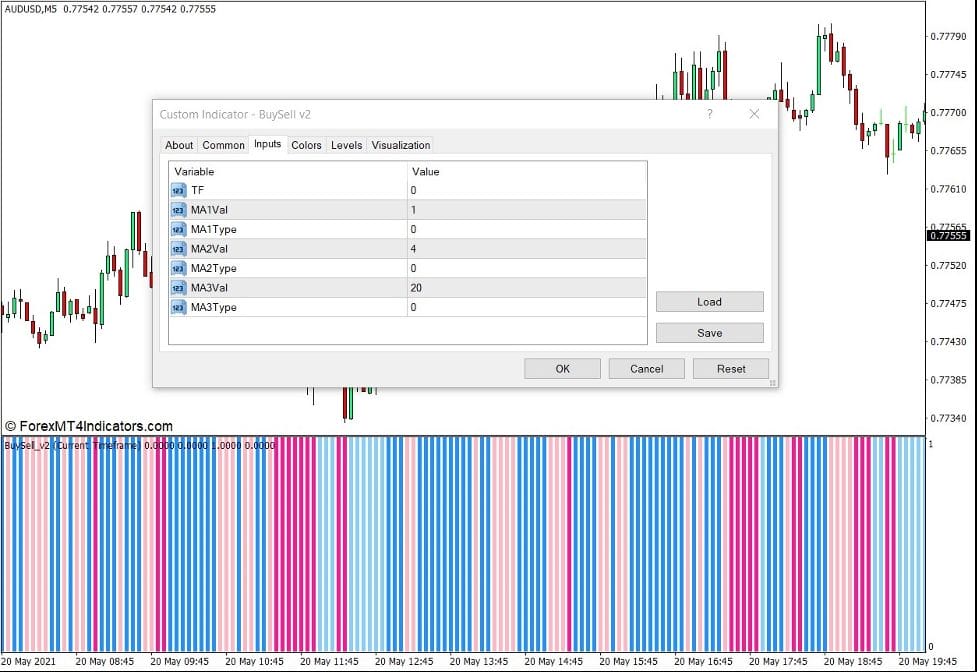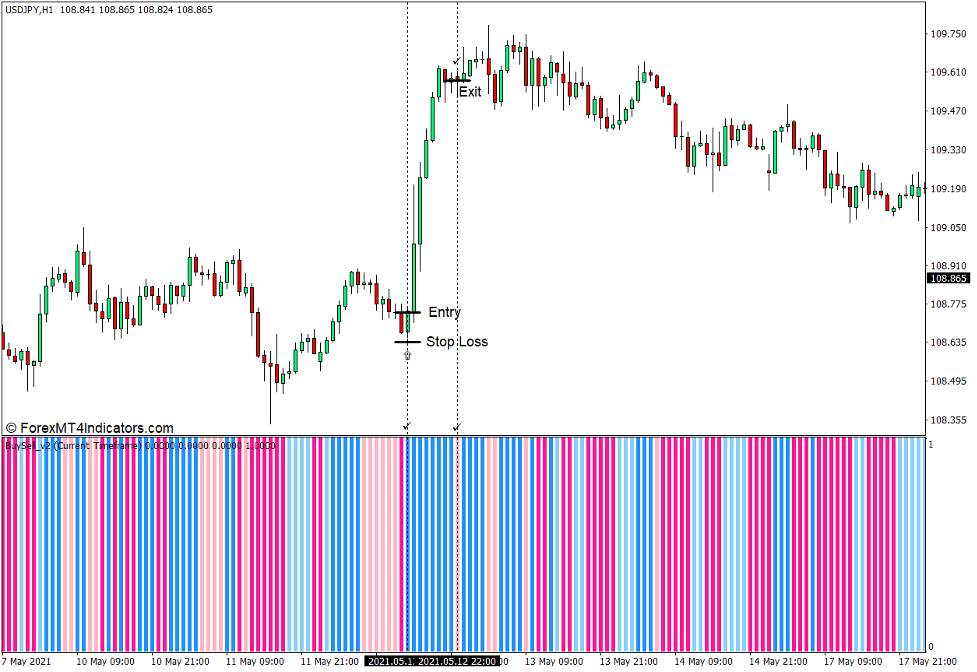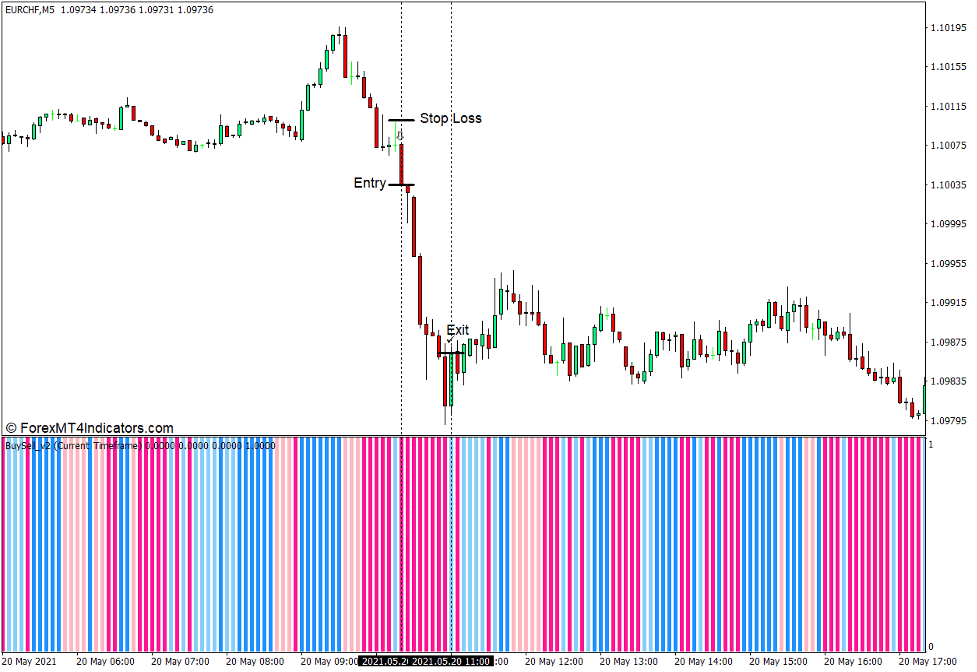Introduction to the Buy Sell v2 Indicator
Multiple moving average crossovers are some of the most basic trend reversal signals that many traders use. The Buy Sell v2 Indicator uses the same concept as multiple moving average crossovers and converts it into an easy to understand momentum indication.
What is the Buy Sell v2 Indicator?
The Buy Sell v2 Indicator is a momentum direction and signal indicator which is based on the concept of multiple moving average crossovers.
This indicator displays vertical bars on a separate indicator window. These vertical bars to do not vary in height. However, the color of the bars changes to indicate the direction of the momentum.
It plots deep pink bars to indicate a strong bearish momentum and light pink bars to indicate a weak bearish direction. Inversely, it plots dodger blue bars to indicate a strong bullish momentum and light sky blue bars to indicate a weak bullish direction.
How the Buy Sell v2 Indicator Works?
The Buy Sell v2 algorithm uses three underlying moving average lines to detect trend direction. The algorithm compares the value of three moving average (MA) lines.
It detects a strong bullish momentum whenever MA 1 is greater than MA 2 and MA 2 is greater than MA 3. It detects a weak bullish momentum whenever the MA 1 is lesser than MA 2 but MA 2 is greater than MA 3. It detects a strong bearish momentum whenever MA 1 is lesser than MA 2 and MA 2 is lesser than MA 3. It also detects a weak bearish momentum whenever MA 1 is greater than MA 2 but MA 2 is lesser than MA 3.
The color of the bars is dependent on the algorithm described above.
How to use the Buy Sell v2 Indicator for MT4
The Buy Sell v2 Indicator has several variables and options which can be modified within the indicator settings.
“TF” refers to the timeframe used to detect the momentum direction of the market. This variable input uses minutes. As such, users should convert the timeframes into minutes when using this.
“MA1Val”, “MA2Val”, and “MA3Val” refers to the number of periods used on the three underlying moving average lines.
“MA1Type”, “MA2Type”, and “MA3Type” allows users to choose which type of underlying moving average line is used for its algorithm.
Buy Trade Setup
When to Enter?
Open a buy trade order as soon as the Buy Sell v2 bars change to dodger blue in confluence with other bullish technical indications.
When to Exit?
Close the trade as soon as the Buy Sell v2 bars change to a color other than dodger blue.
Sell Trade Setup
When to Enter?
Open a sell trade order as soon as the Buy Sell v2 bars change to deep pink in confluence with other bearish technical indications.
When to Exit?
Close the trade as soon as the Buy Sell v2 bars change to a color other than deep pink.
Conclusion
This technical indicator is a useable momentum direction signal indicator. It does have the potential to produce reliable momentum signals. However, it should be used in confluence with other technical indications and not as a standalone trade signal.
Recommended MT4/MT5 Brokers
XM Broker
- Free $50 To Start Trading Instantly! (Withdraw-able Profit)
- Deposit Bonus up to $5,000
- Unlimited Loyalty Program
- Award Winning Forex Broker
- Additional Exclusive Bonuses Throughout The Year
>> Sign Up for XM Broker Account here <<
FBS Broker
- Trade 100 Bonus: Free $100 to kickstart your trading journey!
- 100% Deposit Bonus: Double your deposit up to $10,000 and trade with enhanced capital.
- Leverage up to 1:3000: Maximizing potential profits with one of the highest leverage options available.
- ‘Best Customer Service Broker Asia’ Award: Recognized excellence in customer support and service.
- Seasonal Promotions: Enjoy a variety of exclusive bonuses and promotional offers all year round.
>> Sign Up for FBS Broker Account here <<
(Free MT4 Indicators Download)
Click here below to download: