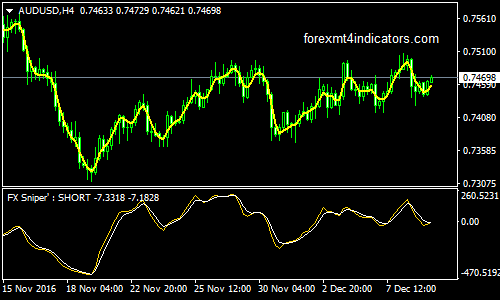Sniper’s Ergodic CCI Forex Trading System
The sniper ergodic CCI is a forex trading system that uses nonlag MA, SHI_SilverTrendSig, and FX Sniper’s Ergodic_CCI_Trigger indicators. The timeframe used for this method is 4 hours and works in all currency pairs.
MT4 Indicators:
NonLagMa_v4
- Filter=20
- Color=1
- ColorBarBack=0
SHI_SilverTrendSig
- Allbars=0
- Otstup=30
- Per=9.0
- Don’t forget to change the colors also (0=blue-1=red)
FX Sniper’s Ergodic_CCI_Trigger
- pq=4
- pr=8
- ps=5
- trigger=4
Long Entry:
- A red dot appears.
- The ergodic CCI crosses up the trigger line ( blue line crosses up the red one )
- The NonLagMa color changes to yellow.
Short Entry:
- A blue dot appears.
- The ergodic CCI crosses down the trigger line ( red line crosses down the blue one )
- The NonLagMa color changes to yellow.
Exit Position:
Exit when a new dot appears (red if you are long and blue if you are short). This method gives you mechanical trades. Don’t hesitate to transform them into a discretionary trade after because you can see things that the system can’t. Sometimes, it will be the difference between a 30 pips trade and 300 pips trade. Once you move your stop to breakeven and add a trailing stop.
Stop Loss:
Look for previous daily Resistance-Support or look for for the high or low of the previous bar.
Remarks:
Price Entry:
The price enter is the open price of the candle or bars where the NonLagMa is yellow.
Ergodic_CCI :
The signal is stronger when the FX Sniper’s Ergodic_CCI_Trigge is above 300 or under -300.
NonLagMa:
”The non-lag MA does turn yellow/ non yellow while the current candle/bar is still forming, so enter a trade until the end of the current candle confirms that the yellow section doesn’t switch back to a non signal.
The order:
- Don’t take a trade when the cross happens before the dot or when the cross happens after the nonlag.
- Wait for a dot then for the cross and then for the nonlag.
Recommended MT4 Broker
- Free $50 To Start Trading Instantly! (Withdrawable Profit)
- Deposit Bonus up to $5,000
- Unlimited Loyalty Program
- Award Winning Forex Broker
- Additional Exclusive Bonuses Throughout The Year
>> Claim Your $50 Bonus Here <<
Click here below to download: