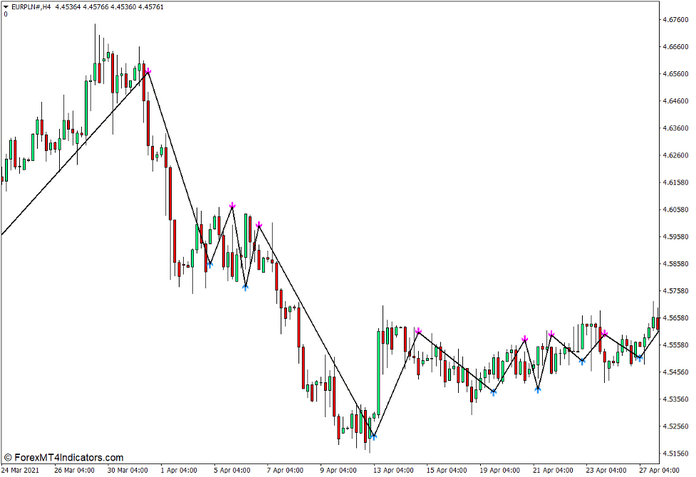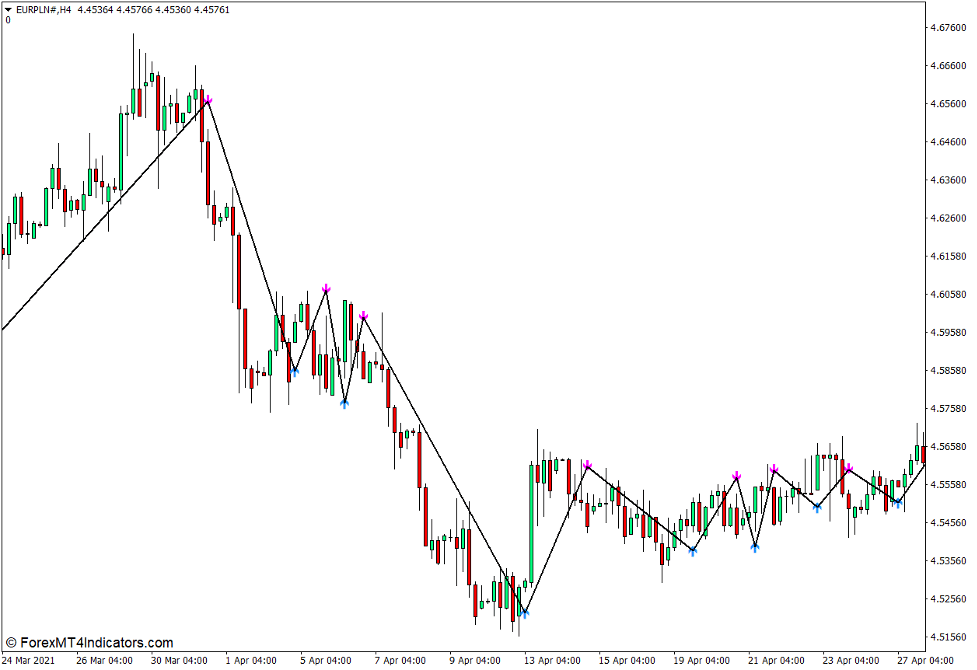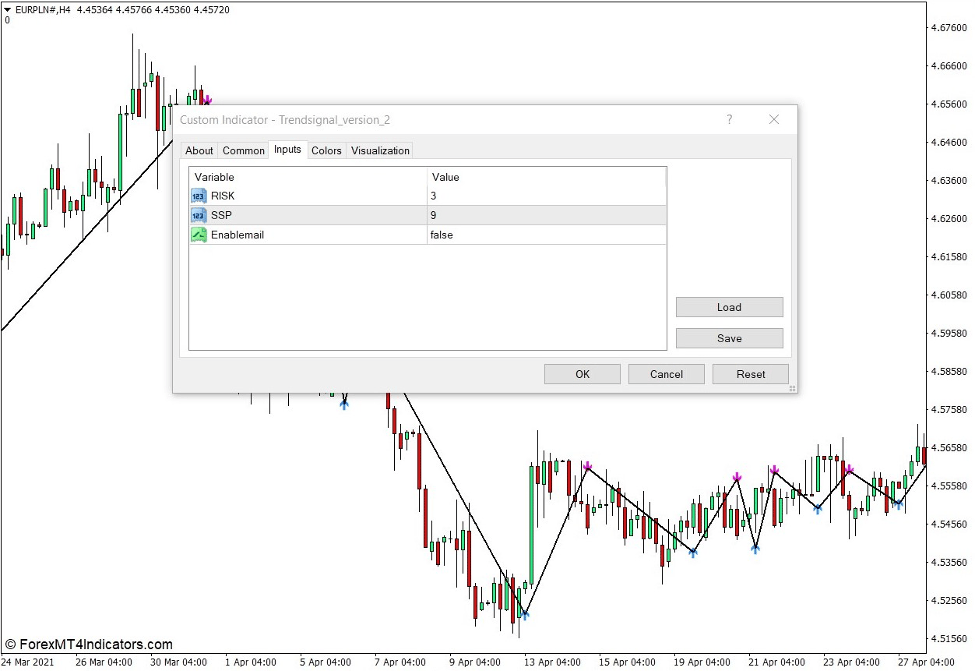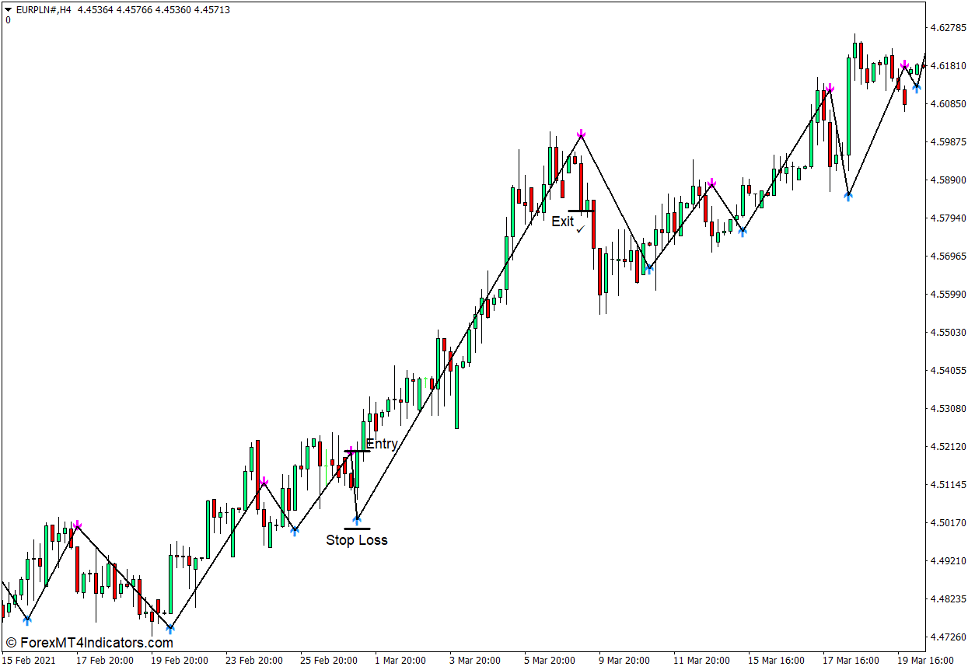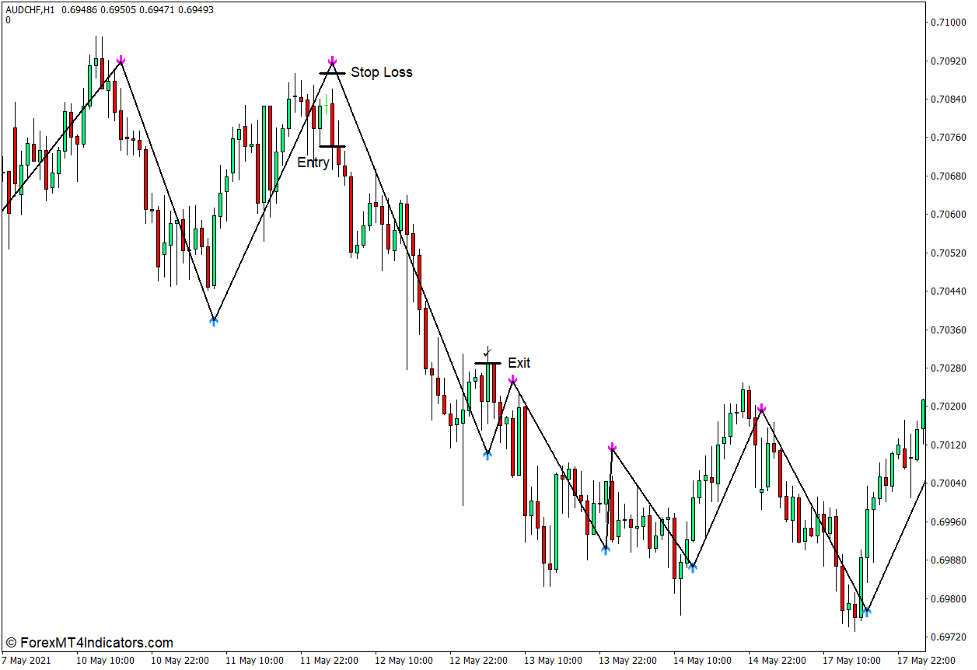Pengenalan kepada Penunjuk Trend Signal Versi 2
Pembalikan arah aliran adalah titik masuk perdagangan yang sangat baik kerana ia membolehkan pedagang membuka dagangan yang mungkin menghasilkan keuntungan besar. Walau bagaimanapun, ia juga boleh menjadi agak sukar untuk diramalkan. Penunjuk Trend Signal Version 2 telah dibangunkan untuk tujuan membantu pedagang mengenal pasti potensi pembalikan arah aliran menggunakan penunjuk yang menunjukkan perubahan harga.
Apakah Penunjuk Trend Signal Versi 2?
Penunjuk Trend Signal Version 2 ialah penunjuk teknikal mengikut arah aliran yang boleh digunakan sebagai penunjuk isyarat pembalikan arah aliran.
Penunjuk ini mengenal pasti potensi titik pembalikan arah aliran dan perubahan harga. Ia kemudiannya memplot anak panah yang menunjukkan arah potensi pembalikan arah aliran. Ia memplot anak panah biru menghala ke atas untuk menunjukkan potensi pembalikan kenaikkan dan anak panah magenta menunjuk ke bawah untuk menunjukkan potensi pembalikan menurun. Penunjuk juga menghubungkan anak panah dengan garis yang membolehkan pengguna mengenal pasti perubahan harga.
Bagaimana Penunjuk Trend Signal Versi 2 Berfungsi?
Penunjuk Trend Signal Versi 2 menggunakan algoritma kompleks yang membolehkannya mengesan kemungkinan pembalikan arah aliran. Berdasarkan kodnya, penunjuk membandingkan pergerakan harga dengan julat purata lilin. Penunjuk kemudian memplot anak panah apabila ia mengesan pembalikan arah aliran yang menunjukkan arah aliran baharu. Ia kemudian menghubungkan titik di mana anak panah diletakkan ke titik di mana anak panah sebelumnya berada. Ini membentuk corak seperti zigzag yang agak berbeza daripada Penunjuk Zigzag klasik.
Cara menggunakan Penunjuk Trend Signal Version 2 untuk MT4
Penunjuk Trend Signal Version 2 mempunyai beberapa pembolehubah yang boleh diubah suai dalam tetapan penunjuknya.
“RISIKO” mengubah suai ambang di mana penunjuk akan mengesan perubahan harga. Semakin rendah nilai input, semakin sensitif penunjuk itu. Menaikkan nilai input akan mengalih keluar beberapa titik harga yang dikenal pasti jika nilai RISIKO lebih rendah.
"SSP" juga mengubah suai titik yang penunjuk akan mengesan sebagai pembalikan arah aliran yang sah. Semakin tinggi nilai input yang diletakkan pada SSP, semakin banyak ketinggalan penunjuk. Ia juga mempunyai kecenderungan untuk meninggalkan beberapa perubahan harga jika nilai input pada SSP dinaikkan.
"Enablemail" menghidupkan atau mematikan pemberitahuan tolak e-mel tentang kemungkinan isyarat pembalikan arah aliran.
Beli Persediaan Perdagangan
Bila Masuk?
Buka pesanan beli jika penunjuk akan merancang anak panah biru menghala ke atas dalam pertemuan dengan petunjuk teknikal kenaikkan harga yang lain.
Bila Nak Keluar?
Tutup dagangan sebaik sahaja penunjuk memplot anak panah menunjuk ke bawah.
Jual Persediaan Perdagangan
Bila Masuk?
Buka pesanan jual jika penunjuk akan merancang anak panah magenta menghala ke bawah dalam pertemuan dengan petunjuk teknikal menurun yang lain.
Bila Nak Keluar?
Tutup dagangan sebaik sahaja penunjuk merancang anak panah menghala ke atas.
Kesimpulan
Penunjuk Trend Signal Version 2 boleh menjadi pengesahan isyarat kemasukan pembalikan arah aliran yang baik. Walau bagaimanapun, ia tidak boleh digunakan sebagai isyarat masuk kendiri kerana ia juga mempunyai kecenderungan untuk menghasilkan isyarat palsu atau dagangan dengan perubahan harga yang singkat. Adalah lebih baik untuk berdagang penunjuk ini dalam pertemuan dengan arah aliran jangka panjang atau dengan pembalikan pada kawasan sokongan atau rintangan.
Broker MT4/MT5 yang disyorkan
Broker XM
- Percuma $ 50 Untuk Mula Berdagang Dengan Segera! (Keuntungan yang boleh dikeluarkan)
- Bonus Deposit sehingga $5,000
- Program Kesetiaan Tanpa Had
- Broker Forex Pemenang Anugerah
- Bonus Eksklusif Tambahan Sepanjang tahun
>> Daftar untuk Akaun Broker XM di sini <
Broker FBS
- Berdagang 100 Bonus: Percuma $100 untuk memulakan perjalanan dagangan anda!
- 100% Bonus Deposit: Gandakan deposit anda sehingga $10,000 dan berdagang dengan modal yang dipertingkatkan.
- Leverage hingga 1: 3000: Memaksimumkan potensi keuntungan dengan salah satu pilihan leveraj tertinggi yang ada.
- Anugerah 'Broker Perkhidmatan Pelanggan Terbaik Asia': Kecemerlangan yang diiktiraf dalam sokongan dan perkhidmatan pelanggan.
- Promosi bermusim: Nikmati pelbagai bonus eksklusif dan tawaran promosi sepanjang tahun.
>> Daftar untuk Akaun Broker FBS di sini <
(Muat Turun Penunjuk MT4 Percuma)
Klik di sini di bawah untuk memuat turun: