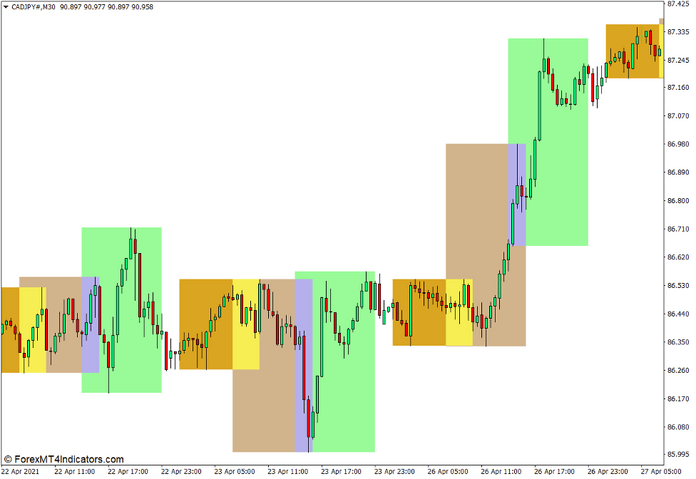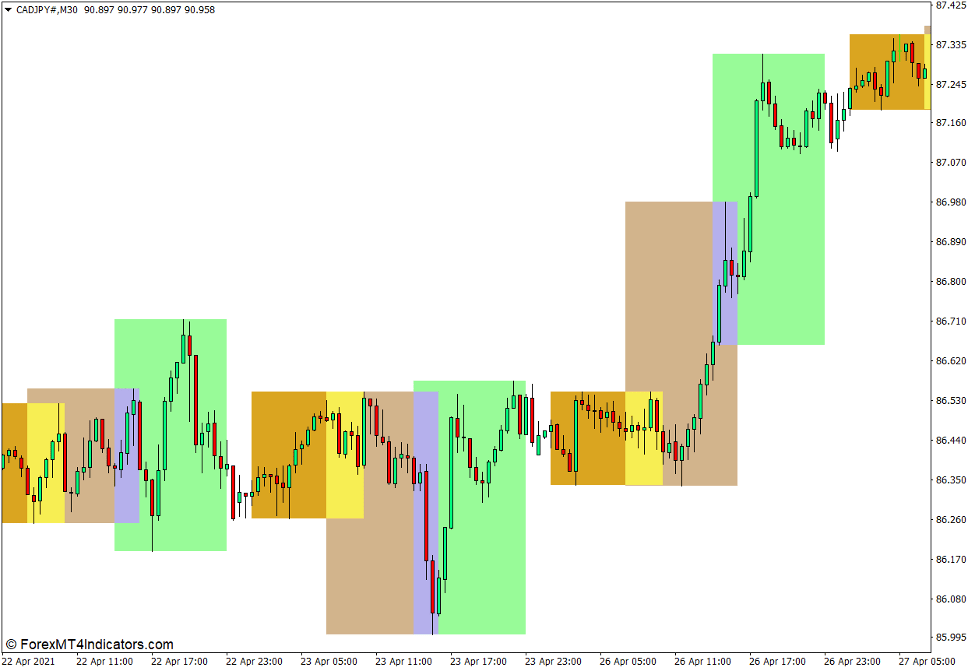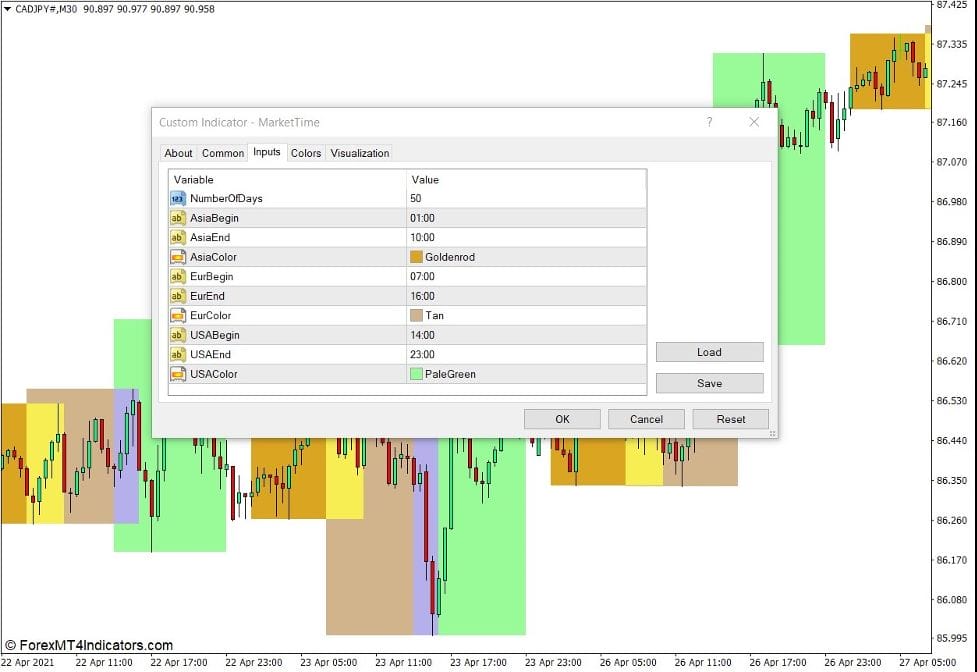Pengenalan kepada Penunjuk Masa Pasaran
Satu ciri unik pasaran forex ialah ia dibuka 24 jam sehari. Ini kerana pasangan mata wang boleh didagangkan oleh pasaran yang berbeza di seluruh dunia. Walau bagaimanapun, ini tidak bermakna turun naik akan sentiasa kukuh sepanjang 24 jam sehari. Kemeruapan biasanya akan menjadi lebih kuat apabila pasaran tempatan mata wang dibuka. Penunjuk Masa Pasaran ialah alat yang membolehkan pengguna menentukan masa dagangan mereka berdasarkan pembukaan dan penutupan setiap pasaran.
Apakah Penunjuk Masa Pasaran?
Penunjuk Masa Pasaran ialah penunjuk teknikal tersuai yang digunakan untuk membantu pedagang mengenal pasti sesi pasaran yang dibuka. Ini membolehkan pedagang menentukan masa strategi dagangan mereka dengan sewajarnya berdasarkan ciri-ciri pasaran yang terbuka.
Penunjuk ini memplot kotak untuk menandakan tetingkap masa setiap sesi pasaran. Ia memplot kotak goldenrod untuk menandakan sesi Asia, kotak tan untuk menandakan sesi Eropah, dan kotak hijau pucat untuk menandakan sesi AS.
Bagaimana Penunjuk Masa Pasaran Berfungsi?
Penunjuk Masa Pasaran mempunyai algoritma yang menggunakan suapan masa yang datang dari pelayan broker. Ia kemudiannya mengenal pasti pasaran terbuka berdasarkan suapan masa. Ia kemudian menandakan tetingkap masa bagi setiap sesi pasaran daripada pembukaan sesi pasaran hingga penutupan sesi. Ia kemudiannya mengenal pasti harga tinggi dan rendah julat dalam tetingkap masa sesi pasaran. Ketinggian kotak kemudiannya akan berdasarkan tinggi dan rendah julat harga.
Cara menggunakan Penunjuk Masa Pasaran untuk MT4
Penunjuk Masa Pasaran mempunyai beberapa pilihan yang boleh diubah suai dalam tetapan penunjuknya.
"Bilangan Hari" merujuk kepada bilangan hari di mana penunjuk akan memplot penanda sejarah bagi tetingkap masa yang dikenal pasti setiap sesi.
“Asia Begin”, “Eur Begin”, dan “USA Begin” membolehkan pengguna mengubah suai masa buka yang dikenal pasti untuk setiap sesi. Sebaliknya, "Asia End", "Eur End", dan "USA End" membolehkan pengguna mengubah suai masa tutup untuk setiap sesi. Pembolehubah masa ini adalah berdasarkan suapan masa broker. Medan ini berguna apabila terdapat perubahan pada masa buka dan tutup untuk setiap sesi pasaran seperti perubahan disebabkan oleh Waktu Penjimatan Siang.
“Warna Asia”, “Warna Eur” dan Warna “USA” membolehkan pengguna mengubah suai warna kotak yang diplot penunjuk untuk menandakan tetingkap masa setiap sesi.
Sesi Pasaran dan Strategi Berasaskan Masa dan Penunjuk Masa Pasaran
Terdapat strategi dagangan yang hanya terpakai untuk sesi pasaran tertentu. Satu contoh ialah persediaan perdagangan pelarian London yang sangat bergantung pada kemasukan turun naik secara tiba-tiba. Satu lagi adalah jurang mengisi yang hanya tersedia pada pembukaan pasaran pada awal minggu. Strategi berasaskan berita juga memerlukan masa pasaran kerana siaran berita asas mempengaruhi turun naik. Beberapa strategi juga memilih untuk berdagang pasangan mata wang yang membuka salah satu pasaran utamanya.
Penunjuk Masa Pasaran amat berguna untuk jenis strategi ini kerana ia membolehkan pedagang menentukan masa dagangan mereka berdasarkan pasaran yang dibuka.
Kesimpulan
Penunjuk Masa Pasaran mungkin tidak begitu menarik bagi sesetengah pedagang. Walau bagaimanapun, peniaga yang memahami bagaimana aliran turun naik bergantung pada ciri-ciri setiap sesi pasaran tahu betapa bergunanya penunjuk ini.
Broker MT4/MT5 yang disyorkan
Broker XM
- Percuma $ 50 Untuk Mula Berdagang Dengan Segera! (Keuntungan yang boleh dikeluarkan)
- Bonus Deposit sehingga $5,000
- Program Kesetiaan Tanpa Had
- Broker Forex Pemenang Anugerah
- Bonus Eksklusif Tambahan Sepanjang tahun
>> Daftar untuk Akaun Broker XM di sini <
Broker FBS
- Berdagang 100 Bonus: Percuma $100 untuk memulakan perjalanan dagangan anda!
- 100% Bonus Deposit: Gandakan deposit anda sehingga $10,000 dan berdagang dengan modal yang dipertingkatkan.
- Leverage hingga 1: 3000: Memaksimumkan potensi keuntungan dengan salah satu pilihan leveraj tertinggi yang ada.
- Anugerah 'Broker Perkhidmatan Pelanggan Terbaik Asia': Kecemerlangan yang diiktiraf dalam sokongan dan perkhidmatan pelanggan.
- Promosi bermusim: Nikmati pelbagai bonus eksklusif dan tawaran promosi sepanjang tahun.
>> Daftar untuk Akaun Broker FBS di sini <
(Muat Turun Penunjuk MT4 Percuma)
Klik di sini di bawah untuk memuat turun: