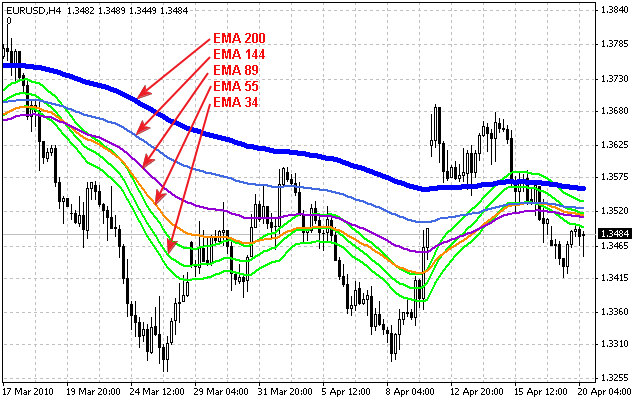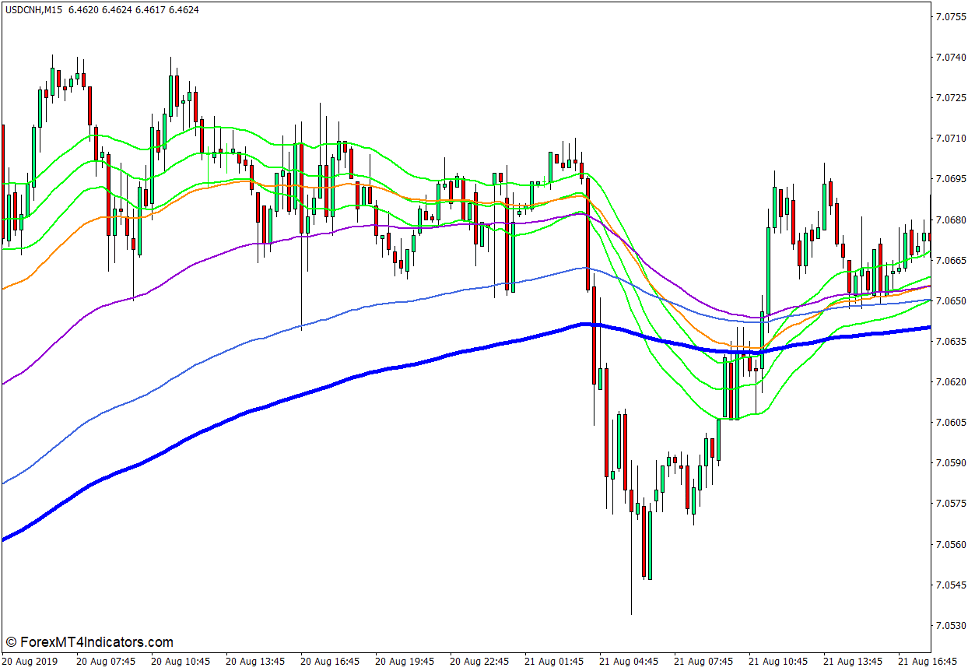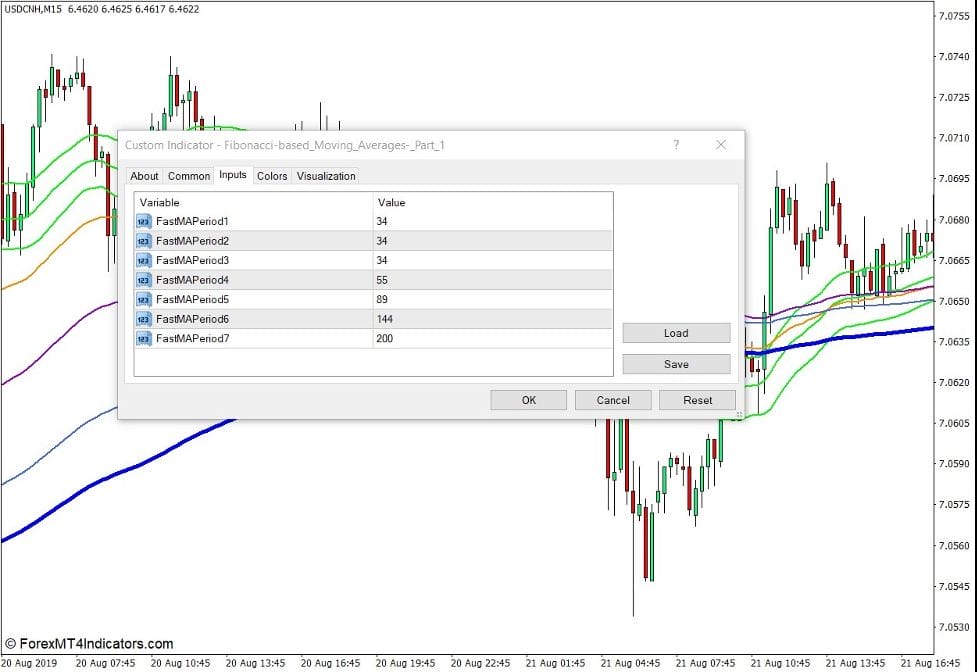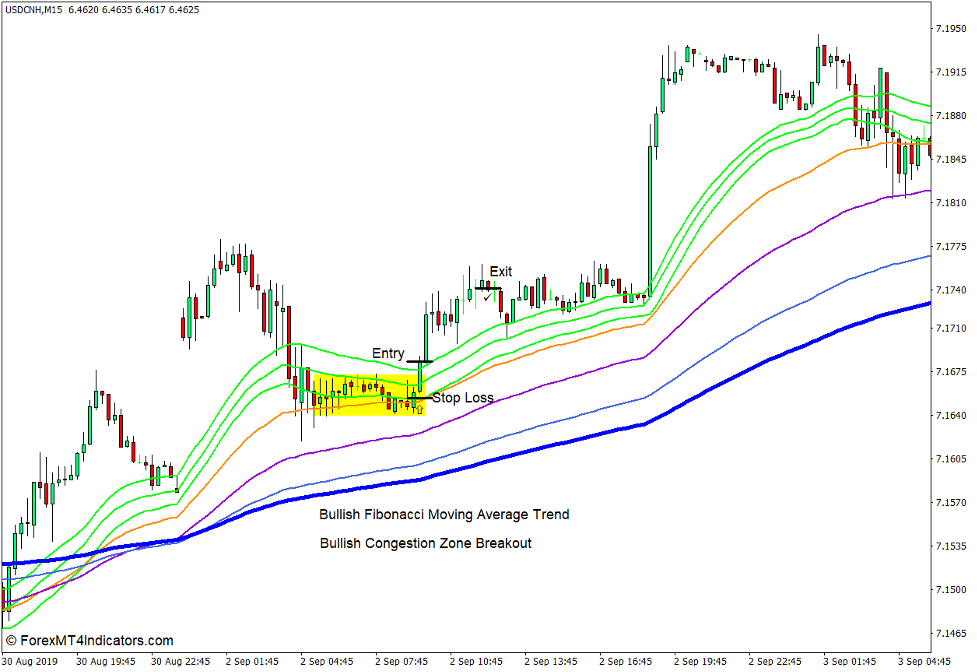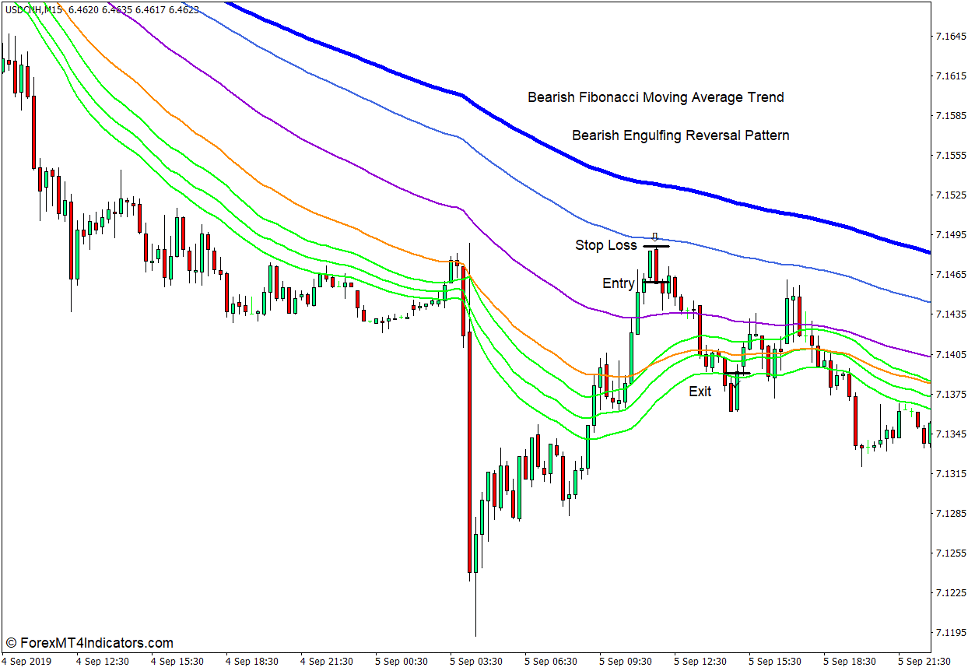Introduction to the Fibonacci Based Moving Averages Indicator
Seasoned traders would often trade with the trend for higher trade accuracy. Most of them would also prioritize the long-term trend direction over the short-term trend as they often deem it to be more reliable. The Fibonacci Based Moving Averages Indicator is a technical analysis tool which may help traders do both as it allows traders to identify the long-term trend direction and trade along with it.
What is the Fibonacci Based Moving Averages Indicator?
The Fibonacci Based Moving Averages Indicator is a trend following technical indicator which uses moving average to identify the direction of the long-term trend.
This indicator plots multiple moving averages, seven in total. These moving average lines have period lengths which are based on the Fibonacci Ratios.
How the Fibonacci Based Moving Averages Indicator Works?
The Fibonacci Based Moving Averages Indicator is a simple indicator which plots seven moving average lines. These moving average lines are Exponential Moving Average (EMA) lines preset at periods that are based on the Fibonacci Ratios. It is preset as the 34, 55, 89, 144, and 200 bar moving average lines. There are also multiple 34-period moving average lines computed using various types of moving average lines aside from the standard EMA line.
How to use the Fibonacci Based Moving Averages Indicator for MT4
The Fibonacci Based Moving Averages Indicator has several variables under its Inputs tab within its indicator settings, all of which modify the number of bars used to compute for the moving average lines.
This indicator is mainly used to identify the general direction of the long-term trend based on how the moving average lines stack up.
The shorter period moving average lines stack above the longer period moving average lines during long-term uptrends. Inversely, the longer period moving average lines stack above the shorter period moving average lines during long-term downtrends.
These moving average lines can also be used just as with most moving average lines are used. They can indicate trend reversals based on the crossing over of the moving average lines. They can also be used as areas of dynamic support and resistances.
Buy Trade Setup
When to Enter?
Identify a long-term uptrend market based on the shorter period Fibonacci Based Moving Average Lines being above the longer period lines. Identify a bullish trade setup and open a buy trade according to the trade setup. Set the stop loss below the entry candle.
When to Exit?
Close the trade as soon as price action shows signs of a probable bearish reversal.
Sell Trade Setup
When to Enter?
Identify a long-term downtrend market based on the shorter period Fibonacci Based Moving Average Lines being below the longer period lines. Identify a bearish trade setup and open a sell trade according to the trade setup. Set the stop loss above the entry candle.
When to Exit?
Close the trade as soon as price action shows signs of a probable bullish reversal.
Conclusion
This indicator works best as a trend direction filter wherein traders can trade exclusively in the direction of the trend. It can work as a reversal trade signal indicator using moving average crossovers but the trades produced might be too lagging because the moving average lines used are directed towards the long-term trend.
Recommended MT4/MT5 Brokers
XM Broker
- Free $50 To Start Trading Instantly! (Withdraw-able Profit)
- Deposit Bonus up to $5,000
- Unlimited Loyalty Program
- Award Winning Forex Broker
- Additional Exclusive Bonuses Throughout The Year
>> Sign Up for XM Broker Account here <<
FBS Broker
- Trade 100 Bonus: Free $100 to kickstart your trading journey!
- 100% Deposit Bonus: Double your deposit up to $10,000 and trade with enhanced capital.
- Leverage up to 1:3000: Maximizing potential profits with one of the highest leverage options available.
- ‘Best Customer Service Broker Asia’ Award: Recognized excellence in customer support and service.
- Seasonal Promotions: Enjoy a variety of exclusive bonuses and promotional offers all year round.
>> Sign Up for FBS Broker Account here <<
(Free MT4 Indicators Download)
Click here below to download: