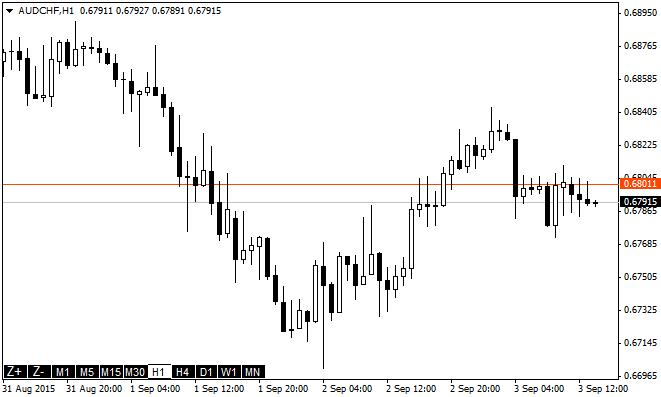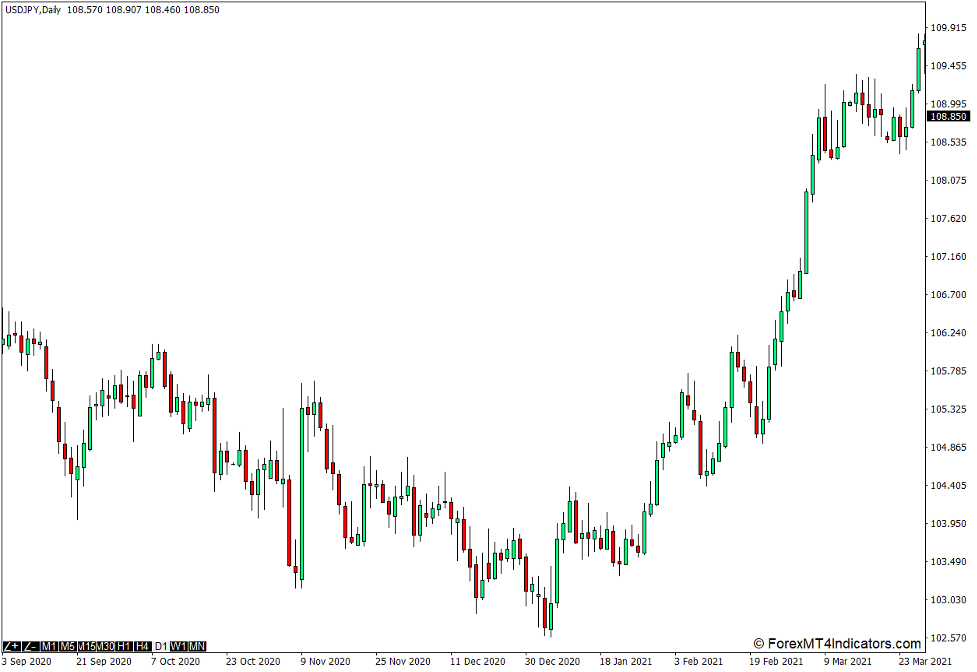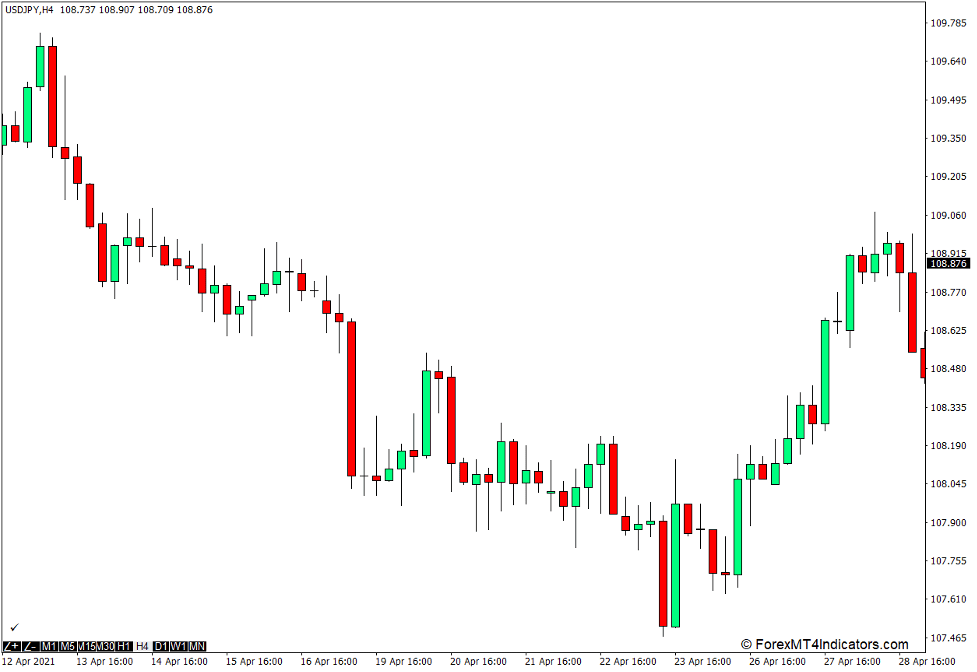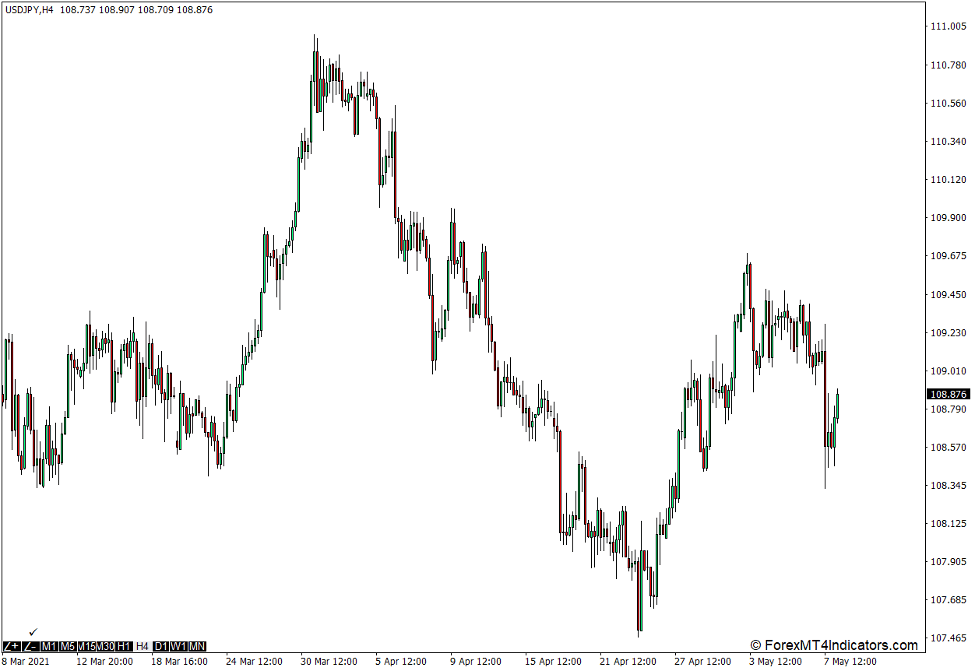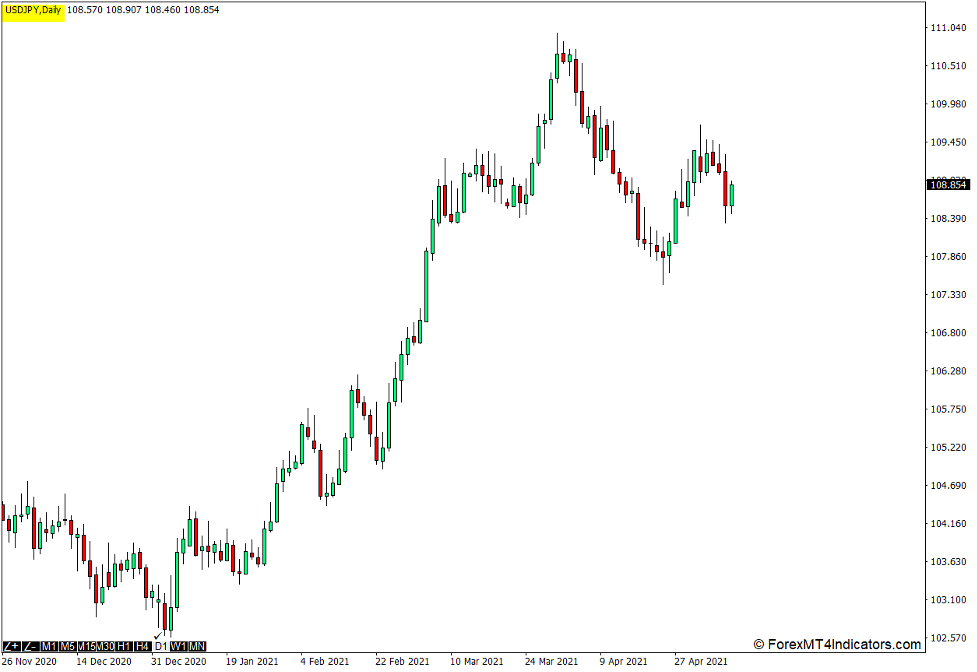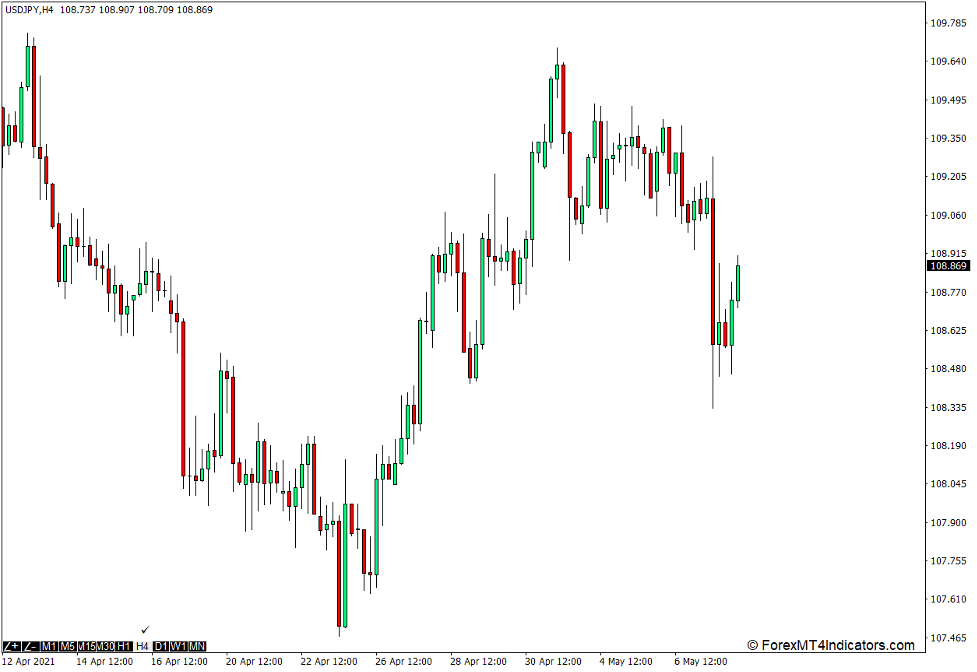Introduction to the Change Timeframe and Zoom Directly on the Chart Indicator
Changing timeframes and zooming in and out of a price chart is an important tool for traders. Doing so allows traders to find technical analysis based trades that they would have not seen had they not zoomed in and out of the price chart or chosen a different timeframe.
The Change Timeframe and Zoom Directly on the Chart Indicator is a tool which allows users to zoom in and out and change timeframes on the price chart.
What is the Change Timeframe and Zoom Directly on the Chart Indicator?
The Change Timeframe and Zoom Directly on the Chart Indicator is exactly as its name suggests. It is a trading tool which allows traders to switch to any timeframe or zoom in and out of the price chart using buttons that are available on the price chart itself.
The Change Timeframe and Zoom Directly on the Chart Indicator displays the clickable buttons on the lower left corner of the chart. It shows the zoom in and zoom out buttons, as well as the timeframe buttons which include M1, M5, M15, M30, H1, H4, D1, W1, and MN.
How the Change Timeframe and Zoom Directly on the Chart Indicator Works?
The Change Timeframe and Zoom Directly on the Chart Indicator uses a simple algorithm which draws the clickable buttons on the lower left portion of the price chart. It then links these buttons to its corresponding command. For example, the “+” and “-“ buttons are linked to zoom in and zoom out of the price chart. The timeframe buttons such as “M1” and “H1” are linked to choose the 1-minute and 1-hour timeframes.
How to use the Change Timeframe and Zoom Directly on the Chart Indicator for MT4
The Change Timeframe and Zoom Directly on the Chart Indicator does not have any indicator settings which can be modified by the user. Traders may control and modify the price chart using the clickable buttons on the lower left of the price chart.
Zoom In and Zoom Out
The “+” and “-“ buttons are used to zoom in and zoom out of the price chart. Clicking the “+” button would cause the indicator to zoom in and show larger price candles.
On the other hand, the “-“ button would zoom out on the price chart causing it to display smaller price candles.
The timeframe buttons allow users to select the timeframe they intend to view just by clicking on the appropriate button.
For example, clicking the “D1” button would change the price chart to a daily timeframe chart.
On the same currency pair, clicking the “H4” button would change the price chart to a four hour timeframe price chart.
Conclusion
This indicator may seem redundant for most traders using the MT4 platform. This is because there are also other clickable buttons on the MT4 platform with the same command. These buttons are displayed on the platform’s toolbar. However, this indicator may still be useful for some traders who prefer to view their platforms on a full screen. This is done by pressing the “F11” button on the keyboards. This way, although the MT4 platform is showing a full screen without the toolbars, traders may still zoom in and zoom out of a price chart or choose timeframes within the price chart.
Recommended MT4/MT5 Brokers
XM Broker
- Free $50 To Start Trading Instantly! (Withdraw-able Profit)
- Deposit Bonus up to $5,000
- Unlimited Loyalty Program
- Award Winning Forex Broker
- Additional Exclusive Bonuses Throughout The Year
>> Sign Up for XM Broker Account here <<
FBS Broker
- Trade 100 Bonus: Free $100 to kickstart your trading journey!
- 100% Deposit Bonus: Double your deposit up to $10,000 and trade with enhanced capital.
- Leverage up to 1:3000: Maximizing potential profits with one of the highest leverage options available.
- ‘Best Customer Service Broker Asia’ Award: Recognized excellence in customer support and service.
- Seasonal Promotions: Enjoy a variety of exclusive bonuses and promotional offers all year round.
>> Sign Up for FBS Broker Account here <<
(Free MT4 Indicators Download)
Click here below to download:
Change Timeframe and Zoom Directly on the Chart Indicator for MT4