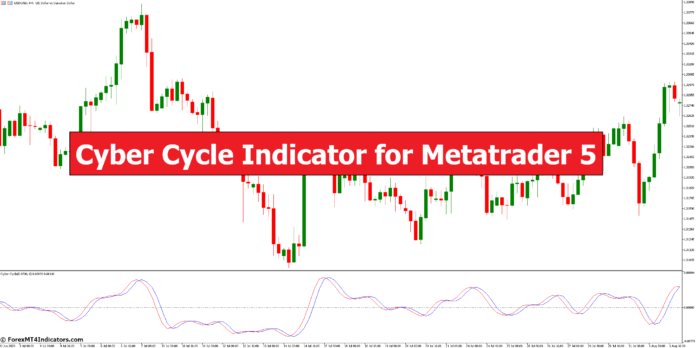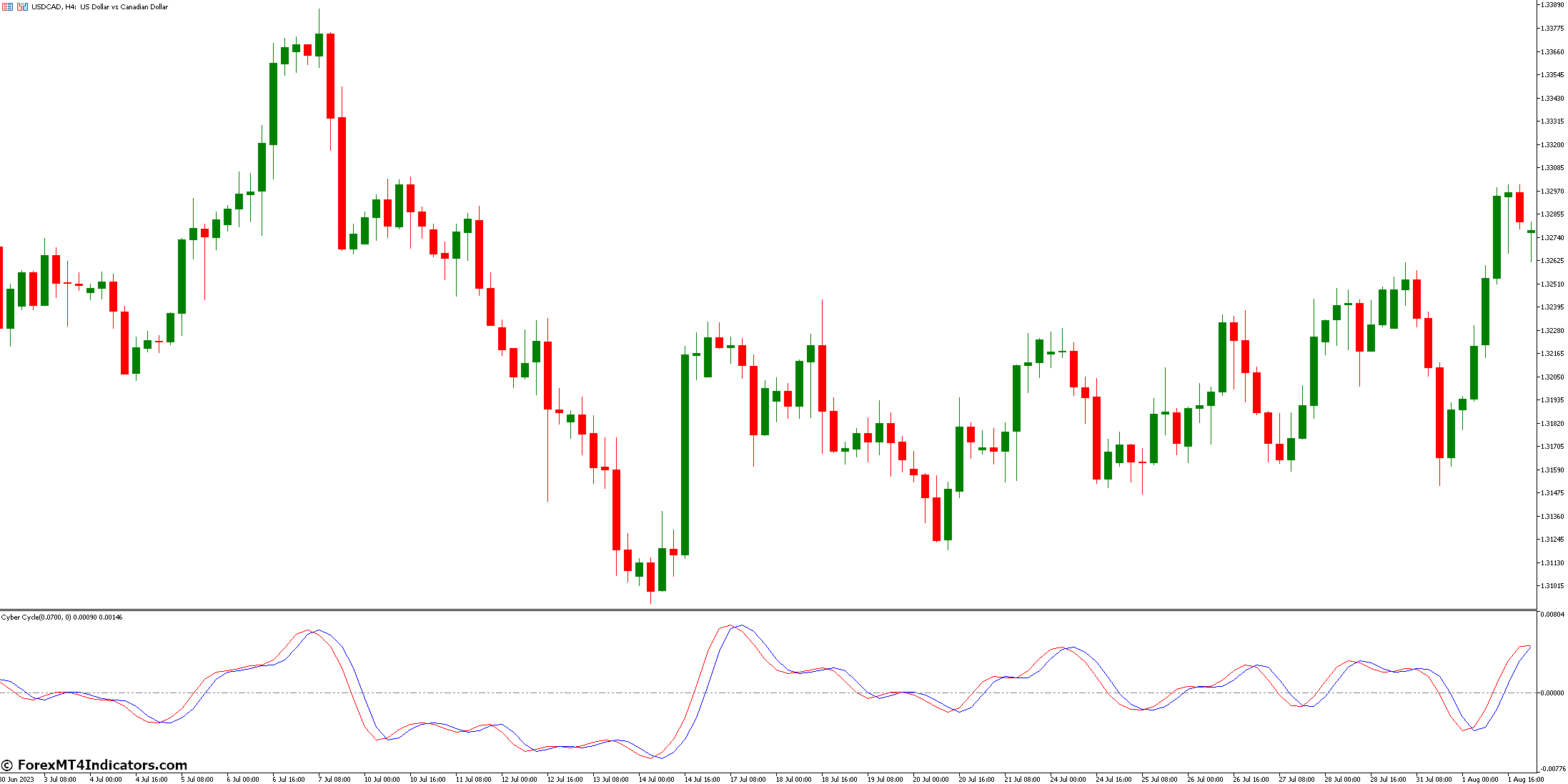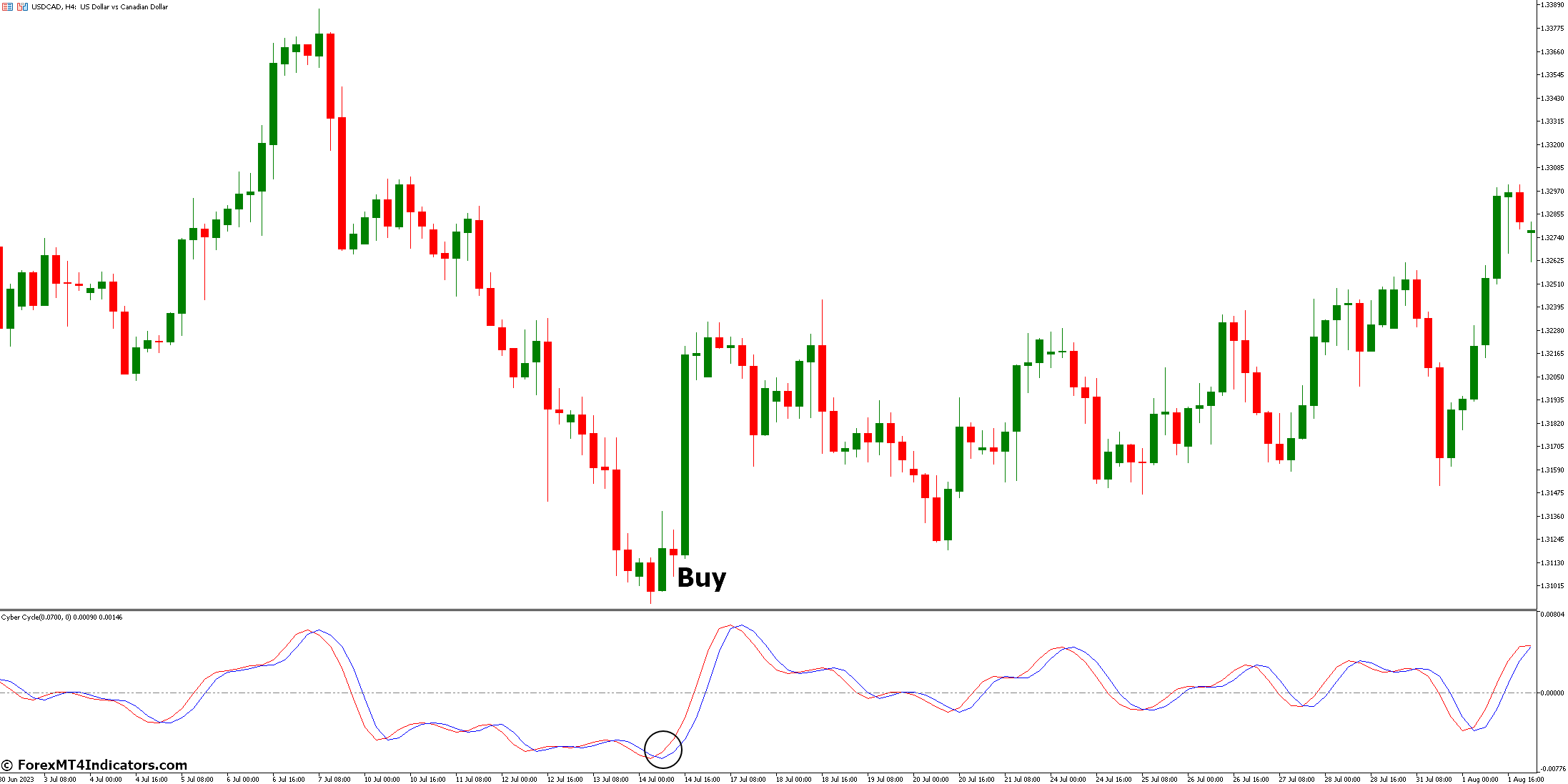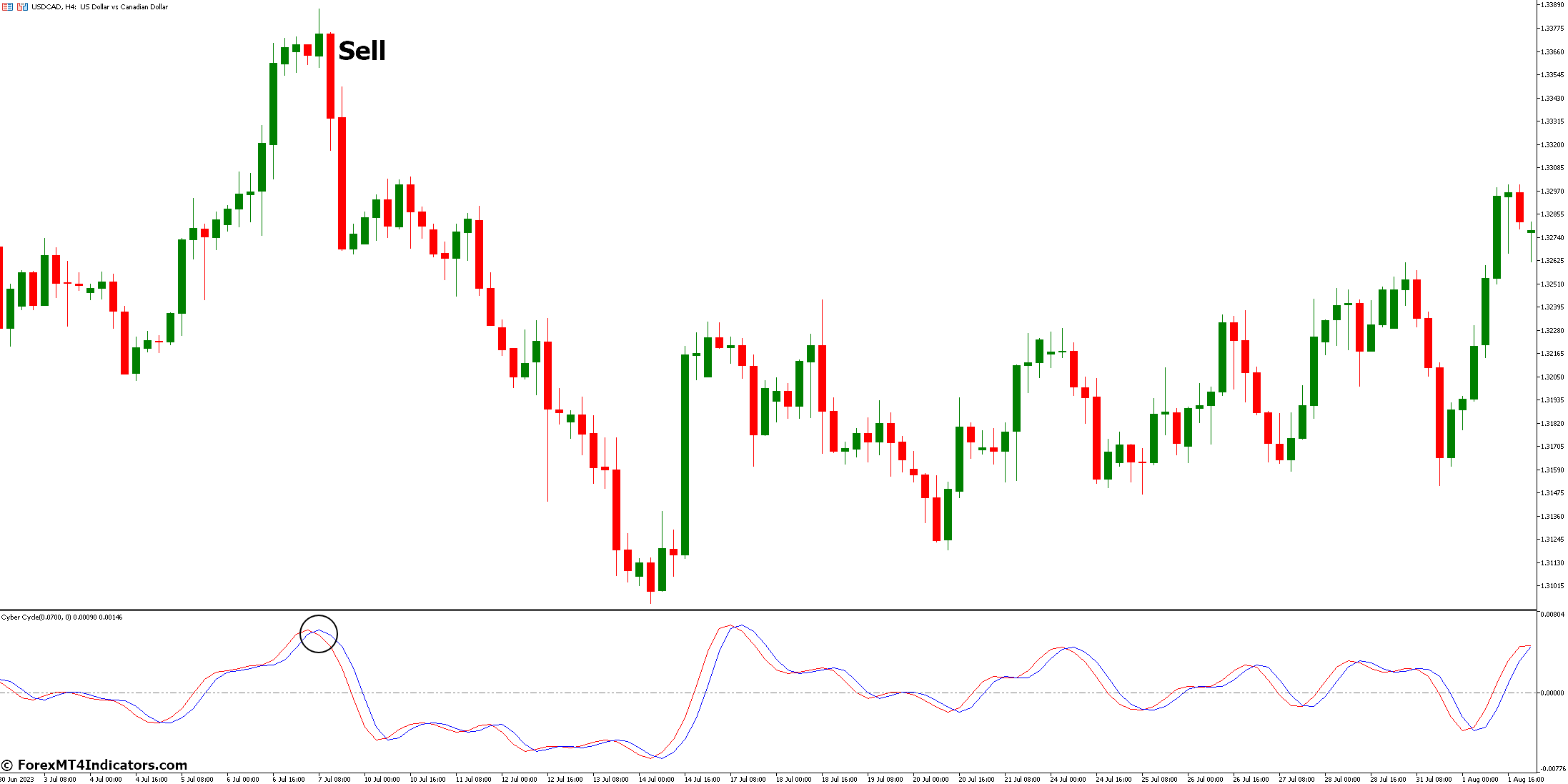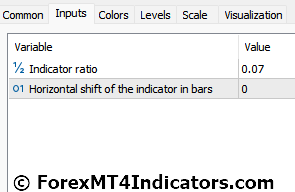The Cyber Cycle Indicator is a powerful tool that has gained popularity among traders and analysts in the financial markets. In this comprehensive guide, we’ll delve into the intricacies of this technical indicator, exploring its mathematical foundations, practical applications, and potential benefits. Whether you’re a seasoned trader or a curious beginner, understanding the Cyber Cycle Indicator can enhance your decision-making process and improve your trading outcomes.
Understanding The Cyber Cycle Formula
The Cyber Cycle Indicator is not your run-of-the-mill oscillator. Developed by John F. Ehlers, a renowned engineer and trader, this indicator combines digital signal processing techniques with market data to create a unique cycle measurement. We’ll break down the formula, explore its components, and discuss how it differs from traditional oscillators.
How to Trade with Cyber Cycle Indicators
Buy Entry
- Indicator Confirmation: Wait for the Cyber Cycle line to cross above the zero line. This signals an uptrend in the market.
- Green Signal: Look for the indicator line to turn green. This confirms the bullish momentum.
- Entry Point: Enter a buy position when the above conditions align.
- Stop-Loss: Set your stop-loss just below the recent swing low or a predetermined support level.
- Take-Profit: Aim for a target price based on your risk-reward ratio or a significant resistance level.
Sell Entry
- Indicator Confirmation: Wait for the Cyber Cycle line to cross below the zero line. This indicates a downtrend.
- Red Signal: Observe the indicator line turning red. This confirms bearish momentum.
- Entry Point: Initiate a sell position when the above conditions align.
- Stop-Loss: Place your stop-loss just above the recent swing high or a predetermined resistance level.
- Take-Profit: Target a price level based on your risk-reward ratio or a significant support area.
Cyber Cycle Indicators Settings
Conclusion
Cyber Cycle Indicator provides valuable insights into market cycles. Remember that no indicator is infallible, but when used judiciously, the Cyber Cycle can enhance your trading strategy. Adapt its signals to your risk tolerance, and always combine it with other technical tools for a well-rounded approach.
Recommended MT5 Brokers
XM Broker
- Free $50 To Start Trading Instantly! (Withdraw-able Profit)
- Deposit Bonus up to $5,000
- Unlimited Loyalty Program
- Award Winning Forex Broker
- Additional Exclusive Bonuses Throughout The Year
>> Sign Up for XM Broker Account here <<
FBS Broker
- Trade 100 Bonus: Free $100 to kickstart your trading journey!
- 100% Deposit Bonus: Double your deposit up to $10,000 and trade with enhanced capital.
- Leverage up to 1:3000: Maximizing potential profits with one of the highest leverage options available.
- ‘Best Customer Service Broker Asia’ Award: Recognized excellence in customer support and service.
- Seasonal Promotions: Enjoy a variety of exclusive bonuses and promotional offers all year round.
>> Sign Up for FBS Broker Account here <<
(Free MT5 Indicators Download)
Click here below to download: