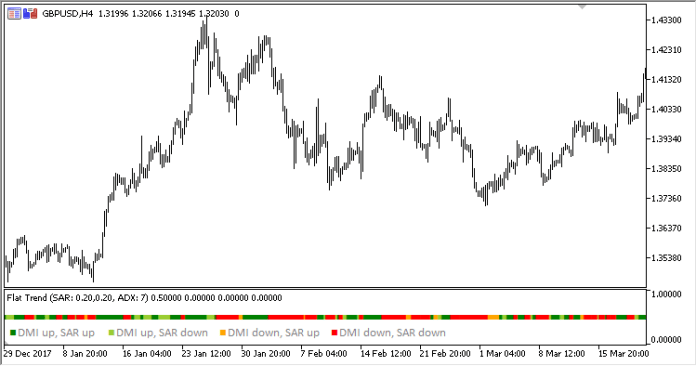The Flat Trend MT5 Indicator isn’t a revolutionary concept in itself. Instead, it cleverly combines two well-respected indicators – the Average Directional Index (ADX) and the Parabolic SAR (SAR) – to generate a composite view of market directionality (or lack thereof).
- The ADX: This oscillator measures the strength of a trend, with higher values indicating stronger trends and vice versa. The ADX doesn’t predict direction, but its reading helps assess whether the market is trending or ranging.
- The Parabolic SAR: This indicator plots dots above or below the price, aiming to capture trend direction and potential reversal points. SAR dots placed above the price suggest an uptrend, while those below indicate a downtrend.
The Flat Trend MT5 Indicator leverages the combined insights from these two components to generate color-coded signals representing different market states:
- Green: This signifies a potential uptrend based on rising ADX and SAR dots positioned above the price.
- Light Green: This indicates a possible uptrend with a rising ADX but SAR dots fluctuating around the price.
- Orange: This suggests a potential downtrend with rising ADX and SAR dots positioned below the price.
- Red: This signifies a potential downtrend based on rising ADX and SAR dots consistently below the price.
Configurable Parameters: The beauty of the Flat Trend MT5 Indicator lies in its customizability. You can adjust parameters like:
- ADX Period: This determines the timeframe used to calculate the ADX, influencing the sensitivity to trend strength.
- SAR Step: This controls the aggressiveness with which the SAR indicator trails the price.
- SAR Maximum: This sets the upper limit for the SAR indicator’s movement.
Tailoring these settings allows you to fine-tune the indicator’s responsiveness to your preferred trading style and market conditions.
Advanced Strategies with the Flat Trend MT5 Indicator
While the core functionalities of the Flat Trend MT5 Indicator are straightforward, there’s room for strategic finesse. Here are some advanced approaches to consider:
Filtering for Strong Trends
- ADX Threshold: Traditionally, an ADX reading above 25 indicates a strong trend. You can configure the Flat Trend MT5 Indicator to only display green or red signals when the ADX surpasses this threshold, focusing on markets with more conviction.
Combining with Price Action
- Price Breakouts: Look for instances where the price decisively breaks above resistance levels (for buy signals) or below support levels (for sell signals) while the Flat Trend MT5 Indicator displays a clear green or red signal. This confluence can strengthen breakout confirmation.
- Price Channels: During ranging periods (light green/orange signals), identify horizontal channels formed by price action. Breakouts above the channel’s upper limit with a green signal or below the lower limit with a red signal can offer potential entry points.
Volatility Considerations
- Flat Markets and Increased Volatility: Be cautious about entering trades during flat markets, even with a clear green/red signal, if volatility spikes. This could indicate a false breakout or heightened uncertainty. Consider waiting for volatility to subside before taking a position.
- Combining with Average True Range (ATR): The ATR measures volatility. Overlay the ATR on your chart alongside the Flat Trend MT5 Indicator. Look for entries with a green/red signal and a declining ATR, suggesting a potential trend emerging from a period of lower volatility.
Advantages and Limitations
The Flat Trend MT5 Indicator offers several advantages:
- Focus on Flat Markets: It explicitly highlights consolidation phases, which are crucial for identifying potential breakouts.
- Customizability: The adjustable parameters allow you to tailor the indicator’s sensitivity to your trading style.
- Simplicity: The color-coded signals provide a clear visual representation of potential market direction.
However, it’s essential to acknowledge the limitations:
- Lagging Indicator: Like most technical indicators, the Flat Trend MT5 Indicator reacts to past price movements. It might not capture the very beginning of a trend.
- False Signals: Flat markets can be inherently tricky. The indicator might generate false signals, especially during periods of choppy price action.
- Confirmation is Key: The Flat Trend MT5 Indicator shouldn’t be your sole source of truth. Always look for confirmation from other indicators and price action before entering a trade.
How to Trade with the Flat Trend Indicator
Now that we understand the mechanics, let’s explore how to incorporate the Flat Trend MT5 Indicator into your trading strategy. Remember, this indicator excels at identifying flat markets, which are consolidation phases often preceding trend breakouts. Here’s a breakdown:
Identifying Flat Markets
- Look for consistent green or red signals: If the indicator persistently displays green or red, it suggests a potential uptrend or downtrend, respectively. However, during these periods, the trend might lack the strength for immediate entry.
- Observe light green or orange signals: These indicate a possible trend forming but with less conviction. They can serve as a watchlist for potential breakouts.
Finding Breakout Opportunities
- Focus on transitions: The key lies in observing how the indicator transitions from flat market signals (light green/orange) to clear green/red signals. This might hint at a trend gaining momentum.
- Combine with other indicators: The Flat Trend MT5 Indicator is a valuable tool, but it shouldn’t be your sole decision-maker. Consider incorporating confirmation from other indicators like volume or relative strength index (RSI) to validate potential breakouts.
Entering and Exiting Trades
Buy Entry
- Look for a clear transition from light green to a sustained green signal, potentially accompanied by a surge in volume and an RSI reading below 70 (indicating potential for upward movement).
- Place your buy order slightly above a recent price swing high (resistance level) for confirmation.
Sell Entry
- Look for a clear transition from light orange to a sustained red signal, potentially accompanied by a drop in volume and an RSI reading above 30 (indicating potential for downward movement).
- Place your sell order slightly below a recent price swing low (support level) for confirmation.
Exiting Trades
- Implement a stop-loss order to mitigate potential losses. This could be placed a certain percentage below your entry price for long positions or above your entry price for short positions.
- Consider trailing stop-loss orders to lock in profits as the trend progresses. These automatically adjust your stop-loss as the price moves in your favor.
- Utilize the Flat Trend MT5 Indicator to monitor the market’s direction. If the indicator flips back to flat market signals (light green/orange), it might suggest the trend is losing steam, and it might be prudent to exit your.
Conclusion
The Flat Trend MT5 Indicator is a valuable addition to your technical analysis toolbox. Its strength lies in its ability to pinpoint flat markets, which can pave the way for profitable breakout opportunities. By understanding its mechanics, implementing strategic techniques, and acknowledging its limitations, you can leverage this indicator to enhance your trading decisions and navigate both trending and ranging markets with greater confidence.
Recommended MT5 Brokers
XM Broker
- Free $50 To Start Trading Instantly! (Withdraw-able Profit)
- Deposit Bonus up to $5,000
- Unlimited Loyalty Program
- Award Winning Forex Broker
- Additional Exclusive Bonuses Throughout The Year
>> Sign Up for XM Broker Account here <<
FBS Broker
- Trade 100 Bonus: Free $100 to kickstart your trading journey!
- 100% Deposit Bonus: Double your deposit up to $10,000 and trade with enhanced capital.
- Leverage up to 1:3000: Maximizing potential profits with one of the highest leverage options available.
- ‘Best Customer Service Broker Asia’ Award: Recognized excellence in customer support and service.
- Seasonal Promotions: Enjoy a variety of exclusive bonuses and promotional offers all year round.
>> Sign Up for FBS Broker Account here <<
(Free MT5 Indicators Download)
Click here below to download: