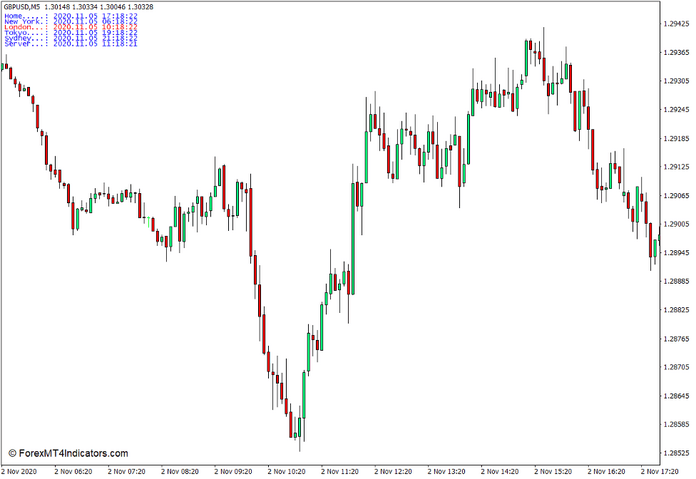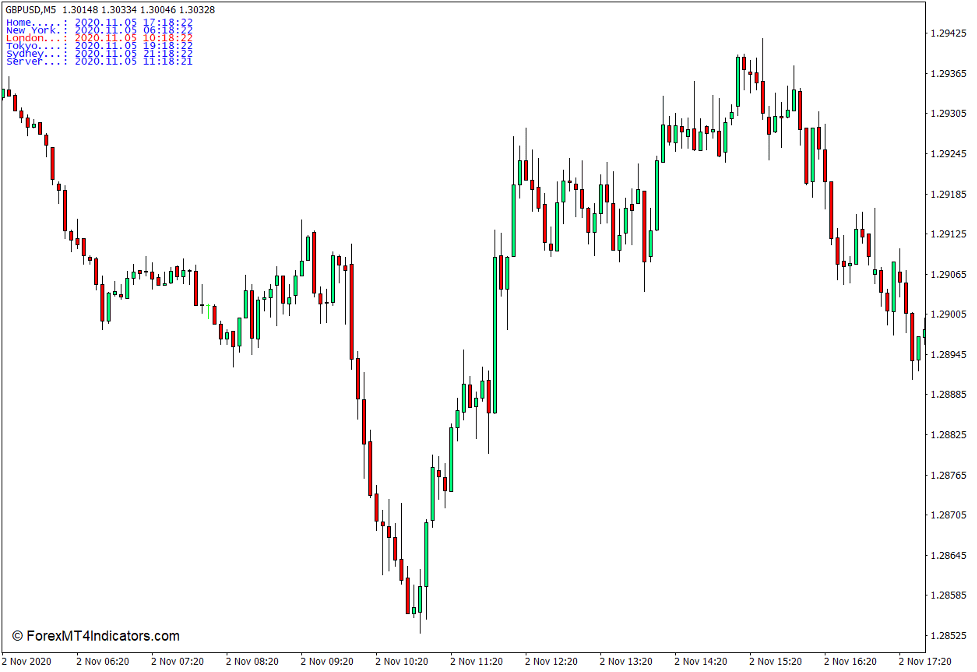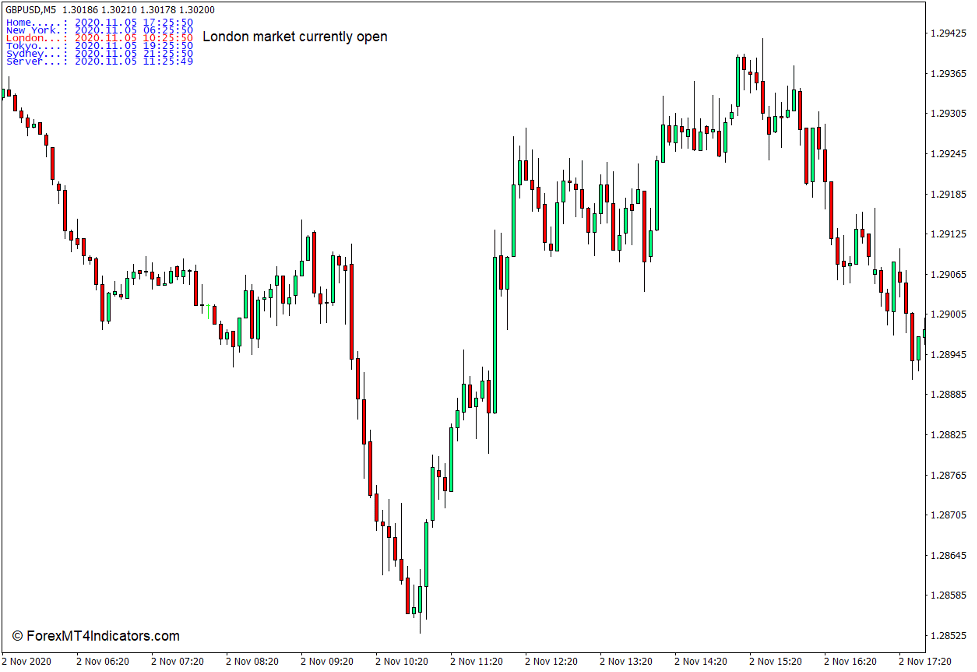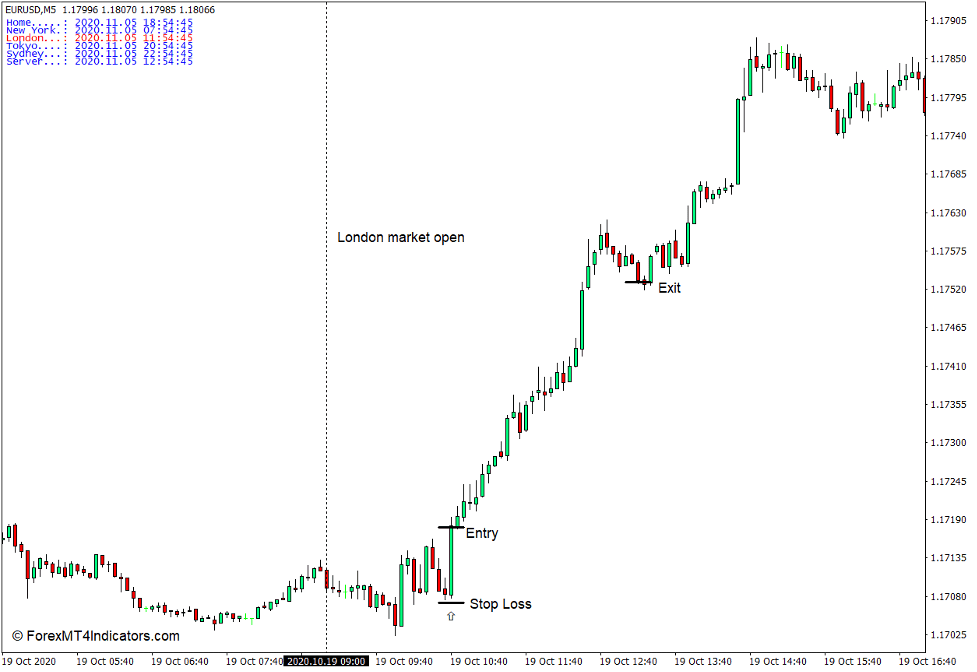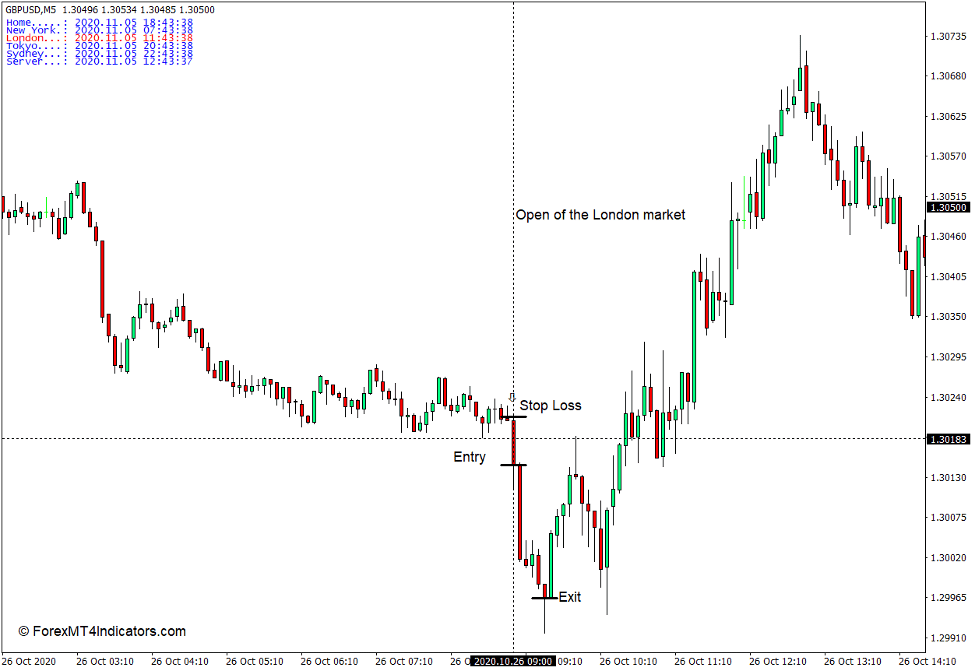Introduction to the Time Zone Indicator
The opening of a major market is often accompanied by high volatility and strong price movements. This provides great trading opportunities for day traders because day trading requires strong volatility in order for traders to profit. This is why many day traders opt to trade only during the early hours of a trading session.
The Time Zone indicator is a tool which day traders can use to time their trades based on the opening of a major market.
What is the Time Zone Indicator?
The Time Zone indicator is exactly what its name suggests. It is a custom technical indicator that would display the current time on different time zones. It particularly displays the current market time on four major currency markets, which are the New York market, London market, Tokyo market, and the Sydney market. It also displays the current time on the time zone where the server is located, as well as the current time on the time zone where you are trading from. Since you might need to keep track of various markets and their time zones, you can also use this EST to GMT time converter.
How the Time Zone Indicator Works?
The Time Zone indicator retrieves the time from the server. This is where the Server Time is based on.
The Home Time can be modified by the trader by changing the Time Zone within the indicator’s settings.
For example, if you are in a time zone which is UTC+8, then you should modify the Time Zone variable to 8.
As for the New York, London, Tokyo, and Australian time, the indicator has a preset number of hours that would be added to the Home Time or Local Time to adjust for the differences on time zones.
The indicator also highlights the market that is open with color red. To do this, the indicator also has preset market hours for each market. It then highlights the market and its time whenever the time displayed falls within the market’s open and close time.
This indicator allows for some aesthetic modifications. This includes the location of the display which can be modified on the “Corner” variable. Font size and font color and color of the displays can also be modified on the indicator’s settings.
How to Use the Time Zone Indicator?
The Time Zone indicator should be used only to time the open and close of a major market. Trade entries should not be based on this indicator, but instead it should be used in conjunction with other trade setups.
Buy Trade Setup
When to Enter?
Wait for the opening time of a major market while trading the currency used in that market. Open a buy order whenever there is a bullish momentum is developing during the early hours of that trading session. Set the stop loss below the entry candle.
When to Exit?
Close the trade as soon as price action shows signs of reversing.
Sell Trade Setup
When to Enter?
Wait for the opening time of a major market while trading the currency used in that market. Open a sell order whenever there is a bearish momentum is developing during the early hours of that trading session. Set the stop loss above the entry candle.
When to Exit?
Close the trade as soon as price action shows signs of reversing.
Conclusion
The Time Zone indicator is not a trend following indicator or a momentum direction indicator. It does not provide trade entries or trade setups. Rather it helps traders time their trades based on market sessions which is very important for day traders who need volatility.
Recommended MT4/MT5 Brokers
XM Broker
- Free $50 To Start Trading Instantly! (Withdraw-able Profit)
- Deposit Bonus up to $5,000
- Unlimited Loyalty Program
- Award Winning Forex Broker
- Additional Exclusive Bonuses Throughout The Year
>> Sign Up for XM Broker Account here <<
FBS Broker
- Trade 100 Bonus: Free $100 to kickstart your trading journey!
- 100% Deposit Bonus: Double your deposit up to $10,000 and trade with enhanced capital.
- Leverage up to 1:3000: Maximizing potential profits with one of the highest leverage options available.
- ‘Best Customer Service Broker Asia’ Award: Recognized excellence in customer support and service.
- Seasonal Promotions: Enjoy a variety of exclusive bonuses and promotional offers all year round.
>> Sign Up for FBS Broker Account here <<
(Free MT4 Indicators Download)
Click here below to download: