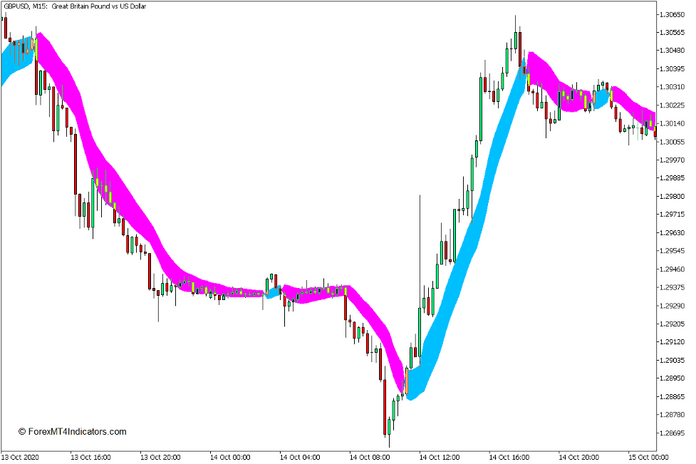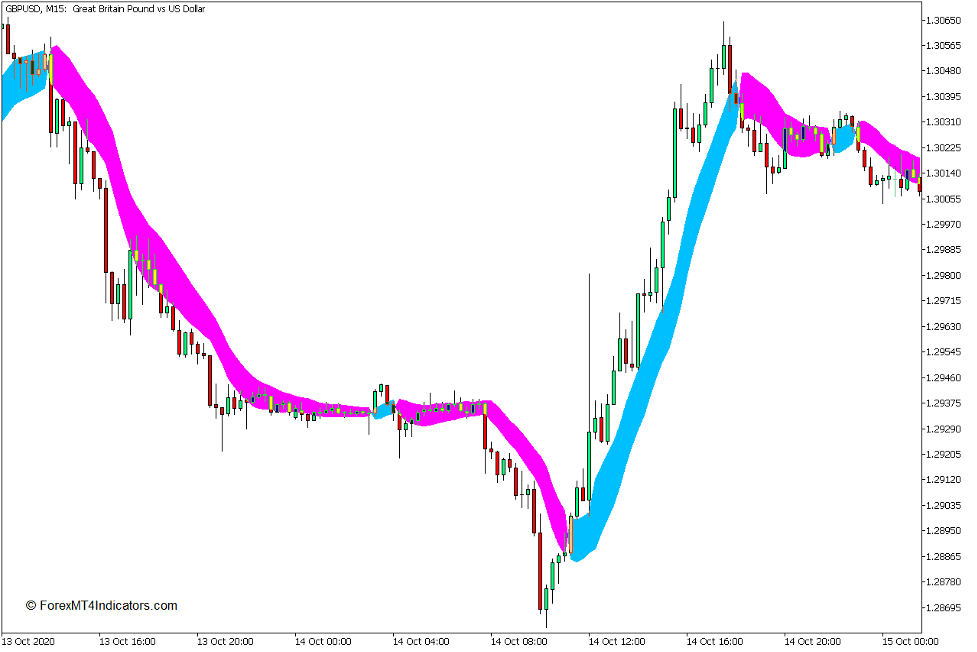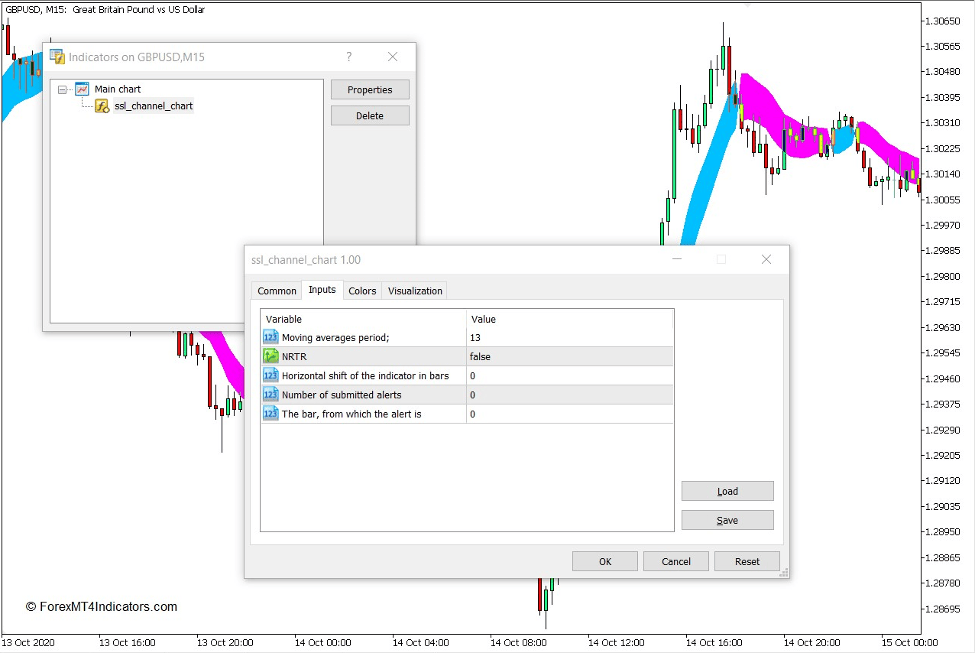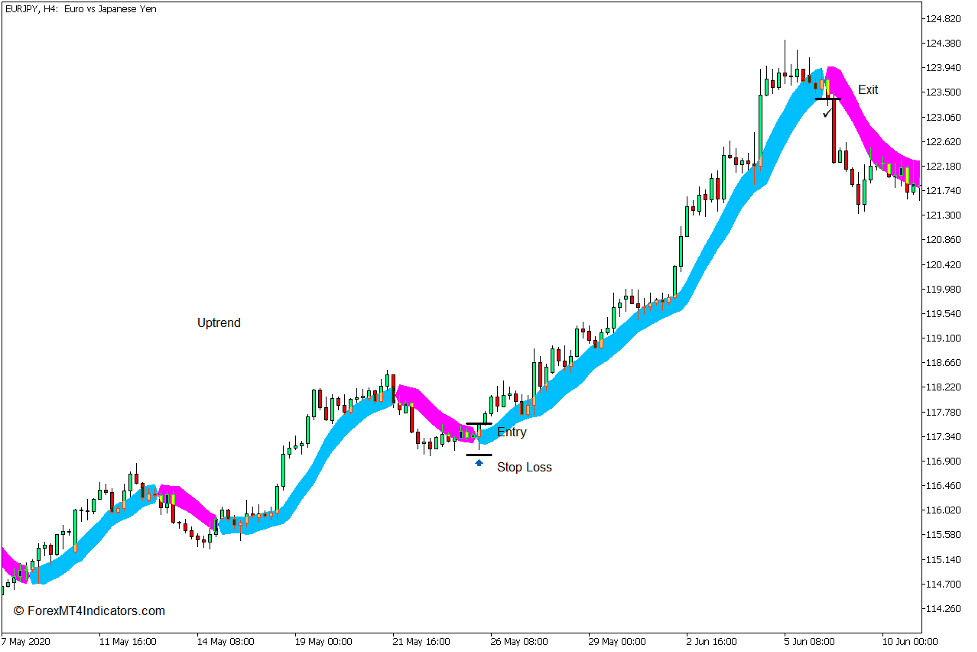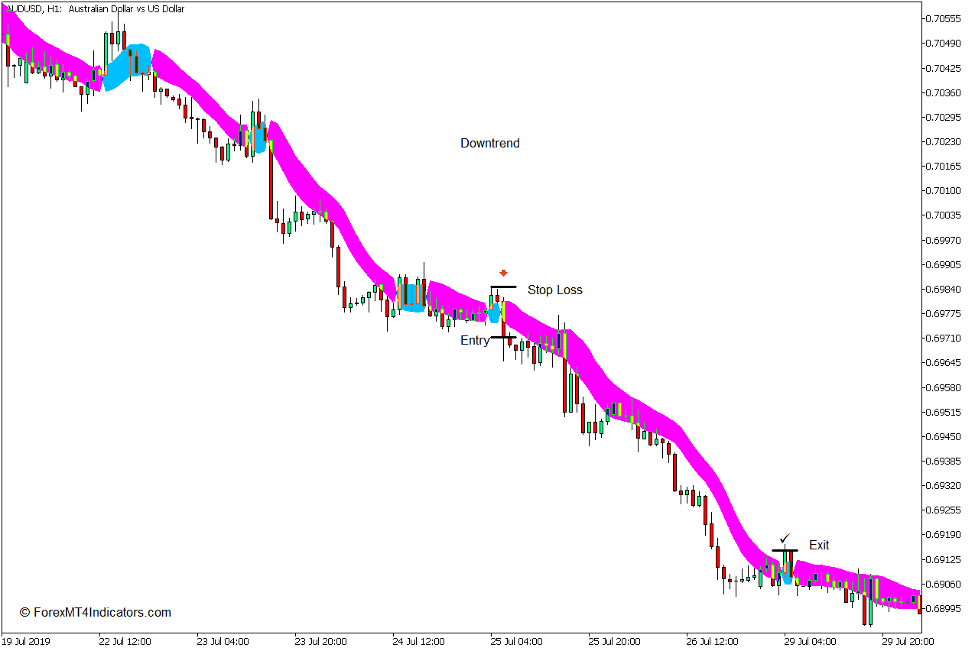Introduction to the SSL Channel Chart Indicator
Trend following strategies which include trend continuation trades are one of the most effective types of trading techniques. However, most new traders would still need tools to help them objectively identify these opportunities.
The SSL Channel Chart indicator can be a very useful tool for traders trying to trade trend continuation setups.
What is the SSL Channel Chart Indicator?
The SSL Channel Chart indicator is a trend following technical indicator which was developed to help traders objectively identify the direction of the short-term trend or momentum.
This indicator uses an underlying set of modified moving averages in order to identify trend direction.
It plots two lines that shift depending on the direction of the short-term trend. The area between the lines are also shaded to indicate the direction of the short-term trend. The area between the two lines is sky blue whenever it detects a bullish short-term trend, and magenta whenever it detects a bearish short-term trend.
How the SSL Channel Chart Indicator Works?
Most versions of the SSL indicator are based on a short-term moving average line. They would plot two lines that shift depending on the direction of the trend. The lines typically shift and reverse whenever price action would close on the opposite side of the modified moving average line relative to the trend.
Based on the indicator’s script, this version of the SSL indicator uses a modified Linear Weighted Moving Average (LWMA) and Smoothed Moving Average (SMMA) lines.
As price action crosses over its underlying modifying moving average line, the two modified moving average lines would shift and would cause the area between the two lines to change color.
How to use the SSL Channel Chart Indicator for MT5
This indicator allows traders to modify the number of periods covered as the basis for the moving average line. It also allows the moving average lines to shift forward or back. It also allows traders to set the number of alerts that could be triggered whenever it detects a trend reversal. These variables can be modified within the indicator’s settings.
This indicator can be used as a trend reversal signal indicator or a trend direction filter based on the color of the channel and the changing of its color.
It can also be used as a dynamic support or resistance area based on the shaded area of the channel.
Buy Trade Setup
When to Enter?
Identify an uptrend market based on price action. Open a buy order as soon as the SSL Channel Chart indicator changes to sky blue. Set the stop loss on the support below the entry candle.
When to Exit?
Close the trade as soon as the SSL Channel Chart indicator changes to magenta.
Sell Trade Setup
When to Enter?
Identify a downtrend market based on price action. Open a sell order as soon as the SSL Channel Chart indicator changes to magenta. Set the stop loss on the resistance above the entry candle.
When to Exit?
Close the trade as soon as the SSL Channel Chart indicator changes to sky blue.
Conclusion
The SSL Channel Chart indicator is a very useful short-term trend indicator. It becomes even more potent when traded in confluence with the long-term trend direction.
XM Broker >> Sign Up for XM Broker Account here << FBS Broker >> Sign Up for FBS Broker Account here << Click here below to download:Recommended MT5 Brokers
(Free MT5 Indicators Download)