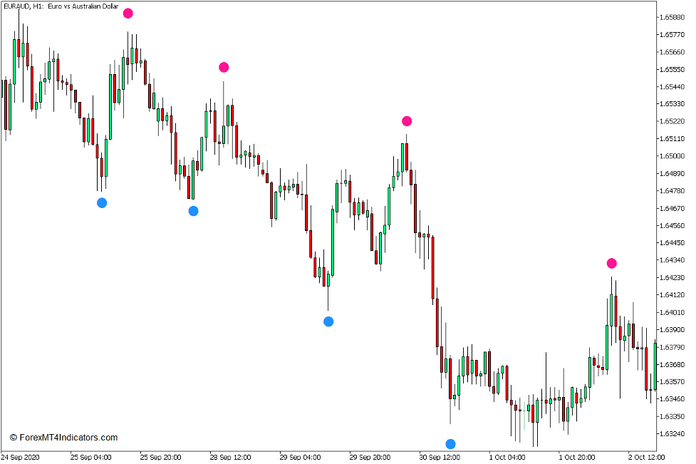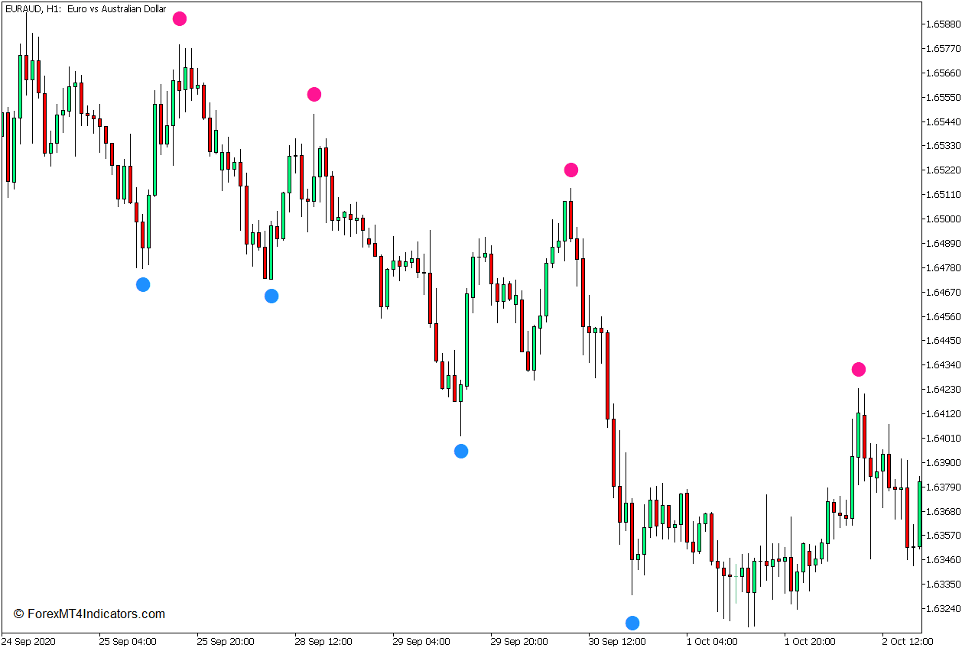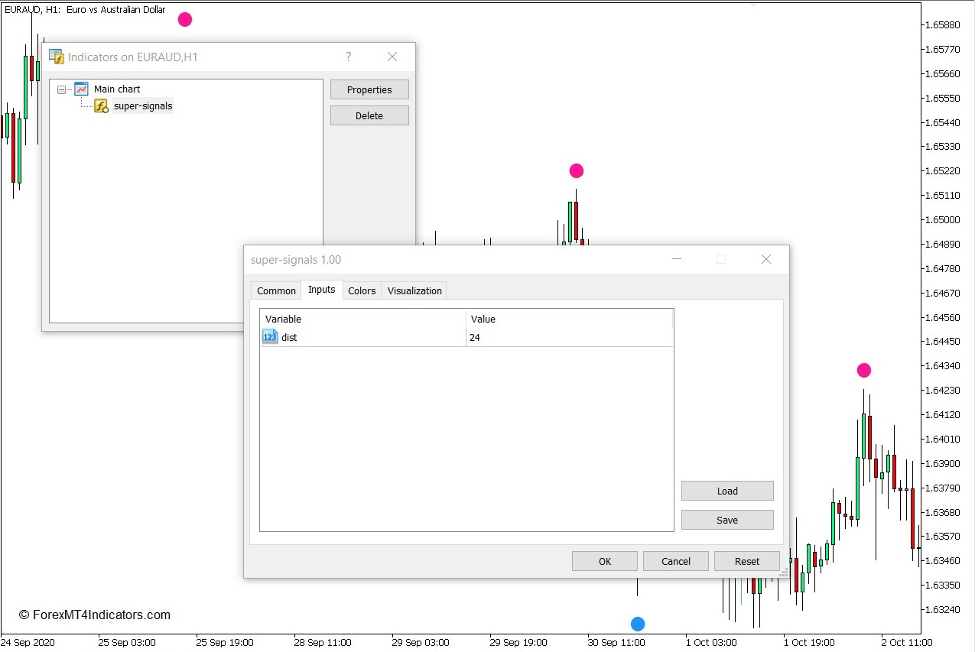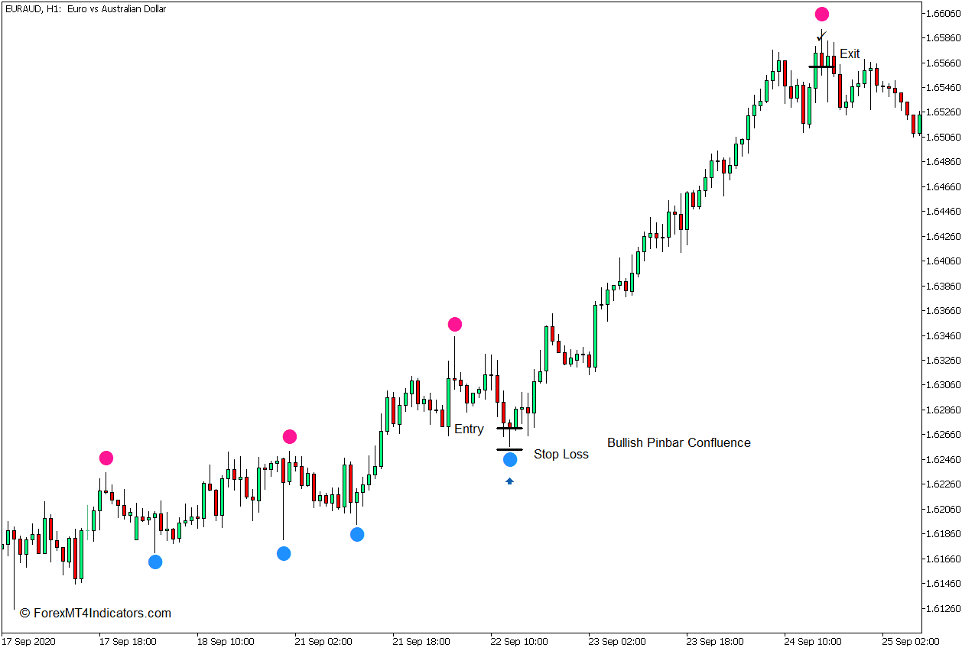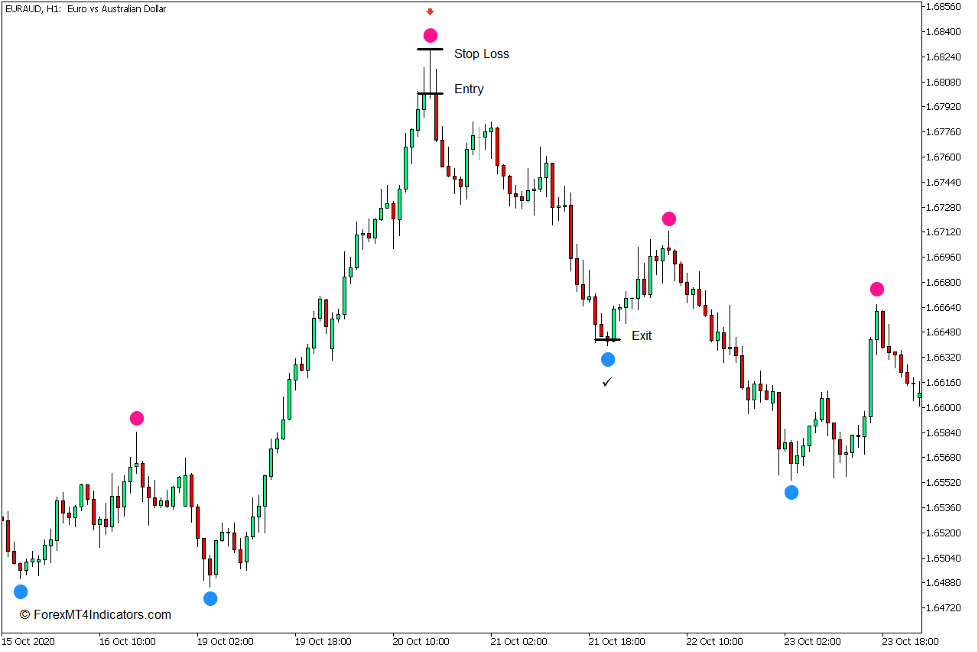Introduction to the Super Signals Indicator
Most traders use reversals as a means to enter a trade. This is because opening a trade on the reversal of the trend or momentum direction could mean that you are entering the trade at the start of a new market move. However, not all traders are proficient in identifying potential reversal points.
The Super Signals indicator is a tool that traders can use to open and close trades based on reversal signals.
What is the Super Signals Indicator?
The Super Signals indicator is a custom technical indicator which provides reversal signals which traders can use as a basis for opening and closing trades.
The reversal signals it produce tend to coincide with major swing highs and swing lows.
The Super Signals indicator plots dots to indicate a reversal signal. It plots blue dots to indicate a bullish reversal and pink dots to indicate a bearish reversal.
How the Super Signals Indicator Works?
Based on the script of the Super Signals indicator, this indicator uses the Average True Range (ATR), as well as the highs and lows of the candles within the range as a basis for identifying reversal points. Somehow, it does seem to draw on the concept of using ATRs as a basis for identifying trends and trend reversals.
How to use the Super Signals Indicator for MT5
This indicator has one variable within its settings, which is labeled as “dist”. This variable seems to be the threshold which the indicator would use to identify trend reversals. Higher figures tend to increase the threshold in which the indicator would detect a reversal signal, which would result in smaller number of signals. Lower figures increase the number of signals that the indicator would detect.
The signals this indicator produces tend to be accurate reversal signals. However, it would still be best if these signals would be used in confluence with other reversal indications such as an overbought or oversold price level or a reversal candlestick. It could also work well when traded as a reversal confirmation occurring on key support or resistance levels.
Buy Trade Setup
When to Enter?
Open a buy order as the Super Signals indicator plots a blue dot which is in confluence with a bullish reversal candlestick pattern. Set the stop loss below the pattern.
When to Exit?
Close the trade as soon as the Super Signals indicator plots a pink dot.
Sell Trade Setup
When to Enter?
Open a sell order as the Super Signals indicator plots a pink dot which is in confluence with a bearish reversal candlestick pattern. Set the stop loss above the pattern.
When to Exit?
Close the trade as soon as the Super Signals indicator plots a blue dot.
Conclusion
Based on a visual historical back testing, this indicator does tend to produce reliable reversal signals. However, it would still be best if you could practice using this indicator by forward testing it.
When used in confluence with other trade setups and signals as a reversal trade signal confirmation, the Super Trend indicator can be a very valuable tool for confirming a trade entry.
Recommended MT5 Brokers
XM Broker
- Free $50 To Start Trading Instantly! (Withdraw-able Profit)
- Deposit Bonus up to $5,000
- Unlimited Loyalty Program
- Award Winning Forex Broker
- Additional Exclusive Bonuses Throughout The Year
>> Sign Up for XM Broker Account here <<
FBS Broker
- Trade 100 Bonus: Free $100 to kickstart your trading journey!
- 100% Deposit Bonus: Double your deposit up to $10,000 and trade with enhanced capital.
- Leverage up to 1:3000: Maximizing potential profits with one of the highest leverage options available.
- ‘Best Customer Service Broker Asia’ Award: Recognized excellence in customer support and service.
- Seasonal Promotions: Enjoy a variety of exclusive bonuses and promotional offers all year round.
>> Sign Up for FBS Broker Account here <<
(Free MT5 Indicators Download)
Click here below to download: