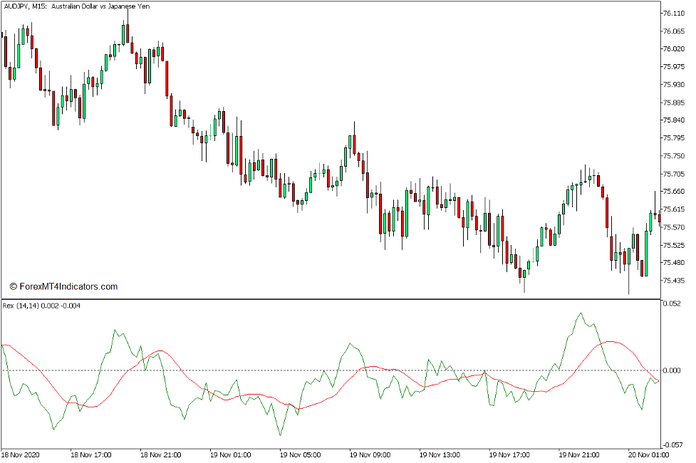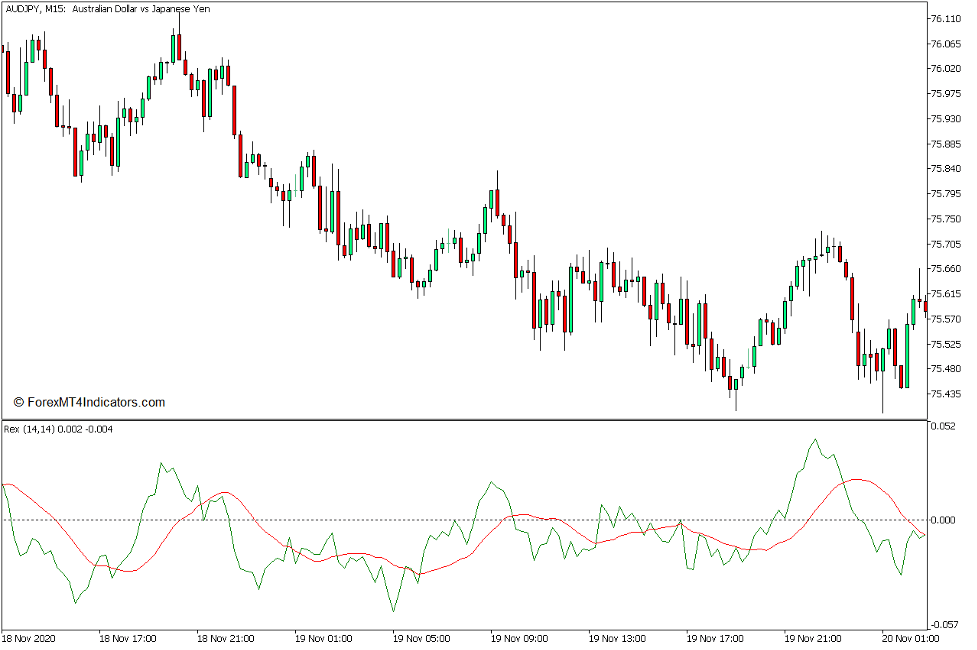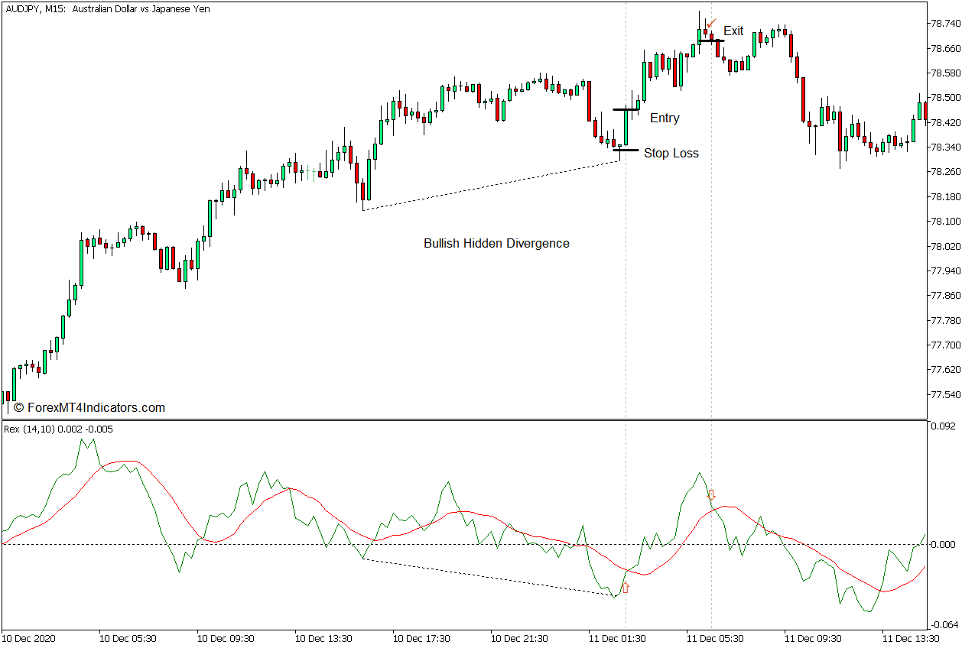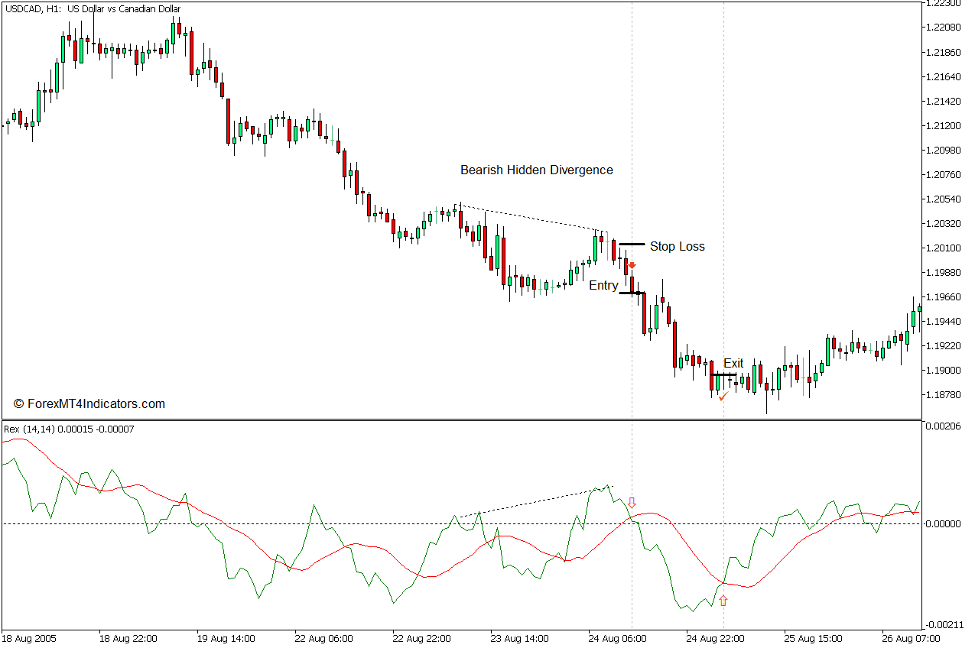Inleiding tot de Rex-indicator
Traders gebruiken vaak op momentum gebaseerde oscillatoren om potentiële momentumomkeringen te identificeren. De meeste oscillatoren bieden echter geen duidelijke basis voor handelaren om een omkering te identificeren.
De Rex Indicator is een hulpmiddel dat duidelijke en objectieve impulsomkeringssignalen geeft met behulp van oscillatoren.
Wat is de Rex-indicator?
De Rex-indicator is een technische indicator die het momentum volgt en die momentumindicaties presenteert als een indicator van het oscillatortype.
Deze indicator plot twee lijnen. Eén lijn wordt de Rex-lijn genoemd, de gekartelde lijn die de bewegingen van prijsactie nabootst. De tweede lijn is een signaallijn in combinatie met de Rex-lijn en heeft een vrij vloeiendere karakteristiek, net als een voortschrijdend gemiddelde lijn.
Hoe werkt de Rex-indicator?
De Rex-indicator heeft een complex algoritme dat wordt gebruikt om de Rex-lijn te plotten. Het heeft echter enkele overeenkomsten met hoe een Relative Strength Index (RSI)-lijn wordt uitgezet, hoewel ze niet precies hetzelfde zijn.
De signaallijn is echter slechts een voortschrijdend gemiddelde van de Rex-lijn. De methode die wordt gebruikt voor het berekenen van de signaallijn kan worden gewijzigd in verschillende typen voortschrijdend gemiddelde.
Hoe de Rex-indicator voor MT5 te gebruiken?
Deze indicator heeft slechts vier instellingsopties die handelaren kunnen aanpassen om de gevoeligheid van de indicator aan te passen.
"Rex-periode" verwijst naar het aantal perioden dat de indicator gebruikt om de Rex-lijn te berekenen.
"Rex-methode" daarentegen verwijst naar de berekeningsmethode die door de indicator wordt gebruikt om de Rex-lijn te plotten.
"Signaalperiode" verwijst naar het aantal perioden dat wordt gebruikt om de signaallijn te berekenen.
"Signaalmethode" verwijst naar het type voortschrijdend gemiddelde dat wordt gebruikt om de signaallijn te berekenen.
Er zijn verschillende manieren om deze indicator te gebruiken.
Traders kunnen de Rex Line en Signal Line gebruiken om de richting van het momentum te identificeren. Een Rex-lijn boven de signaallijn zou een bullish momentum aangeven, terwijl de inverse stapeling van de twee lijnen een bearish momentum zou aangeven. Als zodanig kunnen crossovers tussen de Rex-lijn en de signaallijn ook worden beschouwd als een impulsomkeringssignaal.
Traders kunnen de overschrijding van de Rex-lijn boven of onder nul ook gebruiken als een extra indicatie voor trend- of momentumomkering.
Omdat de indicator ook een oscillator is, kunnen handelaren deze ook gebruiken als basis voor het identificeren van verschillen.
Koop Trade Setup
Wanneer invoeren?
Identificeer een stijgende markt. Wacht tot de prijsactie aanzienlijk wordt teruggetrokken. Open een kooporder op de samenvloeiing van een bullish divergentie en de kruising van de Rex-lijn boven de signaallijn. Stel de stop loss in onder de instapkaars.
Wanneer uitstappen?
Sluit de transactie zodra de Rex-lijn onder de signaallijn begint te kruisen.
Verkoop handelsconfiguratie
Wanneer invoeren?
Identificeer een dalende markt. Wacht tot de prijsactie aanzienlijk wordt teruggetrokken. Open een verkooporder op de samenvloeiing van een bearish divergentie en de kruising van de Rex-lijn onder de signaallijn. Stel de stop loss in boven de instapkaars.
Wanneer uitstappen?
Sluit de transactie zodra de Rex-lijn boven de signaallijn begint te kruisen.
Conclusie
De Rex Indicator is een zeer veelzijdige technische indicator. Het reageert zeer goed op prijsbewegingen, dus zijn grillige kenmerken, maar dit kenmerk maakt de indicator ook vatbaar voor valse signalen van momentumomkering van tijd tot tijd. Als zodanig mag deze indicator niet worden gebruikt als een op zichzelf staand handelssignaal, maar moet deze worden gebruikt in combinatie met andere technische analyse-indicaties.
Aanbevolen MT5-makelaars
XM-makelaar
- Gratis $ 50 Om direct te beginnen met handelen! (opneembare winst)
- Stortingsbonus tot $5,000
- Onbeperkt loyaliteitsprogramma
- Bekroonde Forex Broker
- Extra exclusieve bonussen Door het jaar heen
>> Meld u hier aan voor een XM Broker-account <
FBS-makelaar
- Handel 100 Bonus: Gratis $ 100 om uw handelsreis een vliegende start te geven!
- 100% Deposit Bonus: Verdubbel uw storting tot $10,000 en handel met meer kapitaal.
- Gebruik maximaal 1: 3000: Maximaliseren van potentiële winsten met een van de hoogste beschikbare hefboomopties.
- Award voor 'Beste Klantenservicemakelaar Azië': Erkende uitmuntendheid op het gebied van klantenondersteuning en service.
- Seizoensgebonden promoties: Geniet het hele jaar door van een verscheidenheid aan exclusieve bonussen en promotie-aanbiedingen.
>> Meld u hier aan voor een FBS-brokeraccount <
(Gratis downloaden van MT5-indicatoren)
Klik hieronder om te downloaden: