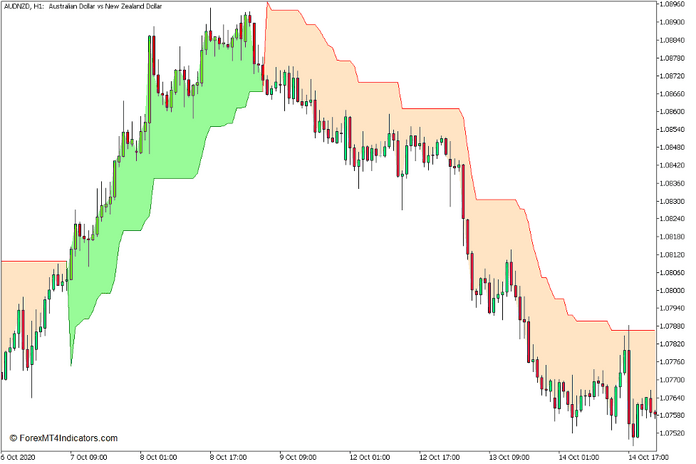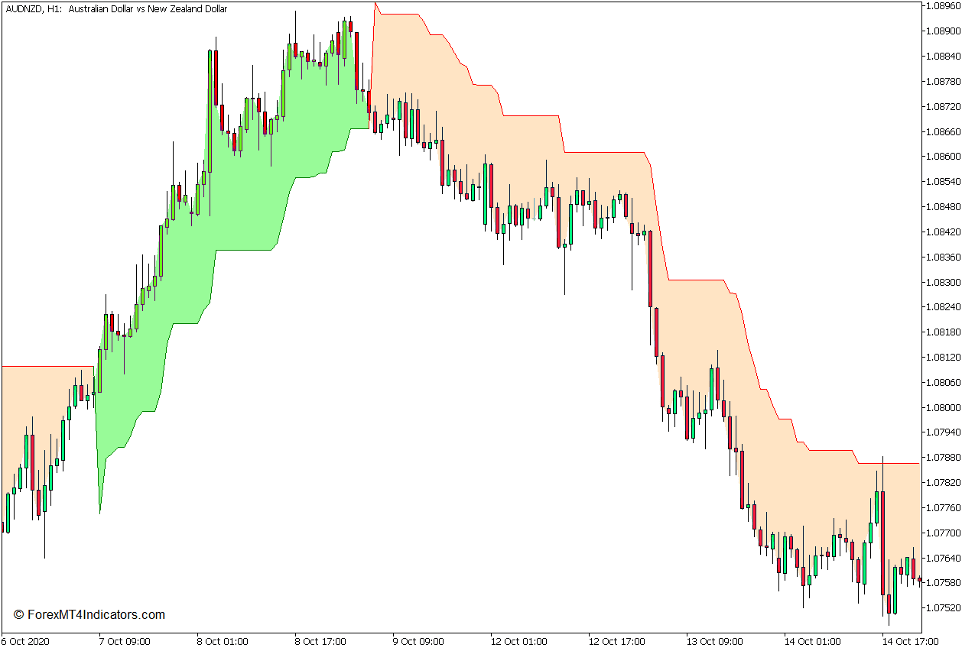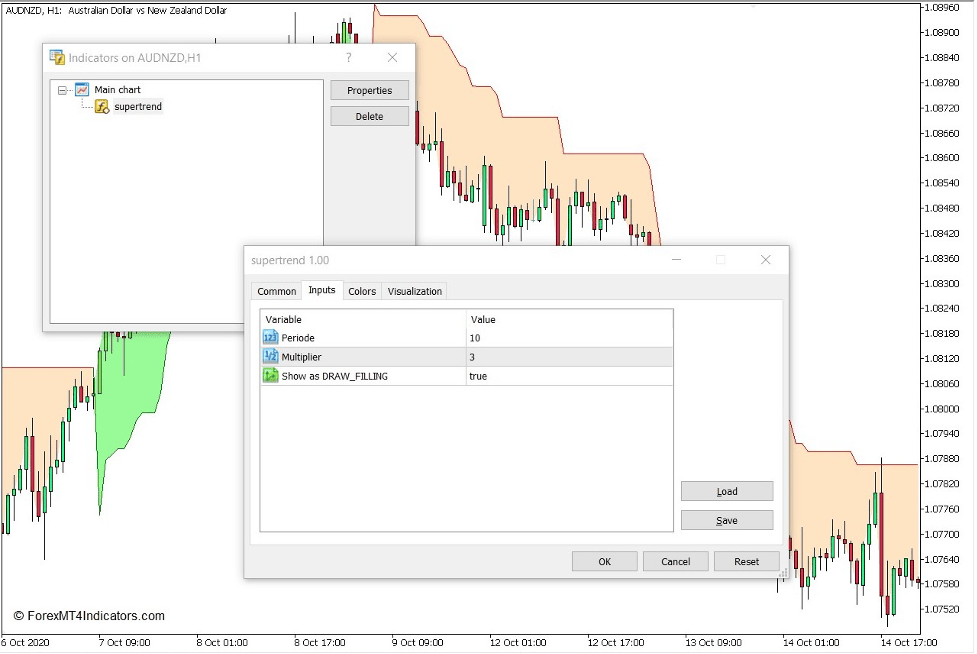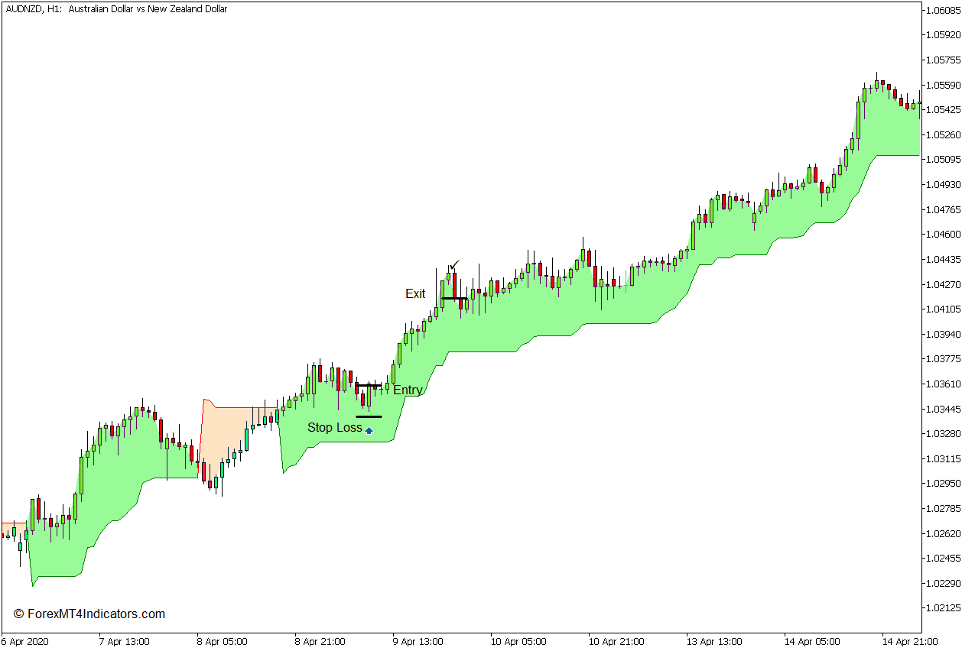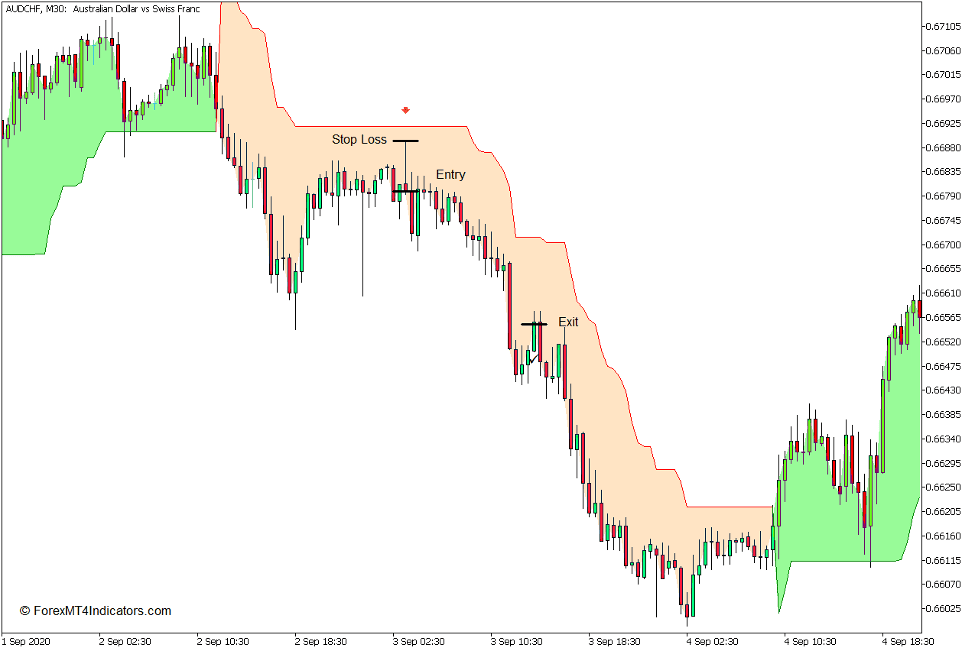Pengenalan kepada Penunjuk Aliran Super
Salah satu kaedah yang digunakan oleh pedagang untuk menentukan pembalikan arah aliran yang berpotensi adalah dengan penggunaan Average True Range (ATR). Ideanya ialah pasaran telah berbalik setiap kali harga bergerak melawan arah aliran yang ditetapkan dengan lebih daripada gandaan ATR.
Mari kita lihat penunjuk Super Trend yang merupakan penunjuk berdasarkan konsep ini.
Apakah Penunjuk Aliran Super?
Penunjuk Aliran Super ialah penunjuk arah aliran yang menggunakan ATR sebagai asas untuk mengenal pasti pembalikan arah aliran.
Ia memplot garis di bawah tindakan harga untuk menunjukkan arah aliran menaik, dan di atas tindakan harga untuk menunjukkan arah aliran menurun.
Versi penunjuk Super Trend ini menaungi kawasan antara tindakan harga dan garis Super Trend untuk menunjukkan arah aliran secara visual. Warna hijau pucat menunjukkan arah aliran menaik, manakala warna bisque menunjukkan arah aliran menurun.
Bagaimana Penunjuk Aliran Super Berfungsi?
Penunjuk Super Trend memplot garisan dari tindakan harga dengan jarak yang berdasarkan hasil darab dan ATR. Dalam aliran menaik, penunjuk menolak hasil darab dan ATR daripada tertinggi tertinggi dalam tempoh pratetap. Dalam aliran menurun, ia menambahkan hasil darab dan ATR ke tahap terendah terendah dalam tempoh pratetap yang sama.
Garisan berubah apabila harga ditutup pada bahagian bertentangan garisan. Ini turut menukar warna teduhan antara garisan dan tindakan harga.
Cara menggunakan Super Trend Indicator untuk MT5
Penunjuk Super Trend mempunyai tiga pembolehubah dalam tetapannya.
"Tempoh" merujuk kepada bilangan tempoh di mana tertinggi tertinggi atau terendah terendah berdasarkan, serta bilangan tempoh ATR akan dikira.
“Pendarab” merujuk kepada pengganda yang digunakan untuk menentukan jarak garisan daripada tindakan harga.
“Tunjukkan sebagai DRAW_FILLING” menghidupkan atau mematikan teduhan antara garisan dan tindakan harga.
Penunjuk Aliran Super boleh digunakan sama ada sebagai penapis arah aliran di mana pedagang akan berdagang hanya dalam arah yang ditunjukkan oleh garis Aliran Super, atau sebagai isyarat pembalikan arah aliran di mana pedagang akan membuka dagangan pada peralihan garisan.
Beli Persediaan Perdagangan
Bila Masuk?
Garis Aliran Super sepatutnya berada di bawah tindakan harga. Tunggu harga menarik balik pada pasaran aliran menaik. Buka pesanan beli sebaik sahaja corak candlestick pembalikan kenaikkan terbentuk selepas penarikan balik. Tetapkan stop loss di bawah corak.
Bila Nak Keluar?
Tutup dagangan sebaik sahaja tindakan harga menunjukkan tanda-tanda kemungkinan pembalikan.
Jual Persediaan Perdagangan
Bila Masuk?
Garis Aliran Super sepatutnya berada di atas tindakan harga. Tunggu harga menarik balik pada pasaran aliran menurun. Buka pesanan jual sebaik sahaja corak candlestick pembalikan menurun terbentuk selepas penarikan balik. Tetapkan stop loss di atas corak.
Bila Nak Keluar?
Tutup dagangan sebaik sahaja tindakan harga menunjukkan tanda-tanda kemungkinan pembalikan.
Kesimpulan
Penunjuk Aliran Super ialah penunjuk arah aliran yang digunakan secara meluas. Ia sangat boleh digunakan sebagai penapis arah aliran atau sebagai penunjuk isyarat pembalikan arah aliran.
Ia juga paling baik digunakan apabila dagangan dibuka pada atau berhampiran permulaan pembalikan arah aliran baharu.
Broker MT5 yang disyorkan
Broker XM
- Percuma $ 50 Untuk Mula Berdagang Dengan Segera! (Keuntungan yang boleh dikeluarkan)
- Bonus Deposit sehingga $5,000
- Program Kesetiaan Tanpa Had
- Broker Forex Pemenang Anugerah
- Bonus Eksklusif Tambahan Sepanjang tahun
>> Daftar untuk Akaun Broker XM di sini <
Broker FBS
- Berdagang 100 Bonus: Percuma $100 untuk memulakan perjalanan dagangan anda!
- 100% Bonus Deposit: Gandakan deposit anda sehingga $10,000 dan berdagang dengan modal yang dipertingkatkan.
- Leverage hingga 1: 3000: Memaksimumkan potensi keuntungan dengan salah satu pilihan leveraj tertinggi yang ada.
- Anugerah 'Broker Perkhidmatan Pelanggan Terbaik Asia': Kecemerlangan yang diiktiraf dalam sokongan dan perkhidmatan pelanggan.
- Promosi bermusim: Nikmati pelbagai bonus eksklusif dan tawaran promosi sepanjang tahun.
>> Daftar untuk Akaun Broker FBS di sini <
(Muat Turun Penunjuk MT5 Percuma)
Klik di sini di bawah untuk memuat turun: