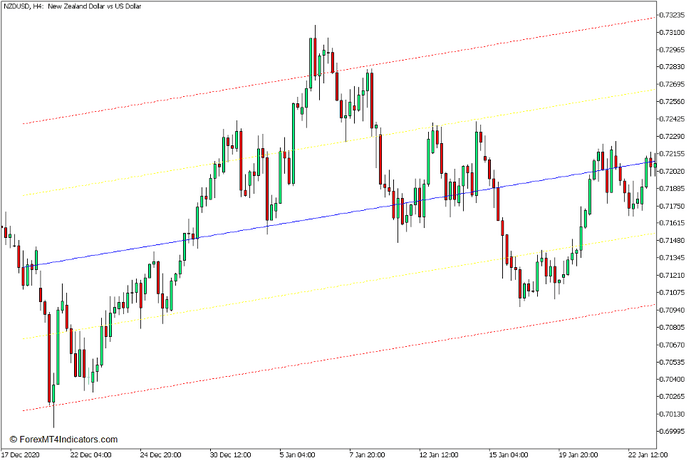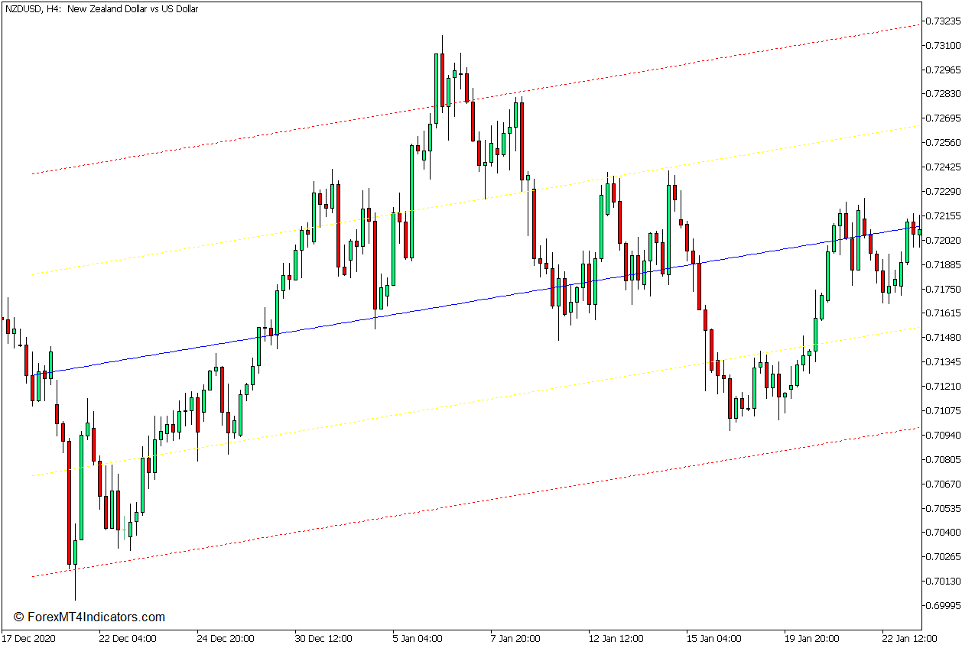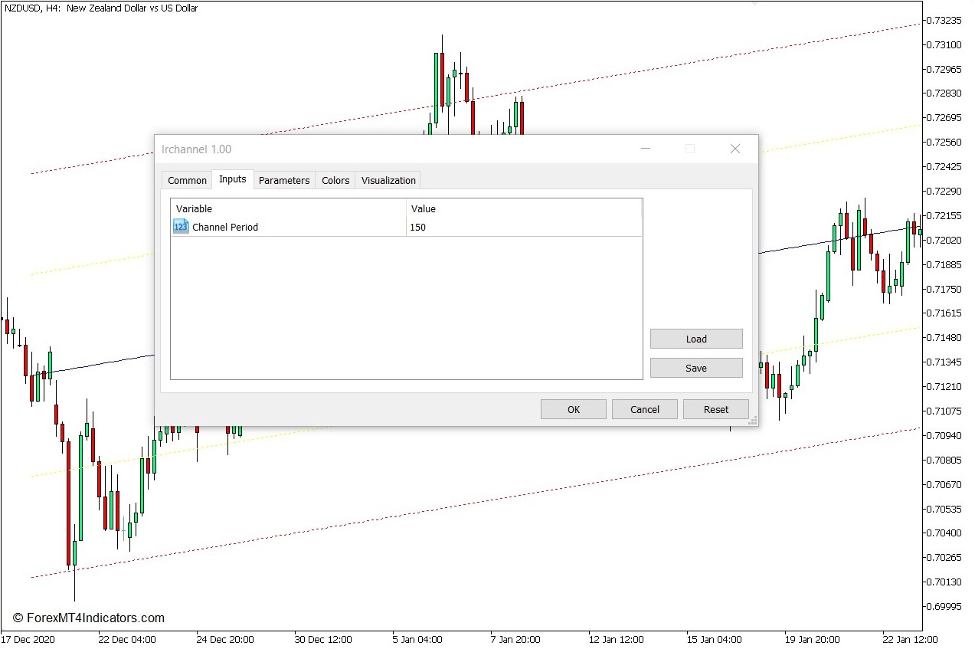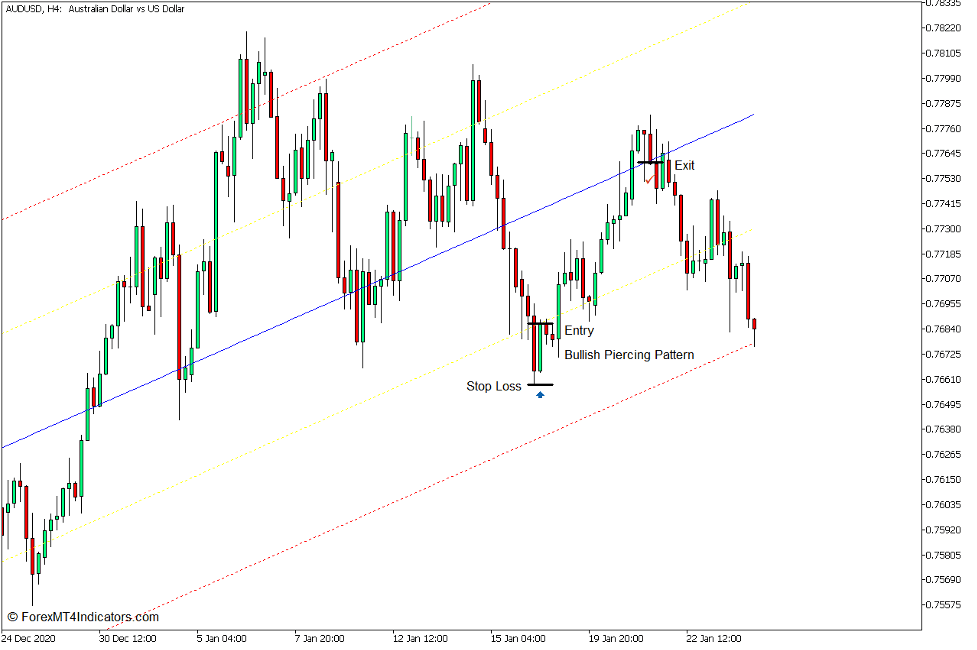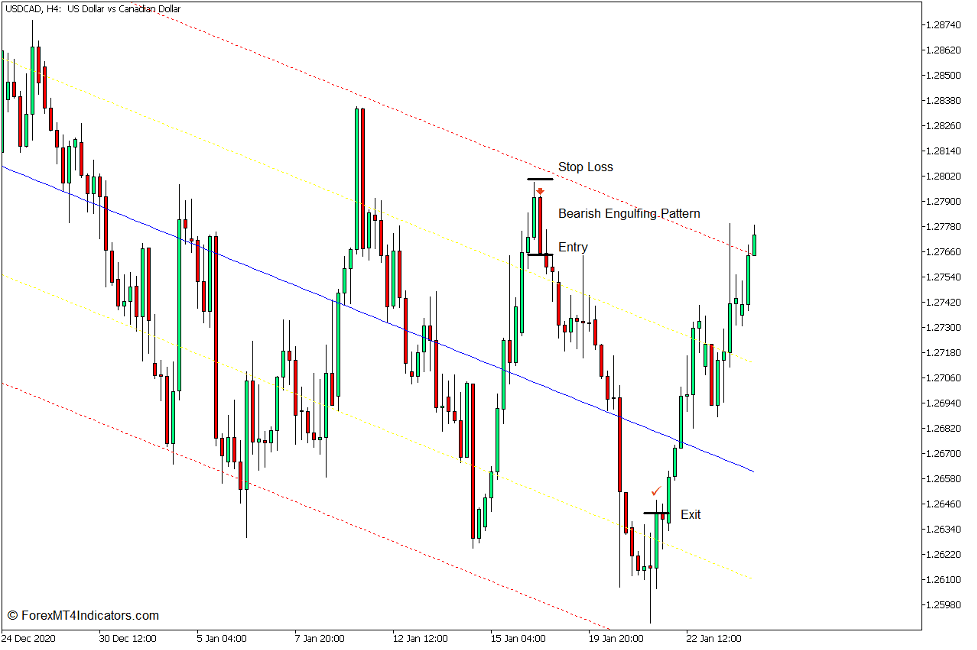Pengenalan kepada Penunjuk Saluran Regresi Linear
Penunjuk Saluran Regresi Linear pertama kali dibangunkan oleh Gilbert Raff, itulah sebabnya ia sering dicipta sebagai Saluran Regresi Raff. Ia dibangunkan untuk tujuan membantu peniaga mengenal pasti ekstrem atas dan bawah julat harga.
Apakah Penunjuk Saluran Regresi Linear?
Penunjuk Saluran Regresi Linear ialah penunjuk teknikal yang membolehkan pedagang mengenal pasti had atas dan bawah julat harga serta arah aliran umum pasaran.
Penunjuk ini memplotkan Saluran Regresi Linear yang terdiri daripada lima baris atau empat bahagian. Garis luar ditandakan dengan garis putus-putus merah, garis tengah ditandai dengan garis biru padu, manakala kawasan antara garis biru padu dan merah putus-putus dibahagikan dengan garis kuning putus-putus. Garisan ini membentuk empat suku saluran.
Bagaimana Penunjuk Saluran Regresi Linear Berfungsi?
Penunjuk Saluran Regresi Linear menggunakan algoritma yang mengenal pasti tindakan harga tertinggi dan terendah terendah dalam tempoh masa tertentu. Ia kemudian menggunakan formula yang menggabungkan regresi linear untuk mengenal pasti garis sokongan dan rintangan yang menampung sekitar 68% daripada harga dalam saluran. Ia kemudian memplot garis biru tengah dan garis putus-putus kuning untuk membantu peniaga mengenal pasti bahagian saluran dengan berkesan.
Cara menggunakan Penunjuk Saluran Regresi Linear untuk MT5
Penunjuk ini mempunyai satu pembolehubah yang membolehkan pedagang mengubah suai cara penunjuk mengenal pasti Saluran Regresi Linear pasaran.
Pembolehubah "Tempoh Saluran" membenarkan pedagang menukar bilangan bar yang digunakan penunjuk untuk mengira Saluran Regresi Linear.
Pedagang boleh menggunakan penunjuk ini untuk mengenal pasti kecenderungan arah aliran umum pasaran berdasarkan arah cerun garisan.
Ia juga boleh digunakan untuk berdagang strategi berasaskan saluran di mana pedagang akan berdagang pembalikan yang berlaku pada bahagian luar saluran sebaik-baiknya di kawasan antara garis merah dan kuning putus-putus atau melepasi garis merah putus-putus. Berdagang mengikut arah aliran juga boleh memberi manfaat kerana ia membolehkan nisbah ganjaran risiko yang lebih baik dan ketepatan yang lebih tinggi.
Beli Persediaan Perdagangan
Bila Masuk?
Kenal pasti pasaran kecenderungan arah aliran menaik berdasarkan kecerunan garis Regresi Linear. Buka pesanan beli sebaik sahaja corak pembalikan kenaikkan berkembang di kawasan antara garis putus-putus kuning bawah dan merah. Tetapkan stop loss di bawah corak.
Bila Nak Keluar?
Benarkan harga menembusi ke arah bahagian atas saluran. Tutup dagangan kerana tindakan harga menunjukkan tanda-tanda pembalikan menurun.
Jual Persediaan Perdagangan
Bila Masuk?
Kenal pasti pasaran kecenderungan arah aliran menurun berdasarkan kecerunan garis Regresi Linear. Buka pesanan jual sebaik sahaja corak pembalikan menurun berkembang di kawasan antara garis putus-putus kuning dan merah atas. Tetapkan stop loss di atas corak.
Bila Nak Keluar?
Benarkan harga menembusi ke arah bahagian bawah saluran. Tutup dagangan kerana tindakan harga menunjukkan tanda-tanda pembalikan kenaikkan harga.
Kesimpulan
Penunjuk ini boleh menjadi alat berguna untuk pedagang yang ingin berlatih berdagang strategi perdagangan berasaskan saluran. Ia secara automatik mengenal pasti garisan sokongan dan rintangan saluran memudahkan pedagang baharu mengenal pasti struktur saluran.
Broker MT5 yang disyorkan
Broker XM
- Percuma $ 50 Untuk Mula Berdagang Dengan Segera! (Keuntungan yang boleh dikeluarkan)
- Bonus Deposit sehingga $5,000
- Program Kesetiaan Tanpa Had
- Broker Forex Pemenang Anugerah
- Bonus Eksklusif Tambahan Sepanjang tahun
>> Daftar untuk Akaun Broker XM di sini <
Broker FBS
- Berdagang 100 Bonus: Percuma $100 untuk memulakan perjalanan dagangan anda!
- 100% Bonus Deposit: Gandakan deposit anda sehingga $10,000 dan berdagang dengan modal yang dipertingkatkan.
- Leverage hingga 1: 3000: Memaksimumkan potensi keuntungan dengan salah satu pilihan leveraj tertinggi yang ada.
- Anugerah 'Broker Perkhidmatan Pelanggan Terbaik Asia': Kecemerlangan yang diiktiraf dalam sokongan dan perkhidmatan pelanggan.
- Promosi bermusim: Nikmati pelbagai bonus eksklusif dan tawaran promosi sepanjang tahun.
>> Daftar untuk Akaun Broker FBS di sini <
(Muat Turun Penunjuk MT5 Percuma)
Klik di sini di bawah untuk memuat turun: