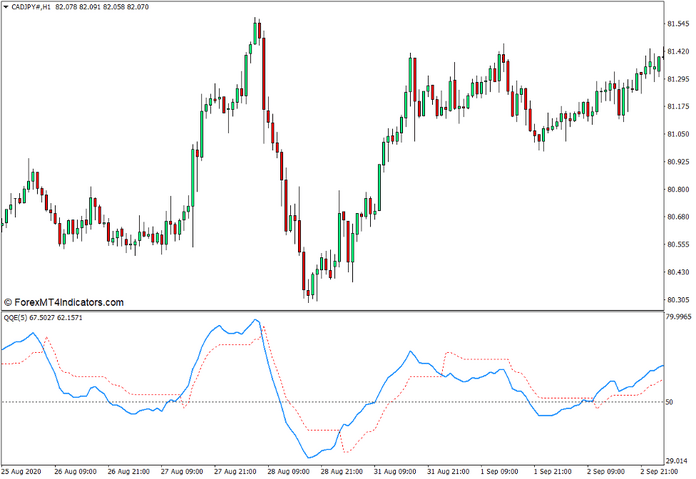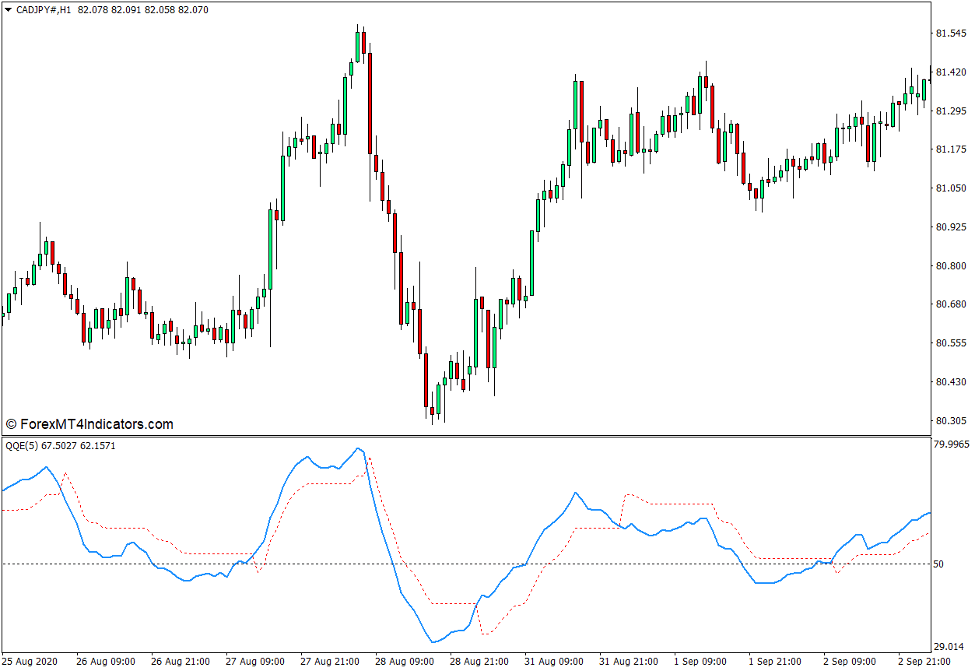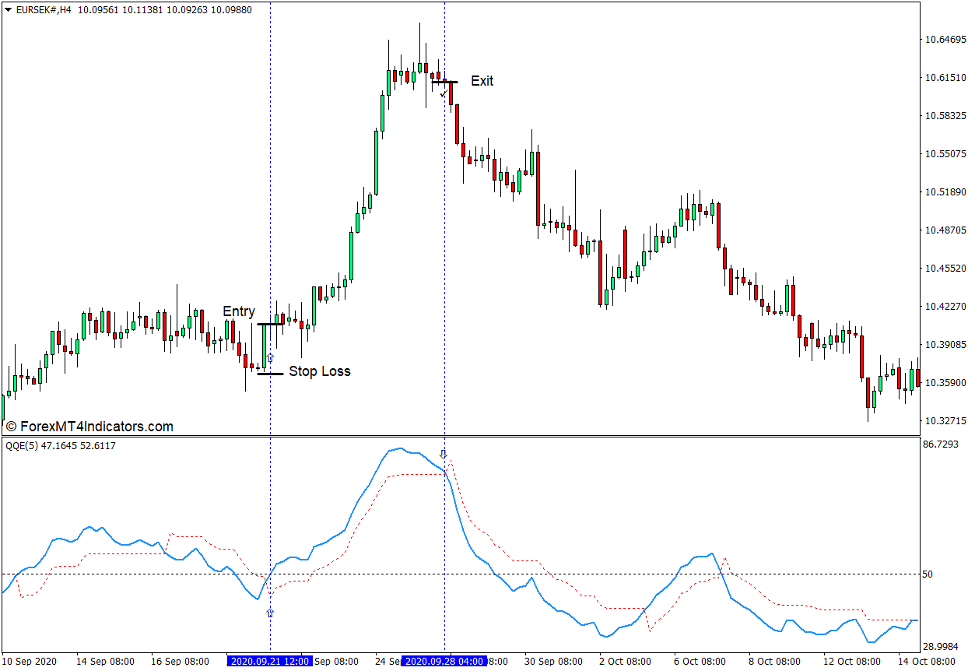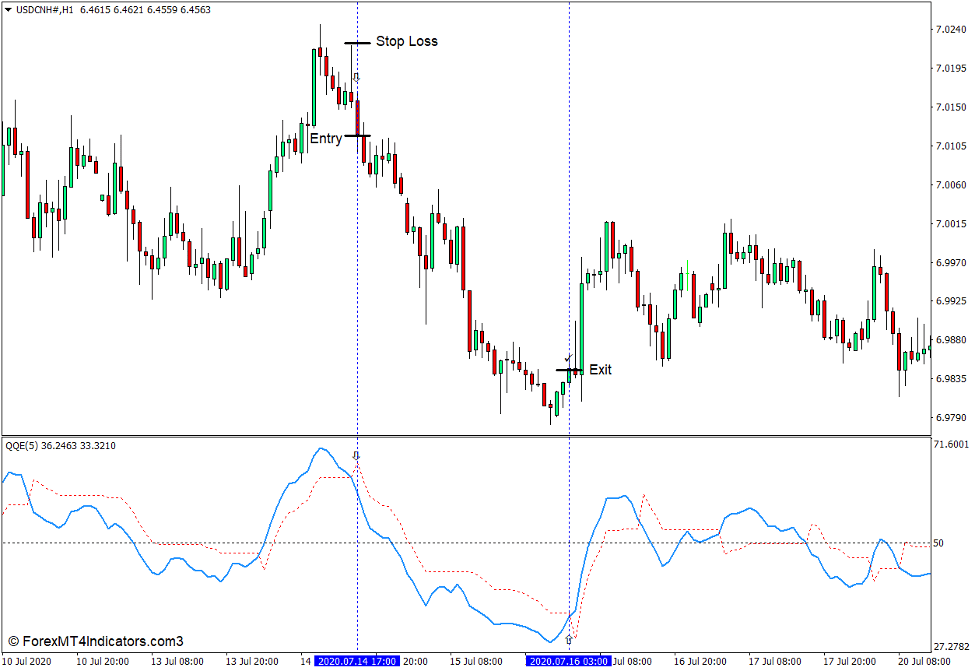Introduction to the QQE with Alerts Indicator
The QQE with Alerts Indicator is a modification of the QQE Indicator, which stands for Qualitative Quantitative Estimation.
The QQE Indicator is an oscillator which has some similarities with the widely used Relative Strength Index (RSI) indicator. The difference is that the QQE Indicator applies a smoothing factor to its oscillating line making it less susceptible to market noise and price spikes.
What is the QQE with Alerts Indicator?
The QQE with Alerts Indicator plots a solid blue line and a dashed line which oscillates within the range of zero to 100. The solid blue line is the Fast Trailing Level while the dashed line is the Slow Trailing Level. The QQE range also has a marker at 50. This version of the QQE also provides signal alerts whenever the two lines crossover.
How the QQE with Alerts Indicator Works?
The QQE with Alerts Indicator uses a formula which computes for a smoothed RSI line. It then computes for two trailing levels, which are the fast and slow levels. These two trailing levels are calculated based on the Average True Range (ATR) of the smoothed RSI over n periods. It then smoothens it further by adding an additional Wilders smoothing function over another n periods.
How to use the QQE with Alerts Indicator for MT4
This indicator has several options within its indicator settings which allows traders to modify its sensitivity and its alert settings.
The “SF” variable allows users to modify the smoothing factor of the QQE line. The higher the input, the smoother the QQE lines are.
“MsgAlerts” toggles the alerts on or off.
“SoundAlerts” toggles the sound whenever an alert is triggered.
“SoundAlertFile” allows users to change the sound of the alert used.
“eMailAlerts” toggles the sending of e-mail push notifications on.
The QQE lines can be used to identify momentum direction based on how the two lines interact. Momentum is bullish whenever the solid blue line is above the dashed line and bearish if the lines are inversed. Crossovers between the indicate a momentum reversal.
Trend direction and bias can also be identified based on where the lines are in relation to the 50 marker. Trend bias is bullish whenever the lines are above 50 and bearish whenever they are below 50.
Buy Trade Setup
When to Enter?
Open a buy order whenever the solid blue line crosses above the dashed line. Set the stop loss on the support below the entry candle.
When to Exit?
Close the trade as the solid blue line crosses below the dashed line.
Sell Trade Setup
When to Enter?
Open a sell order whenever the solid blue line crosses below the dashed line. Set the stop loss on the support above the entry candle.
When to Exit?
Close the trade as the solid blue line crosses above the dashed line.
Conclusion
The QQE Indicator is one of the most reliable momentum oscillators. The signals this indicator produce tend to produce profits more often than not. However, it is not perfect as some of the signals can develop with a little lag producing smaller profits and at times a small loss. Still, it is one of the better oscillators available and this version improves on it further by adding alert notifications.
Recommended MT4/MT5 Brokers
XM Broker
- Free $50 To Start Trading Instantly! (Withdraw-able Profit)
- Deposit Bonus up to $5,000
- Unlimited Loyalty Program
- Award Winning Forex Broker
- Additional Exclusive Bonuses Throughout The Year
>> Sign Up for XM Broker Account here <<
FBS Broker
- Trade 100 Bonus: Free $100 to kickstart your trading journey!
- 100% Deposit Bonus: Double your deposit up to $10,000 and trade with enhanced capital.
- Leverage up to 1:3000: Maximizing potential profits with one of the highest leverage options available.
- ‘Best Customer Service Broker Asia’ Award: Recognized excellence in customer support and service.
- Seasonal Promotions: Enjoy a variety of exclusive bonuses and promotional offers all year round.
>> Sign Up for FBS Broker Account here <<
(Free MT4 Indicators Download)
Click here below to download: