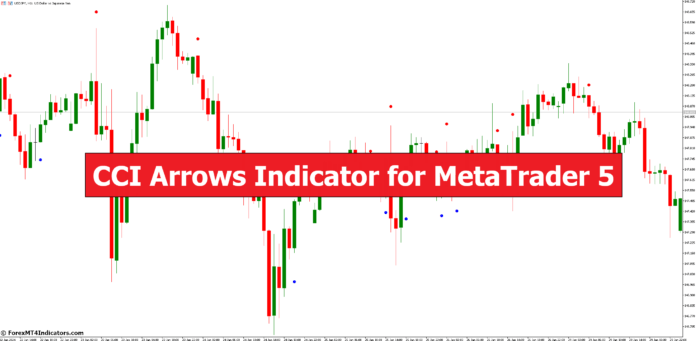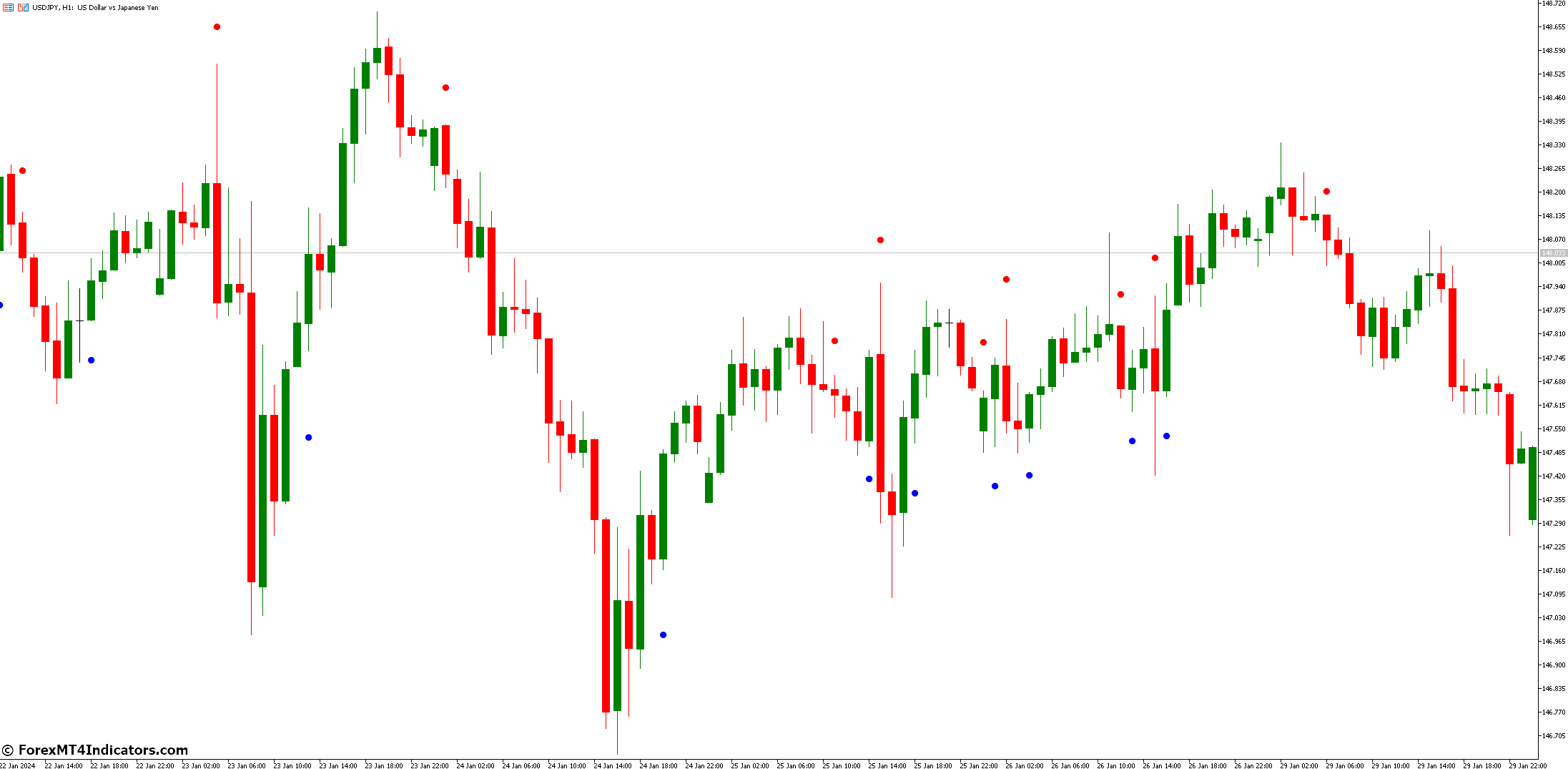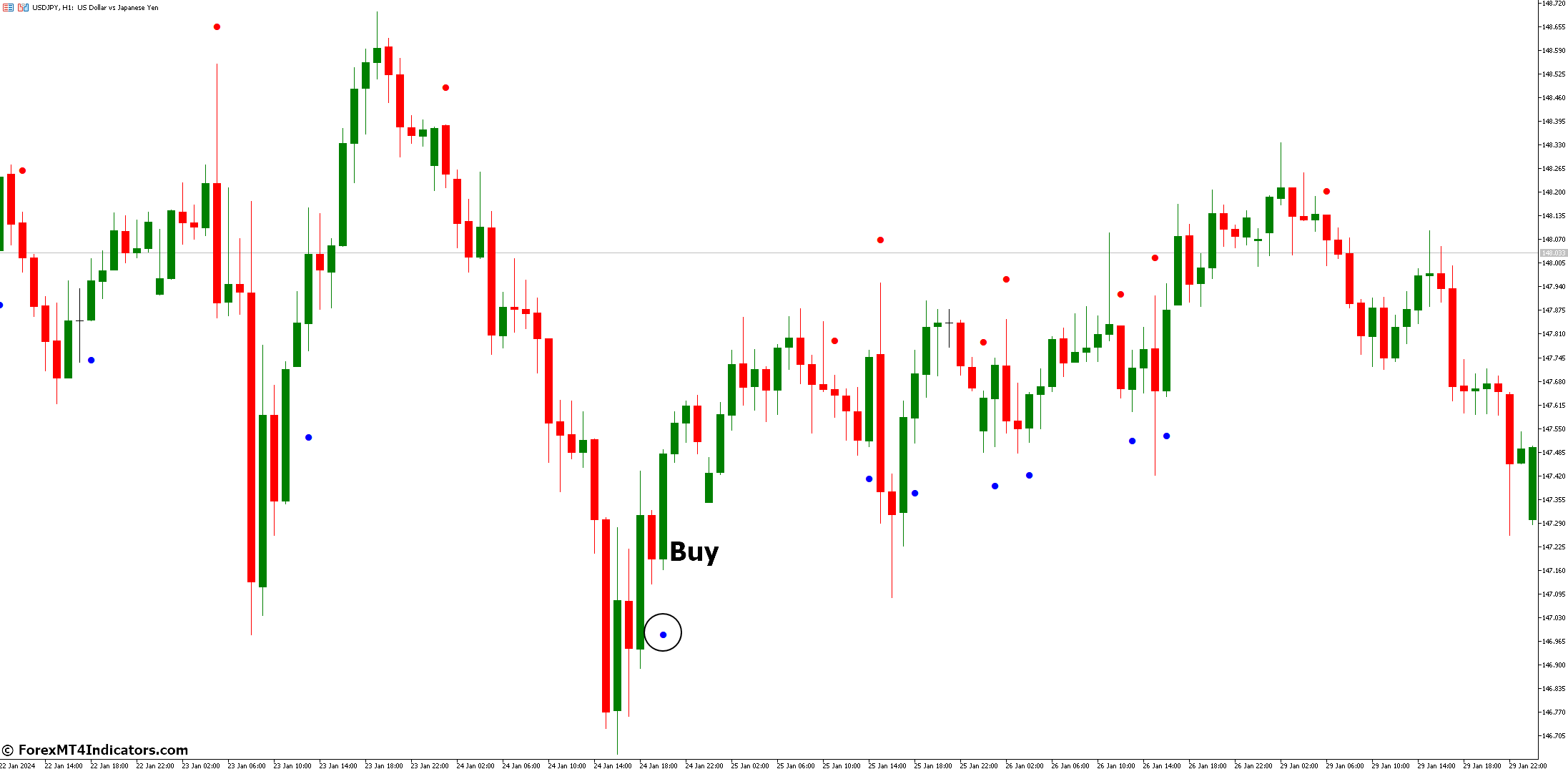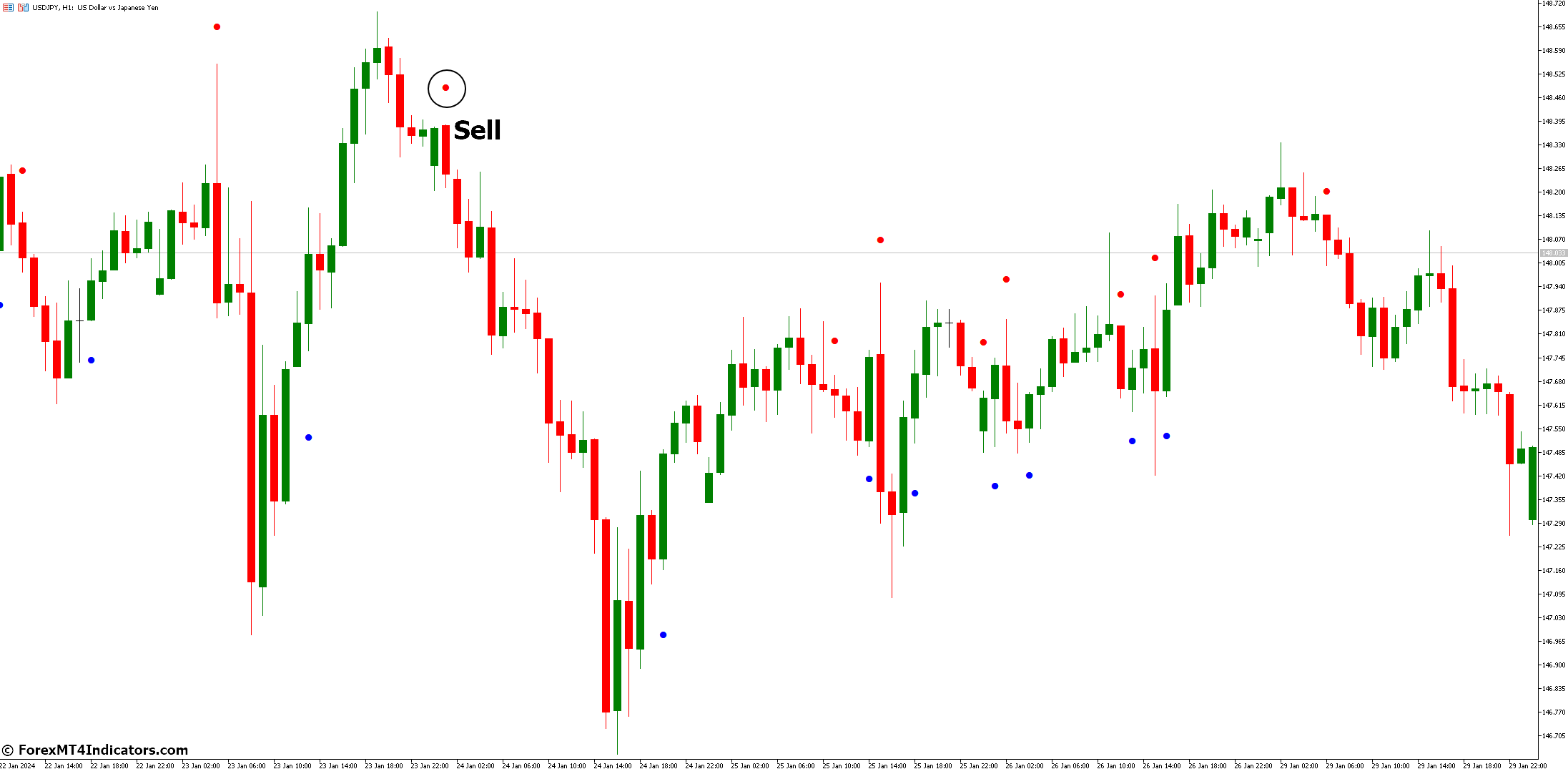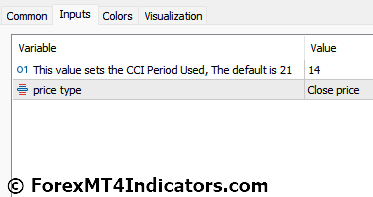The Commodity Channel Index (CCI) is a popular technical analysis tool used by traders to identify potential trend reversals and overbought/oversold conditions. The CCI Arrows Indicator, specifically designed for MetaTrader 5 (MT5), takes this concept a step further by visually representing CCI signals through arrows on your price chart.
Historical Context And Development
The CCI was developed by Donald Lambert in the late 1970s. Lambert aimed to create an indicator that could capture cyclical price movements in commodities. Over time, traders adapted the CCI for use in various financial markets, including forex, stocks, and futures. The CCI Arrows Indicator builds upon this legacy, providing a user-friendly interface for traders to spot potential entry and exit points.
Interpretation Of CCI Values
- CCI above +100: Indicates overbought conditions
- CCI below -100: Suggests oversold conditions
- CCI near zero: Reflects a neutral market
Overview Of The Cci Arrows Indicator
- The CCI Arrows Indicator plots arrows directly on the price chart.
- Upward arrows indicate potential bullish signals.
- Downward arrows suggest potential bearish signals.
Identifying Bullish And Bearish Signals
- Bullish: Look for upward arrows near oversold levels.
- Bearish: Watch for downward arrows near overbought levels.
Combining With Other Technical Tools
- Confirm CCI signals with moving averages, trendlines, or candlestick patterns.
- Avoid relying solely on arrows.
Examples Of Successful Trades
- EUR/USD: Long position after a bullish arrow near -100.
- AAPL (Apple Inc.): Short position after a bearish arrow near +100.
How to Trade with CCI Arrows Indicator
Buy Entry
- Wait for the CCI Arrows Indicator to draw a blue buy arrow.
- Confirm that the CCI has crossed above the +100 zone.
- Trade in the direction of the main trend (upward).
- Look for a bullish trend on higher timeframes if possible.
- Enter a long position (buy) when the blue arrow appears.
- Consider waiting for a minor pullback before entering.
- Set your stop-loss just below the recent swing low or a key support level.
- Target profits at a predetermined level (e.g., previous resistance, Fibonacci extension, or fixed pips).
Sell Entry
- Wait for the CCI Arrows Indicator to display a red sell arrow.
- Confirm that the CCI has crossed below the -100 level.
- Trade in the direction of the main trend (downward).
- Check for a bearish trend on higher timeframes if possible.
- Enter a short position (sell) when the red arrow appears.
- Consider waiting for a minor pullback before entering.
- Set your stop-loss just above the recent swing high or a key resistance level.
- Target profits at a predetermined level (e.g., previous support, Fibonacci extension, or fixed pips).
CCI Arrows Indicator Settings
Conclusion
CCI Arrows Indicator for MetaTrader 5 (MT5) is a powerful tool that assists traders in identifying optimal entry zones for buying or selling assets. Whether you’re a scalper or a day trader, the CCI Arrows Indicator provides valuable insights for navigating the financial markets. Remember, though, that successful trading involves a combination of technical analysis, risk management, and market awareness.
Recommended MT5 Brokers
XM Broker
- Free $50 To Start Trading Instantly! (Withdraw-able Profit)
- Deposit Bonus up to $5,000
- Unlimited Loyalty Program
- Award Winning Forex Broker
- Additional Exclusive Bonuses Throughout The Year
>> Sign Up for XM Broker Account here <<
FBS Broker
- Trade 100 Bonus: Free $100 to kickstart your trading journey!
- 100% Deposit Bonus: Double your deposit up to $10,000 and trade with enhanced capital.
- Leverage up to 1:3000: Maximizing potential profits with one of the highest leverage options available.
- ‘Best Customer Service Broker Asia’ Award: Recognized excellence in customer support and service.
- Seasonal Promotions: Enjoy a variety of exclusive bonuses and promotional offers all year round.
>> Sign Up for FBS Broker Account here <<
(Free MT5 Indicators Download)
Click here below to download: