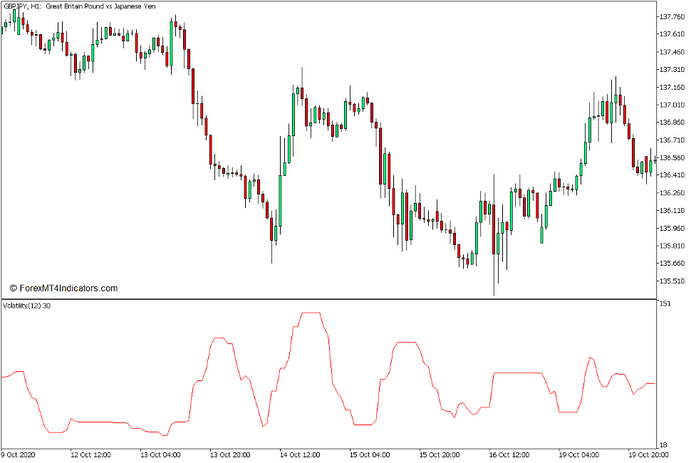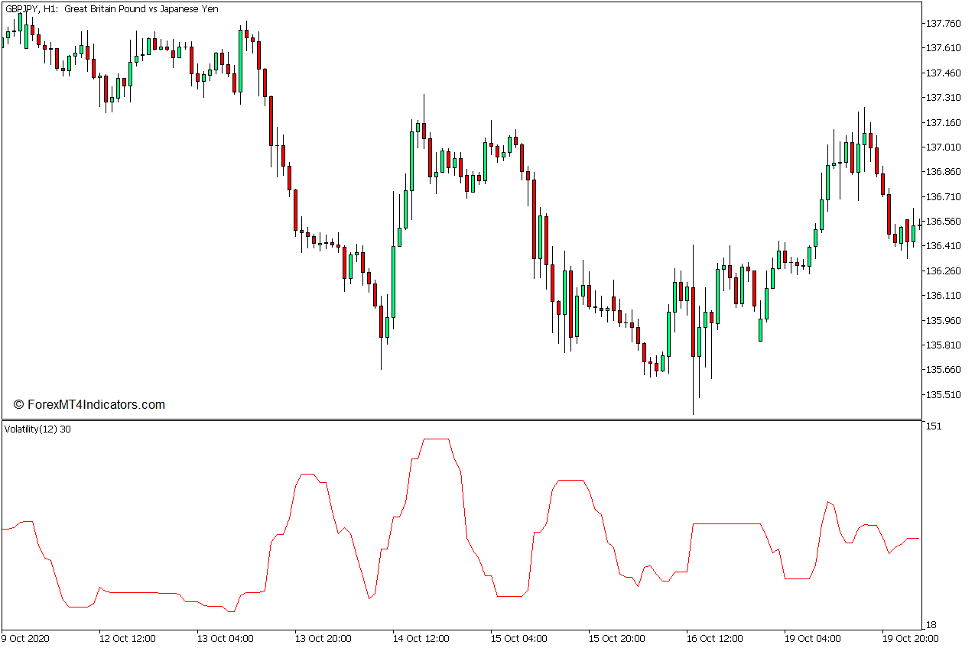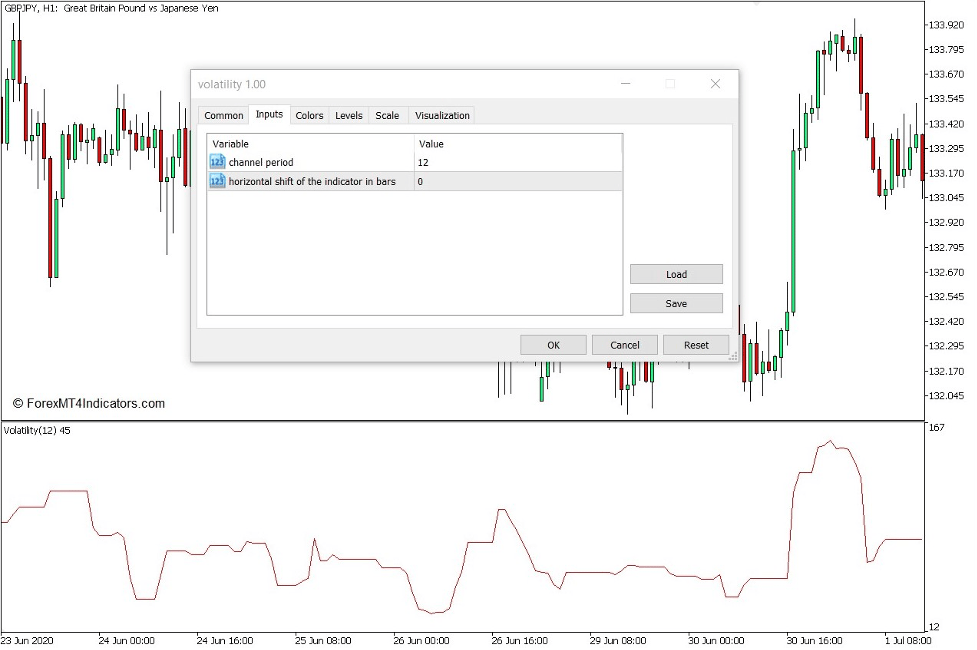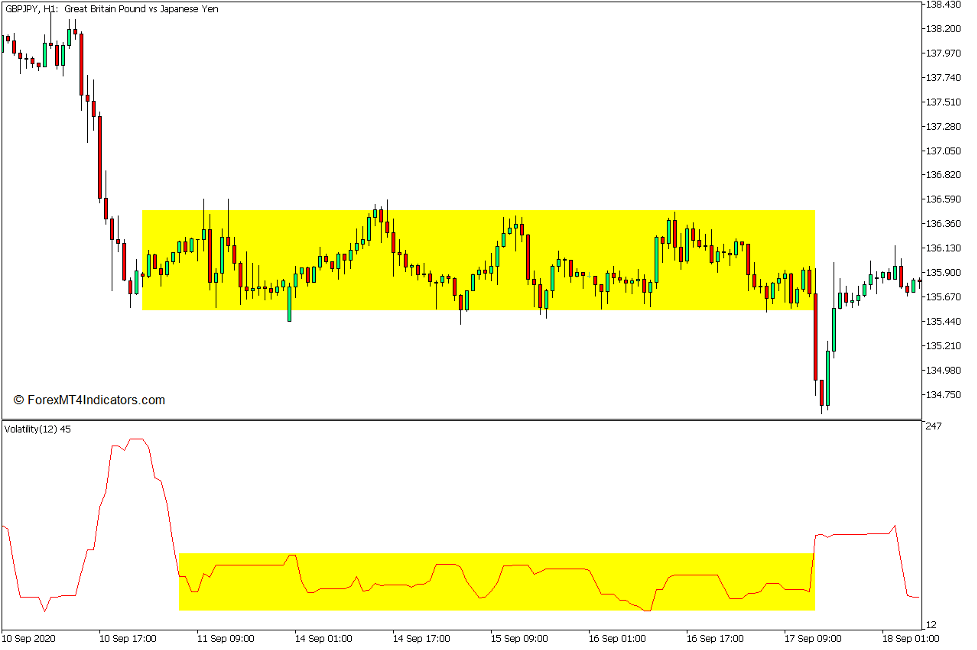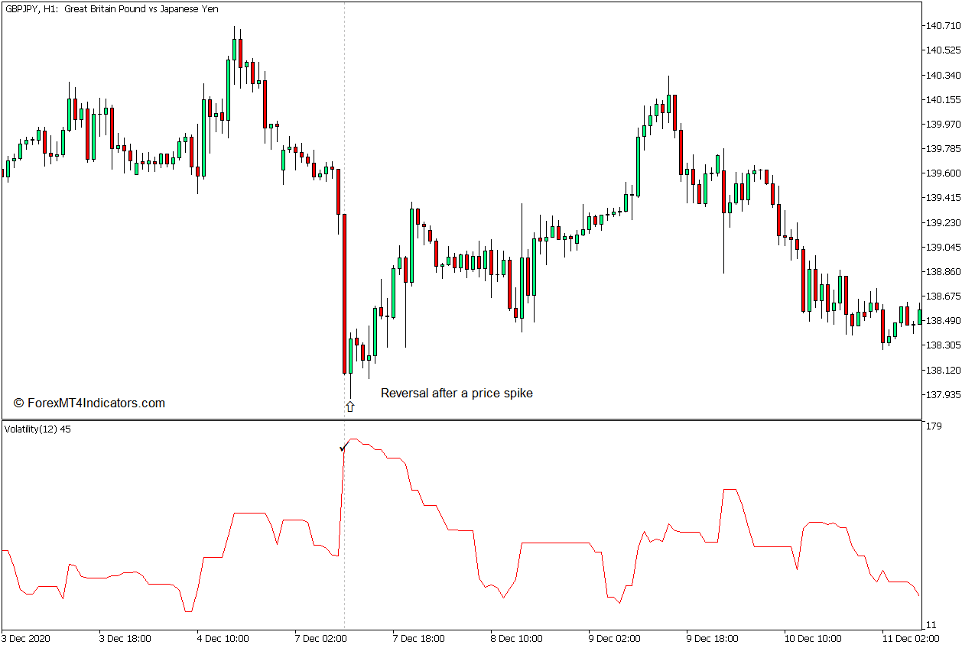ボラティリティ指標の概要
「ボラティリティはどこにあるのか?」 これは、市場が十分に動いていないときにトレーダーがよく尋ねる質問です。 これは、経験豊富なトレーダーは、取引でお金を稼ぐ機会がボラティリティと結びついていることを知っているためです。 ボラティリティ インジケーターは、トレーダーが取引機会を保証するのに十分なボラティリティを持つ市場を客観的に特定するために使用できるツールです。
ボラティリティインジケーターとは何ですか?
ボラティリティインジケーターは、市場の変動性や動きの速さを示すテクニカル指標です。 特定の取引可能な商品について、一定期間または複数の期間にわたって価格がどの程度急速に変化するかを調べます。 価格変動が速いほど、指標で特定されるボラティリティは高くなります。一方、価格変動が遅いと、指標で特定されるボラティリティは低くなります。
このインジケーターは、上下に振動するラインをプロットします。 ただし、トレンドや勢いを示すほとんどのオシレーターとは異なり、このインジケーターは単に市場の変動の度合いを示します。
ボラティリティインジケーターはどのように機能しますか?
このボラティリティインジケーターは、価格の始値、高値、安値、終値に基づいて価格の動きを比較する複雑な式を使用し、その式に時間と出来高の変数を組み込みます。 次に、基礎となるボラティリティの式に基づいてボラティリティ ラインをプロットします。
このボラティリティ ラインは、激しい価格変動を伴う大量取引に基づいて高いボラティリティを検出すると急上昇し、市場が狭いレンジで推移している場合は平坦になります。
MT5のボラティリティインジケーターの使用方法
ボラティリティインジケーターには、インジケーターの設定内で変更できる XNUMX つの単純な変数があります。
「チャネル期間」は、インジケーターの式で計算される期間の数を変更するために使用される変数です。
「バーのインジケーターの水平シフト」変数を使用すると、トレーダーはボラティリティ インジケーターのラインを前後に移動できます。
ボラティリティ インジケーターは取引シグナルを提供しません。 これは、市場が上昇傾向にあるのか下降傾向にあるのかを示すものではなく、また、市場が反転しようとしているというシグナルを提供するものでもありません。 ただし、それが提供するものは、市場に利益をもたらす可能性のある十分な価格変動があるかどうかのヒントをトレーダーに与えるため、重要なテクニカル分析の指標となります。
ボラティリティが低い市場は、多くの場合、レンジが狭い市場を意味します。 ほとんどのトレーダーは、そのような市場ではまともな利益の見込みが低すぎることが多いため、そのような市場での取引を避けるでしょう。 以下は、価格変動が狭い、ボラティリティの低い市場の例です。
場合によっては、ボラティリティの高い市場では、価格が突然急騰する傾向があります。 このような価格の急騰は、買われすぎまたは売られすぎの市場を引き起こす可能性があり、市場の突然の反応として急速な反転を引き起こす可能性があります。 以下は、急速な反転をもたらしたボラティリティの高い価格急騰の例です。
逆に、場合によっては、ボラティリティの急上昇により市場の強い勢いが継続することもあります。 したがって、ボラティリティの高い市場で起こり得る取引の方向性を提供するため、価格動向を読むことが重要です。
まとめ
ボラティリティインジケーターは、トレーダーが市場で取引する価値があるかどうか、または当面は市場から離れたほうが良いかどうかを判断するために使用できる追加の情報レイヤーにすぎません。 これはトレードシグナルを提供するものではありませんが、それでも注目すべき重要なデータです。
おすすめのMT5ブローカー
XMブローカー
- 無料$ 50 すぐに取引を開始するには! (出金可能利益)
- までのデポジットボーナス $5,000
- 無制限のロイヤルティプログラム
- 受賞歴のある外国為替ブローカー
- 追加の独占ボーナス 年間を通じて
>> ここからXMブローカーアカウントにサインアップしてください<
FBSブローカー
- トレード100ボーナス: 100 ドルを無料で取引の旅を始めましょう!
- 100%の入金ボーナス: 入金額を最大 $10,000 まで XNUMX 倍にし、強化された資本で取引します。
- 1まで活用する:3000: 利用可能な最高のレバレッジ オプションの 1 つで潜在的な利益を最大化します。
- 「アジアのベストカスタマーサービスブローカー」賞: カスタマーサポートとサービスの優秀性が認められています。
- 季節のプロモーション: 一年中、さまざまな限定ボーナスやプロモーション特典をお楽しみいただけます。
>> ここからFBSブローカーアカウントにサインアップしてください<
(MT5 インジケーターの無料ダウンロード)
ダウンロードするには、以下をクリックしてください。