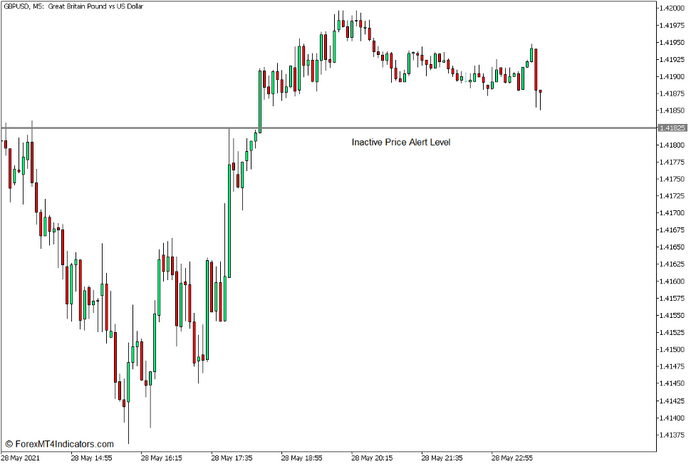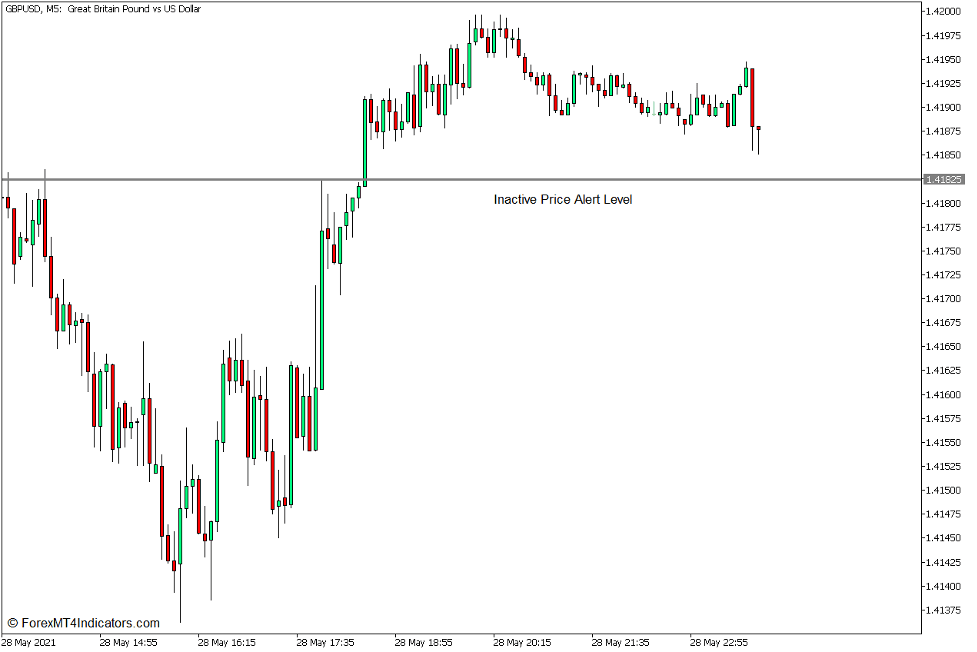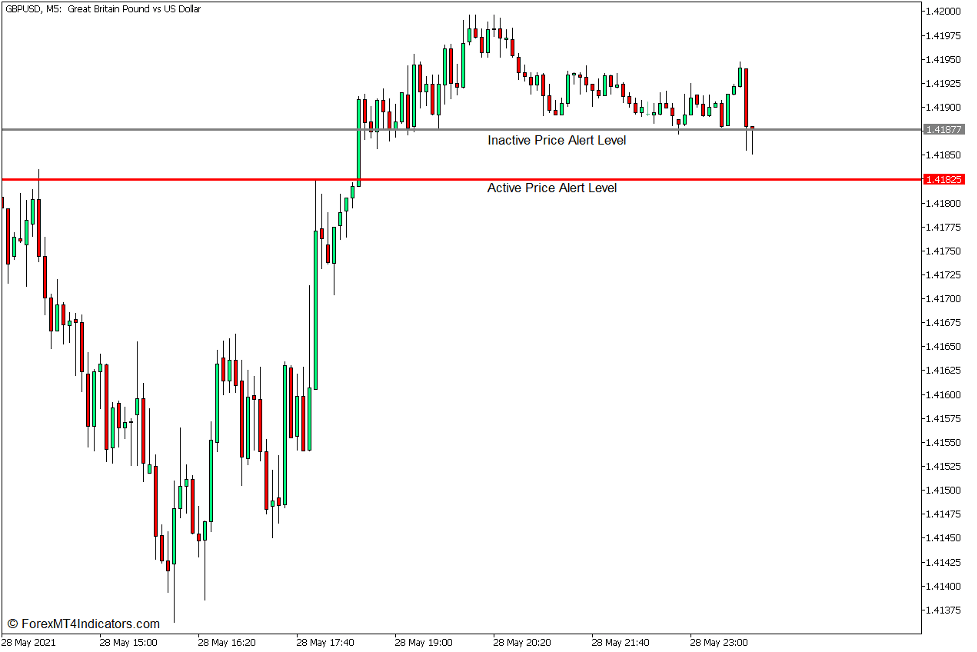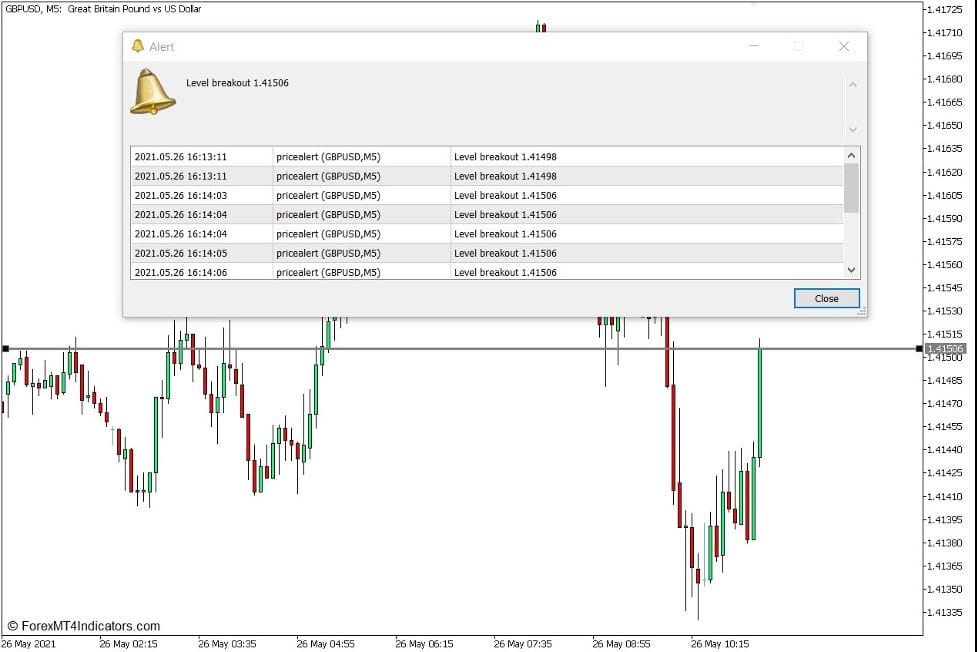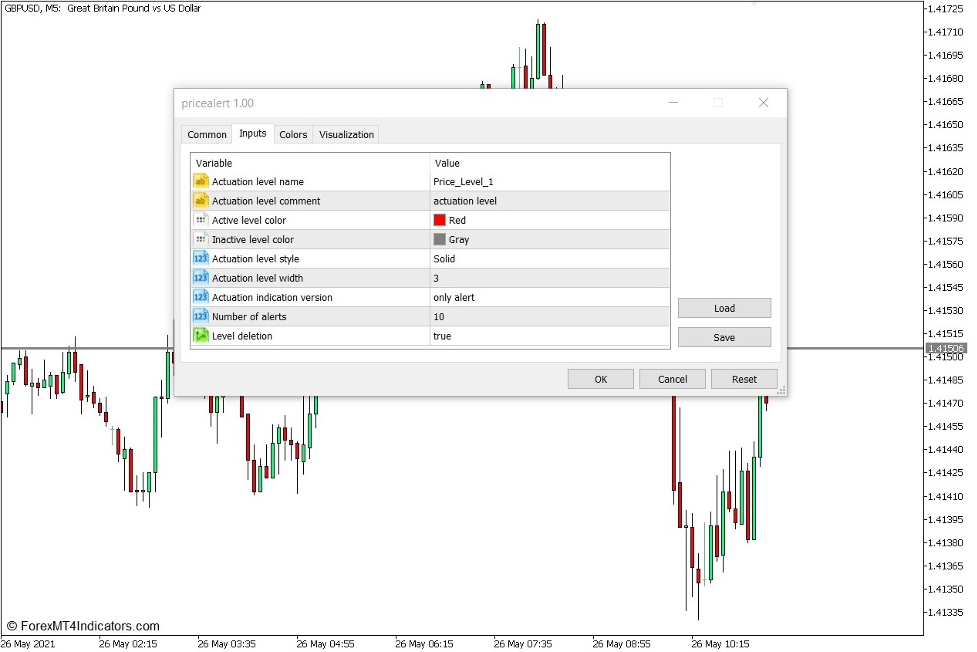Introduction to the Price Alert Indicator
Many traders do not want to sit in front of their price charts all day waiting for price to reach the levels where they think price may reverse or breakout.
Price Alert Indicator allows traders to avoid wasting their time watching price charts all day. Instead, it notifies traders only when price has reached a certain level.
What is the Introduction to the Price Alert Indicator?
The Price Alert Indicator is a custom technical indicator which was developed to alert traders whenever price has reached a price point chosen by the trader.
It plots a red horizontal line which marks the level wherein the indicator would create an alarm sound or alert. This line can be moved by the user to adjust the price level in which the alert or alarm is placed. It also has a threshold number of hits in which if the alert is triggered several times, the price alert level would become inactive. The indicator would also change the color of the horizontal line to gray to indicate that the alert price level is already inactive.
Traders can also create multiple price alert levels using this indicator.
The price alerts are also displayed on an alert window. It would display the date and time when the price level was breached, the currency pair and timeframe on which the alert was triggered, and the price level breakout.
How the Introduction to the Price Alert Indicator Works?
The Price Alert Indicator uses a simple algorithm wherein if price is equal to the price level of the horizontal line, it would trigger an alarm sound or an alert. If the indicator was set to create an alarm sound only, then it would create an alarm sound without the alert, but if it were set to create both the alarm and alert, it would create an alarm sound and display an alert on a window.
The indicator also counts the number of times price is equal to the horizontal line. If the count has reached the threshold number of counts, it would classify the price level as inactive and change the horizontal line to gray. If this is the case, then no alarm sound or price alert would be triggered anymore even if price is equal to the horizontal line price level.
How to use the Introduction to the Price Alert Indicator for MT5
The Price Alert Indicator has several options which can be modified within the indicator settings.
“Actuation level name” refers to the name of the price alert level you are modifying. Users who would like to create multiple price alert levels should modify the actuation level name as the indicator would not add another price alert if it had the same name as the previously added price alert level.
“Active level color” modifies the color of the active price alert levels.
“Inactive level color” modifies the color of the inactive price alert levels.
“Actuation indication version” allows users to choose whether the indicator would create an alert or an alarm sound.
“Number of alerts” modifies the threshold number of hits before the price alert level becomes inactive.
Conclusion
Price Alert Indicator can be a very useful tool for traders. This is because it notifies traders that price has reached a level where they would be interested to make a trade. Traders could then check the price chart only if price has reached these levels and make their decisions as they see how the market is behaving.
Recommended MT5 Brokers
XM Broker
- Free $50 To Start Trading Instantly! (Withdraw-able Profit)
- Deposit Bonus up to $5,000
- Unlimited Loyalty Program
- Award Winning Forex Broker
- Additional Exclusive Bonuses Throughout The Year
>> Sign Up for XM Broker Account here <<
FBS Broker
- Trade 100 Bonus: Free $100 to kickstart your trading journey!
- 100% Deposit Bonus: Double your deposit up to $10,000 and trade with enhanced capital.
- Leverage up to 1:3000: Maximizing potential profits with one of the highest leverage options available.
- ‘Best Customer Service Broker Asia’ Award: Recognized excellence in customer support and service.
- Seasonal Promotions: Enjoy a variety of exclusive bonuses and promotional offers all year round.
>> Sign Up for FBS Broker Account here <<
(Free MT5 Indicators Download)
Click here below to download: