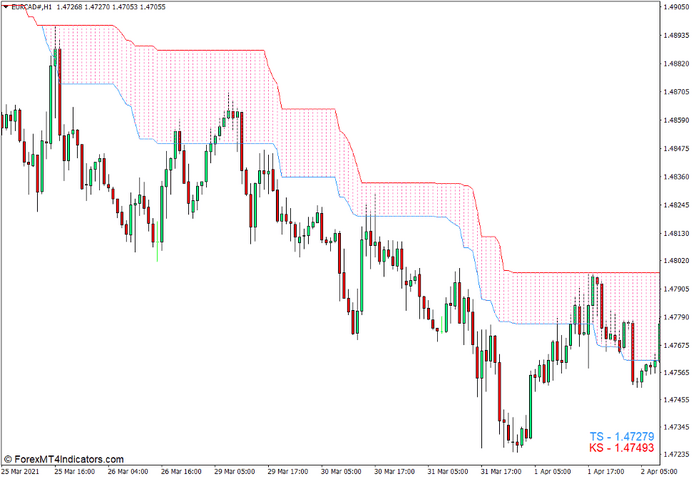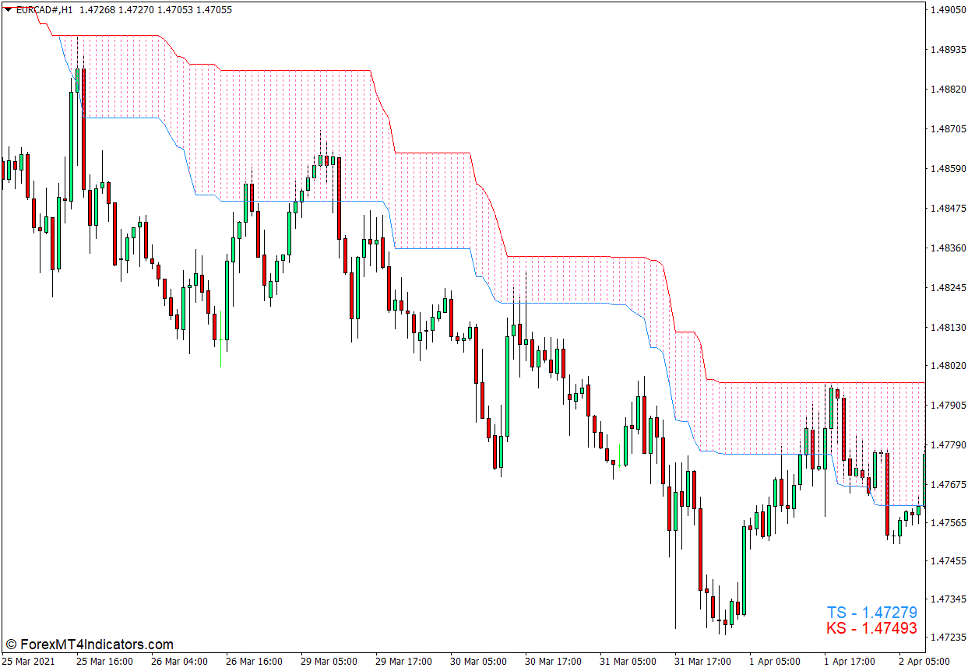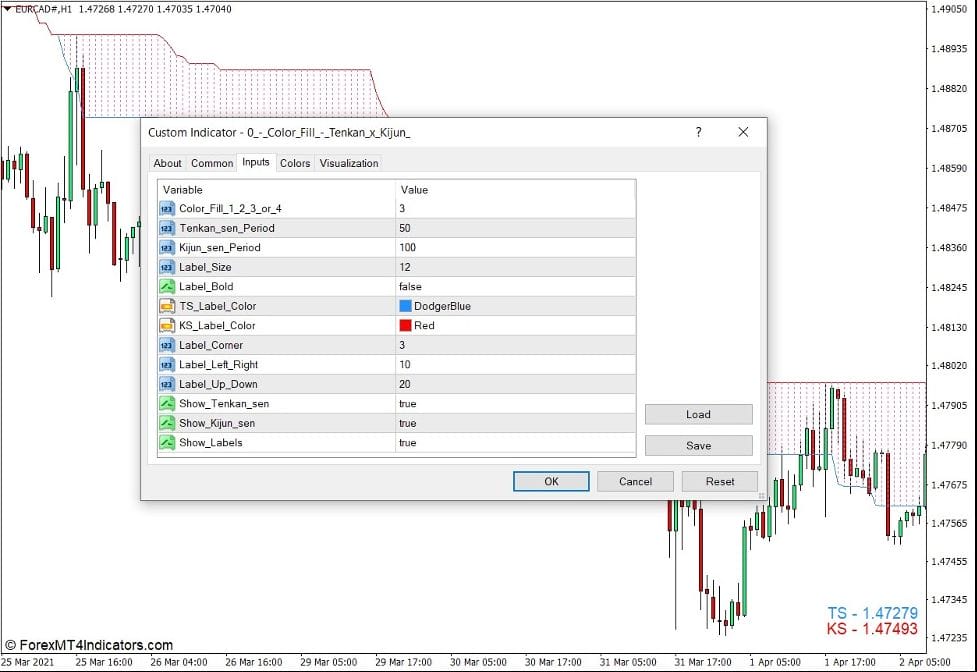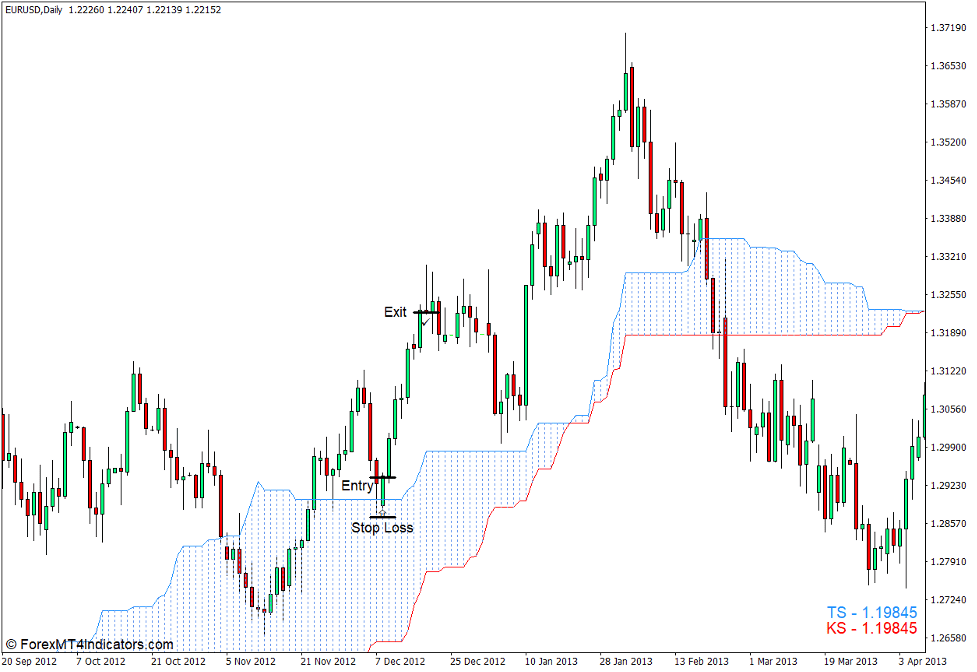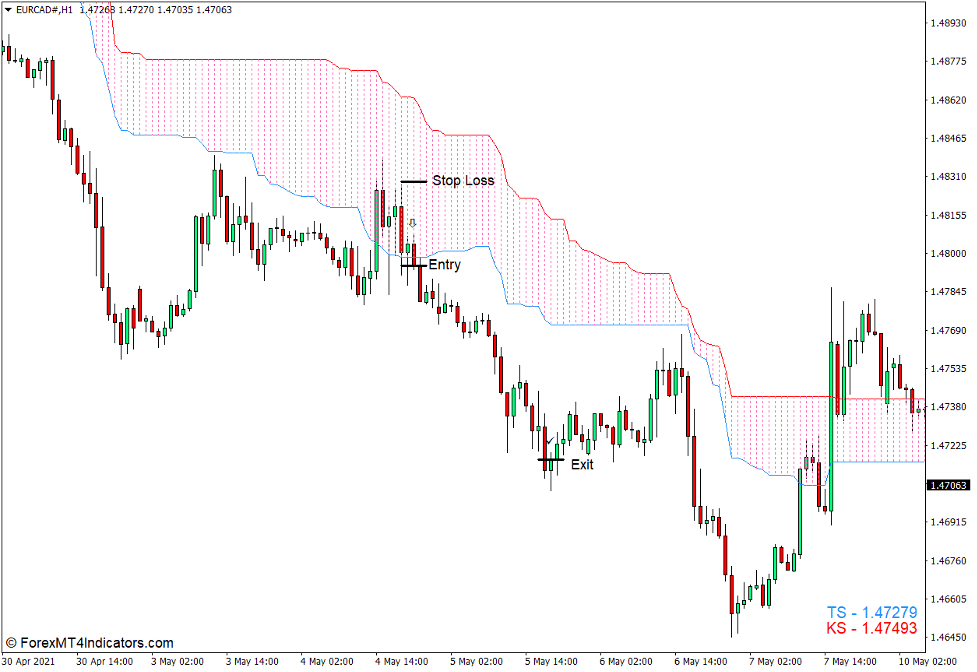Introduction to the Color Fill – Tenkan x Kijun Indicator
The Ichimoku Kinko Hyo Indicator is one of the most reliable technical indicators because it has several elements which detect trends based on different time horizons.
The Color Fill – Tenkan x Kijun Indicator borrows two of the elements of the Ichimoku Kinko Hyo to help traders identify trend direction objectively.
What is the Color Fill – Tenkan x Kijun Indicator?
The Color Fill – Tenkan x Kijun Indicator is a trend following technical indicator which is based on the Ichimoku Kinko Hyo Indicator.
The Ichimoku Kinko Hyo Indicator has five lines, which are the Chikou Span, Tenkan-sen, Kijun-sen, Senkou Span A, and Senkou Span B. This indicator borrows the Tenkan-sen and Kijun-sen elements of the Ichimoku Kinko Hyo Indicator and modifies it.
This indicator plots two lines which trail behind price action. The blue line is the Tenkan-sen, while the red line is the Kijun-sen. It also fills the area between the two lines to indicate the direction of the trend. It fills the area with blue dots to indicate a bullish trend and red dots to indicate a bearish trend.
How the Color Fill – Tenkan x Kijun Indicator Works?
The Color Fill – Tenkan x Kijun Indicator has an algorithm which uses the same formula to calculate for the Tenkan-sen and Kijun-sen lines of the Ichimoku Kinko Hyo. The classic Tenkan-sen calculates for the median of price over a 9-period window, while the classic Kijun-sen calculates for the median of price over a 26-period window. This indicator modifies these values to calculate the Tenkan-sen over a 50-period window, and the Kijun-sen over a 100-period window, although these values can be modified by the user.
How to use the Color Fill – Tenkan x Kijun Indicator for MT4
The Color Fill – Tenkan x Kijun Indicator has several settings options which can be modified.
“Color_Fill…” allows users to select which area will be filled with dots.
“Tenkan_sen_Period” and “Kijun_sen_Period” allows users to modify the number of periods used to calculate for the Tenkan-sen and Kijun-sen lines.
Some of the other options allow users to toggle and modify the display of the label placed on the corner of the price chart.
Buy Trade Setup
When to Enter?
The Tenkan-sen should be above the Kijun-sen while the indicator fills the area with blue dots. Allow price to retrace to the shaded area. Open a buy order if price bounces up from the shaded area.
When to Exit?
Close the trade as soon as price action shows signs of a possible bearish reversal.
Sell Trade Setup
When to Enter?
The Tenkan-sen should be below the Kijun-sen while the indicator fills the area with red dots. Allow price to retrace to the shaded area. Open a sell order if price bounces down from the shaded area.
When to Exit?
Close the trade as soon as price action shows signs of a possible bullish reversal.
Conclusion
The example shown above is just one way to use the Tenkan-sen and Kijun-sen lines. Some traders trade on the crossover of the two lines. However, given that these lines are modified to detect longer-term trends, it is best to use it either as a dynamic area of support or resistance or as a trend direction filter.
Recommended MT4/MT5 Brokers
XM Broker
- Free $50 To Start Trading Instantly! (Withdraw-able Profit)
- Deposit Bonus up to $5,000
- Unlimited Loyalty Program
- Award Winning Forex Broker
- Additional Exclusive Bonuses Throughout The Year
>> Sign Up for XM Broker Account here <<
FBS Broker
- Trade 100 Bonus: Free $100 to kickstart your trading journey!
- 100% Deposit Bonus: Double your deposit up to $10,000 and trade with enhanced capital.
- Leverage up to 1:3000: Maximizing potential profits with one of the highest leverage options available.
- ‘Best Customer Service Broker Asia’ Award: Recognized excellence in customer support and service.
- Seasonal Promotions: Enjoy a variety of exclusive bonuses and promotional offers all year round.
>> Sign Up for FBS Broker Account here <<
(Free MT4 Indicators Download)
Click here below to download: