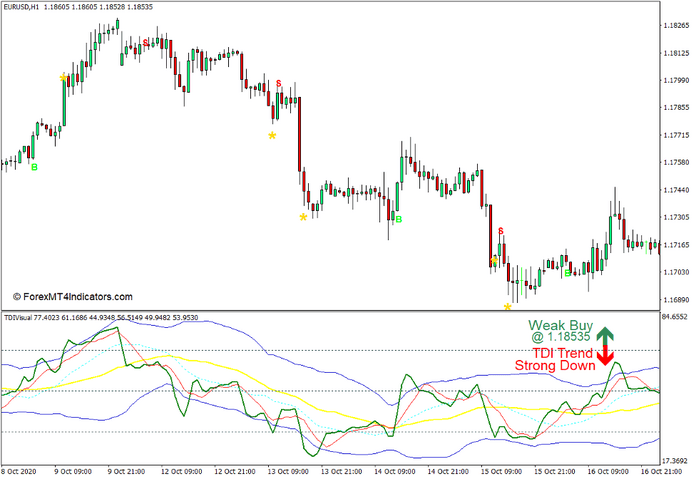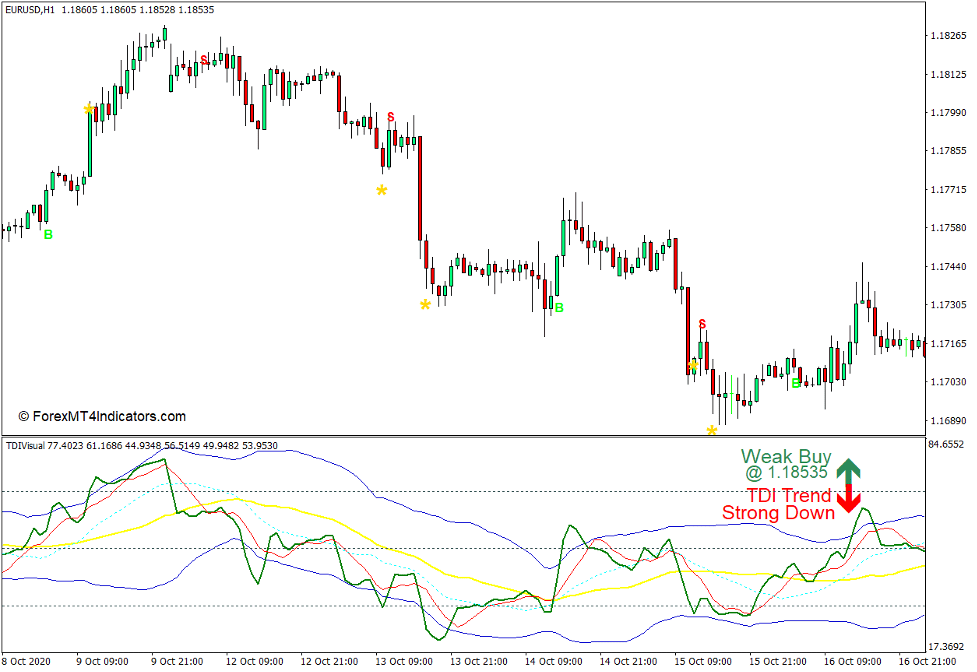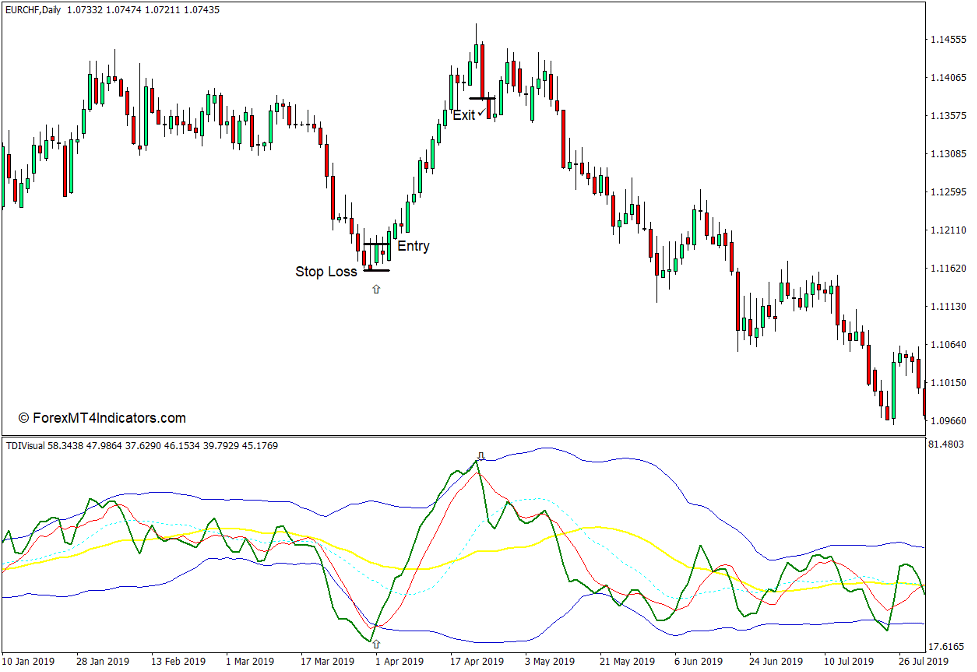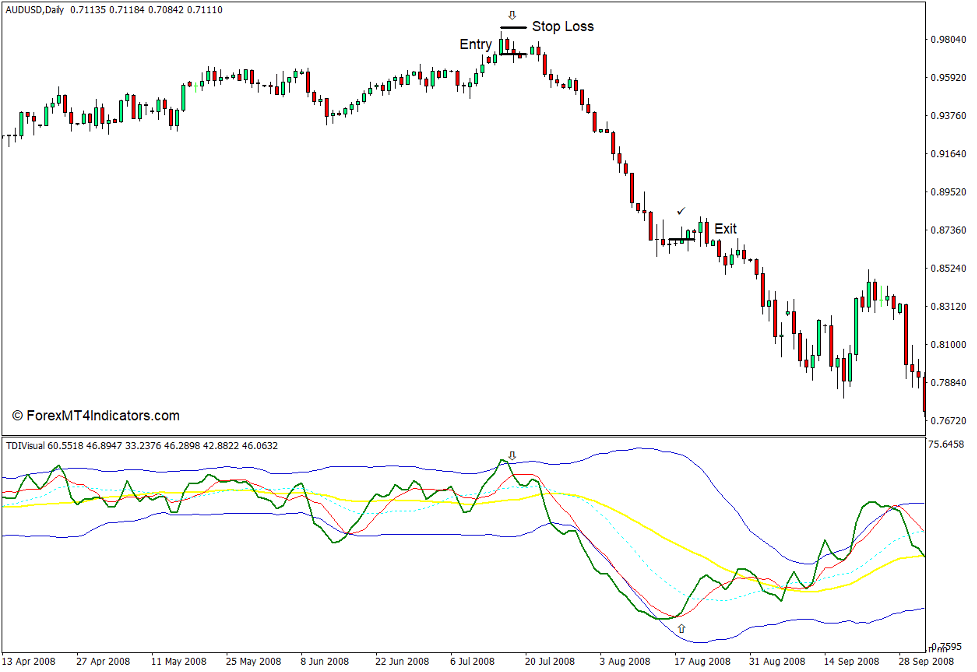Introduktion til TDI med alarmindikator
TDI-indikatoren blev først introduceret af Dean Malone i begyndelsen af 2000'erne. Det er en pålidelig signalindikator baseret på trendvendinger og middelvendinger, som også bruger et sammenløb af forskellige underliggende indikationer.
Hvad er TDI med alarmindikator?
TDI står for Trader's Dynamic Index. TDI er en indikator, der kombinerer konceptet Relative Strength Index (RSI) og Bollinger Bands i én indikator. Det giver så gennemsnitlige vendings-handelssignaler, der kommer fra overkøbte eller oversolgte prisniveauer baseret på et sammenløb mellem de to begreber.
TDI med advarsler-indikatoren er en modifikation af standard-TDI, som tilføjer handelssignalalarmer, trendretningsindikationer samt svage trendforsigtigheder sammen med standard-TDI.
Hvordan fungerer TDI med alarmindikator?
TDI med advarsler-indikatoren har en RSI-komponent inden for sin algoritme repræsenteret af den grønne linje. Det overlejrer derefter en Bollinger Band-type algoritme på RSI, som er sammensat af de blå ydre linjer og gul midterlinje. Den tilføjer også en signallinje baseret på RSI repræsenteret ved en rød linje. Disse er hovedkomponenterne i TDI Visual oscillator-vinduet.
Denne indikator tilføjer også trendretningsindikationer samt advarsler på højre side af TDI Visual-vinduet.
Udover dette giver det også købs- og salgssignaler sammen med exit-signalet. Købssignalet er angivet med bogstavet "B", salgssignalet angives med bogstavet "S", og udgangssignalet er angivet med en stjerne.
Denne indikator giver også advarsler baseret på trendindikationer, advarsler og signaler.
Sådan bruges TDI med alarmindikator til MT4
Der er et par måder at handle TDI på.
En måde er at handle baseret på et sammenløb af trendvendingssignaler. Dette er baseret på, at RSI-linjen krydser både signallinjen og midterlinjen i Bollinger Bands. Købs- og salgssignalerne produceret af TDI med alarmindikatoren er baseret på denne type handelsopsætninger.
En anden metode ville være at handle på tilbageførselssignaler, der kommer fra overkøbte eller oversolgte prisniveauer. Dette er baseret på RSI-linjen, der krydser over signallinjen, der kommer ud over de ydre linjer i Bollinger Bands. Dette indikerer et gennemsnitligt vendingssignal, der kan føre til en stærk vending.
Køb Trade Setup
Hvornår skal man komme ind?
Vent på, at RSI-linjen falder under den nederste Bollinger Bands-linje. Indtast en købsordre, når RSI-linjen krydser over signallinjen. Indstil stop loss på støtten under indgangslyset.
Hvornår skal man afslutte?
Luk handelen, når RSI-linjen krydser under signallinjen.
Sælg handelsopsætning
Hvornår skal man komme ind?
Vent på, at RSI-linjen går over den øvre Bollinger Bands-linje. Indtast en salgsordre, når RSI-linjen krydser under signallinjen. Indstil stoptabet på modstanden over indgangslyset.
Hvornår skal man afslutte?
Luk handelen, når RSI-linjen krydser over signallinjen.
Konklusion
TDI er en af de få tekniske indikatorer, der kan give handelsopsætninger som en selvstændig teknisk indikator. Det bør dog ikke handles blindt baseret på indikatorsignaler alene. De signaler, den præsenterer, bør stadig falde sammen med konteksten af, hvad prishandlingen viser.
Anbefalede MT4/MT5-mæglere
XM Broker
- Gratis $ 50 For at begynde at handle med det samme! (Tilbagetrækbar fortjeneste)
- Indbetalingsbonus op til $5,000
- Ubegrænset loyalitetsprogram
- Prisvindende Forex Broker
- Yderligere eksklusive bonusser Gennem året
>> Tilmeld dig XM Broker-konto her <
FBS mægler
- Handel 100 bonus: Gratis $100 for at kickstarte din handelsrejse!
- 100% indbetalingsbonus: Fordoble dit indskud op til $10,000, og handel med øget kapital.
- Udnyttelse op til 1: 3000: Maksimering af potentielle overskud med en af de højeste gearingsmuligheder, der findes.
- Prisen 'Bedste kundeservicemægler Asia': Anerkendt ekspertise inden for kundesupport og service.
- Sæsonbestemte kampagner: Nyd en række eksklusive bonusser og kampagnetilbud hele året rundt.
>> Tilmeld dig FBS Broker-konto her <
(Gratis download af MT4-indikatorer)
Klik her nedenfor for at downloade: