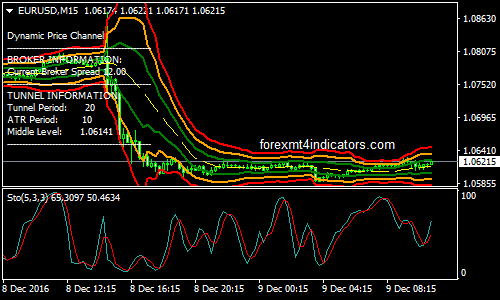Dynamisk kanal, modstridende Forex Trading System
Den dynamiske kanal, contrarian er et valutahandelssystem, der er baseret på de stokastiske og prisdynamiske kanalindikatorer. Denne metode er velegnet til alle valutapar og fungerer bedst i en 15-minutters eller højere tidsramme, men den anbefales at blive brugt på en 4-timers tidsramme.
MT4-indikatorer:
- Stokastisk (5,3,3,)
- Pris dynamisk kanalindikator
Handelsregler:
- Prisen har en tendens til at blive mellem disse bånd.
- Hvis priserne ligger uden for alle tre bånd, er der en stærk tendens, men det vil hurtigt vende tilbage til båndene.
- Se efter priserne for at stoppe ved det orange bånd eller det røde. Hvis det stopper ved oversiden af båndene, skal du se efter, at stokastikken er over 80.
- Vent, indtil den krydser ned, og gå derefter kort med to handler.
- Sæt Stop Loss et pip over den sidste high, det første Take Profit ved det samme antal pips som Stop Loss, og det andet Take Profit ved det dobbelte af Stop Loss.
- Når du kommer til det første mål, skal du flytte Stop Loss for den anden handel for at break-even.
Anbefalet MT4 Broker
- Gratis $ 50 For at begynde at handle med det samme! (Udtrækbar fortjeneste)
- Indbetalingsbonus op til $5,000
- Ubegrænset loyalitetsprogram
- Prisvindende Forex Broker
- Yderligere eksklusive bonusser Gennem året
Klik her nedenfor for at downloade: