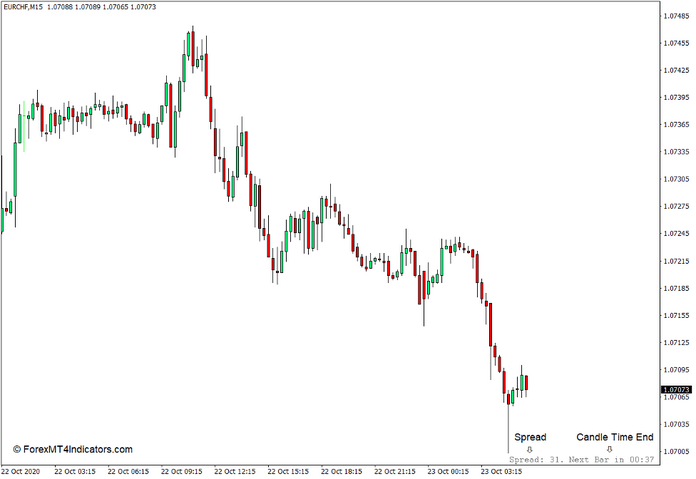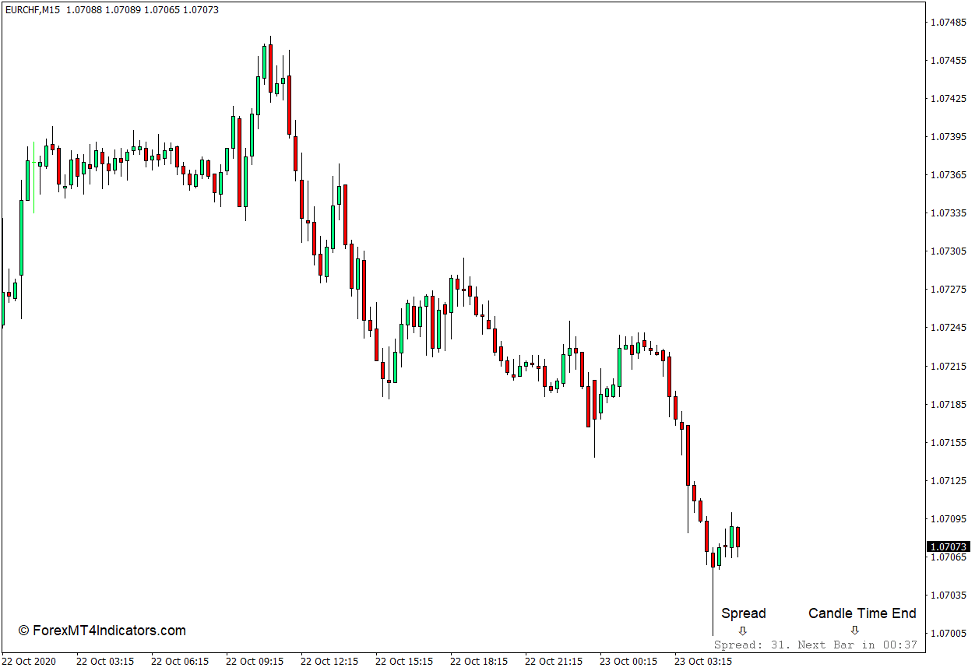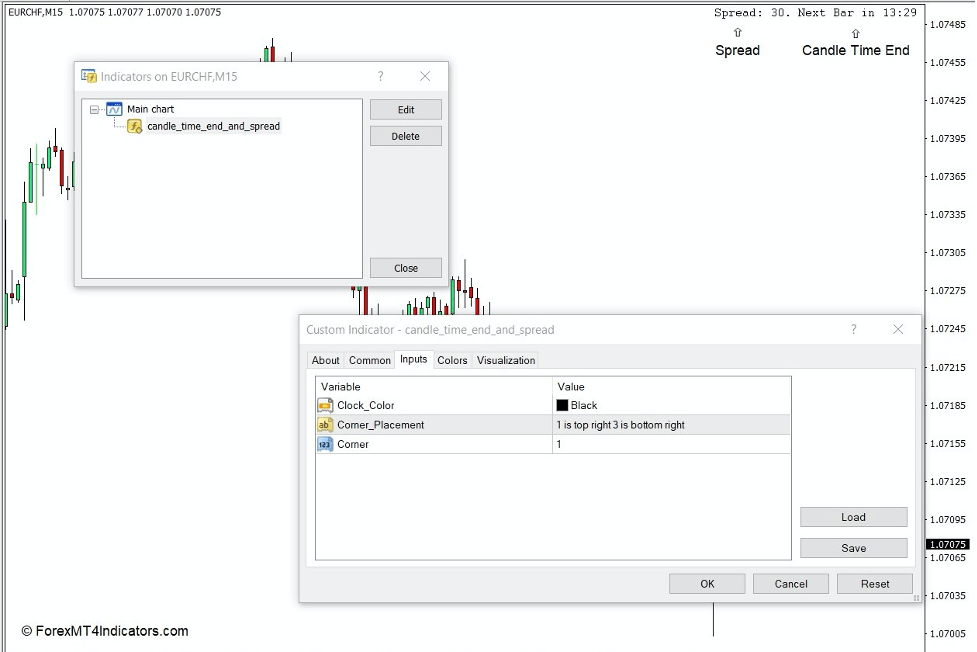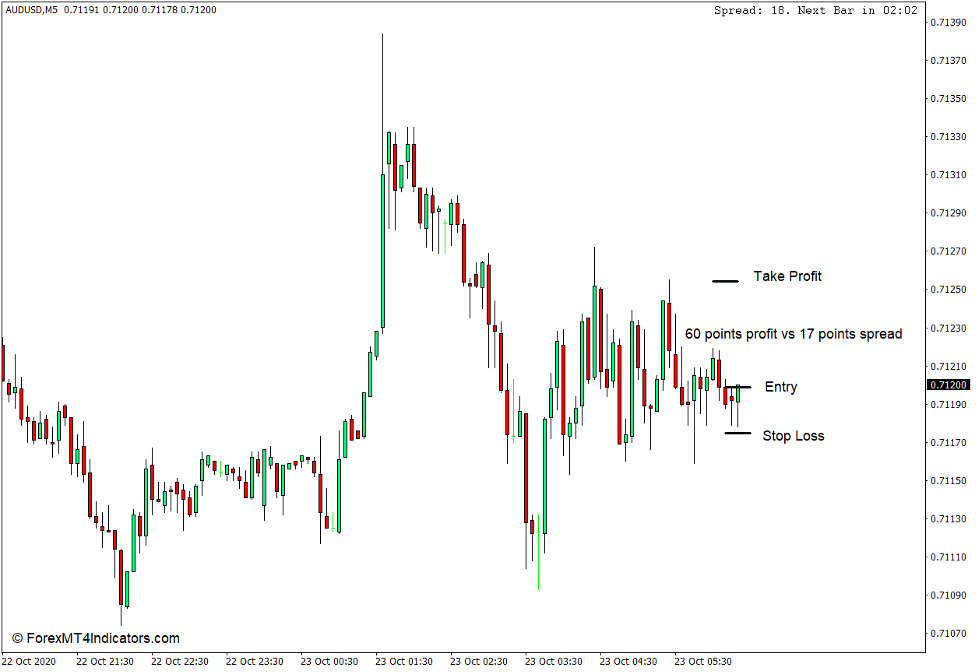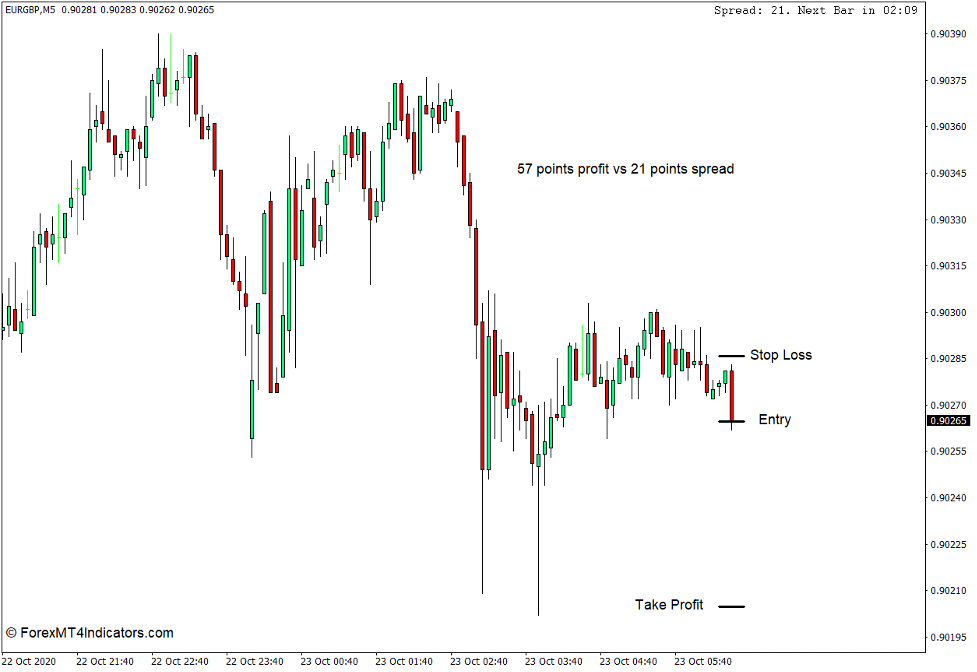Introduktion til Candle Time End and Spread Indicator
Skalpering er ikke så svært. Hvad gør skalpering tilsyneladende vanskeligere er, at handlende ofte handler uden at tage hensyn til omkostningerne ved handel, som er spreadet.
Denne Candle Time End and Spread-indikator kan hjælpe scalpere med at time deres handler korrekt og vurdere spreads effektivt.
Hvad er Candle Time End and Spread-indikatoren?
Ligesom navnet antyder, er Candle Time End and Spread-indikatoren en tilpasset teknisk indikator, der viser den resterende tid, indtil det aktuelle stearinlys slutter, samt spreadet for valutapar, råvare, indeks eller andet omsætteligt instrument, du handler med .
Hvordan virker indikatoren for ende- og spredning af stearinlys?
Indikatoren for Candle Time End and Spread måler forskellen mellem det aktuelle klokkeslæt og det tidspunkt, det næste stearinlys ville begynde. Den viser derefter tidsforskellen nederst til højre på diagrammet angivet som "Næste bjælke ind".
Denne indikator beregner også spændet, som dybest set er forskellen mellem bud- og udbudsprisen. Det gør den ved at trække mæglerens budpris og udbudsprisen fra. Denne forskel vises i Points, hvilket er hvordan MT4 måler prisforskelle. Forskellen vises også i nederste højre hjørne af diagrammet mærket som "Spread:".
Handlende kan også ændre farven på teksten på urfarvevariablen under fanen Indgange i indikatorindstillingerne. Placeringen af teksten kan også flyttes til øverste højre hjørne ved at ændre hjørnevariablen til 1.
Sådan bruges Candle Time End and Spread Indicator for MT4
Candle Time End-oplysningerne er nyttige for handlende, der har brug for lukning af et stearinlys for at bekræfte deres handelsopsætninger. Dette inkluderer handelsopsætninger baseret på reversal lysestage mønstre, såvel som momentum breakouts og reversals. Disse oplysninger gælder på tværs af alle tidsrammer.
Spread-indikationen bliver dog mere nyttig for handlende, der handler på kortere handelsvarigheder for mindre prisbevægelser. Disse oplysninger er afgørende for scalpers, der handler på de lavere tidsrammer, såsom 5-minutters og 1-minutters diagrammer, og endda for daytradere, der handler på 15-minutters til 1-times diagrammer.
Ved at bruge disse oplysninger bør handlende kun handle, når handelsopsætningen er gyldig ved lysets lukning, og hvis den potentielle fortjeneste stadig er meget høj, selv med spredningen indarbejdet i handlen.
Bemærk, at du vil pådrage dig spreads, når du åbner og lukker en handel.
Køb Trade Setup
Hvornår skal man komme ind?
Identificer en bullish handelsopsætning såsom et momentum breakout eller lysestage-vendingssignal. Vurderer, om take profit-målet kan dække omkostningerne ved spreadet. Åbn købshandlen ved slutningen af stearinlyset. Indstil stop loss på støtten under indgangslyset.
Hvornår skal man afslutte?
Indstil profit-målet baseret på handelsopsætningen, og lad prisen nå det.
Sælg handelsopsætning
Hvornår skal man komme ind?
Identificer en bearish handel setup såsom et momentum sammenbrud eller lysestage vending signal. Vurderer, om take profit-målet kan dække omkostningerne ved spreadet. Åbn salgshandlen ved slutningen af stearinlyset. Indstil stoptabet på modstanden over indgangslyset.
Hvornår skal man afslutte?
Indstil profit-målet baseret på handelsopsætningen, og lad prisen nå det.
Konklusion
Denne indikator er meget nyttig for scalpers, da scalpers har brug for at vide, om deres forventede fortjeneste kan dække omkostningerne ved handel baseret på spreadet.
Anbefalede MT4/MT5-mæglere
XM Broker
- Gratis $ 50 For at begynde at handle med det samme! (Tilbagetrækbar fortjeneste)
- Indbetalingsbonus op til $5,000
- Ubegrænset loyalitetsprogram
- Prisvindende Forex Broker
- Yderligere eksklusive bonusser Gennem året
>> Tilmeld dig XM Broker-konto her <
FBS mægler
- Handel 100 bonus: Gratis $100 for at kickstarte din handelsrejse!
- 100% indbetalingsbonus: Fordoble dit indskud op til $10,000, og handel med øget kapital.
- Udnyttelse op til 1: 3000: Maksimering af potentielle overskud med en af de højeste gearingsmuligheder, der findes.
- Prisen 'Bedste kundeservicemægler Asia': Anerkendt ekspertise inden for kundesupport og service.
- Sæsonbestemte kampagner: Nyd en række eksklusive bonusser og kampagnetilbud hele året rundt.
>> Tilmeld dig FBS Broker-konto her <
(Gratis download af MT4-indikatorer)
Klik her nedenfor for at downloade: