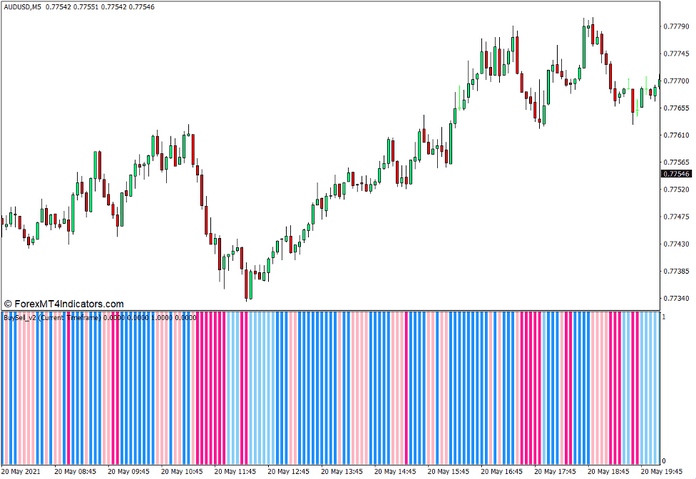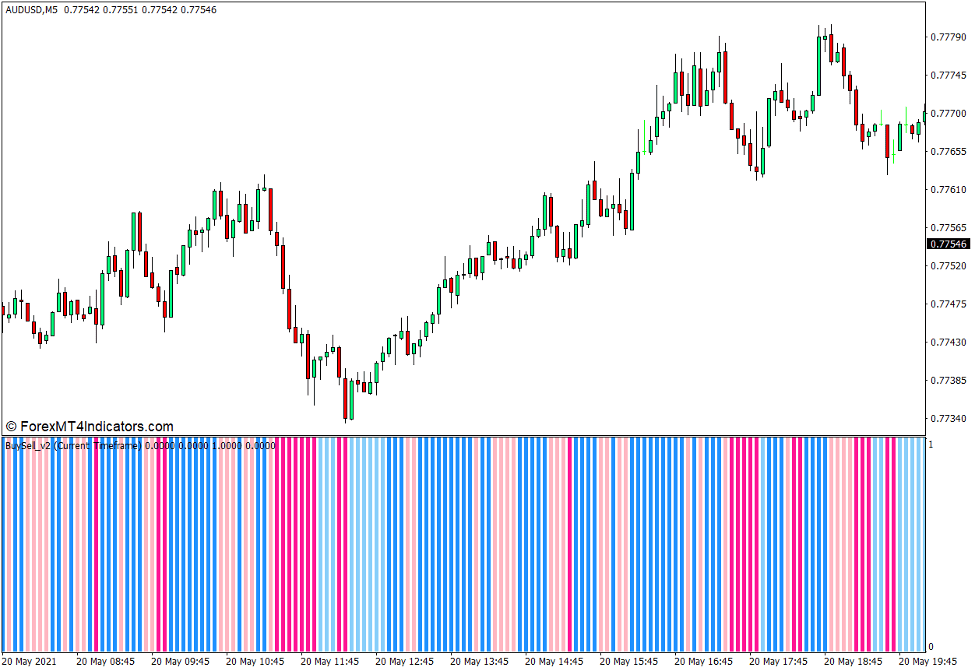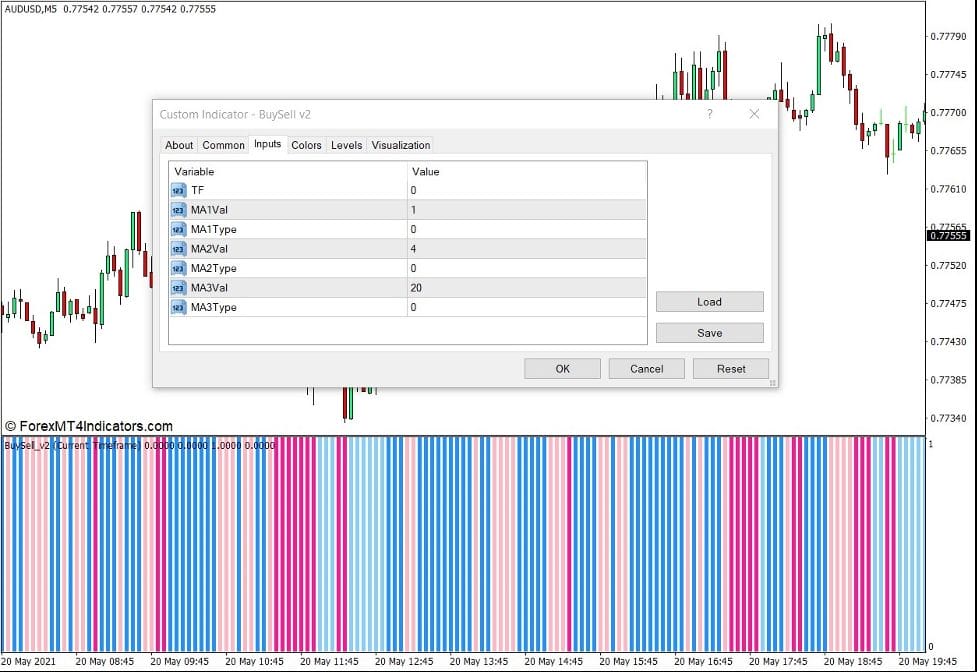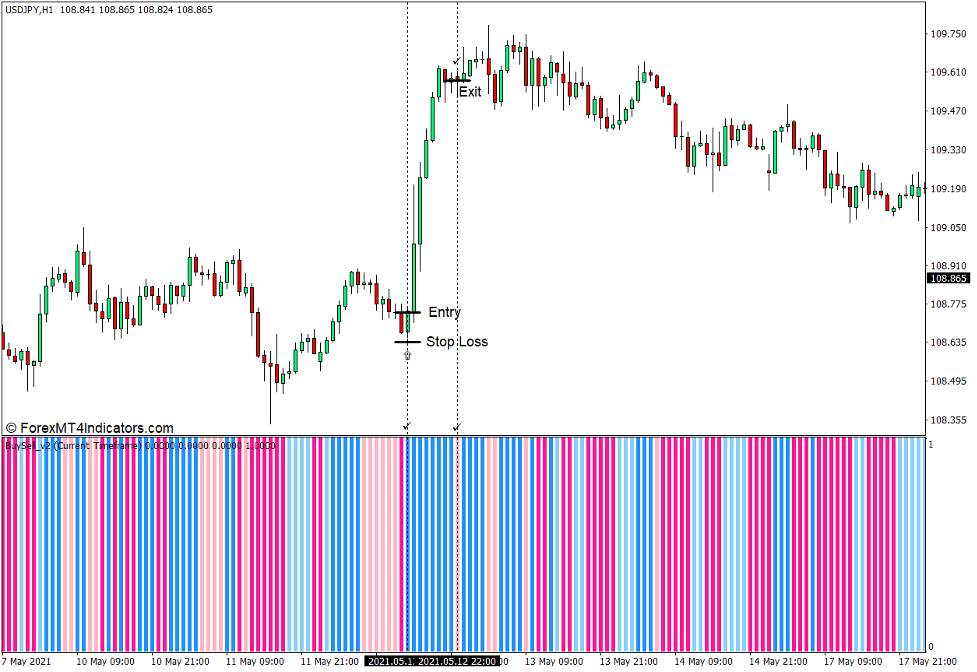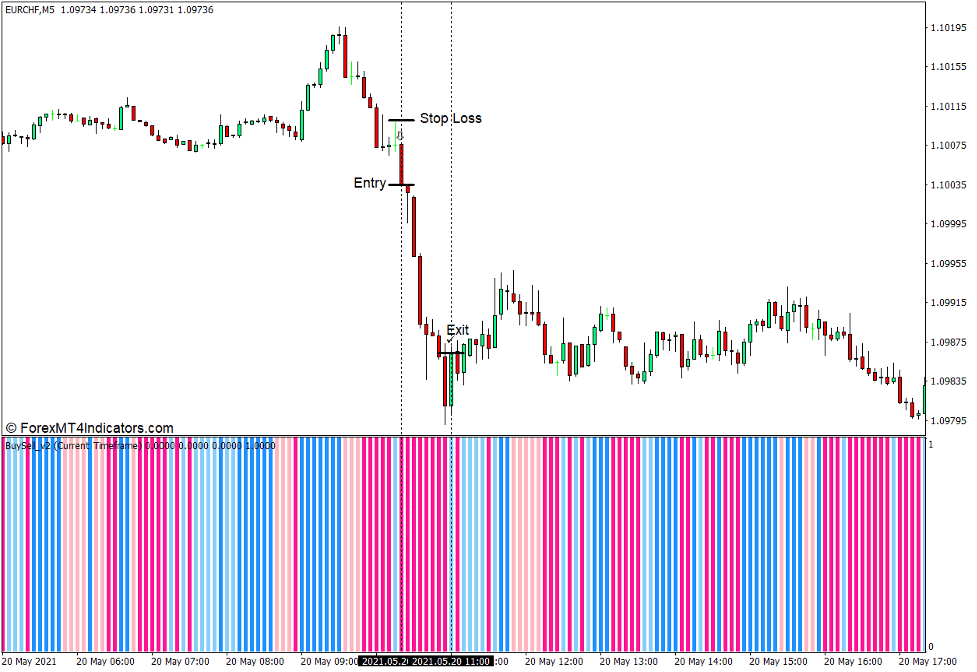Introduktion til Buy Sell v2-indikatoren
Flere glidende gennemsnits-crossovers er nogle af de mest grundlæggende trendvendingssignaler, som mange forhandlere bruger. Køb Sell v2 Indicator bruger det samme koncept som multiple glidende gennemsnits-crossovers og konverterer det til en letforståelig momentumindikation.
Hvad er Buy Sell v2-indikatoren?
Køb Sell v2 Indicator er en momentum retnings- og signalindikator, som er baseret på konceptet med multiple glidende gennemsnits-crossovers.
Denne indikator viser lodrette streger på et separat indikatorvindue. Disse lodrette stænger varierer ikke i højden. Farven på søjlerne ændres dog for at angive momentumets retning.
Den plotter dybe lyserøde bjælker for at angive et stærkt bearish momentum og lyserøde bjælker for at angive en svag bearish retning. Omvendt plotter den undvigende blå søjler for at angive et stærkt bullish momentum og lyse himmelblå søjler for at angive en svag bullish retning.
Hvordan virker Buy Sell v2-indikatoren?
Buy Sell v2-algoritmen bruger tre underliggende glidende gennemsnitslinjer til at detektere trendretning. Algoritmen sammenligner værdien af tre glidende gennemsnit (MA) linjer.
Den registrerer et stærkt bullish momentum, når MA 1 er større end MA 2, og MA 2 er større end MA 3. Det registrerer et svagt bullish momentum, når MA 1 er mindre end MA 2, men MA 2 er større end MA 3. Det registrerer en stærkt bearish momentum, når MA 1 er mindre end MA 2 og MA 2 er mindre end MA 3. Det registrerer også et svagt bearish momentum, når MA 1 er større end MA 2, men MA 2 er mindre end MA 3.
Farven på søjlerne afhænger af den ovenfor beskrevne algoritme.
Sådan bruger du Køb Sell v2-indikatoren til MT4
Køb Sell v2-indikatoren har flere variabler og muligheder, som kan ændres i indikatorindstillingerne.
"TF" refererer til den tidsramme, der bruges til at detektere markedets momentumretning. Denne variable input bruger minutter. Som sådan bør brugere konvertere tidsrammerne til minutter, når de bruger dette.
"MA1Val", "MA2Val" og "MA3Val" refererer til antallet af perioder brugt på de tre underliggende glidende gennemsnitslinjer.
"MA1Type", "MA2Type" og "MA3Type" giver brugerne mulighed for at vælge, hvilken type underliggende glidende gennemsnitslinje, der bruges til dens algoritme.
Køb Trade Setup
Hvornår skal man komme ind?
Åbn en købshandelsordre, så snart Buy Sell v2-bjælkerne ændres til dodger-blå i samspil med andre bullish tekniske indikationer.
Hvornår skal man afslutte?
Luk handlen, så snart Buy Sell v2-bjælkerne skifter til en anden farve end dodger-blå.
Sælg handelsopsætning
Hvornår skal man komme ind?
Åbn en salgsordre, så snart Buy Sell v2-bjælkerne ændrer sig til dyb pink i samspil med andre bearish tekniske indikationer.
Hvornår skal man afslutte?
Luk handlen, så snart Buy Sell v2-bjælkerne skifter til en anden farve end dyb pink.
Konklusion
Denne tekniske indikator er en brugbar impulsretningssignalindikator. Det har potentialet til at producere pålidelige momentumsignaler. Det bør dog bruges sammen med andre tekniske indikationer og ikke som et selvstændigt handelssignal.
Anbefalede MT4/MT5-mæglere
XM Broker
- Gratis $ 50 For at begynde at handle med det samme! (Tilbagetrækbar fortjeneste)
- Indbetalingsbonus op til $5,000
- Ubegrænset loyalitetsprogram
- Prisvindende Forex Broker
- Yderligere eksklusive bonusser Gennem året
>> Tilmeld dig XM Broker-konto her <
FBS mægler
- Handel 100 bonus: Gratis $100 for at kickstarte din handelsrejse!
- 100% indbetalingsbonus: Fordoble dit indskud op til $10,000, og handel med øget kapital.
- Udnyttelse op til 1: 3000: Maksimering af potentielle overskud med en af de højeste gearingsmuligheder, der findes.
- Prisen 'Bedste kundeservicemægler Asia': Anerkendt ekspertise inden for kundesupport og service.
- Sæsonbestemte kampagner: Nyd en række eksklusive bonusser og kampagnetilbud hele året rundt.
>> Tilmeld dig FBS Broker-konto her <
(Gratis download af MT4-indikatorer)
Klik her nedenfor for at downloade: