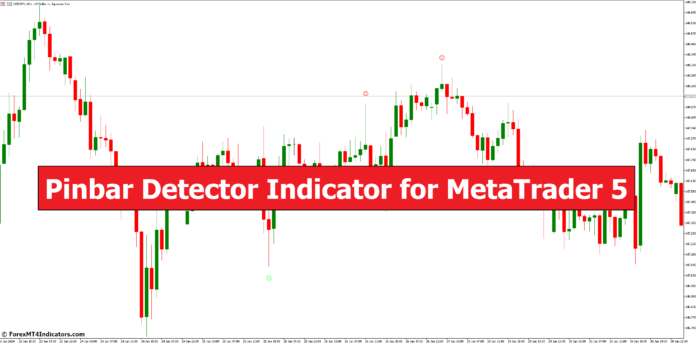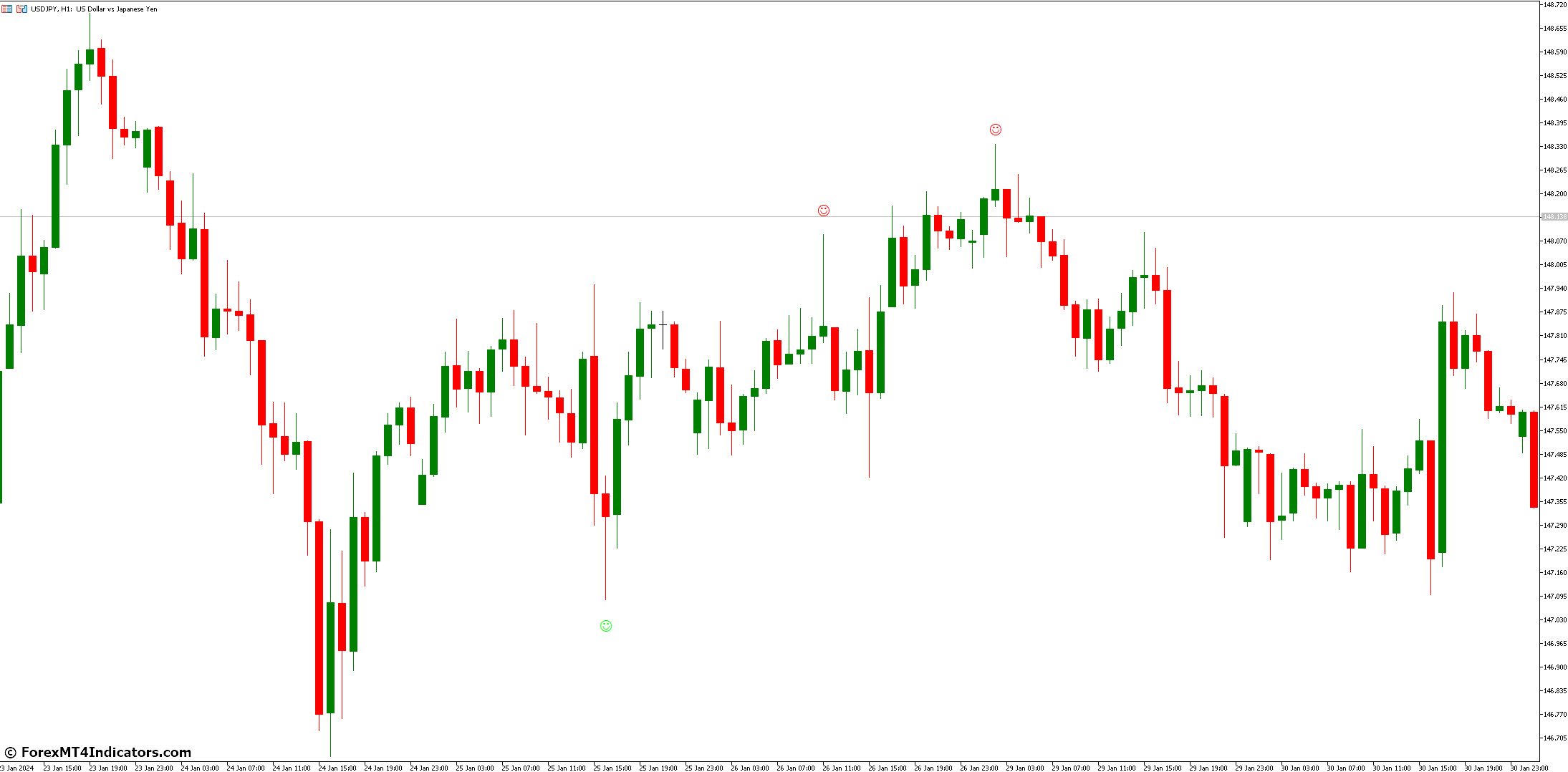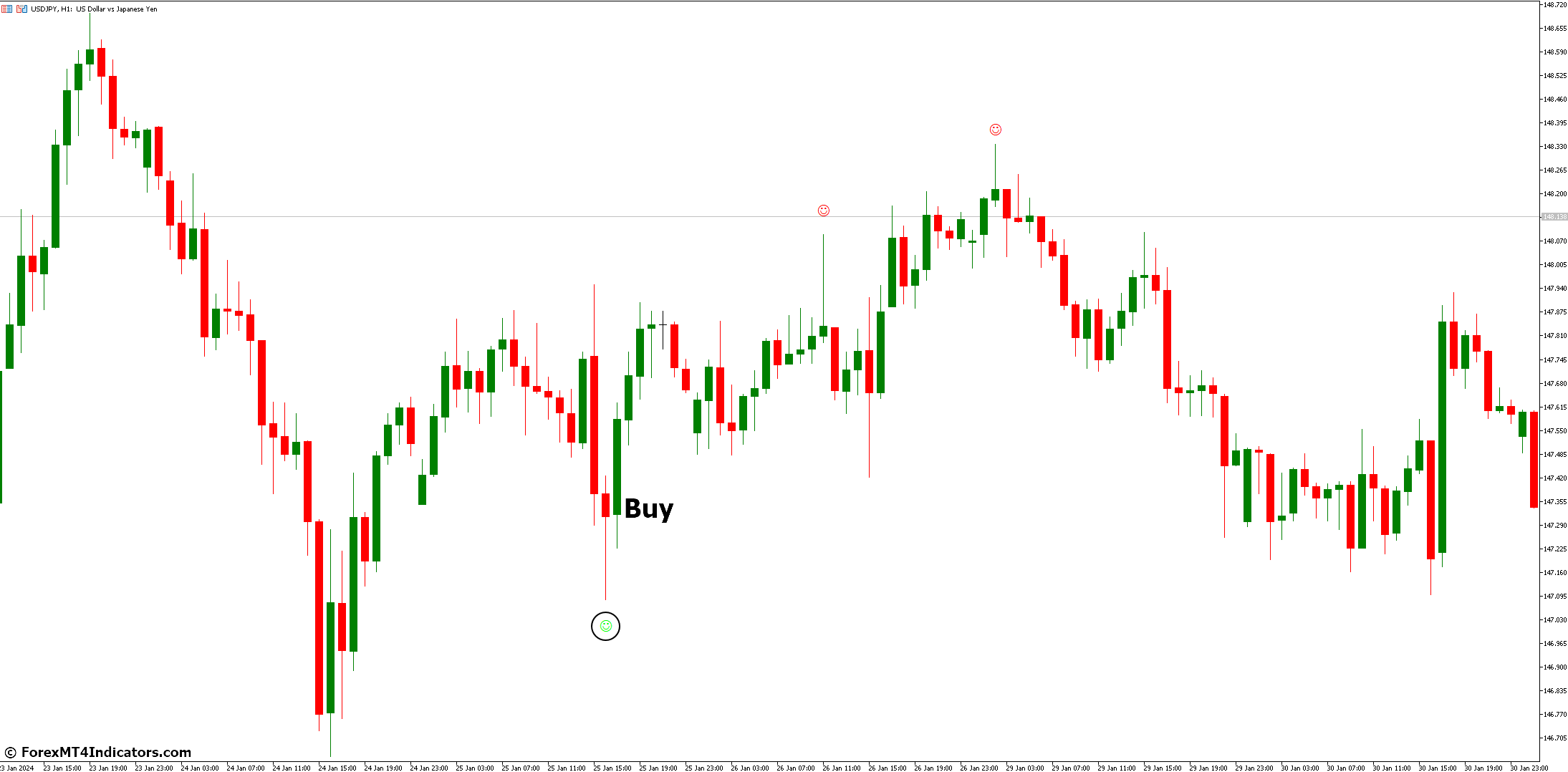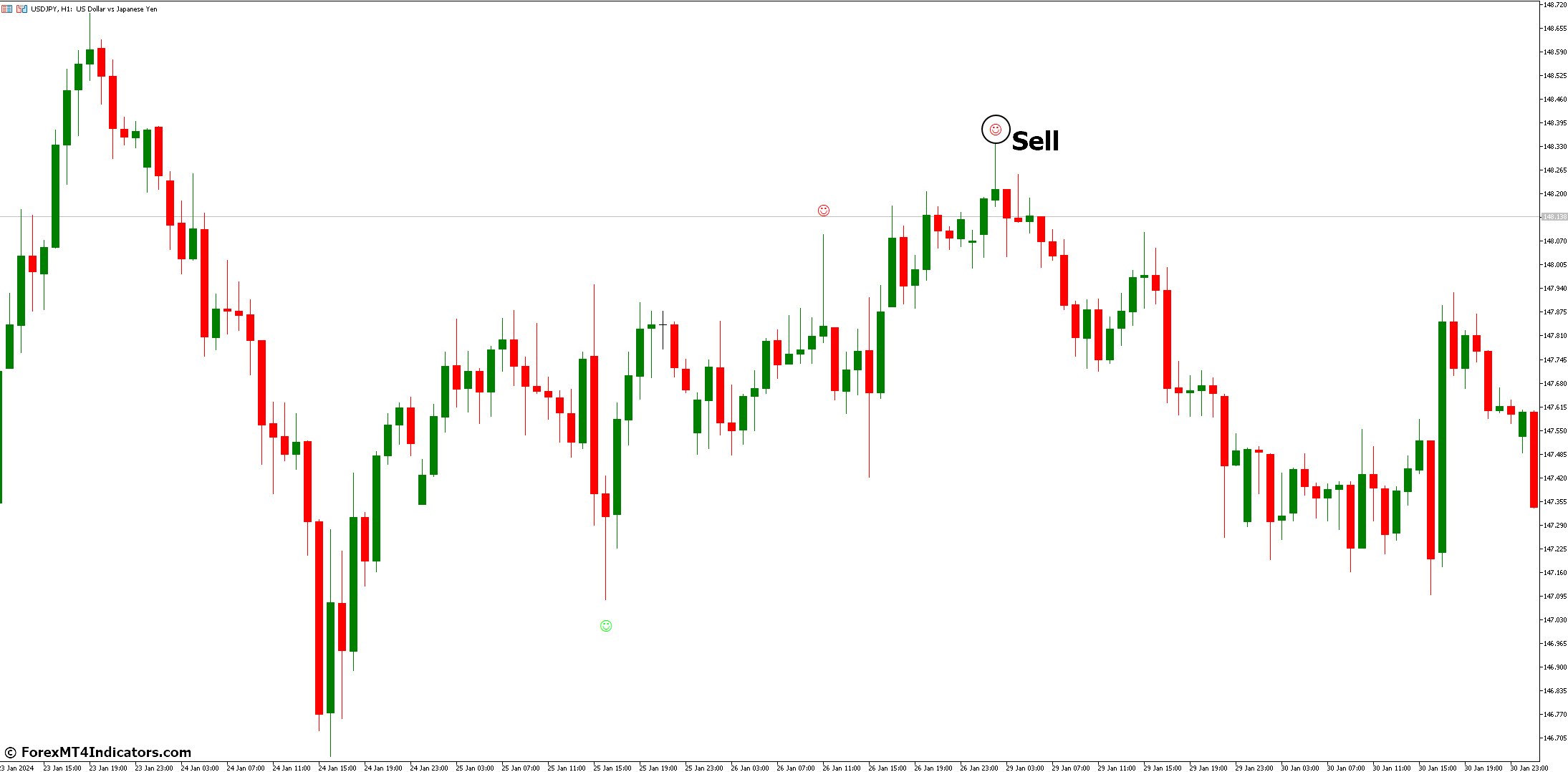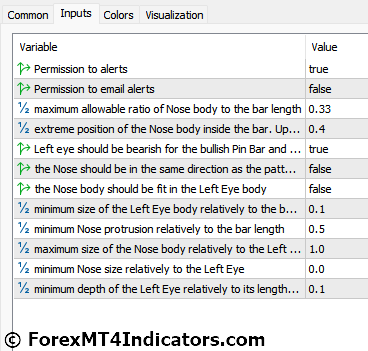Pinbar Detector Indicator is a powerful tool for traders using MetaTrader 5 (MT5). It identifies pinbars—specific candlestick patterns—on price charts, providing valuable insights into potential market reversals or continuations. Pinbars are characterized by their distinct shape a small body and a long tail (wick or shadow). They often signal shifts in market sentiment.
Understanding Pinbars
- Body: The narrow segment represents the opening and closing prices.
- Upper Wick: The thin line extending above the body (high price).
- Lower Wick: The thin line extending below the body (low price).
- Bullish Pinbar: Forms after a downtrend, suggesting potential upward movement.
- Bearish Pinbar: Occurs after an uptrend, indicating possible downward movement.
Pinbar Patterns
Hammer Pinbar
- Bullish reversal pattern.
- Small body near the high, long lower wick.
Shooting Star Pinbar
- Bearish reversal pattern.
- Small body near the low, long upper wick.
Inverted Hammer Pinbar
- Similar to the hammer but occurs after a downtrend.
- Bullish signal.
Pinbar Confirmation Techniques
- Support and Resistance Levels: Combine pinbars with key levels.
- Fibonacci Retracement Zones: Confirm pin bar signals within retracement zones.
How to Trade with Pinbar Detector Indicator
Buy Entry
- Look for a pin bar with a long lower wick (tail) and a small body near the high.
- Confirm that the pin bar forms after a downtrend.
- Enter a buy position when the bullish pin bar closes.
- Consider waiting for the next candle to open to confirm the bullish momentum.
- Set the SL just below the low of the bullish pin bar.
- Target the nearest resistance level or a predefined TP level.
- Adjust the TP based on the timeframe you’re trading (e.g., shorter TP for intraday, longer TP for swing trading).
Sell Entry
- Look for a pin bar with a long upper wick and a small body near the low.
- Confirm that the pin bar forms after an uptrend.
- Enter a sell position when the bearish pin bar closes.
- Wait for the next candle to open to validate the bearish sentiment.
- Place the SL just above the high of the bearish pin bar.
- Target the nearest support level or a predetermined TP level.
- Adjust the TP based on your trading strategy and risk tolerance.
Pinbar Detector Indicator Settings
Conclusion
The Pairs Trade Light Indicator for MetaTrader 5 is a versatile tool that empowers traders to navigate the complex world of pair trading with confidence. By analyzing the spread between correlated instruments, this indicator provides clear signals for both buy and sell opportunities. Whether you’re a seasoned trader seeking statistical arbitrage or a novice exploring new strategies, the Pairs Trade Light Indicator offers valuable insights.
Recommended MT5 Brokers
XM Broker
- Free $50 To Start Trading Instantly! (Withdraw-able Profit)
- Deposit Bonus up to $5,000
- Unlimited Loyalty Program
- Award Winning Forex Broker
- Additional Exclusive Bonuses Throughout The Year
>> Sign Up for XM Broker Account here <<
FBS Broker
- Trade 100 Bonus: Free $100 to kickstart your trading journey!
- 100% Deposit Bonus: Double your deposit up to $10,000 and trade with enhanced capital.
- Leverage up to 1:3000: Maximizing potential profits with one of the highest leverage options available.
- ‘Best Customer Service Broker Asia’ Award: Recognized excellence in customer support and service.
- Seasonal Promotions: Enjoy a variety of exclusive bonuses and promotional offers all year round.
>> Sign Up for FBS Broker Account here <<
(Free MT5 Indicators Download)
Click here below to download: