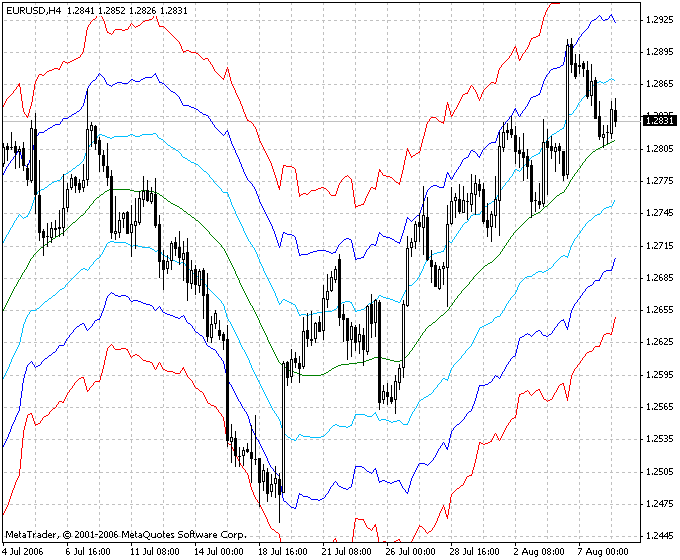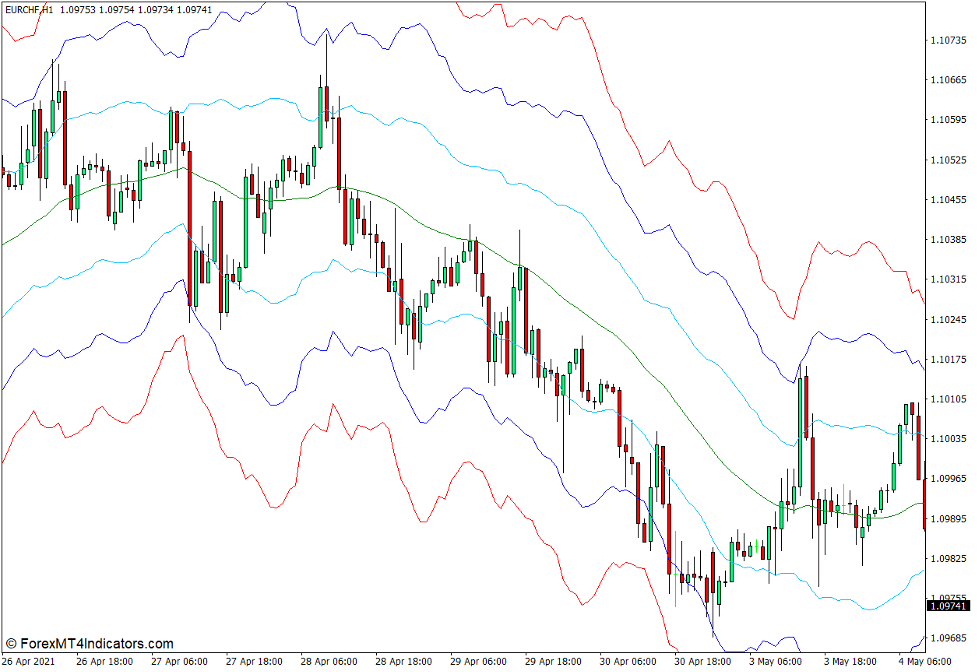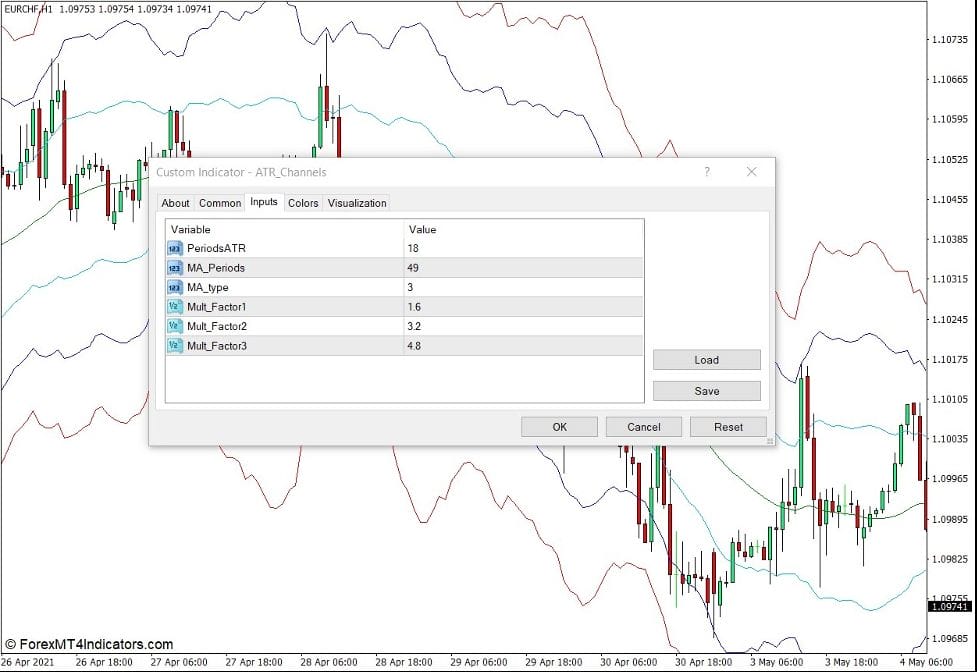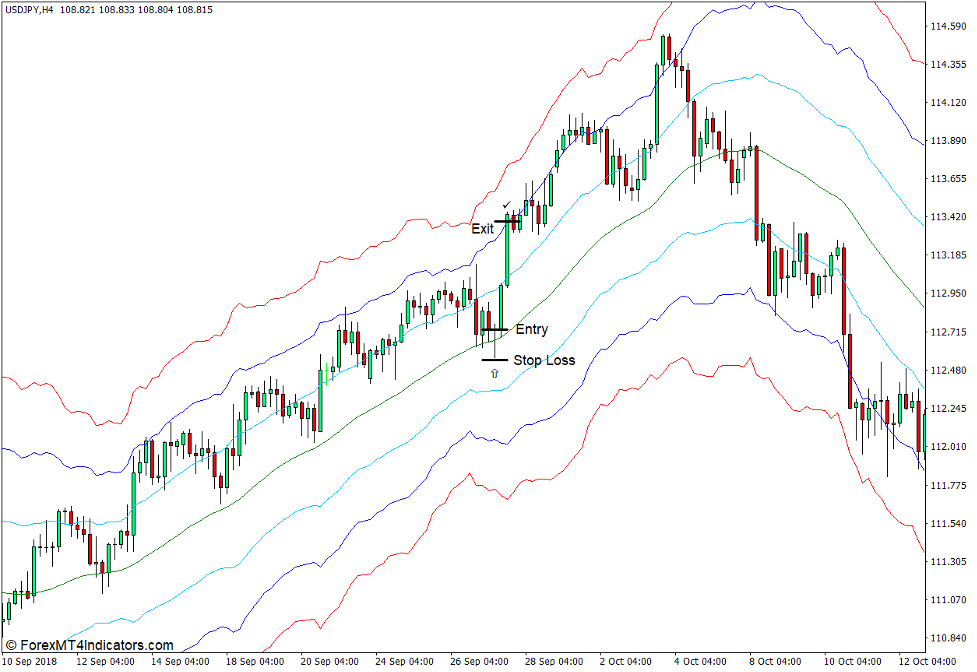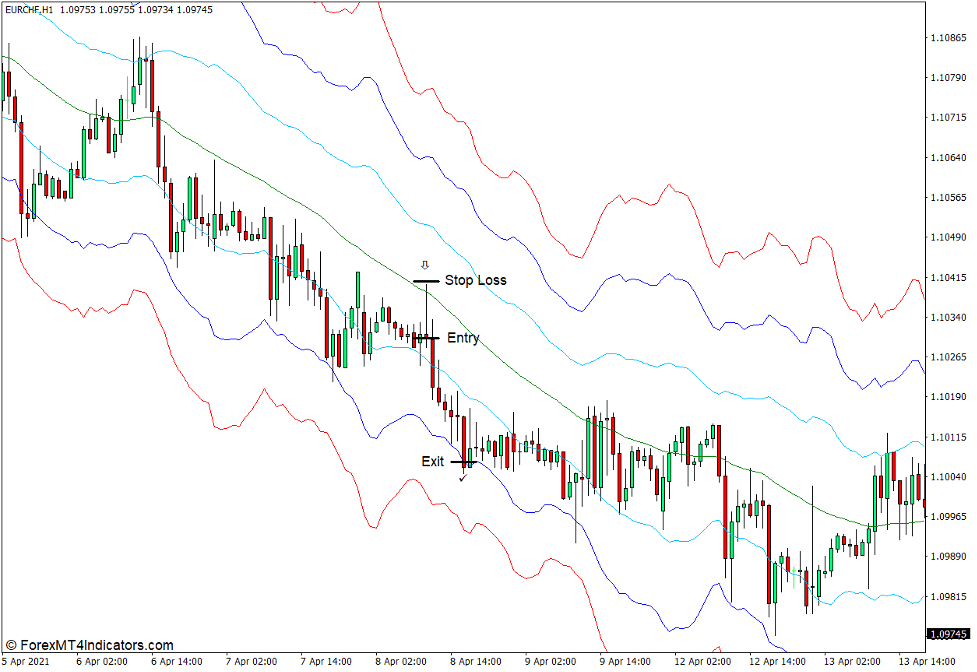Introduction to the ATR Channels Indicator
Average price movements can be useful information for anticipating logical price levels where price may reach and price levels where price is more likely to reverse. The ATR Channels Indicator is based on this concept as it plots lines based on the Average True Range.
What is the ATR Channels Indicator?
The ATR Channels Indicator is a channel type of technical indicator which is based on the Average True Range (ATR).
This indicator plots seven lines which form a channel-like structure that wraps around price action. It plots a middle line which is based on a moving average line. It then plots three pairs of lines which expand out from the middle line. The sky blue line being the closest to the middle, the blue line a notch away from the sky blue line, and the red line being the farthest from the middle line.
This indicator can be used for trend continuation trading strategies based on price action consistently staying either on the upper or lower half of the channel.
It can also be used to trade mean reversal trades based on price action rejecting the outer lines, especially the red lines.
How the ATR Channels Indicator Works?
The algorithm of the ATR Channels Indicator starts with a moving average calculation. It plots a moving average line based on the type of moving average line and length of periods used for the calculations that the trader prefers. This is the basis for plotting the middle line. These parameters can be modified within the indicator settings.
It also uses an underlying ATR for its calculation of the distance of the outer lines from the middle line. It basically multiplies the ATR with a preset multiplier, then adds and subtracts that value from the moving average. The resulting values are then used as points on the upper and lower lines of the channel. The higher the multiplier, the farther away the outer channel line it plots.
How to use the ATR Channels Indicator for MT4
The ATR Channels Indicator has several parameter inputs which can be modified within the indicator settings.
“PeriodsATR” refers to the number of periods used for the calculation of its underlying ATR value.
“MA_Periods” refers to the number of periods used for calculating the moving average line.
“MA_type” allows users to choose which type of moving average used.
“Mult_Factor1”, “Mult_Factor2”, and “Mult_Factor3” allows users to modify the multiplier used for the three pairs of outer channel lines.
Buy Trade Setup
When to Enter?
Price action should consistently be above the middle line. Open a buy order as soon as price action pulls back and rejects the middle line with a bullish reversal candle.
When to Exit?
Close the trade as soon as price touches the upper blue line.
Sell Trade Setup
When to Enter?
Price action should consistently be below the middle line. Open a sell order as soon as price action pulls back and rejects the middle line with a bearish reversal candle.
When to Exit?
Close the trade as soon as price touches the lower blue line.
Conclusion
This indicator can be a useful tool for trading both trend continuation strategies and mean reversal strategies. This is because it shows the logical price points where price may reverse based on the average price movements, which can be used for trade entries and exits.
Recommended MT4/MT5 Brokers
XM Broker
- Free $50 To Start Trading Instantly! (Withdraw-able Profit)
- Deposit Bonus up to $5,000
- Unlimited Loyalty Program
- Award Winning Forex Broker
- Additional Exclusive Bonuses Throughout The Year
>> Sign Up for XM Broker Account here <<
FBS Broker
- Trade 100 Bonus: Free $100 to kickstart your trading journey!
- 100% Deposit Bonus: Double your deposit up to $10,000 and trade with enhanced capital.
- Leverage up to 1:3000: Maximizing potential profits with one of the highest leverage options available.
- ‘Best Customer Service Broker Asia’ Award: Recognized excellence in customer support and service.
- Seasonal Promotions: Enjoy a variety of exclusive bonuses and promotional offers all year round.
>> Sign Up for FBS Broker Account here <<
(Free MT4 Indicators Download)
Click here below to download: